

-- I want to download my Spotify playlists to MP3 Player. I want them in MP3's at minimum 320kbps. What should I use? -user question from the Reddit
You may have a big library for Spotify music collection, want to transfer these songs from Spotify to your portable MP3 player for enjoying on the move without worrying about the fragile screen, data overages, and battery drain of your phone.
However, Generic MP3 players are not supported by Spotify (except for Mighty), even for the Spotify Premium users. Although Spotify Premium offers unlimited ad-free offline streaming, the downloaded music can only be played on the Spotify app. To enjoy music from Spotify on MP3 player, you will need a reliable Spotify to MP3 Converter.

Want to stream your Spotify music on MP3 player sincerely? Well, you are in luck, as things will change thanks to the coming out of NoteBurner Spotify Music Converter.
It is a brilliant Spotify Playlist to MP3 Converter tool, which can help you easily convert songs and playlists from Spotify to MP3, FLAC, AAC, AIFF, WAV, or ALAC at 10X faster speed with 100% original quality kept. Thus you will be able to transfer all of your downloaded songs from Spotify to mp3 player, such as Sony Walkman or iPod Shuffle, stream without Spotify app. The most important is, you can store all of Spotify songs and playlists on MP3 player forever.
Seeking a way to transfer Amazon Music to MP3 players or any other device? NoteBurner Amazon Music Converter is all you need to download any Amazon Music to MP3/AAC/WAV/FLAC/AIFF/ALAC format losslessly.

The following is a detailed tutorial about how to downloading Spotify songs and playlists and transfer them from Spotify to MP3 player. Please download this useful tool on your computer first before getting started.
Note: If you are a Windows user, please refer to How to Download Music from Spotify to Windows PC for detailed steps.
Please download and then install the latest version of NoteBurner Spotify Music Converter. Then choose the "Spotify App" download mode.
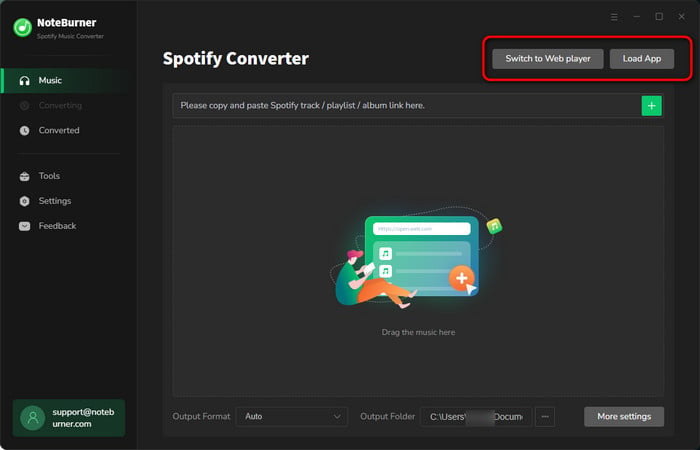
Click the Settings button interface to set output format, output quality and output path. You can convert Spotify songs to MP3, AAC, FLAC, AIFF, WAV, or ALAC with high quality (320 kbps is available to choose).

On your Spotify desktop app, open a playlist you want to download, then simply click "Share > Copy Link", and paste the music link to NoteBurner for parsing songs. Then select the songs that you want to transfer to MP3 player.

After the above settings, click "Convert" to start converting Spotify songs to MP3. After converting, the output folder will be open automatically. Or you can click the "History" button on the left side to find the converted music.

Now, connect your MP3 player to computer via a USB cable, then you can directly copy and paste the Spotify songs to MP3 player. Once all the music transfers are complete, you can enjoy Spotify music on your MP3 player freely.
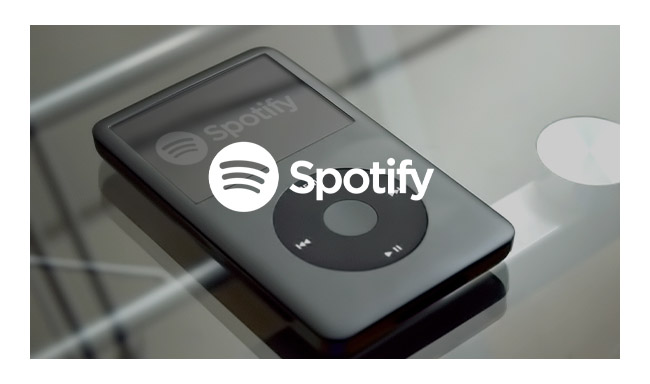
In this article, we have listed the 10 best portable MP3 players with Spotify app. Come here and choose the one that suits you most. Learn More →
Disclaimer: For personal/educational use only. 🚫 Do not distribute downloaded music/video for commercial use.
Transferring your favorite Spotify songs to an MP3 player is easy with the help of NoteBurner Spotify Music Converter. By following the steps outlined in this guide, you can effortlessly convert Spotify songs and playlists to MP3 with high quality (320kbps). After conversion, simply copy and paste the music to your MP3 player. Enjoy your music collection on the go without the need for the Spotify app. With NoteBurner, your Spotify library can be with you anywhere, on any device.
Note: The free trial version of NoteBurner Spotify Music Converter allows you to convert the first 1 minute of each song. You can buy the full version to unlock this limitation and enable all its features.
 What's next? Download NoteBurner Spotify Music Converter now!
What's next? Download NoteBurner Spotify Music Converter now!

One-stop music converter for Spotify, Apple Music, Amazon Music, Tidal, YouTube Music, etc.

Convert Apple Music, iTunes M4P Music, or Audiobook to MP3, AAC, WAV, AIFF, FLAC, and ALAC.

Convert Amazon Music to MP3, AAC, WAV, AIFF, FLAC, and ALAC with up to Ultra HD quality kept.

Convert Tidal Music songs at 10X faster speed with up to HiFi & Master Quality Kept.

Convert YouTube Music to MP3, AAC, WAV, AIFF, FLAC, and ALAC at up to 10X speed.

Convert Deezer HiFi Music to MP3, AAC, WAV, AIFF, FLAC, and ALAC at 10X faster speed.