

Do you wonder how we can enjoy Spotify music or playlist on our device offline, even if the Premium subscription cancelled? In this article, we will walk you through of how to download and keep Spotify music forever and stream them wherever and whenever you want.
As mentioned above, offline mode listening is a Premium feature. Hereby, if you cancel your Premium subscription, all your tracks that you downloaded for offline listening will be unavailable. Of course, you can continue listening to your playlists and access your account, but things changed: your account turns into Free service and it's with limitations. That is to say, you must tolerant the disturbance of ads, listen to playlists or albums in Shuffle-only Mode and are confined to standard sound quality and five tracks skips per hour, and so on. So, is there any way to download and keep Spotify music or playlist on computer forever?
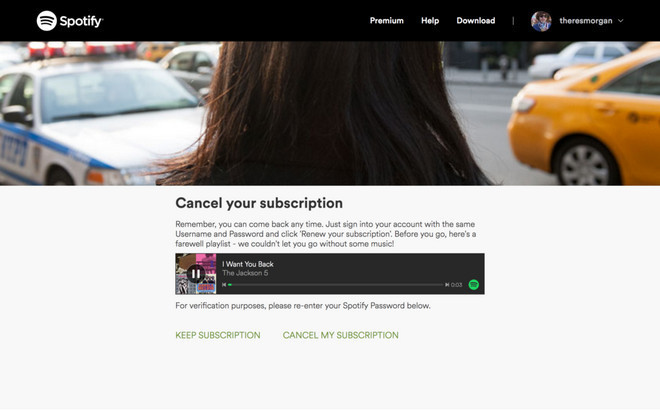
Spotify music are encoded, which restricts you from listening to offline downloaded Spotify tracks after cancelling subscription. To keep your Spotify songs forever on your PC, Mac, Android phone or other devices, you should record Spotify songs. But how?
NoteBurner Spotify Music Converter is the best Spotify Music Downloader and Converter to record Spotify track. With its help, you can perfectly convert Spotify Music to plain MP3, AAC, FLAC, AIFF, WAV, or ALAC format with keeping 100% lossless quality. In this case, users can keep Spotify music on your devices forever.

The following is a detailed tutorial about how to download and record Spotify music with Spotify Music Converter for Windows. Please download this useful tool on your computer first before getting started.
Launch NoteBurner Spotify Music converter and choose to download songs from Spotify App. To import your music to NoteBurner, please directly drag and drop the playlist from Spotify to the rectangular box of the main interface or you can copy and paste the link to NoteBurner. Later click the button "Add".

Click the  button to choose output format. In Convert settings, you can choose output format (MP3, AAC, FLAC, AIFF, WAV, or ALAC), conversion mode (Intelligent Mode, Spotify Record, or YouTube Download), output quality and more.
button to choose output format. In Convert settings, you can choose output format (MP3, AAC, FLAC, AIFF, WAV, or ALAC), conversion mode (Intelligent Mode, Spotify Record, or YouTube Download), output quality and more.

When finish customization, click "Convert" button to start downloading. After conversion, you can get Spotify music or playlist saves on your devices forever.

Note: The free trial version of NoteBurner Spotify Music Converter allows you to convert the first 1 minute of each song. You can buy the full version to unlock this limitation.
 What's next? Download NoteBurner Spotify Music Converter now!
What's next? Download NoteBurner Spotify Music Converter now!

One-stop music converter for Spotify, Apple Music, Amazon Music, Tidal, YouTube Music, etc.

Convert Apple Music, iTunes M4P Music, or Audiobook to MP3, AAC, WAV, AIFF, FLAC, and ALAC.

Convert Amazon Music to MP3, AAC, WAV, AIFF, FLAC, and ALAC with up to Ultra HD quality kept.

Convert Tidal Music songs at 10X faster speed with up to HiFi & Master Quality Kept.

Convert YouTube Music to MP3, AAC, WAV, AIFF, FLAC, and ALAC at up to 10X speed.

Convert Deezer HiFi Music to MP3, AAC, WAV, AIFF, FLAC, and ALAC at 10X faster speed.