

 > Resources > Topics and Tips >
> Resources > Topics and Tips >
You can imagine that there is a little automated helpers inside Telegram that download videos, photos, and other exclusive content from OnlyFans for you. They’re made by third-party developers (not by OnlyFans or Telegram) and let you download stuff straight to your phone or computer.
In this guide, we’ll show you some popular Telegram bots, explain how to use them, and the best safe way to download OnlyFans videos. Let’s break it down.
>>> 🔥Read Also: 10 Best Free OnlyFans Downloader - For PC/Mac/Chrome/Phone

The following Telegram bots work on pretty much any device - Windows, Mac, Android, iPhone, or even just your browser. Let's explore the best OnlyFans bots for Telegram below and learn how to use them step by step. Let’s get into it!
Channel Link 🔗: https://t.me/+npGZq-lolUFiMTgy
This OnlyFans Telegram channel has over 90,000 subscribers, one of the most popular bots. As its description, this Telegram bot will let you download OnlyFans videos, photos, live broadcasts, and so on. Try joining this group and download OnlyFans MP4 video easily.
🚀 Telegram Bots Not Working? Try this Next-Level Bots!
Channel Link 🔗: https://t.me/+H1G52cyqyh45MjAx
You will find ONLYFANS GRÁTIS bot on Telegram to gain free OnlyFans titles. It already has 49,000 members there. It's easy to save OnlyFans photos and videos in high-quality format. But just note that this Telegram group is in Brazilian language.
Channel Link 🔗: https://telegram.dog/OnlyFansPremiumBot
The OnlyFans Premium Bot[Free] (@OnlyFansPremiumBot) is to freely download content from OnlyFans or Premium, as well as Fancentro, and Patreon. You can also find this bot on active channels like @OnlyFansPremiumModel. Just send the OnlyFans post link, and the bot will open a panel with a download option. Just download the video right onto your device.
🚀 Free Try Next-Level Telegram Bots by Clicking the Button Below:
Channel Link 🔗: https://t.me/onlyfansyou
Backup Channel 🔗: https://t.me/+qbEWJrtiAvNjMTUx
@OnlyFansyoubot provides "all OnlyFans for free" with daily updated content. You can access it from its primary channel (@onlyfansyou). Simply send the OnlyFans video link to it, and this bot will automatically download the MP4 video for you.
Channel Link 🔗: https://telegram.im/@OFRequestBot?lang=en
@OFRequestBot (OnlyFans Request Bot) is the channel that helps you request and share content from OnlyFans sub. You will sometimes get some videos from OnlyFans and download for offline playback. But just note that this OnlyFans bot is not free.
Disclaimer: All Telegram bots introduced in this guide are intended for legitimate and ethical use only. Please respect the content ownership and platform policies when using any automation tool.
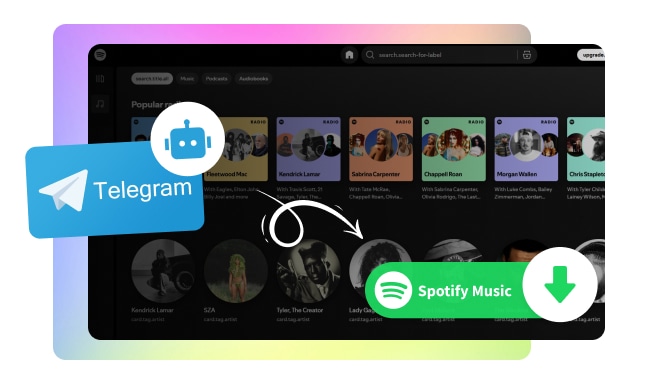
What is a Telegram Spotify bot? This article explains everything you need to know and shows you how to use these bots to download Spotify music for free!
Step 1 🟢 Open the Telegram app or visit web.telegram.org directly. Then log in to your account.
Step 2 🔍 Click on the Search button, type "OnlyFans Saver Bot," and join the group you need. Or just directly join the Telegram bots we listed above.
Step 3 ▶️ Once you become one of the group members, simply type "/start" in the message box to begin the process.
Step 4 🔗 Follow the prompts and share the OnlyFans post link you want to download.
Step 5 💾 The bot will show you the OnlyFans media that is available to download. Just tap "Save to Files" or "Download".
Official website: https://www.noteburner-video.com/youtube-video-downloader-for-windows.html
Recommend level: ⭐⭐⭐⭐⭐
Trustpilot ratings: 4.6/5 based on 340+ ratings
Telegram bots are indeed easy to use, however, you're gonna run into problems - blurry pics, slow downloads, or the bot just removed. If you're tired of dealing with this, there's a way better option: NoteBurner All-In-One Video Downloader (OnlyFans downloader software).
This is the premium upgrade to those Telegram bots, download everything right from one tool:

Step 1 Get OnlyFans downloader and install it on your PC or Mac. Then pick "OnlyFans" from the platform list.
Step 2 Click Settings to choose Format: MP4 (or MKV if you prefer).
Step 3 Find the OnlyFans video you want from the built-in web browser.
Step 4 Hit the "Download" button and your OnlyFans video will be saved as an MP4.
Read More: How to Download OnlyFans videos as MP4
Here's the comparison table to help you find the best & safe way to download OnlyFans videos:
| Feature | All-In-One Video Downloader | Telegram Bot |
| Compatible OS | Windows, Mac | Windows, Mac, Android, iOS, Web (any device with Telegram) |
| Success Rate | 100% (per official website) | Not sure (depends on the specific bot) |
| Supported Content | OnlyFans videos, photos, and Netflix, Prime Video, etc. | OnlyFans photos, videos |
| Supported Output Format | MP4, MKV | MP4, JPG |
| Output Quality | Original resolution (up to 4K) | Medium or low |
| Download Speed | 5X | 1X |
| Batch Downloading | ✔ | ❌ |
| Keep Metadata | ✔ | ❌ |
| Easy to Use | ✔ | ❌ |
It depends on your needs.
If you care about video quality and want to download more sources not just OnlyFans, All-In-One Video Downloader is your good option. You can save OnlyFans titles, and also the movies & TV series from Netflix, Amazon Prime, or any other streaming platforms.
On the other hand, if you just want to quickly download some videos and pictures, those free Telegram OnlyFans bots are perfect for you. You don't have to install the extra app to get started.
A: The Telegram bot might be down for maintenance by the creators, or may have been banned for breaking rules.
A: Except Telegram bots, you can try the following popular Telegram channels. They share OnlyFans content that may include downloadable videos.
A: No. OnlyFans doesn't make or support any Telegram bots. All the bots you find are made by third parties.
Disclaimer: For personal/educational use only. 🚫 Do not distribute downloaded music/video for commercial use.
You can quickly and freely retain OnlyFans videos and photos via Telegram OnlyFans bots. But the downloaded result is of lower quality. For higher-quality downloads and more stability, try to use the paid software like All-In-One Video Downloader. You must love the premium features!