

Spotify is one of the top music streaming services around, with a free version that lets you listen to tons of songs. But if you want to download Spotify music or enjoy better sound quality, you'll need Spotify Premium. In this article, we'll explain the 5 different Spotify plans - what each one offers, how much they cost, and help you figure out which one is right for you.
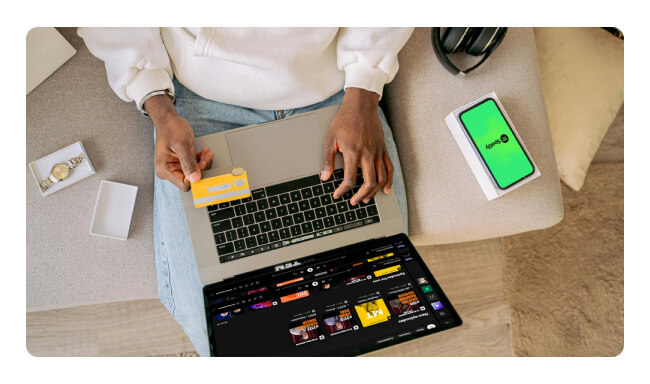
Spotify offers several plans to meet different needs. Here's a breakdown of their costs:
Spotify Free is a version of Spotify that you can use without paying a dime. Here's what you get from Spotify Free and some limitations you will encounter:
Spotify Premium Individual Plan is a subscription that makes your music streaming experience even better, it's for $11.99/month or $99/year. With Spotify Premium, you will get all be upgraded benefits:
The Spotify Student Plan is a special discount for students. Only students who are enrolled in college or university can get this plan. You'll need to prove you're a student, and you can get this special rate for up to four years. It costs just $5.99 per month, which is about half the price of the regular Individual plan.
Spotify Duo Plan is perfect for 2 people living at the same address. Both of you could get your own Spotify Premium account to enjoy the paid benefits. It costs only $16.99 per month, which is $5 cheaper than paying for two separate Premium accounts.
Spotify Family Plan is a special subscription that lets up to 6 people in the same household enjoy Premium features. It's perfect for families who want to share one Premium account but still have their own separate profiles.
To help you directly compare the main differences between Spotify plans, we have created a table:
|
Spotify Free |
Spotify Individual |
Spotify Student |
Spotify Duo |
Spotify Family |
|
| Cost | Free | $11.99/month, $99/ year |
$5.99/ month | $16.99/ month | $19.99/month |
| Ads-Free |  |
 |
 |
 |
 |
| Offline Listening |  |
 |
 |
 |
 |
| Audio Quality | Up to 160kbps | Up to 320kbps | Up to 320kbps | Up to 320kbps | Up to 320kbps |
| Playback | Shuffle play, limited skips, no on-demand playback | On-demand playback, unlimited skips | On-demand playback, unlimited skips | On-demand playback, unlimited skips | On-demand playback, unlimited skips |
| Extras | / | / | Free Access to Hulu (ad-supported) and Showtime (US only) | Duo Mix playlist, 2 accounts | Family Mix playlist, Spotify Kids app, parental controls, up to 6 accounts |
Spotify plans are subject to meet your different needs.
Spotify Free Plan is best for those who listen to music casually and don't mind ads. It's free.
Spotify Premium Individual Plan is best for the one who listens to music a lot and wants the best experience - No ads, better sound quality, offline listening, and play any song you want anytime.
Spotify Student Plan is best for college students who want a discount.
Spotify Duo Plan is best for those who want to enjoy music with someone else. It's cheaper than getting two Premium accounts.
Spotify Family Plan is best for groups of people living together. Up to six people get your own Premium accounts, plus a special app for kids.
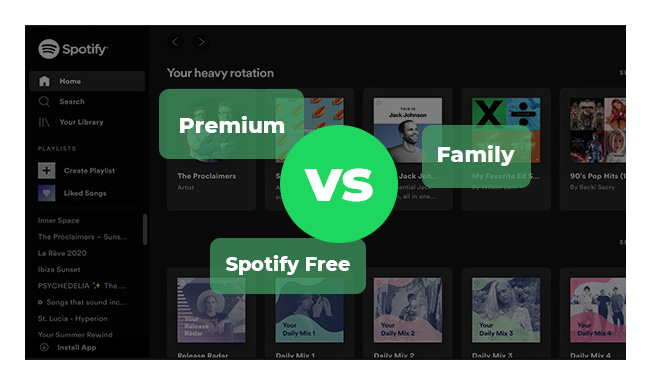
Spotify Free, Premium, and Family, do you still feel confused about which one is the best for you? here this article will make a detailed introduction of these three ways to help people choose the best fit from them. Learn More →
Step 1 Paying for Spotify Premium is easy. First, log in to your Spotify account. Go to the "Premium" section, which you can find in the main menu or on the home page. Pick the Spotify plan you want, such as Individual, Duo, Family, or Student.
Step 2 Then you can choose various payment methods:
Step 3 Now, check your payment details and confirm. Once your payment is processed, your account will be upgraded to Spotify paid account, and you'll get instant access to Premium benefits.
To change your payment method on Spotify, here's what you do:
Step 1 Sign in to your Spotify account either on their website or app, and go to the Profile.
Step 2 Click "Subscription" or "Account Overview", then click "Change Payment Method" or "Update Details".
Step 3 Input your new payment details, like a different credit card or PayPal account. And save the info.
Here are the steps to switch your Spotify plan:
Step 1 Sign in to your Spotify account and hit your username or profile picture to access your account settings.
Step 2 Hit "Subscription" to locate your current plan details.
Step 3 Hit the option like "Change Plan" or "Upgrade".
Step 4 Spotify will guide you through selecting your new plan and may ask for confirmation before proceeding. Then confirm.
Spotify Free has ads, limited skips, shuffle-only mode, lower-quality audio, and no offline listening. Spotify Premium removes ads, offers unlimited skips, lets you play any song on-demand, provides high-quality audio, allows offline downloads, and works smoothly across all devices.
Spotify has raise its prices for Premium plans in 2024. The monthly cost for the Spotify Premium Individual plan will go up by $1, changing from $10.99 to $11.99.
Spotify says they need to raise prices to keep improving their service and growing their platform as the market changes. This follows other price hikes in 2023 when they also increased costs for different plans.
There are ways to get Spotify Premium without paying full price. Spotify often gives new users free trials that last 1~3 months. Sometimes, Spotify teams up with companies to offer deals, like giving up to 6 months of Premium through certain phone carriers or credit cards. Keep an eye out for these special offers and you can earn the Spotify Premium account for totally free!
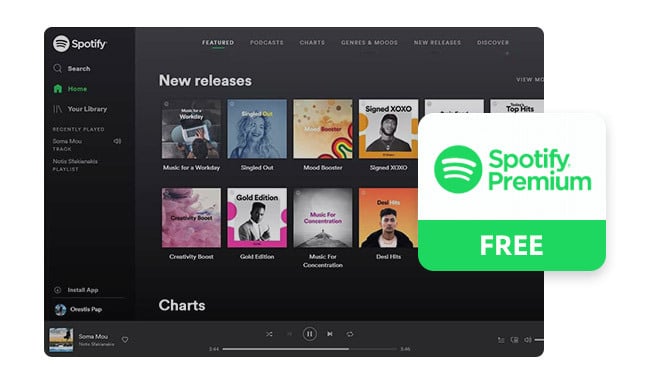
This page has collected various methods to get Spotify Premium free for up to 6 months long, so that you can enjoy the Premium benefits without extra fee. Don't miss it! Learn More →
Spotify Free plan does not include offline playback. If you're in a place without internet, like on a plane or in a remote area, you won't be able to play your Spotify playlist. However, there is a way around this using a tool called NoteBurner Spotify Music Converter, which allows you to download Spotify songs for offline listening.
This NoteBurner software lets you save Spotify Free tracks as open-source MP3, FLAC, WAV, AIFF or ALAC files on your device, so you can play offline Spotify songs anytime anywhere, even without the Premium account.
Even with a Spotify Free account, you can enjoy offline music playback using NoteBurner Spotify Music Converter. Here's how to do it:

Even with a Spotify Free account, you can enjoy offline music playback using NoteBurner Spotify Music Converter. Here's how to do it:
Step 1 First, download and install NoteBurner Spotify Music Converter from the official site. Once installed, open the program.
Step 2 Next, decide if you want to record from the Spotify app or the Spotify web player.
Step 3 Then, select and add the Spotify songs you wish to listen to offline from either the Spotify app or web player.
Step 4 Choose your preferred output format, destination folder, and audio quality.
Step 5 After setting everything up, click the "Convert" button to start converting the selected Spotify tracks.
Step 6 When the conversion is done, the converted Spotify music will be saved to the destination folder you chose. Go to the History tab and you can now access these downloaded audio files and now start to enjoy your Spotify Free music offline.
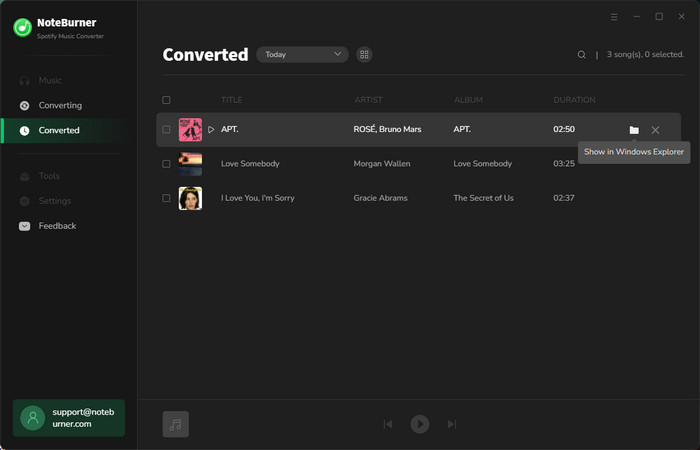

This tutorial guides you on how to play Spotify music offline with Spotify Free by the most popular Spotify music converter - NoteBurner Spotify Music Converter. Learn More →
Disclaimer: For personal/educational use only. 🚫 Do not distribute downloaded music/video for commercial use.
Spotify provides a range of pricing options, from free to Premium subscriptions.
The Spotify Free plan includes ads but allows full song playback. In contrast, the Spotify paid plans offer ad-free, and high-quality music. These Spotify paid options include individual monthly and annual plans, student discounts, and shared plans for duos and families. The choice of Spotify plan depends on your needs and budget, and Spotify allows you to switch plans at no extra cost.
In addition, this article recommends NoteBurner Spotify Music Converter as an excellent solution for Spotify Free users who want offline playback. NoteBurner Spotify Music Converter is a reliable tool that can convert Spotify tracks into various formats like MP3, AAC, WAV, FLAC, etc, making it ideal for you to keep Spotify music permanently.
Note: The free trial version of NoteBurner Spotify Music Converter allows you to convert the first 1 minute of each song. You can buy the full version to unlock this limitation and enable all its features.

How to make Spotify music to the best audio quality? In this article, you will learn to get high-quality music from Spotify and download Spotify 320 kbps music to MP3 format. Learn More →