

Do you want to delete your Spotify account but don't know where to start? This guide will walk you through the entire process. We'll detail how to remove your Spotify account on both desktop and mobile devices, what happens after deletion, and how to restore your deleted Spotify account if you change your mind. Plus, as a bonus, we'll also recommend an alternative to deleting Spotify.
If you're facing the question: How do I delete my Spotify account permanently? Reading this article can help ensure a smooth deletion process.

Before deleting your Spotify account on your phone or desktop, keep the following in mind:
You won't be able to restore your playlists, followers, custom music, or saved music.
✅ Advice: Use NoteBurner Spotify Converter to download your playlists as MP3s. Then you can keep them forever and transfer to Apple Music, YouTube Music, or any device you like.
Deleting your account directly does not automatically cancel your Spotify Premium subscription, you must cancel your membership first.
How to cancel your subscription?
➔ Web: Log in to your Spotify account → Account → Subscription → Cancel Premium.
➔ Mobile (iOS/Android): Cancel your subscription through the subscription management app in the App Store or Google Play.
If you originally logged in to Spotify using a Facebook, Apple ID, or Google account, you'll need to unlink your accounts:
Log in to Spotify → Account → Change Password → Create a unique password.
If you're the administrator of a Spotify Premium family plan, deleting your account will invalidate the entire plan, and other members will also lose their memberships.
💡 Tips: Notify family members in advance or transfer administrator privileges to someone else.
How to request a data backup?
Visit the Spotify Privacy Request page → Select "Request Your Data" → Submit your request and wait for Spotify to send the data package (usually takes 30 days).
If you need to temporarily quit Spotify, you can consider the following alternatives.
If you’re ready to close Spotify account permanently, follow these steps on a computer:
Step 1 Log in to your Spotify account.
Open a browser and visit the official Spotify website, Click the "Login" button in the top right corner and enter your registered email address/username and password.
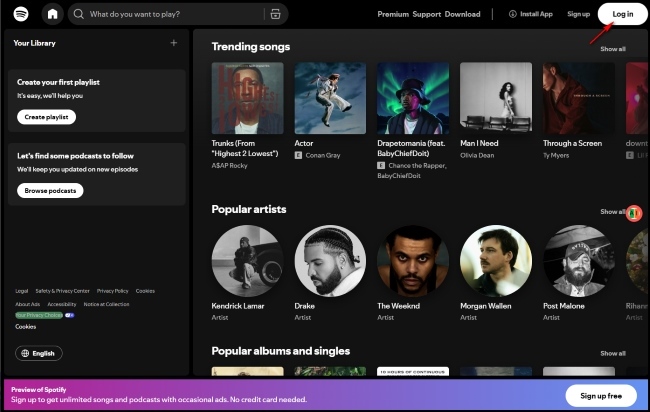
Step 2 Access your account settings.
Click your profile icon and select "Account" from the drop-down menu. This will redirect you to your account overview.
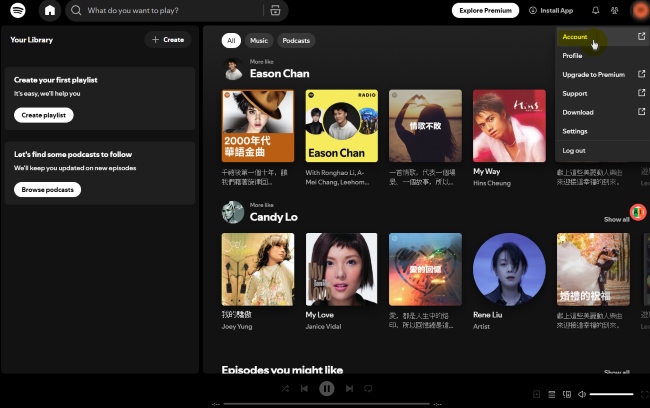
Step 3 Find the option to close your account.
Scroll down to the "Security and Privacy" section and click the "Close account" link.

Step 4 Request account deletion.
This will automatically redirect you to the “Close account and delete data” interface. Then click the button “Continue to close your account”.
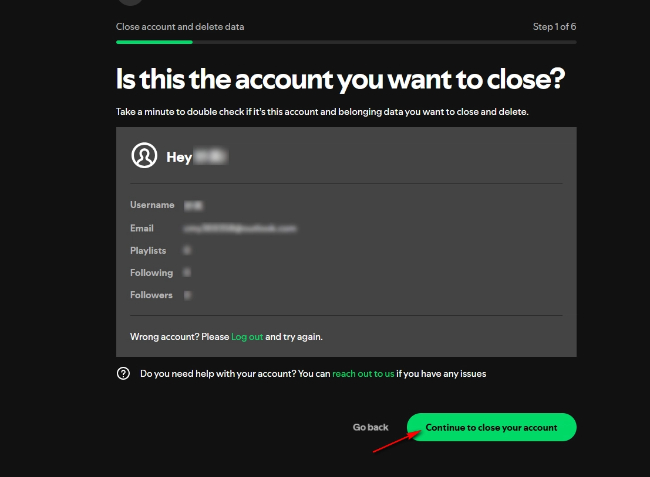
Step 5 Read and confirm the consequences of closing your account.
Carefully read the consequences of closing your account and click the button before the sentence “I understand that by closing my account and deleting my data I will lose access to all my content and purchases and those cannot be restored.” Then click the “Continue to close your account" button.
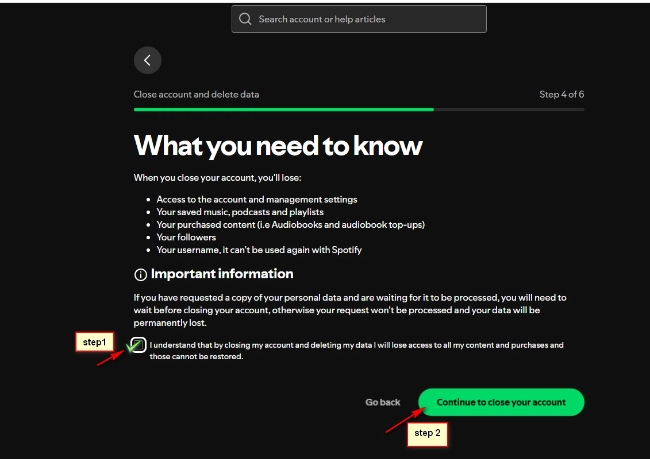
Step 6 Confirm deletion.
Then Spotify will send a confirmation link via email. You need to click on the link within 24 hours to complete the deletion process.
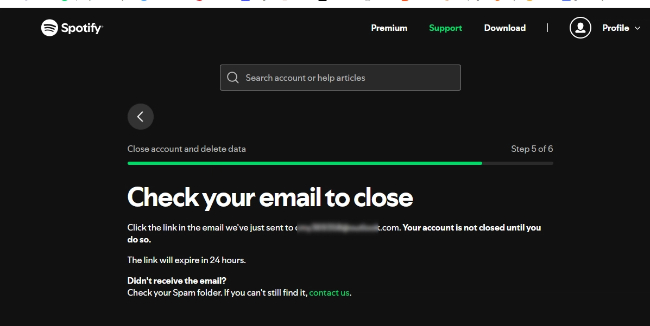
Wondering “how to delete Spotify account on iPhone/Android”? The process is similar but requires a browser since the app doesn’t support direct deletion.
Step 1 Open a web browser.
Use Chrome, Safari, or Firefox on your phone to visit the Spotify official website. Same as the desktop version, you need to log in first.
Step 2 Click “Your Library”.
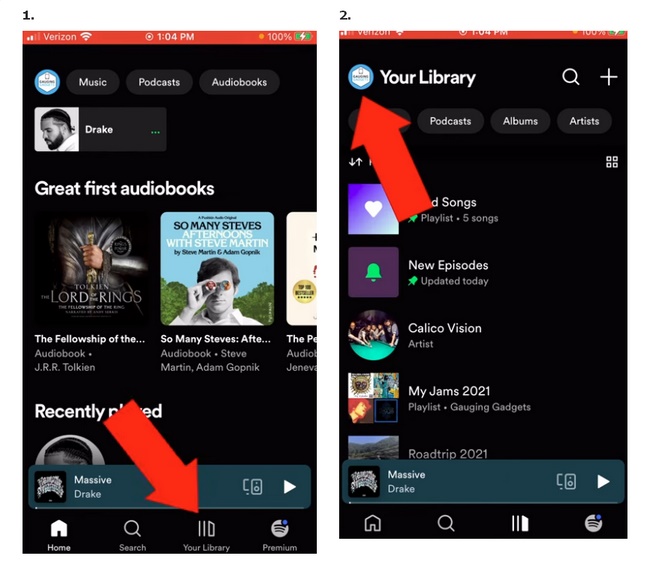
Step 3 Access your account settings.
Click “Settings and privacy” button, and select "Account".

Then confirm that it is the account you want to close.
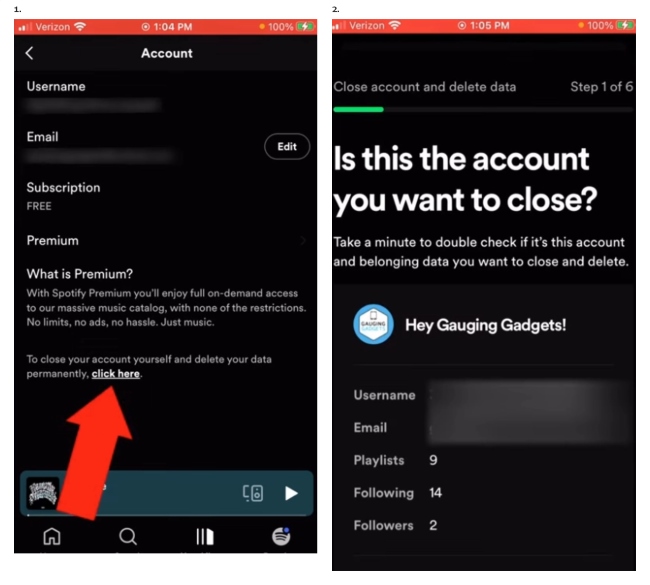
Step 4 Request account deletion.
Carefully read the consequences of closing your account and click the button before the sentence “I understand that by closing my account and deleting my data I will lose access to all my content and purchases and those cannot be restored.” Then click the “Continue to close your account" button.
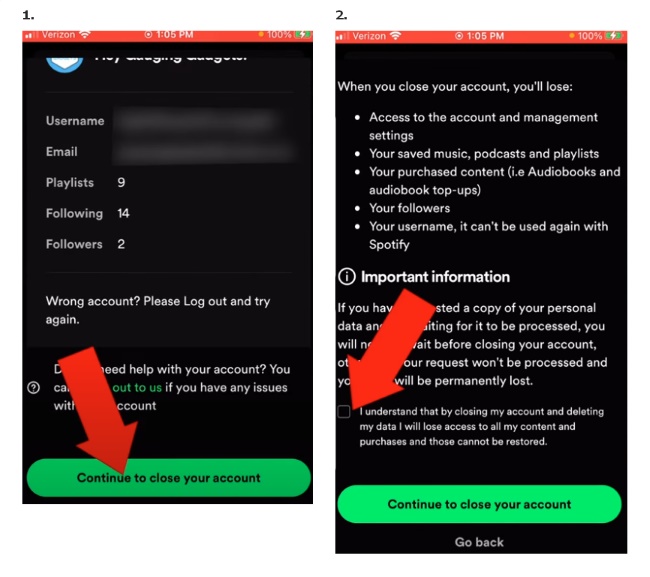
Step 5 Confirm deletion.
Then Spotify will send a confirmation link via email. You need to click on the link within 24 hours to complete the deletion process.
After deleting your Spotify account, the following will occur:
As we all know, Spotify has its limitations. Downloaded songs are encrypted in the protected OGG Vorbis format, making them unusable on other devices. Furthermore, when your Premium subscription expires, your downloaded songs will no longer be playable offline. They will remain on your device, but locked until you resubscribe.
But what if I could circumvent this drawback? Simply use NoteBurner to keep Spotify music after cancellation, transfer them to your phone, smartwatch, or MP3 player, and start listening to Spotify—no Premium required.
NoteBurner Spotify Music Converter is an excellent Spotify music downloader designed for any Spotify user. You can permanently save downloaded Spotify songs, freeing them from Spotify's limitations of multi-device playback and free offline playback, transferring the songs to any other device for offline playback.
With NoteBurner Spotify Music Converter, you can completely avoid network issues and device limitations while flying or exercising.

Step 1 First, download and install NoteBurner Spotify Music Converter. Once it's open, you can choose to download songs either from the Spotify app or the Spotify web player.
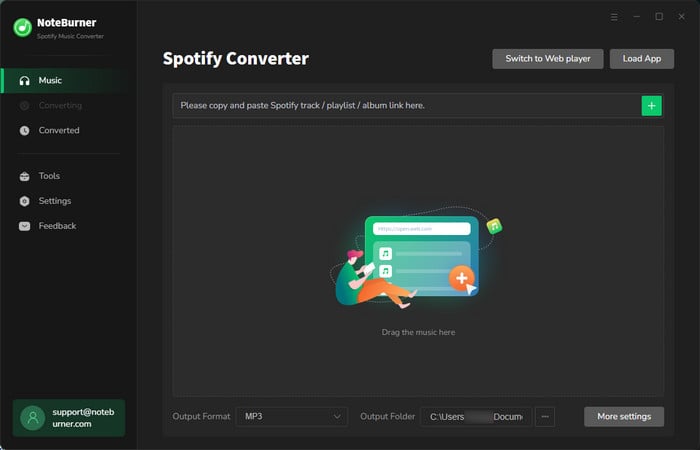
Step 2 Next, go to the "Settings" section on the left side. Here, you can choose things like the audio quality, output path, etc.

Step 3 Now, go to the Spotify window. Find the album or playlist you want to download and click on its title. Then, just hit the "Add" button in NoteBurner, and it will load all the songs into the download list.

Step 4 Finally, click the "Convert" button. NoteBurner will start downloading your Spotify songs offline. And once it's done, you'll find them saved on your computer. After that, you can easily transfer them to your iOS device through a cable!

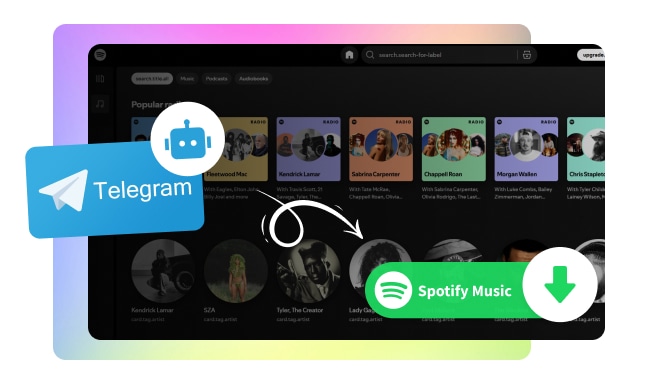
What is a Telegram Spotify bot? This article explains everything you need to know and shows you how to use these bots to download Spotify music for free! Learn More →
A: There are a few reasons why you might want to close your Spotify account. Maybe you're struggling to cancel your Spotify subscription, worried about privacy, planning to migrate to another music streaming platform, or want to clean up and keep just one account. Or maybe you're frustrated by Spotify's limitations: downloaded Spotify songs are encrypted in the protected OGG Vorbis format, making them unusable on other devices.
A: Changed your mind? If you act quickly, you might recover deleted Spotify account.
Here’s how: You can attempt to recover your Spotify account within 7 days of deleting it by contacting customer service immediately.
A: Permanent account deletion isn't instant—there's a 7-day wait. Once you request deletion and confirm via email, your account will deactivate and start the countdown. You can still recover it during this period. After 7 days, all data is permanently removed.
Of course, if you don't absolutely need to remove Spotify account, but are budget-conscious and want to remove your Spotify account to avoid further charges, or are struggling with renewal issues while waiting for an official response, you can try the alternative method.
Try NoteBurner Spotify Music Converter and enjoy downloading full songs in batches. It offers a perfect solution for those users who are simply dissatisfied with Spotify's restrictions.
Disclaimer: For personal/educational use only. 🚫 Do not distribute downloaded music/video for commercial use.
Now you know how to delete a Spotify account and what you should pay attention to before and after deletion. You can make an informed decision. Remember that deletion is irreversible, so back up your spotify playlists first or look for alternative methods.
If you decide to leave Spotify, this guide will cover all the steps. But if you just want more control over your music (or back up your Spotify playlists before deleting your Spotify account), NoteBurner allows you to completely get rid of the limitations of the platform and save your favorite songs forever without paying for Premium. Take the steps that best fit your needs and enjoy a hassle-free experience!