

Want to save Spotify songs for offline listening? Maybe you wanna save data, skip ads, or keep your Spotify playlists forever. Offline mode and MP3 downloads are two of the hottest Spotify tricks - but how do they work? In this guide, I'll break down and show you the complete guide.
🎯 Quick tip: Use NoteBurner Spotify Song Downloader so that you can convert Spotify Premium or Spotify Free songs to MP3 at 10X speed!
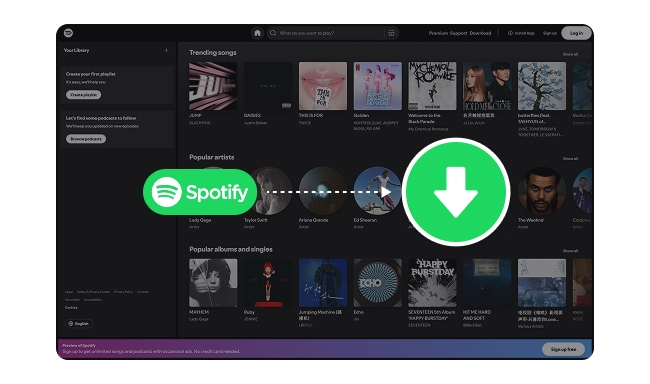
Spotify has over 696 million monthly active users, but some of you are still unclear about its download feature. Here you will get the detailed answer:
Spotify gives you two choices: Spotify Free or Spotify Premium.
With Spotify Free, you're stuck streaming with annoying ads - no song downloads at all (only podcasts can be saved offline).
But go Spotify Premium and you get way more! You can download up to 10,000 songs per device on 5 different devices (that's 50,000 songs total!). Just remember to go online at least once every 30 days to keep your downloads active.
Read Also: Best Way to Sync Spotify Music between Multiple Devices
| Feature | Spotify Free | Spotify Premium |
| Offline Download | ❌ Not supported (only podcasts can be downloaded) | ✅ Supported for songs, albums, and playlists |
| Download Limit | N/A | Up to 10,000 songs per device, on max 5 devices (50,000 songs total) |
| Internet Check-In | N/A | Must go online at least once every 30 days to keep downloads active |
| Ad-Free Experience | ❌ Ads included | ✅ Completely ad-free |
| Audio Quality | Up to 160kbps | Up to 320 kbps (Very High quality) |
Read Also: How Is Spotify Audio Quality? Is It Very High?
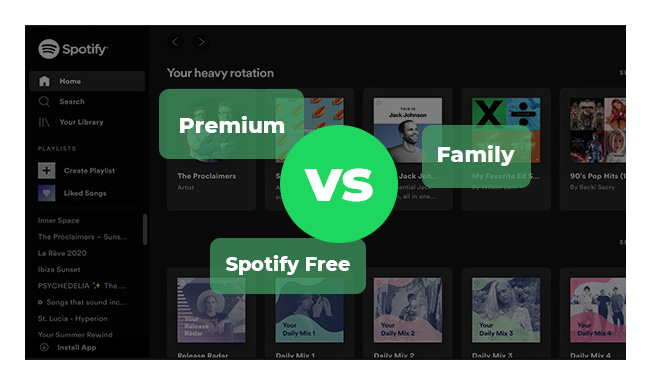
Spotify Free, Premium, and Family, do you still feel confused about which one is the best for you? here this article will make a detailed introduction of these three ways to help people choose the best fit from them. Learn More →
Even with Spotify Premium, your downloads still have some limits:
1️⃣ No MP3s - just encrypted Spotify files. When you download songs, playlists, or podcasts on Spotify, they're saved in a special encrypted Ogg Vorbis format. That means you can't move them to other apps or devices, because they only work in Spotify.
2️⃣ Only plays in the Spotify app. You can't export your Spotify downloads to other music players or DJ apps. They're stuck inside Spotify. The Spotify offline mode is perfect for flights, commutes, or spotty internet!
3️⃣ Premium Expired? Lose your Spotify downloads. If you cancel Spotify Premium, your downloaded songs won't play offline anymore. They'll stay on your device but be locked until you resubscribe. Switch accounts? You'll need to re-download everything.
Read Also: How to Keep Spotify Music Playable after Canceling Subscription

Do you want to enjoy Spotify music without restriction? In this article, we will introduce a great way to remove the limits from Spotify music, thus, you can listen to Spotify music whenever and wherever. Learn More →
🔒 Spotify downloads are saved in a hidden folder, and they are encrypted cache files.
📁 Where are these Spotify downloaded hidden files?
| Device | Download Location |
| Android |
Android/data/com.spotify.mobile.android.ui/files/spotifycache/Storage/ or Android/data/com.spotify.music/files/spotifycache |
| iPhone | ❌ Not accessible – iOS does not allow users to view downloaded files |
| Windows PC | C:\Users\USERNAME\AppData\Local\Packages\SpotifyAB.SpotifyMusic_zpdnekdrzrea0\LocalState\Spotify\Storage |
| Mac | /Users/username/Library/Application Support/Spotify/PersistentCache/Storage |
🚨 ATTENTION: Again, even if you find the Spotify downloaded files, you can't just directly copy and play them outside the Spotify service. All Spotify songs are saved with encryption. You will need to use a third-party tool of Spotify song converter to record and make them as playable MP3 files (shown in Part 3).
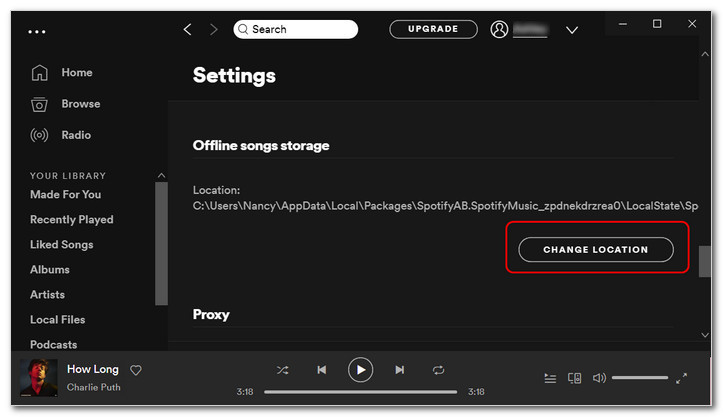
Read this guide to learn how to find and change the download location of Spotify songs, and get an amazing way to save Spotify songs as MP3 files. Learn More →
If you have Spotify Premium, you can directly download playlists & albums. Just follow these easy steps:
Step 1 Open Spotify app on desktop, and log into your Premium account.
Step 2 Open a Spotify playlist or album, then flip the "Download" switch. When it's turned green, your Spotify songs are downloaded.
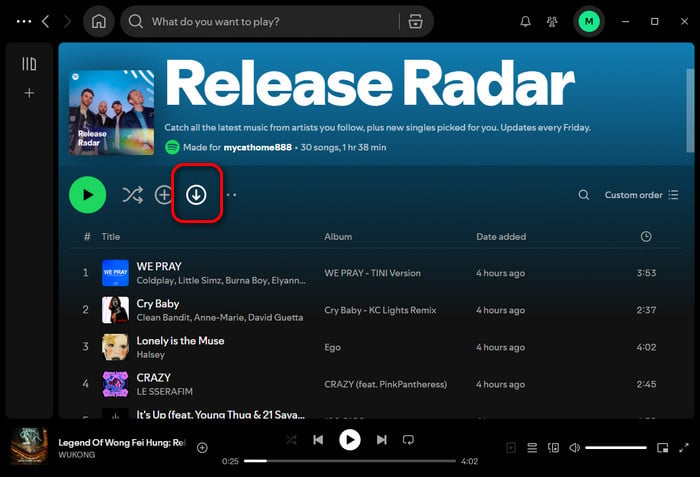
Here's how to download tracks on your Android or iPhone with Spotify Premium:
Step 1 Open Spotify, and find your playlist/album, and simply tap the Download icon.
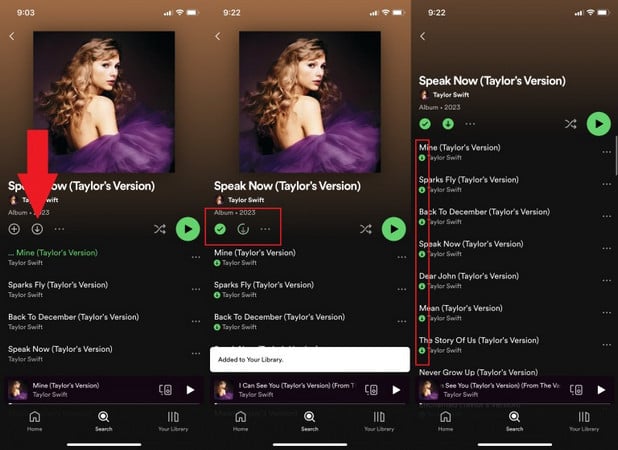
Step 2 Go to Library > Settings > Playback. Then enable the Offline Mode so that you won't lose any mobile data while streaming.
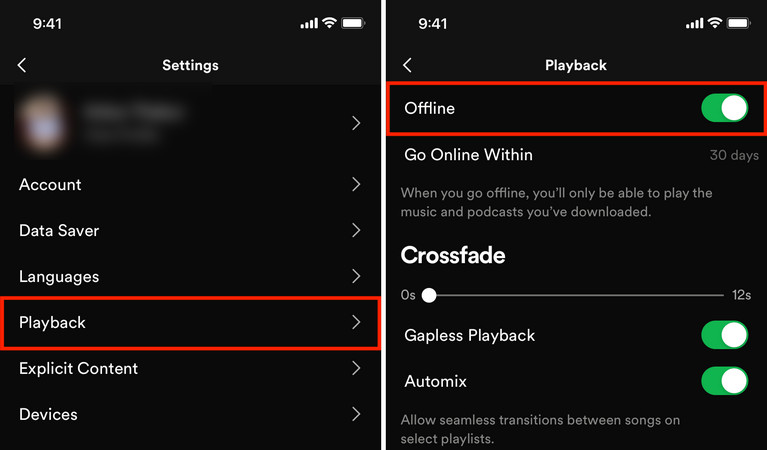
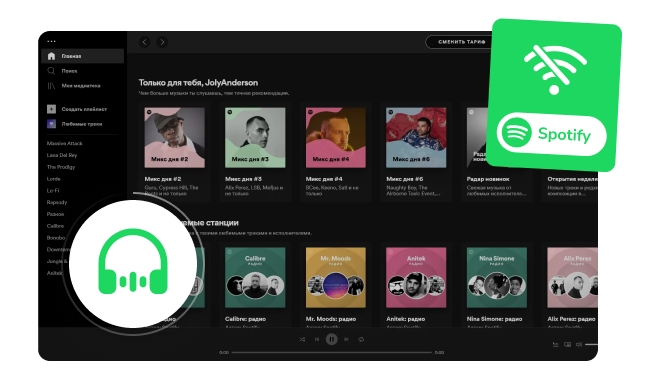
This article will help you download and listen to Spotify playlists offline on Computer, Android, and iPhone. A complete guide. Learn More →
| Category | Official Spotify Downloads | Spotify Downloaded MP3 Files |
| Definition | Download through the Spotify app, and play songs within the service. | Converted songs from Spotify to MP3 using third-party tools (e.g., NoteBurner) |
| File Format | Encrypted Ogg Vorbis files | Standard audio files like MP3, FLAC, AAC, WAV |
| Audio Quality | Up to 320 kbps (Very High) | Up to 320 kbps (Very High) |
| Playback App | Spotify app only | Any app: VLC, iTunes, car stereo, DJ software, MP3 players |
| Listen Offline | ❌ Required at least once every 30 days | ✅No internet needed after download |
| Transferable | ❌ No – files are locked in app storage | ✅ Yes – can transfer to USB, SD cards, other devices |
| Save Forever | ❌ Files unplayable if Premium ends | ✅ Files stay playable forever |
| Cost | Spotify Premium ($11.99/month), need to pay every month/year | e.g., NoteBurner $14.95/month, pay when you need Spotify MP3s |
Spotify's official downloads are handy for Premium users, but they've got some big downsides: files are encrypted, playable only within Spotify, and tied to an active subscription.
In contrast, if you convert your Spotify songs to MP3s (using a tool like NoteBurner), you actually own your music. No Spotify app needed, no internet, no subscription - just play your Spotify songs anytime, anywhere, forever.
Spotify Free doesn't let you download songs - that's part of its business model. It makes money when Free users play ads, or through direct subscriptions from Premium users at $11.99 per month.
Read Also: How to Get Music Downloaded from Spotify Free
NoteBurner Spotify Song Downloader comes in when you want to download Spotify songs without Premium or just to play downloaded Spotify songs on MP3 player.
NoteBurner works fast, keeps high-quality audio (up to 320 kbps), and works on Windows, Mac, and Android. People love it because it's super easy - just drag & drop or paste a Spotify link. It converts a 3-minute song in about 20 seconds, and the sound stays perfect. Best part? Free users can finally download Spotify songs offline!
📝 Real user reviews:
"Converted my whole Spotify library to MP3 for my old iPod. It works like magic!"
"Got my playlist on a USB for my car—finally!"

| Category | Details |
| Download Speed | Up to 10X faster 👍 |
| ID3 Tag Preservation | Yes – retains song title, artist, album, cover art |
| Output Folder Customization | Yes – supports custom save path and file naming rules |
| Music Source | Spotify Web Player, Spotify App 👍 |
| Content Types | Spotify Songs, Playlists, Albums, Podcasts, Audiobooks, Music Videos |
| Formats | MP3, AAC, FLAC, WAV, AIFF, ALAC |
| Bitrate | 128kbps to 320 kbps 👍 |
| Platform | Windows, macOS, Android 👍 |
| Update Frequency | Regular updates to support Spotify changes |
| Latest Test | Successfully downloaded Spotify songs in bulk, no conversion limits |
| Price | $14.95/month |
| Free Trial Limitations | Converts only the first 1 minute per track |
Step 1 First, download NoteBurner Spotify Music Converter (Windows or Mac).
✅ Tips: It works with both Spotify Web Player and the Spotify App, but for the best quality results, we'll use the Spotify App in this guide.
Step 2 Open Spotify App, find the Spotify playlists you want, and drag them straight into NoteBurner. Or you can just drag and drop single Spotify song to download.

Step 3 Click the gear icon (Settings) to choose:

Step 4 Hit "Convert" and NoteBurner grabs your Spotify tracks 10X faster and saves them as MP3s right where you want. Done!

Step 1 Click the Download button below to get the Spotify Songs Downloader APK from NoteBurner, then just follow the simple setup steps.
Step 2 The Spotify Song Downloader has a built-in Spotify web player - just sign in with your account. No extra apps needed!
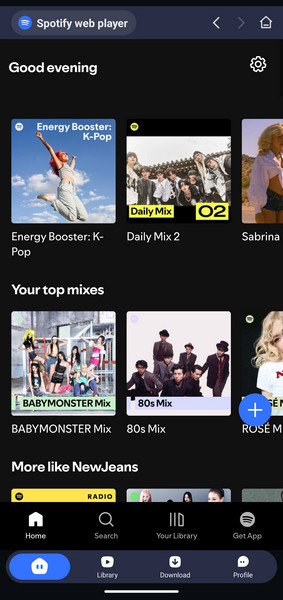
Step 3 Browse Spotify playlists, podcasts, or audiobooks in the app. Tap the + icon to queue up your downloads.
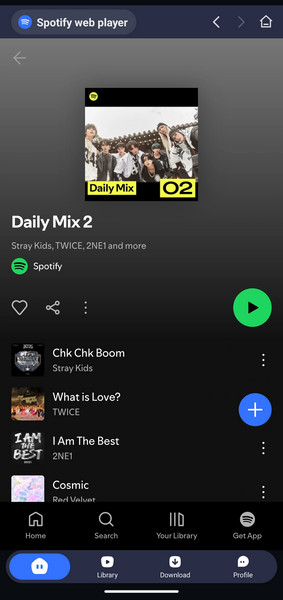
Step 4 A pop-up lets you choose Settings of
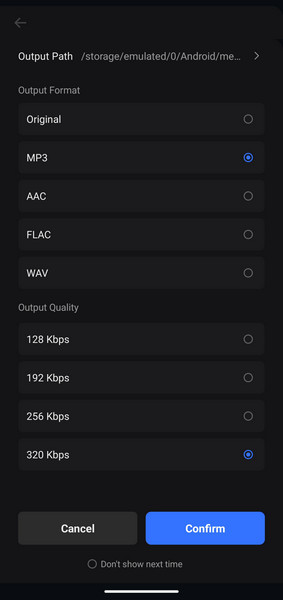
Step 5 Hit Download & wait. It will show the progress so you know when it's done.
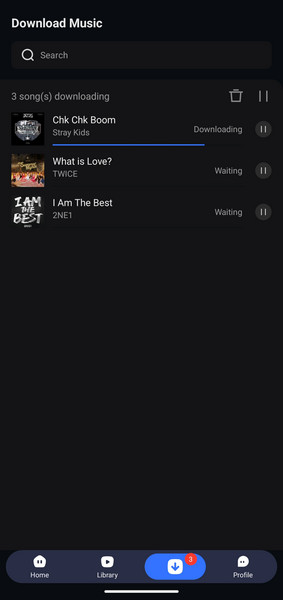
Step 6 Go to Library in the Spotify downloader Android app, and you will find the downloaded Spotify tracks are ready to play anytime.
A: Nope, you can't actually keep songs from Spotify forever, even if you download them with Premium. The second you cancel your subscription, those offline Spotify tunes will be lost.
But… there's a workaround. Spotify Song Converter Software like NoteBurner, or AudiCable can convert Spotify songs to MP3s (or other formats) so you can save them permanently - no subscription needed anymore.
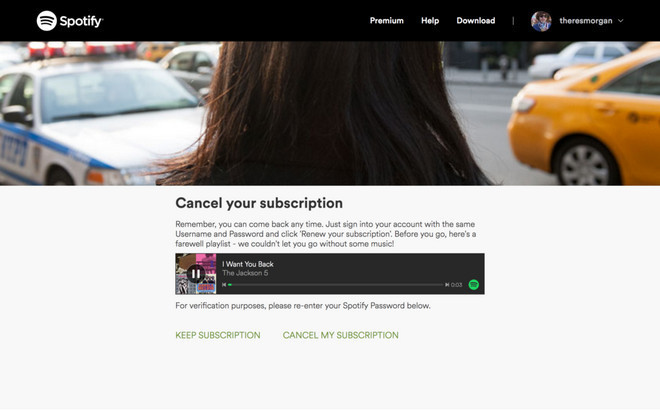
In the post, we will walk you through of how to download and keep Spotify music forever and stream them wherever and whenever you want. Learn More →
A: You can't download Spotify songs without WiFi or data. You can't convert Spotify songs to MP3 either without internet. A network is necessary to download titles from Spotify and serve to your device.

Spotify offline listening mode is limited to Spotify Premium subscribers. For Spotify Free users, we'll have to download songs from Spotify to listen to Spotify Free music without internet. Learn More →
A: Downloaded Spotify MP3 songs are for your personal use only! You will have to keep them to yourself, don't share with anyone (not even friends/family), and never use them commercially.
It's okay for personal backups or playing on devices that don't support Spotify, but uploading online, distributing copies, or using them in videos/business is a no-go.
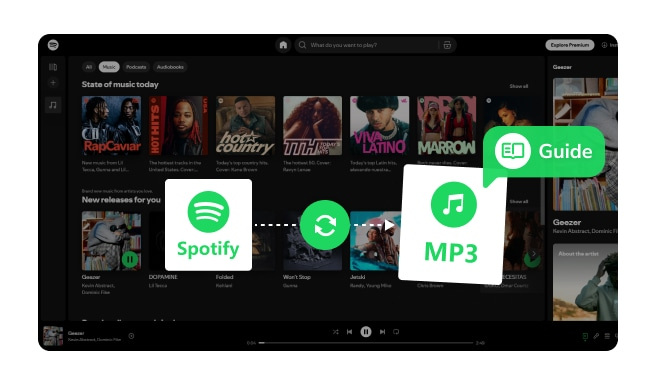
Here you will get the top best Spotify to MP3 converters for Windows, Mac, Android, and Online Web. Download Spotify playlists easily today! Learn More →
A: Spotify tracks are for personal listening only. You can only enjoy the edited videos on your own. While you can't legally use them in YouTube/TikTok/Instagram videos without proper licenses. You will get a copyright ban when you upload the video with Spotify songs.

Here you will learn to download and transfer your songs from Spotify to a video for better featuring a video project. Learn More →
You can easily download Spotify songs with a Premium account. However, you can only play them within the app. So what if you can download Spotify songs to MP3? By doing so, you can listen to the tracks on any device, and even save them without Premium. Here this tool of NoteBurner will help you out.
Note: The free trial version of NoteBurner Spotify Music Converter allows you to convert the first 1 minute of each song. You can buy the full version to unlock this limitation and enable all its features.
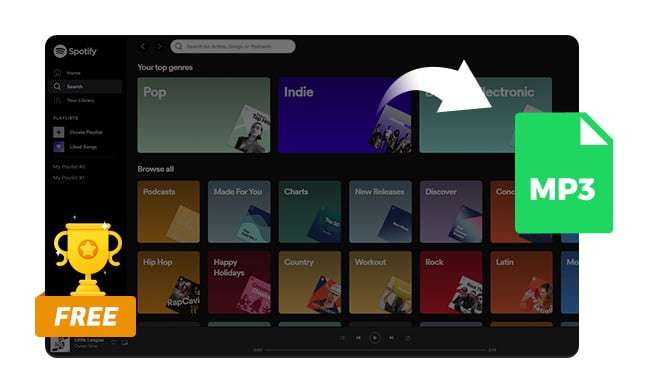
Here this page you'll get the most popular Spotify to MP3 converter for free to use. Besides that, you'll also get the best Spotify to MP3 320 kbps downoader from NoteBurner. Learn More →