

"I really like the DJI Fly "Create PRO" feature to create videos. In the music import section, is there a way to import from Spotify to DJI Fly? As I have some real cool music in my Spotify library and I would like to add it to my videos. Any workarounds?"
So instantly sharing videos on the social platform becomes popular today. How to capture an interesting thing and create an attractive video project is the most question we think about. Just then, some people will turn to use drones to record birds-eye views of beautiful landscapes and cityscapes.
DJI Mini is one of the popular drones, and it's very easy to use even for entry-level beginners. But after capturing 4K videos, how can we add music to its DJI Fly app? Is it possible to import Spotify music to DJI Fly as BGM? This article will explain the detailed method step-by-step.

Spotify streaming music service is now with 100 million songs tuned in available. Premium subscribers will get privileges to enjoy ad-free music streams, as well as an offline playback feature. Nevertheless, Spotify songs are protected from encryption code, you can't directly upload Spotify to unauthorized video editing software. As such, you'll have to use a third-party app to convert Spotify Ogg Vorbis audios to the music format that DJI Fly app support.
A tool recommended for you to add Spotify music to DJI Fly video is NoteBurner Spotify Music Converter, encompassed with the advanced tech of audio recording feature to download and convert Spotify music to most playable formats: MP3, AAC, FLAC, WAV, AIFF, ALAC.
Perfectly compatible with Windows 7 - 11 & macOS 11-26 system, NoteBurner is also able to preserve high quality for each Spotify Premium or Spotify Free single song. If you need to add 320 kbps high-quality Spotify songs to your 4K video clip on the DJI Fly app, this NoteBurner tool is an excellent choice.

Things You Will Need: NoteBurner Spotify Music Converter, Spotify, and DJI Fly.
Download, install and launch NoteBurner Spotify to video tool on your Windows or macOS computer. Here we'll take the Mac version as an example to show you how it works. Please choose to download songs from the "Spotify Web Player" download mode.
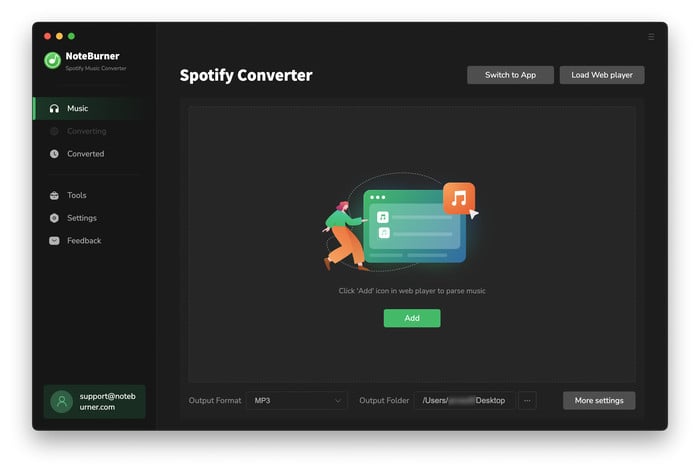
Simply open a Spotify playlist on the web player window, then tap the "Add" icon at the bottom right.
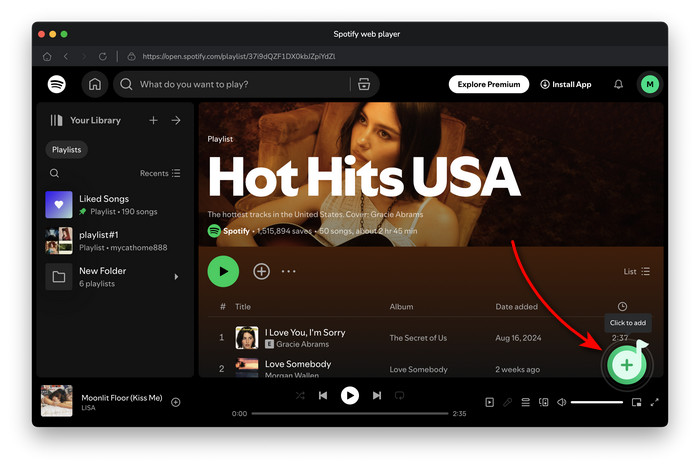
Then you'll get a list of Spotify songs parsed. Tick on the music that needs to upload to DJI video, and "Add".

Tap the "Settings" icon at bottom-left, followed a pop-up window will let you choose Output Format (AUTO, MP3, AAC, FLAC, AIFF, WAV, or ALAC), Output Quality (128kbps, 192kbps, 256kbps, 320kbps), sample rate (44.1kHz, 48kHz, 96kHz, 192kHz), output path, and more. Here please choose "MP3" output format, as the DJI FLY App only recognizes ".mp3" audios.

The next step is to download & save your Spotify songs to local computer. Tap the "Convert" button and NoteBurner will automatically convert Spotify to MP3 open-source music format.

When it's finished, NoteBurner will open the output folder by default. Or you can also go to the "History > Folder" button to find out the decoded Spotify songs. With these, it's pretty easy to add Spotify tracks to video.
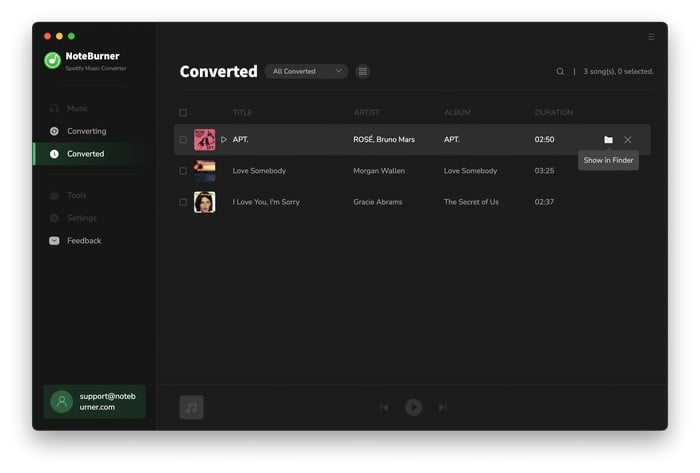
DJI Fly works on iOS or Android device, so you'll need to first transfer downloaded Spotify songs to mobile.
1) Connect your mobile device to computer, then directly drag & drop the converted Spotify songs to the external disk of your phone.
2) Open the DJI Fly app on your iOS or Android device, click "Album > Create > Pro", choose a video you capture from the drone, and "Add".
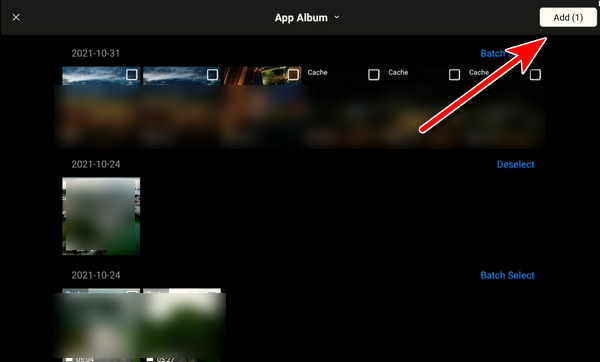
3) At the gray bar, click "Music" and "Add".
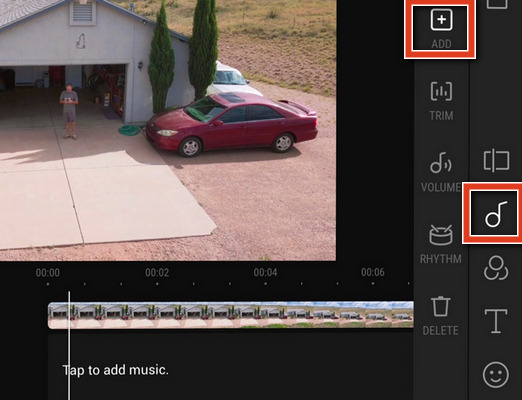
4) Explore the Spotify files on your phone, and click the Spotify MP3 file > More > Open in Other App > More, then choose DJI Fly suggestion. Then you should see the Spotify music has been imported to the DJI Fly app.
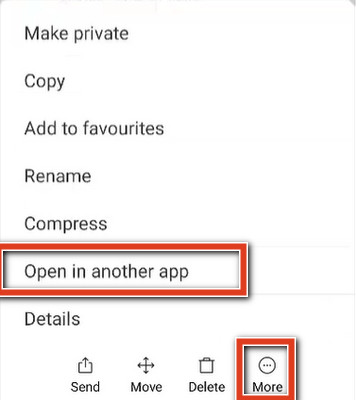
Or you could also sync Spotify music to iTunes library, then add music to DJI video by going to "Local > Import from iTunes".
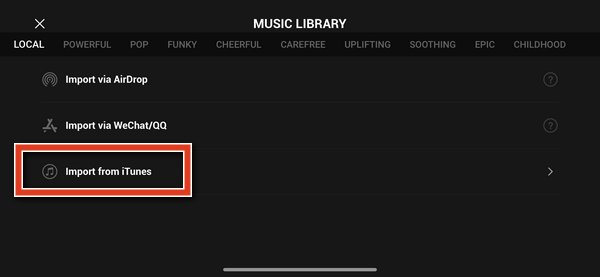
Tips: If you don't want to edit video on DJI Fly app, you can also add the downloaded MP3-Formatted Spotify songs to Premiere Pro to edit your drone recorded videos.
Disclaimer: For personal/educational use only. 🚫 Do not distribute downloaded music/video for commercial use.
So that's all about how to import Spotify to DJI Fly app so that you can make it as BGM to the videos recorded from Mavic Mini, DJI Mini, or other DJI drones. But notice that the converted Spotify songs are only for personal use, you may not be allowed to share them on your social platform (like YouTube) because of the copyright issue.
Note: The free trial version of NoteBurner Spotify Music Converter is limited to convert the first 1 minute of each song. You can buy the full version to unlock the limitation.
 What's next? Get the full version of NoteBurner Spotify Music Converter now!
What's next? Get the full version of NoteBurner Spotify Music Converter now!
One-stop music converter for Spotify, Apple Music, Amazon Music, Tidal, YouTube Music, etc.

Convert Apple Music, iTunes M4P Music, or Audiobook to MP3, AAC, WAV, AIFF, FLAC, and ALAC.

Convert Amazon Music to MP3, AAC, WAV, AIFF, FLAC, and ALAC with up to Ultra HD quality kept.

Convert Tidal Music songs at 10X faster speed with up to HiFi & Master Quality Kept.

Convert YouTube Music to MP3, AAC, WAV, AIFF, FLAC, and ALAC at up to 10X speed.

Convert Deezer HiFi Music to MP3, AAC, WAV, AIFF, FLAC, and ALAC at 10X faster speed.