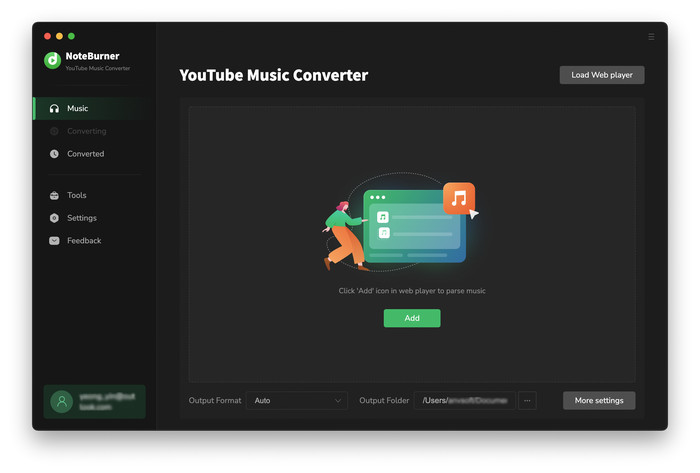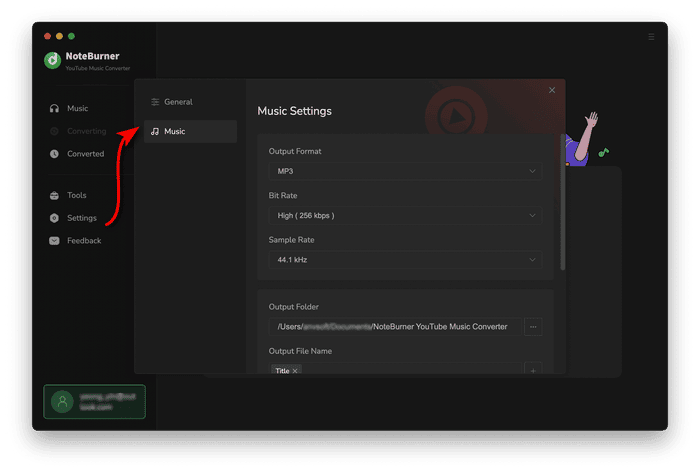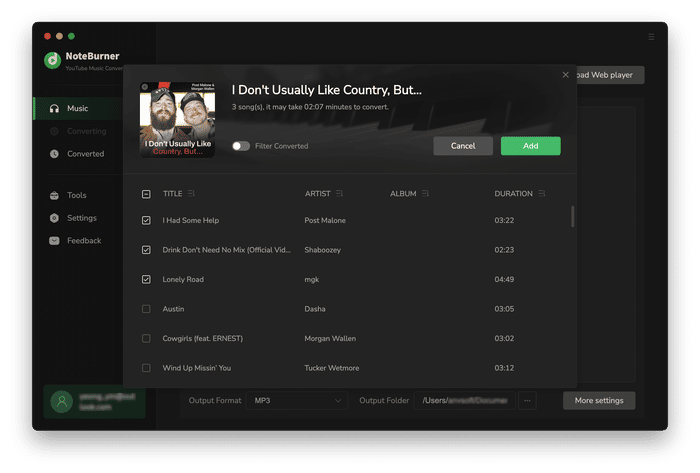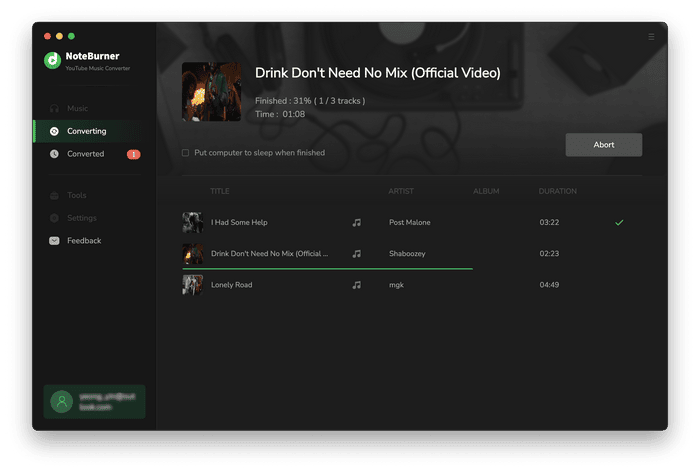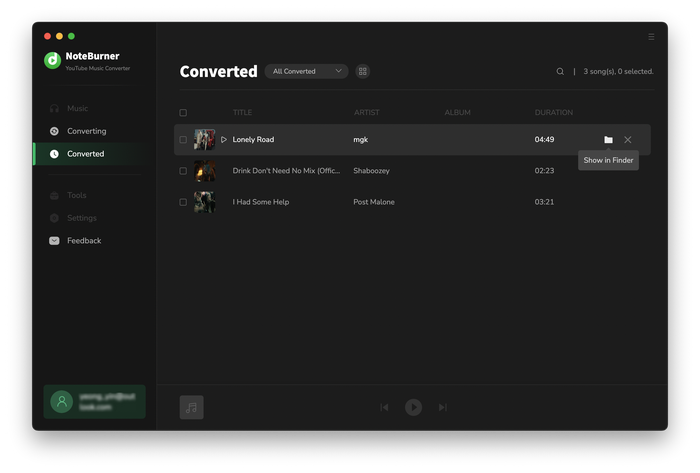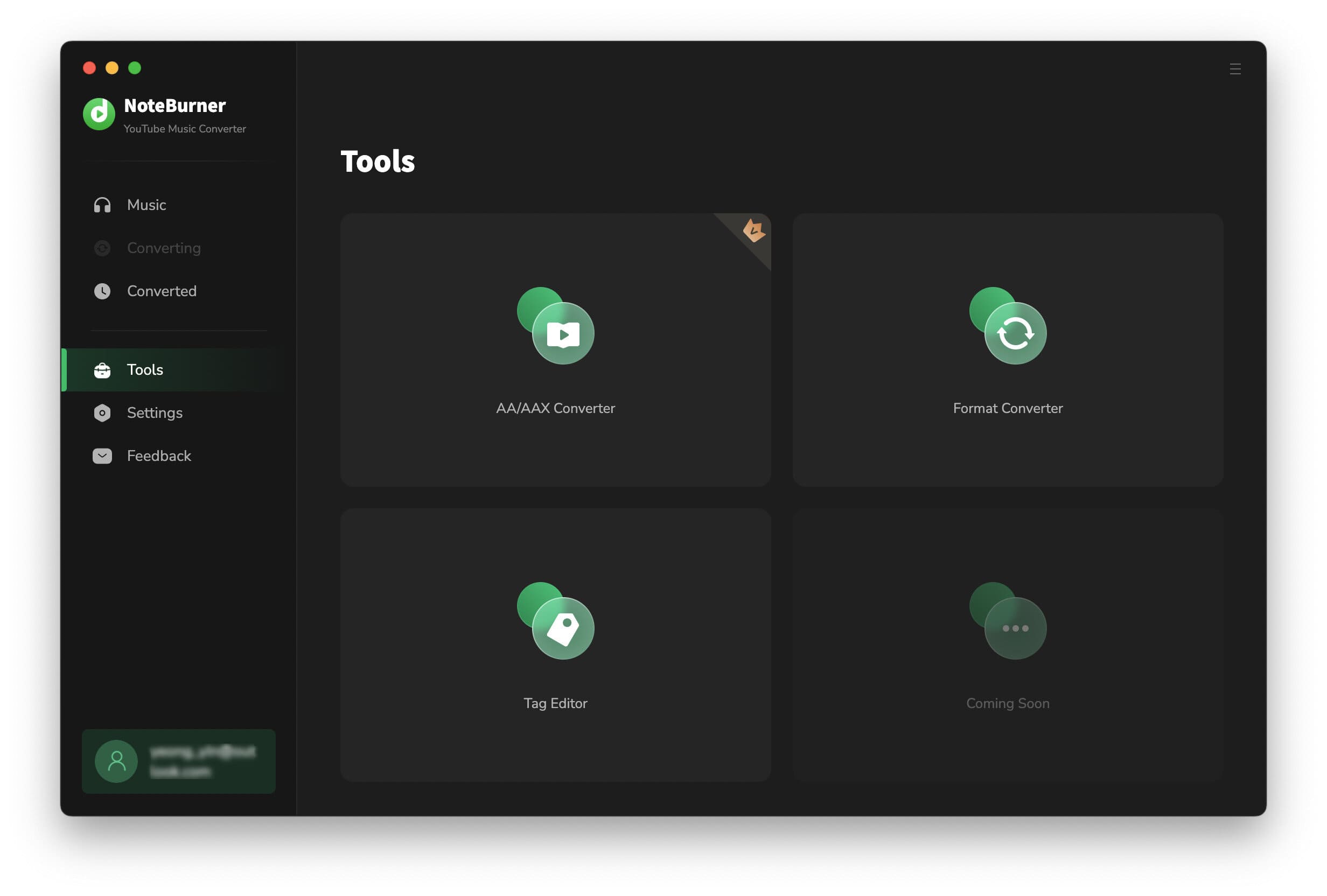Download YouTube Music Songs to Mac
NoteBurner YouTube Music Converter is designed for helping YouTube Free & Premium users to download YouTube Music for offline playback. Songs, albums, playlists, and podcasts from YouTube Music can be downloaded by NoteBurner YouTube Music Converter with lossless audio quality to MP3, AAC (.m4a), and more. What's more, you can transfer the downloaded YouTube Music to USB or any other wireless tool.
To download YouTube Video, please go to NoteBurner YouTube Video Downloader for free.
Convert YouTube Music to MP3, AAC, WAV, FLAC, AIFF, ALAC
NoteBurner YouTube Music Converter offers various conversion formats. It can convert songs, albums, and playlists from YouTube Music to MP3, AAC (.m4a), WAV, FLAC, AIFF, or ALAC format. So you can enjoy any YouTube Music on different music players offline, such as car player, iPod, iPhone, car player, iPod, iPhone, smartwatch, etc.
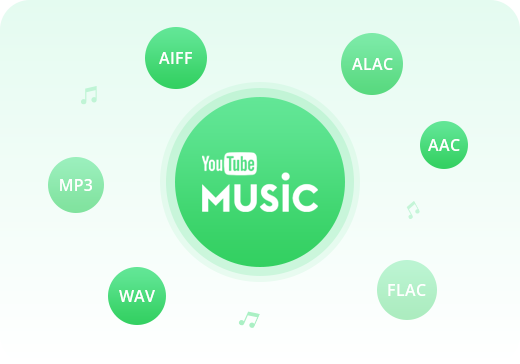

Download YouTube Music at 10X Speed
With an innovative format conversion technique, NoteBurner YouTube Music Converter can convert songs from YouTube Music at up to 10 times speed, which means you can convert all audio files at such a fast speed. Also, NoteBurner supports batch conversion. After a short time, you can save all songs you need.
Download YouTube MV to Mac at 4K Quality Output
YouTube provides millions of music videos for a better listening experience. To download MV along with YouTube songs on NoteBurner, just toggle on "Download Video" feature, choose the output quality (best at 4K output), and start conversion. After the 4X downloading speed, your chosen music videos will be downloaded to MP4 in minutes. It would be best to find a program to straightforward download YouTube Music songs and videos to computer, and NoteBurner counts the best.
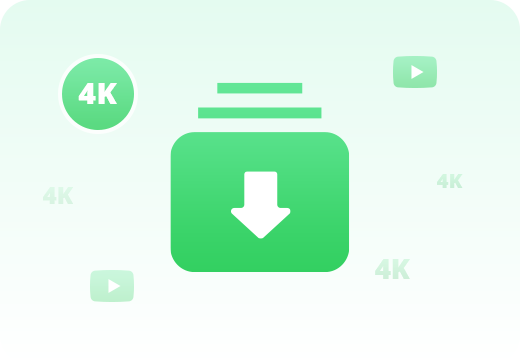

Keep Lossless Audio Quality & ID3 Tags
Using NoteBurner YouTube Music Converter, all converted music will keep 100% original audio quality. Also, after conversion, NoteBurner YouTube Music Converter can retain ID3 information for you, such as artist, title, and artwork. Besides, NoteBurner offers several options for file output organization, so you can go to the setting interface to adjust it, such as artist, and album.
Provide Free Tools
NoteBurner offers a range of convenient built-in tools that are completely free to assist you in saving and editing your converted YouTube Music songs as well as local audio tracks. By accessing the "Tool" tab, you'll discover helpful features like "Format Converter" and "Tags Editor".
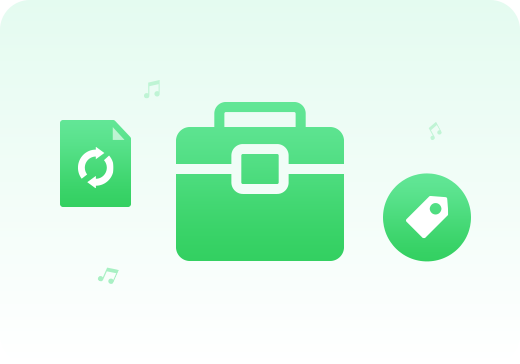

Free Technical Support and Technical Update
NoteBurner offers free upgrades and updates, once you purchase the program. If you met any problems, you can contact our support. Our support team will help you solve the problem within 24 hours.
Extra Features

DIY Music File Name
Name your music files with Title, Track Number, Artist, Album, Year, etc.

Classify By Playlist/Album/Artist
Sort out music songs by playlist, album, and artist.

Export to Apple Music
Import songs to Apple Music library with just 1 click.

Light / Dark Theme
Choose light or dark theme for personalized App appearance.

1-Click to Clear Cache
Clear cache for the program so as to download music smoothly.

Multi-Language Support
Supports 48 languages, allowing you to use it worldwide.
Screenshots of YouTube Music Converter for Mac
Users' Say
Highly Recommend

All-In-One streaming music converter to download songs from Spotify, Apple Music, Amazon Music, Tidal, YouTube Music, Deezer, SoundCloud, Vimeo, etc.

Apple Music Converter is a professional tool to convert iTunes audio files to MP3, AAC, WAV, FLAC, AIFF, ALAC format at 10X speed.

Amazon Music Converter can download any track from Amazon Music Unlimted & Prime Music to MP3, AAC, FLAC, AIFF, WAV, or ALAC format at a fast speed.