

If you listen to podcasts on Spotify, it's important to understand its rules.
The Spotify Free plan has ads in the audio to help keep the platform running. So, as a Spotify free user, you'll definitely hear ads either before or during podcast episodes.
While with Spotify Premium, the paid plan, you'll generally experience fewer ads, though some ads may still appear in Spotify podcasts. Continue reading for details on Spotify podcast ads and how to remove them.
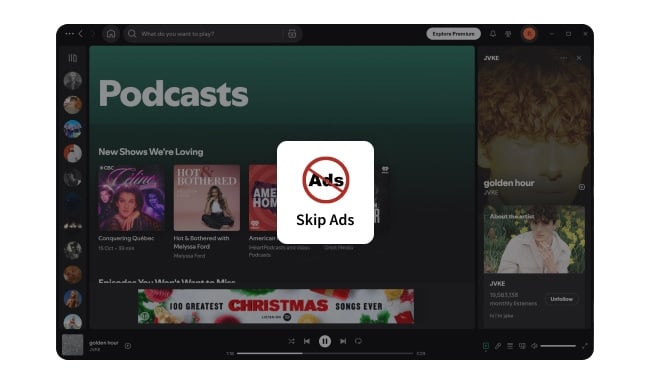
If you have upgraded to Premium, Spotify itself will remove the ads. It's a benefit for paid users. Here's how to upgrade to Spotify Premium to stop playing ads between tracks:
Step 1 Go to Spotify app or Spotify web player, then log into your account.
Step 2 At the upper right, click "Explore Premium", then select the Premium plans, including Individual, Duo, Family, and Student, to pay for. Just follow the prompts to confirm your Spotify subscription.
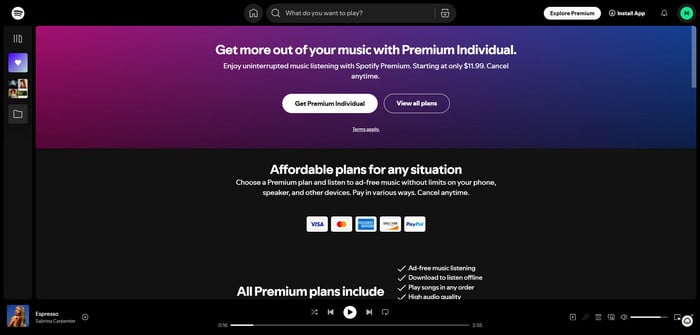
Actually, besides Spotify's ads, many podcasts have included ads that are added by their creators, and they are not affected by the Spotify Premium subscription. Generally, these podcasts' ads could be sponsorship messages from the hosts or pre-recorded ads within the episode show, they are a key income for many podcasters.

Are you fed up with the annoying ads on Spotify Free? This tutorial guides you on how to block or get rid of Spotify ads without upgrading to Premium. Learn More →
Here's another effective method to remove ads from Spotify podcasts involves using Spotify podcast downloader - NoteBurner Spotify Music Converter. This NoteBurner tool enables both Spotify Free and Premium users to download any podcast from Spotify, while even removing the interrupting ads on Spotify podcasts.
NoteBurner Spotify Music Converter is a handy tool that does more than just remove podcast ads. It also allows you to convert Spotify podcasts into various formats like MP3, AAC, FLAC, and many other plain formats. By using it, you can download any Spotify tracks and enjoy them offline and ads-free easily.
NOTE: Only once you've used NoteBurner to download Spotify podcasts offline, you can easily delete the part of ads inserted by creators with an audio editor.

Step 1 Launch NoteBurner Spotify Podcast Downloader
Open NoteBurner Spotify Podcast Downloader on your computer. You can choose to download podcasts from Spotify App or Spotify Web Player.
Step 2 Configure Download Settings
Click the "Settings" button in NoteBurner. Here, you can choose the output format (MP3, AAC, FLAC, etc.), output quality, and other options. Adjust all these to suit your preferences. Once you've set everything up, close the window to save your settings.

Step 3 Import Spotify Podcasts to NoteBurner
Open Spotify platform and locate the podcast episodes you wish to download. Hit "Add" icon at lower right of Spotify, this will automatically load the podcast to NoteBurner's task list.

Step 4 Download Ad-Free Spotify Podcasts
Click the "Convert" button to begin downloading the selected podcasts. NoteBurner will process the Spotify podcast files, removing ads in the background while preserving the original audio quality. You can monitor the download progress on the interface.

Step 5 Find Your Ad-Free Offline Spotify Podcasts
Once downloaded, find your ad-free Spotify podcast episodes in the selected output folder. Now, you can transfer these Spotify episodes to any device for listening with no limits.
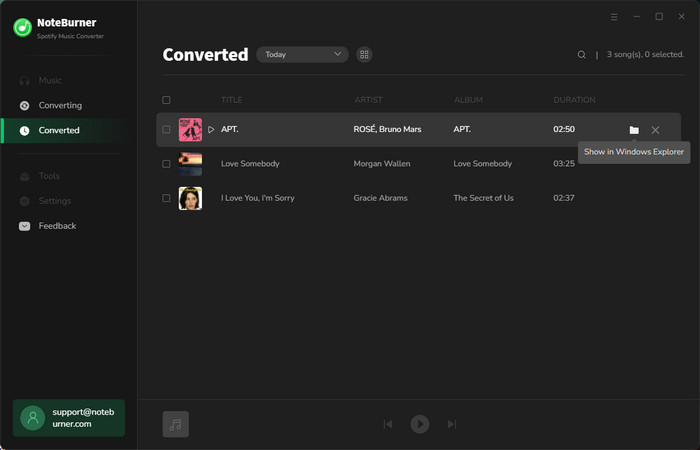
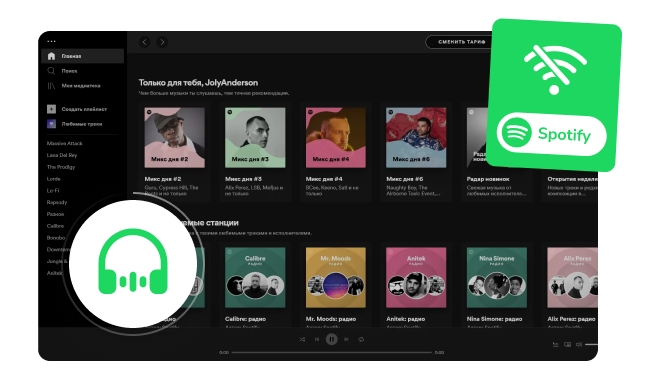
this article will help you download and listen to Spotify playlists offline on Computer, Android, and iPhone. A complete guide. Learn More →
You can also use the Spotify ads blocker (like Blockify, SpotiAds, and EZBlocker) to enjoy ad-free music and podcasts on Spotify. It's an alternative way to block ads without spending any money.
Here we will take the Blockify as an example to show you how to block ads from Spotify:
Step 1 Go to Blockify Spotify Ads Blocker on Chrome Web Store, and click "Add to Chrome".
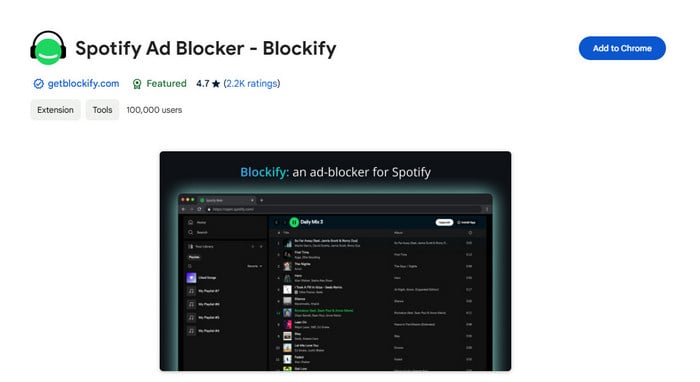
Step 2 When it's installed successfully. On the top right corner of your Chrome browser, hit the Blockify icon. From there, enable the feature to block ads on open.spotify.com

Disclaimer: For personal/educational use only. 🚫 Do not distribute downloaded music/video for commercial use.
Till in this year, there are a few ways to block ads on Spotify podcasts. If you're willing to pay, upgrading to Spotify Premium reduces ads, though some podcast creators may still include their own ads.
For those on the Spotify Free plan and don't want to upgrade, using tools like NoteBurner Spotify Podcast Converter can help remove ads while downloading podcasts. Alternatively, ad blockers like Blockify offer a free way to block ads on Spotify’s web player. These methods can help you enjoy your favorite podcasts without interruptions.
Note: The free trial version of NoteBurner Spotify Music Converter allows you to convert the first 1 minute of each song. You can buy the full version to unlock this limitation and enable all its features.
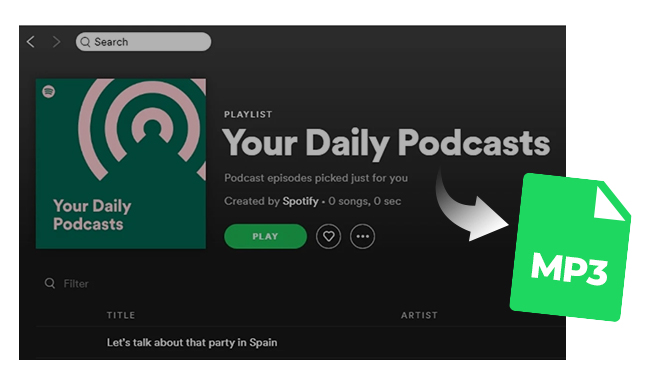
Spotify allows you to download Spotify podcasts for offline listening but can't download Spotify podcast to MP3 on your PC or Mac. this article will show you how to do that on a PC/ Mac computer. Learn More →