

Spotify's free version has many restrictions, but Spotify++ lets you get through the limits and get Spotify Premium for free . Enjoy unlimited skips, ad-free music, and more. Want to know how to download and use Spotify++? Here's a quick guide.
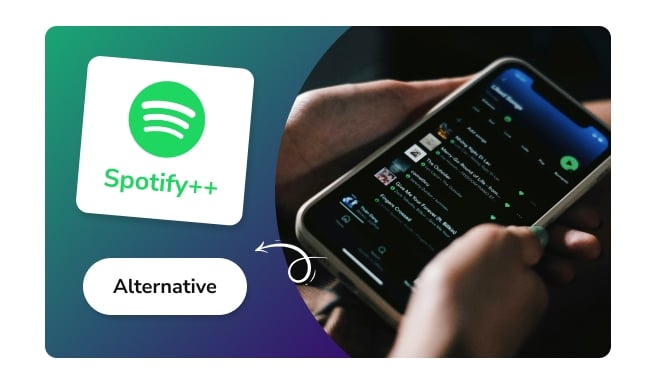
Spotify++ is an unofficial version of the Spotify app, made by third-party developers. It lets users enjoy many of Spotify Premium's features for free on both iOS and Android devices.
Ad-Free Listening: Removes all Spotify ads so you can listen without interruptions.
Unlimited Skips: Skip as many songs as you like, unlike the free version with limited skips.
Offline Downloads: Free download Spotify songs to listen offline, a feature normally available only to premium users.
High-Quality Audio: Stream Spotify music in higher audio quality.
No Shuffle Only Mode: Play any Spotify song directly without needing to shuffle.
Note: Using Spotify++ can put your device at risk for malware or security issues. And it might not get updates or support, leading to bugs or problems with new systems.
It's strongly recommended to use the clean and safe Spotify++ alternative - NoteBurner Spotify Playlists Downloader - which helps to safely download Spotify songs without Premium, and also blocks the ads. This tool will be discussed in Part 5.
📲 Learn More >> How to use NoteBurner Spotify Downloader APK to download Spotify songs onto Android phone.
You can't get Spotify++ IPA directly from the App Store on iOS devices. Instead, you'll need to use third-party App Stores. Here's a complete guide on how to get Spotify++ installed on your iPhone or iPad:
TweakBox is an app that lets you download modified versions of other apps for your iOS device. You can get Spotify++ IPA from TweakBox by following these steps:
Step 1 First, download TweakBox from the official website and install it on your iOS device. Use Safari for this, not Chrome. You can find it on https://tweak-box.com/
Step 2 Open the TweakBox app and go to the "Apps" tab on the home screen. Then, tap "Tweaked Apps".
Step 3 Search for "Spotify++" and tap to install it. After installation, you'll see a message saying the app developer is not trusted.
Step 4 To trust Spotify++, go to your iOS device's settings. Tap "General", then "VPN & Device Management", and trust the app there.

AppValley is another good place to download modified apps like Spotify++.
Step 1 Download App Valley for your iOS device from https://appvalleyapp.com/download/
Step 2 Open App Valley and search for "Spotify++". Tap to download and install it on your device.
Step 3 Once Spotify++ IPA is installed, go back to your iOS settings. Go to "General" and then "Profiles". Find the Spotify++ profile and trust it. You're now ready to use Spotify++!
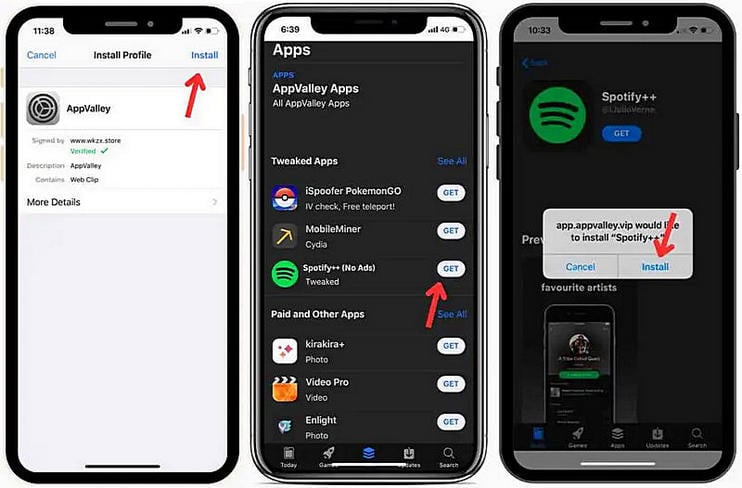
By following these steps, you can download Spotify++ from AppDB on your iOS device.
Step 1 Go to the AppDB website and install the AppDB app on your device. AppDB Link: https://appdb.to/
Step 2 In the AppDB store, look for Spotify++ IPA and tap the "Install" button.
Step 3 Go to "Settings," then "General", and "Device Management". Find AppDB and trust Spotify++.
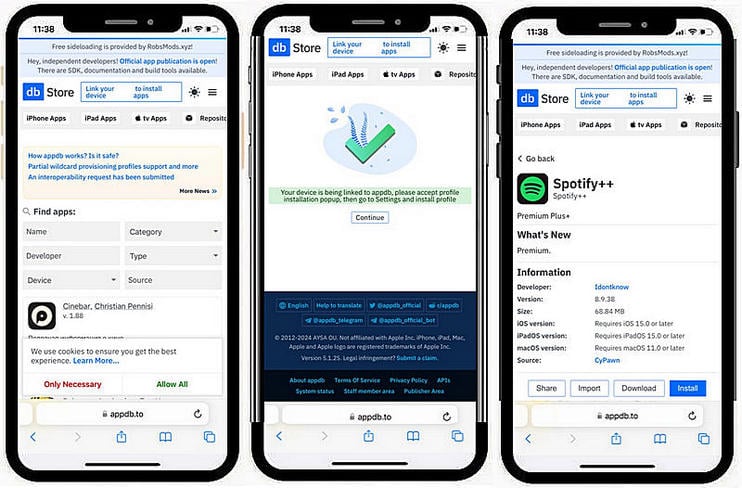
TopStore is a special app store for iPhones that offers a wide range of apps, games, and emulators you won't find in the Apple App Store. Of course, you can find the Spotify++ there.
Step 1 Go to the official Top Store website using Safari and install the app on your iOS device: https://tweak-box.com/topstore/
Step 2 Launch the Top Store app, search for Spotify++ and tap to install it on your device. You might get a notification that the app developer is not trusted.
Step 3 To trust Spotify++, go to "Settings", then "General", and "VPN & Device Management". Find the Spotify++ IPA profile and trust it.
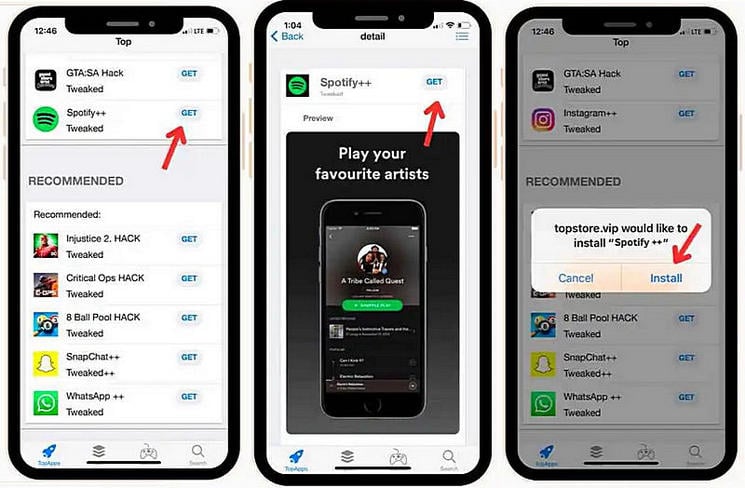
You can use Cydia Impactor to install modified apps like Spotify++ IPA on your iOS device. Cydia Impactor lets you add apps directly to your device.
Step 1 Download and install Cydia Impactor on your Mac and download the Spotify++ IPA file. It's needed to transfer IPA files from Mac to your iOS device.
Step 2 Use a USB cable to connect your iOS device to your computer. Make sure Cydia Impactor detects your device.
Step 3 Open Cydia Impactor and drag the Spotify++ IPA file into the Cydia Impactor window.
Step 4 You might need to enter your Apple ID and password to sign the IPA file.
Step 5 After installation, go to Settings > General > Device Management on your iOS device. Trust the developer profile for Spotify++.
Step 6 You can now open Spotify++ from your home screen. Log in with your Spotify account or create a new one to start using it.
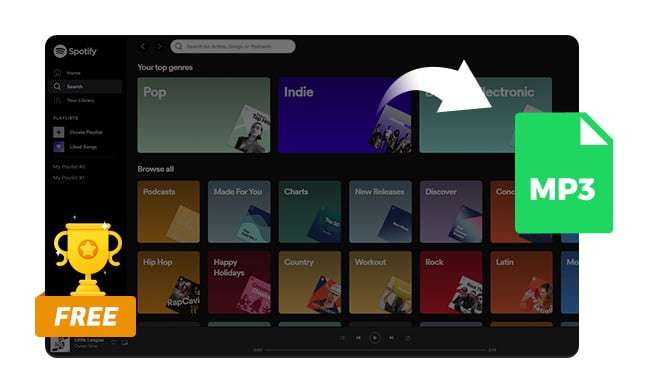
Here this page you'll get the most popular Spotify to MP3 converter for free to use. Besides that, you'll also get the best Spotify to MP3 320 kbps downoader from NoteBurner. Learn More →
Spotify++ is available for Android as well. Installing it on Android is usually easier and doesn‘t require third-party app stores like it does on iOS.
Installing Spotify++ is easy and doesn't require any technical skills. Follow these steps to install it:
Step 1 Open your browser, go to ModSpoti site, and find the download link of Spotify++ APK: https://modspoti.com/spotify-plus-plus/
Step 2 Go to your Android device settings and open the file manager.
Step 3 Find the Spotify Downloader APK file, open it, and tap "Install". Wait a few seconds for the installation to complete.
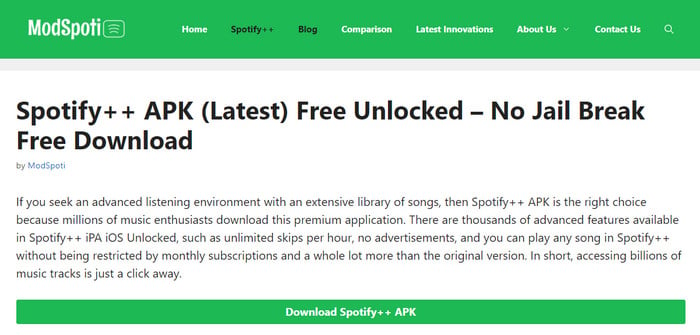
Spotify Premium APK is a modified version Spotify++ app for Android. It lets you use all Spotify Premium features for free. Here's how to install and use it:
Step 1 Go to Spotify Geek website and find Spotify Premium APK download link: https://spotigeek.com/spotify-premium-apk-download/
Step 2 Go to browser's "SETTINGS" on your phone and enable "Allow from this source". Go back and tap "INSTALL" to start the installation.
Note: Uninstall the old Spotify app from your phone before installing Spotify Premium APK, or the installation might fail.
Step 3 Open Spotify Premium APK and log into a Spotify account. Don't use your existing Spotify account to avoid any issues. It's best to use a new account.
Step 4 Choose your preferred language and tap "NEXT". You're all set to enjoy your music without interruptions!
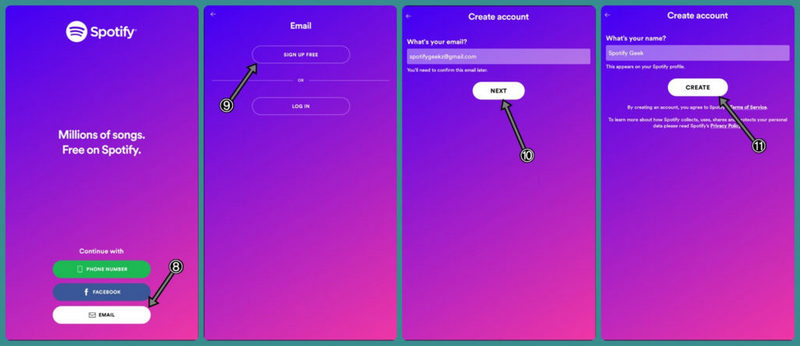
Just like Spotify++, this Spotify Mod APK also gives you access to Spotify Premium with no cost. Installing the Spotify Premium Mod APK is easy. Just follow these steps:
Read Also: ReVanced Spotify - Tutorial, Review, and Best Safe Alternative
Step 1 Go to APKMODGET site and search for the Spotify Mod APK and download it: https://apkmodget.com/apps/spotify-premium-apk-latest-version-811/
Step 2 Go to your Android device's settings and allow installations from unknown sources.
Step 3 Find the downloaded Spotify Premium Mod APK file on your device and tap it to start the installation.
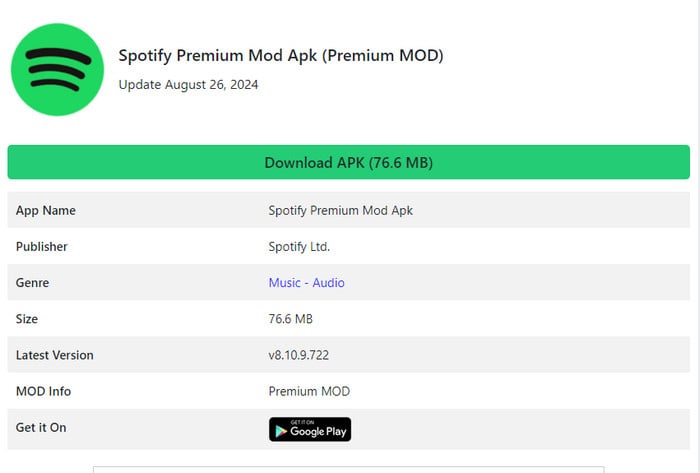
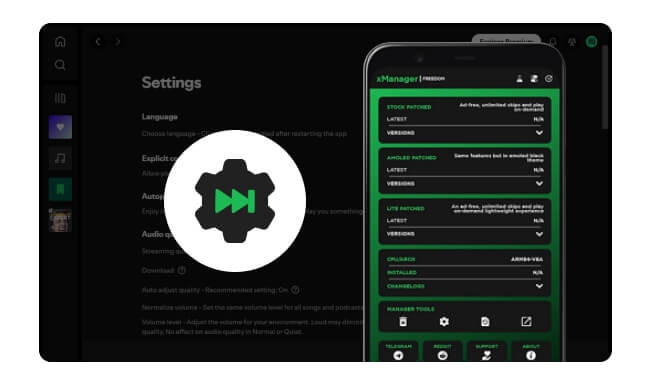
xManager Spotify offers a way to access Spotify Premium features for free. Here's all about how to use and its details. Learn More →
Is Spotify++ a good choice? Here are the benefits and drawbacks:
If you're looking for an alternative to Spotify++, consider using NoteBurner Spotify Downloader. Unlike Spotify++, which may pose security risks, NoteBurner is a safe and reliable tool that allows you to download Spotify songs, albums, playlists, and podcasts. It works well with both free and premium Spotify accounts, giving you flexibility without the need for a risky app.

| NoteBurner Spotify Downloader | Spotify++ | |
| Price | Free or $14.95/month | Free |
| Platforms | Android, Windows, macOS | Android, iOS |
| Basic Functionality | Download and convert Spotify songs, albums, playlists, podcasts, radio, and audiobooks as local files. | Unlocks Spotify Premium features like no ads, unlimited skips, and high-quality streaming. |
| Supported Accounts | Spotify Free & Premium | Spotify Free & Premium |
| High-Quality Streaming |  Supports high-quality downloads. |
 Supports high-quality online streaming. |
| Download Formats |  MP3, AAC, WAV, FLAC, AIFF, ALAC |
 Doesn't support downloading or converting |
| Ads-Free |  |
 |
| Local Storage |  Keeps all downloaded tracks forever on local disk. |
 No local storage or backup capability. |
| Official Support |  Stable performance and support. |
 No official support or updates. |
| Safety |  100% safe & clean. |
 Potential security risks. |
 Winner: NoteBurner Spotify Downloader
Winner: NoteBurner Spotify DownloaderNoteBurner Spotify Downloader is a better choice than Spotify++. While Spotify++ is free, it can have risks and might not always work well. NoteBurner is safer, updates regularly, and gives you high-quality downloads. You can even use NoteBurner to save and listen to the Spotify downloads on any music player or music device forever. It costs a bit, but it's a more reliable and secure way to download music compared to Spotify++.
Step 1 First, get NoteBurner Spotify Downloader set up on your Windows PC or Mac. Choose whether you want to download music from the Spotify app or the Spotify Web Player.
Step 2 Go to "Settings" to adjust how you want your Spotify music saved.
Step 3 Return to NoteBurner main screen. Locate the song, album, or playlist you want to download in the Spotify app or web player. Click the "Click to add" button to add to the task.
Step 4 When you are ready to start downloading Spotify songs, click "Convert". Your downloaded Spotify songs and playlists will be saved according to your chosen output path.
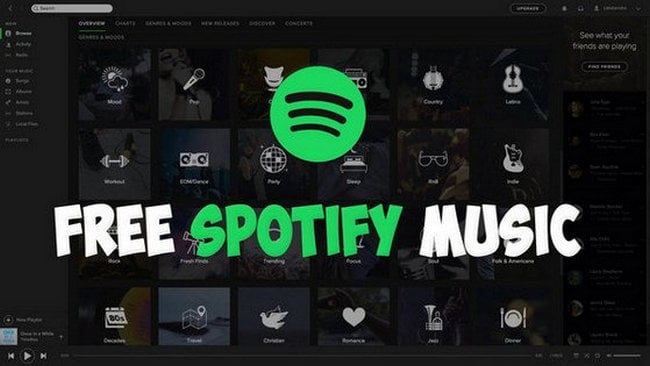
This tutorial guides you to download music from Spotify for free without Premium so that the Spotify Free users can also listen to Spotify songs offline. Learn More →
A: Since Spotify++ is not available in official app stores, it might contain viruses or malware, especially if you download it from shady sites. Meanwhile, this kind of third-party app may read your login info or personal data. Be sure to first check their privacy policy before using.
How to Lower the Risks:
✔ Download from trusted sources like TweakBox or EeveeSpotify’s GitHub.
✔ Use a secondary Spotify account (not your main one).
✔ Try legal alternatives like NoteBurner to download Spotify songs safely.
A: Not always! Spotify updates often, which can break Spotify++. Older versions (like iOS 16 or specific Spotify++ builds 8.6.42 or 8.6.94) usually work stably.
If Spotify++ Not Working:
✔ Try installing an older version.
✔ Make a new Spotify account – sometimes, premium features work again temporarily.
✔ Wait for a Spotify++ update (if the developer fixes it).
A: Technically, you won't get in legal trouble just for using it. But it does break Spotify's rules, so they can ban your account if they find out. More importantly, when you use it, artists don't get paid for your streams. Also, the Spotify++ app itself can be risky since it's not official.
Disclaimer: For personal/educational use only. 🚫 Do not distribute downloaded music/video for commercial use.
While Spotify++ offers enticing features like ad-free listening, unlimited skips, and offline downloads without a subscription, it comes with potential risks such as security vulnerabilities and lack of updates.
For a safer and more reliable option, consider NoteBurner Spotify Downloader. Unlike Spotify++, NoteBurner provides a secure way to download and convert Spotify music to various formats, ensuring high-quality audio and local storage of your tracks.
Although it requires a subscription, NoteBurner�s consistent updates and official support make it a superior choice for managing your Spotify music effectively.
Note: The free trial version of NoteBurner Spotify Music Converter allows you to convert the first 1 minute of each song. You can buy the full version to unlock this limitation and enable all its features.
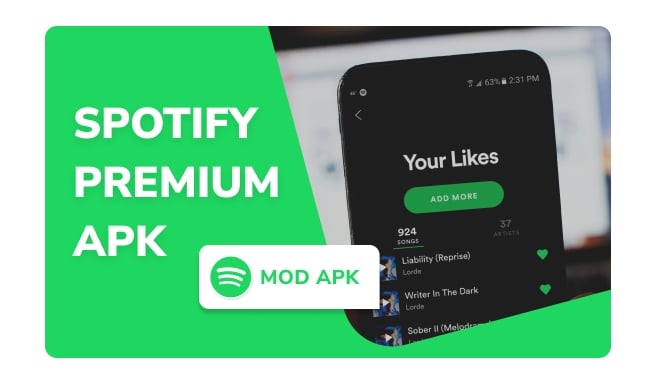
This article shows you some Spotify Premium APK for free, which allows you to access all premium features on Spotify. Enjoy it. Learn More →