

"My friends suggested Audials for me, but I have a MacBook. Does Audials also run on the latest Mac system?"
Quick Answer: Till now, Audials Music doesn't have a version made specifically for Macs. That means if you want to use it, you'd have to run Windows system on your Mac computer using some virtual machine like Parallels Desktop. But even then, some features—like screen recording or continuous recording—might not work properly on certain Macs.
It's highly recommended to use a different app that works natively on Mac instead, like NoteBurner Music One – record songs from all streaming music services on Mac.

Audials Music doesn't have a proper Mac version, and the company has also said they don't plan to make one, even in the future.
"There is no native Mac version of Audials. Nor have we any plans of implementing Audials for the Mac in the near future." – Audials Official Notice
The main reason is that it's a big technical challenge and needs a large amount of labor and material resources to build an Audials app for the macOS version.
If you have a newer Mac with an M1 or M2 chip, it gets even trickier. Audials depends on certain Windows-specific tech for recording audio and handling encrypted content.
That means, even with a Windows virtual machine, some Audials features, like screen recording or continuous recording, might not work properly on M1/M2 Macs.

Record streaming music easily with NoteBurner Music One for high-quality, high-speed, and easy-of-use.
First, check if your Mac has an Intel or Apple (M1/M2) chip. If it's Intel, Audials might work a little better, but if you have an M1 or M2 Mac, you can't use Audials properly.
| Device Type | Compatibility | What You Need to Know |
| Extra Software | Need Parallels + Win 11 | Requires extra setup. Some streaming features also need Google Chrome. |
| Intel-based Macs | Partially works | You'll need Parallels Desktop + Windows 11. Some features may not work perfectly. |
| M1/M2 Macs | Doesn't work properly | Critical drivers fail to install—screen recording and auto-recording won't function at all. |
Since Audials Music doesn't have a Mac version, you'll need to run Windows Virtual Machine on your Mac first. Here we will take Parallels as an example to show you:
Step 1 Download Parallels Desktop. This lets you run Windows apps on your Mac.
Step 2 Run Parallels on your Mac, then click on the Parallels icon in the Mac menu bar > Control Center > + > Get Windows 11 from Microsoft > Continue > Install Windows. Follow the prompts to install Windows 11.
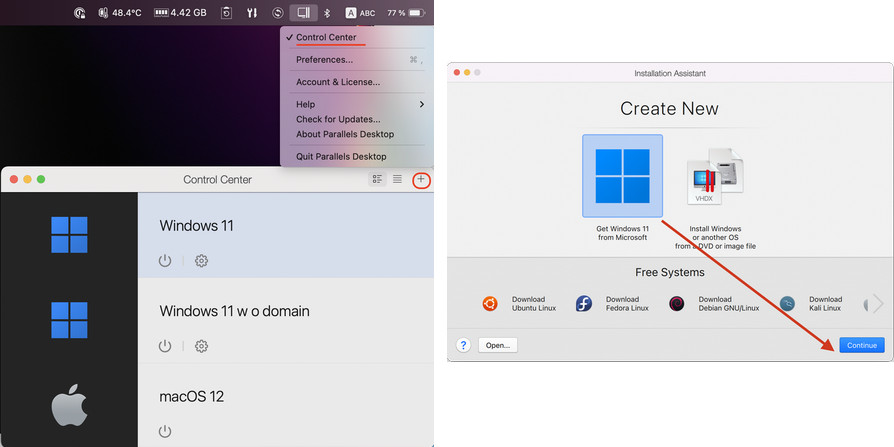
Step 3 Now, you will just install Audials Music on Mac with Virtual Machine. You can now use Audials just like you are running a Windows PC. Have fun.
⚠️ But note: This method is not recommended, because:
Entrance: https://www.noteburner.com/noteburner-music-one.html
4.5/5 stars on Trustpilot (from 330+ reviews)
If you're a Mac user and looking for a reliable Audials Alternative, NoteBurner Music One should be a better choice than Audials.
NoteBurner Music One is now fully compatible with macOS (from version macOS 11 to the latest). You can just download and install it on your Mac, without complicated setup. What's important is, NoteBurner also works with M1/M2 Macs.
How does NoteBurner work? Just like Audials, NoteBurner also lets you download from Spotify, Apple Music, Amazon Music, and other streaming music services. And it also supports to save lyrics, organize output songs by album/artist/playlist, edit ID3 tags (free), burn CD (free), and so on. It's an ideal music downloader for audiophiles.

Step 1 Install and open NoteBurner Music One on your Mac. Choose the music platform you want (like Spotify, Apple Music, etc.). Here we will take Spotify as an example.

Step 2 Click the "Settings" button (bottom left). Select your preferred output format (MP3, AAC, etc.), quality, where to save files, and so on.
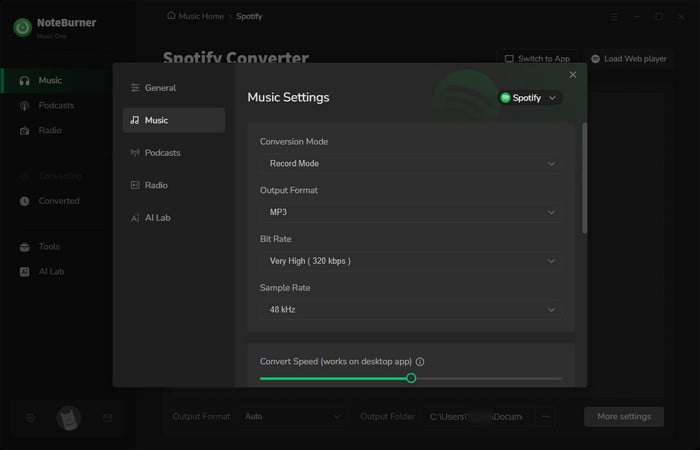
Step 3 Drag & drop playlists from your Spotify app into NoteBurner. Click "Add" when ready.
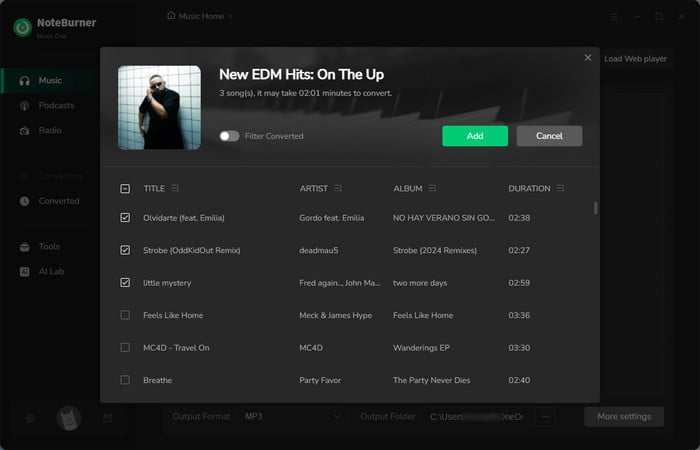
Step 4 Hit the "Convert" button, and NoteBurner will start downloading your tracks.
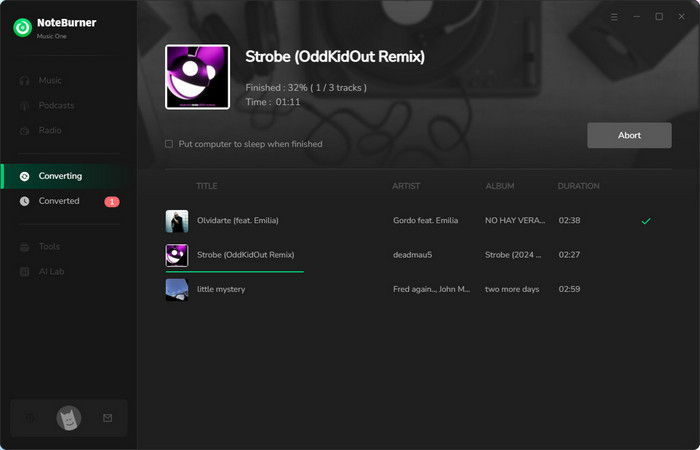
Step 5 Go to the "Converted" tab. All your downloaded songs will be there, ready to enjoy! 🎵.
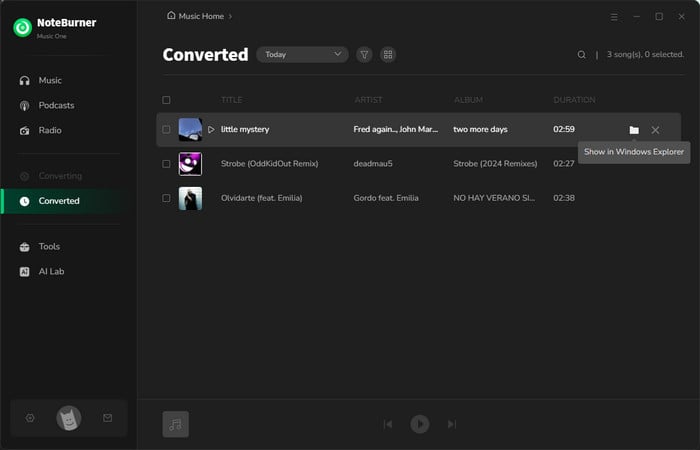
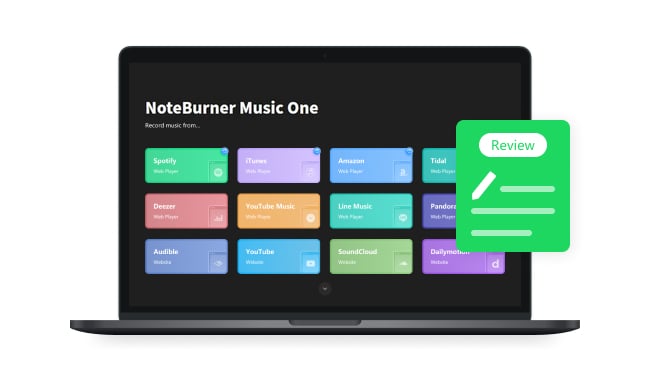
NoteBurner Music One is the best streaming audio recorder to record streaming audio to MP3 format. Explore its features, usage, pricing, safety, legality, and reviews in this comprehensive guide.
Entrance: https://www.audifab.com/best-music-converter.html
4/5 stars on Trustpilot (from 19+ reviews)
Another way to save music from Spotify, Apple Music, or other streaming platforms? AudiFab All In One might also be your go-to tool. It lets you download and convert songs into formats like MP3, FLAC, or WAV. It keeps high-quality audio (even lossless formats) and saves all the song details—artist, album, cover art, and lyrics. Currently, it works on macOS 11+ and Windows (7-11). This is perfect for offline listening, DJs, or just organizing your music library.
Step 1 When you open AudiFab, you’ll see all the supported streaming services. Select the source you want to download from.
Step 2 Open music source, like Spotify, drag a song/playlist into it.
Step 3 Before converting, customize your settings, output format (MP3, FLAC, WAV, etc.), a folder where downloads will save, how files are named & organized, etc.
Step 4 Hit the "Convert" button, and it will quickly download your songs.
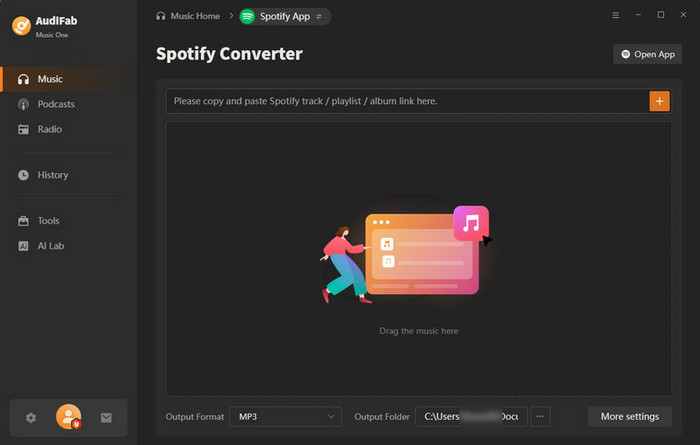
Entrance: https://www.audacityteam.org/
3/5 stars on Trustpilot (from 12+ reviews)
Audacity is a free, open-source audio editor. It's a popular tool for musicians, podcasters, and sound engineers for years. With it, you can record a song, edit a podcast, or clean up an old audio file. Now, it works on Windows, Mac, and Linux.
Step 1 Open Audacity, play the song you want to record (Spotify, YouTube, etc.). Click the red ● Record button in Audacity to start capturing the audio.
Step 2 When the song ends, click the ■ Stop button. Go to File > Export > Export as MP3 (or WAV/FLAC for better quality). Name your file, choose a folder, and hit Save.
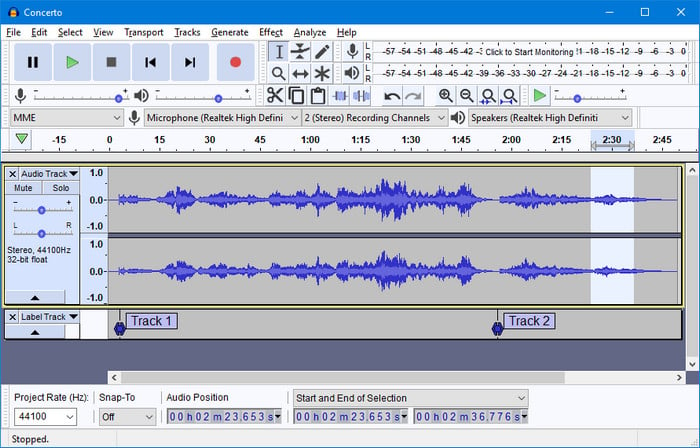
Entrance: https://www.tunefab.com/music-converter/
3.5/5 stars on Trustpilot (from 100+ reviews)
TuneFab All-in-One Music Converter is a new program that also lets you download and convert music for offline listening. It supports keeping high quality and full song details, like artist, album, cover art, lyrics, and more.
Step 1 On the main interface, select your desired music platform.
Step 2 Log in to the platform within the web player. Then hit + to add songs to the task.
Step 3 In the "Converting" window, change the output parameters such as format, bitrate and sample rate.
Step 4 Finally, hit "Convert All", all added songs in the list will be converted.
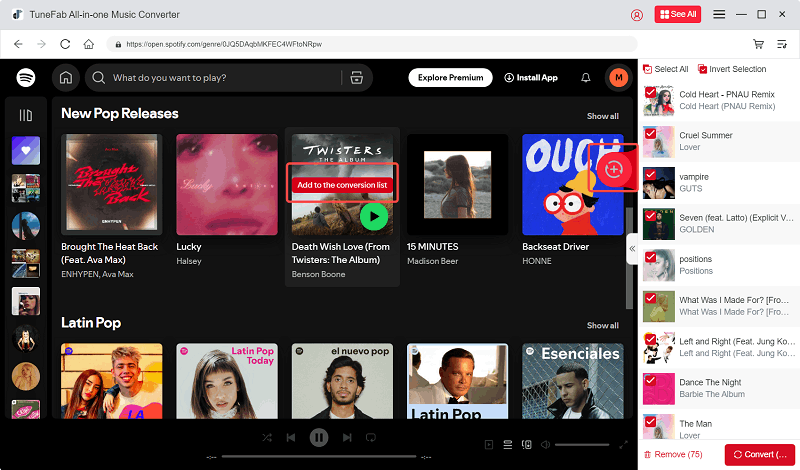
If you're a Mac user looking for an alternative to Audials, NoteBurner Music One might be the better pick. Here's a simple breakdown of how they compare:
| Feature | NoteBurner Music One | AudiFab All In One | Audacity Audio Recorder | TuneFab All-in-One | Audials Music |
| Mac Compatibility | ✅ Native macOS app (No extra setup!) | ✅ Native macOS app | ✅ Native macOS app | ✅ Native macOS app | ❌ Windows-only (Requires Parallels Virtual Machine) |
| Streaming Platforms | Spotify, Apple Music, Amazon, and ALL. | Spotify, Apple Music, Amazon, Tidal, etc. | Not Clear | 6 Platforms | Same major platforms |
| Extra Features | ✅ Lyrics saving, music sorting, ID3 tag editor, CD burning, AI remove vocals, etc | ✅ Lyrics saving, music sorting, etc | ✅ Music record, music edit, etc | ❌ Basic download music features | ❌ Basic download music features |
| Languages | 48 languages | 48 languages | 36 languages | 6 languages | 13 languages |
| Ease of Use | 👍 Simple operation and interface | 👍 Easy to use but it's a new app | 👎 Need some technique skills | 👍 Intuitive, built-in web player | 👎 More technical setup for Mac users |
| Pricing | $14.95 | $14.95 | $0 | $0 | $65.95 |
If you're on a Mac, NoteBurner Music One is the better choice with million users. It's designed for macOS & Windows, easy to use, and gets the job done well. Audials might have a few extra features, but the hassle of running it on Mac makes it not worth it for most people.
Audials Music doesn't natively support macOS. You will need a Windows Virtual Machine installed on Mac, then use Audials on your macOS computer. It's complex.
You are highly suggested to use the Audials alternative for Mac - NoteBurner Music One. It works perfectly on the latest Mac systems and it's easy to use. It's time to download music directly from top streaming platforms.
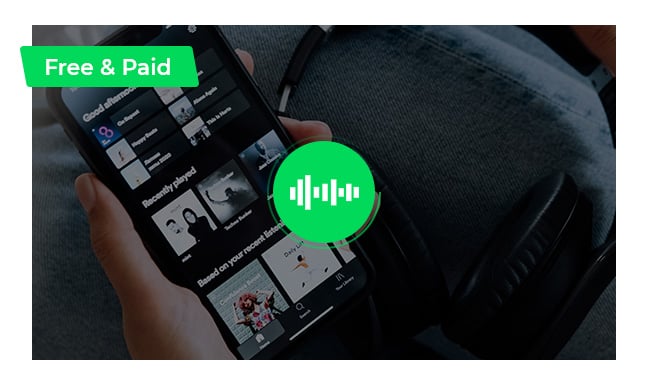
Explore the top 10+ free and paid streaming audio recorders for Windows, Mac, online, and mobile platforms. Whether it's NoteBurner Music One or Audials Music, explore tools to record and preserve high-quality audio for uninterrupted enjoyment.