

Spotify Free users have access to listen to ad-inserted Spotify music without cost, while Spotify Premium subscriber allows to downloads. The alleged "download Spotify songs" can only be played within the app actually.
In other words, Spotify paid users can't download Spotify music to computer, either. But never say die. This tutorial is going to guide you to completely download music from Spotify on Mac local drive with either Spotify Free or Spotify Premium.
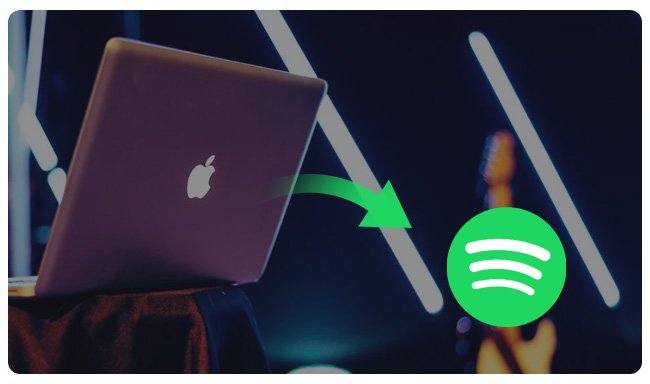
When you need to download Spotify songs on your Mac, you'll want a strong Spotify downloader. We suggest using NoteBurner Spotify Music Converter for Mac. This easy-to-use tool lets you quickly download and convert Spotify music into formats like MP3, AAC, WAV, FLAC, AIFF, and ALAC.
NoteBurner keeps the original audio quality and song details, so your music stays organized and sounds great. You can even download entire Spotify playlists or albums at once, thanks to its batch download feature. Plus, it works 10X fast, saving you time on big downloads.
Whether you want to listen to Spotify songs offline on Mac, move Spotify songs to other devices, or make custom playlists in DJ sets, NoteBurner Spotify Music Converter is a reliable and efficient choice.

Things you need: Spotify Free / Premium, NoteBurner Spotify Music Converter for Mac, a computer with macOS.
Now let's explore the detailed steps to download Spotify music on Mac. Please choose to download songs from the "Spotify Web Player" download mode.
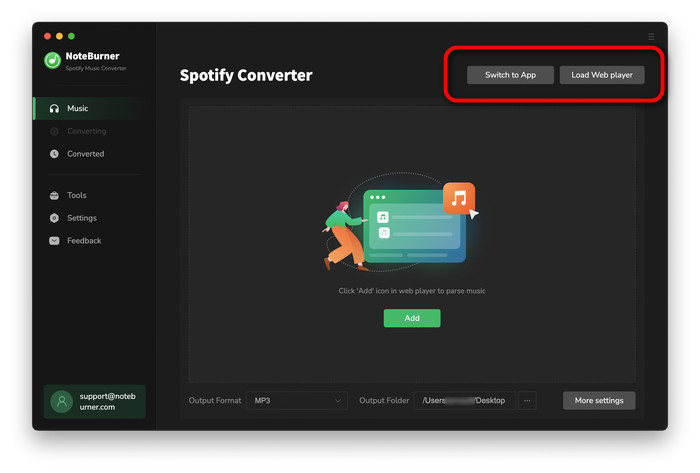
Add playlist from Spotify web player to NoteBurner and there will be a pop-up window listing all audio files you are able to add to NoteBurner.

Click the gear button on the bottom left. Here you can choose output format (MP3, AAC, FLAC, AIFF, WAV, or ALAC), output quality as well as output path.

Click button "Convert". When the conversion is done, all the Spotify songs you selected in Step 1 have already been converted and downloaded in the DRM-free format you selected in previous step.

By clicking the History button on the left or directly going to the output folder you customized in Step 2, you can then find all the downloaded Spotify songs on your Mac.
Note: The free trial version of NoteBurner Spotify Music Converter allows you to convert the first 1 minute of each song. You can buy the full version to unlock the limitation.
 What's next? Get the full version of NoteBurner Spotify Music Converter now!
What's next? Get the full version of NoteBurner Spotify Music Converter now!
One-stop music converter for Spotify, Apple Music, Amazon Music, Tidal, YouTube Music, etc.

Convert Apple Music, iTunes M4P Music, or Audiobook to MP3, AAC, WAV, AIFF, FLAC, and ALAC.

Convert Amazon Music to MP3, AAC, WAV, AIFF, FLAC, and ALAC with up to Ultra HD quality kept.

Convert Tidal Music songs at 10X faster speed with up to HiFi & Master Quality Kept.

Convert YouTube Music to MP3, AAC, WAV, AIFF, FLAC, and ALAC at up to 10X speed.

Convert Deezer HiFi Music to MP3, AAC, WAV, AIFF, FLAC, and ALAC at 10X faster speed.