

Want to download songs from SoundCloud Music as MP3s? This article has the best tools for you!
SoundCloud is a great social platform for sharing music. With a global user base, it has attracted tons of creators and listeners, especially in North America and Europe. Till now, it already has over 300 million tracks, many of which are free. If you are also the one who wants to download MP3 from SoundCloud, check out the 4 best feasible SoundCloud-to-MP3 workarounds shown in this article.
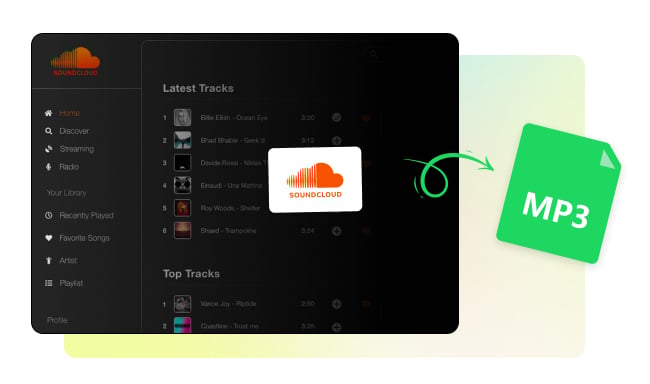
SoundCloud is a nice platform for artists around the world. Artists can upload their tracks to promote music and connect with fans. And, they have the option to let listeners download their tracks offline or not. So, if your favorite artists make their MP3 songs available for free download, you can easily grab them from SoundCloud to enjoy offline. By this method, you can get the open-source MP3 files from SoundCloud, it's free!
Besides that, SoundCloud itself also adds millions of tracks from major labels and indie artists, including the latest hits. If you want to listen to these official SoundCloud tracks offline, you'll need to subscribe to SoundCloud GO+, their membership service.
Just a heads up: the tracks you download from SoundCloud GO+ are in encrypted AAC format, so you can only listen to them in the SoundCloud app.
Step 1 Go to Soundcloud.com and log into your account. If you don't have one yet, sign it up. It's free to create a SoundCloud account.
Step 2 Go find your favorite songs on Soundcloud. If you see a "Download" button, that means the artist lets you get a copy of the original audio file, so you can download it and listen offline.
SoundCloud allows artists to upload MP3, OGG, MP2, AAC, AMR, WMA, WAV, FLAC, AIFF, or ALAC formats. So, you'll be able to download the same file format for these free SoundCloud tracks.
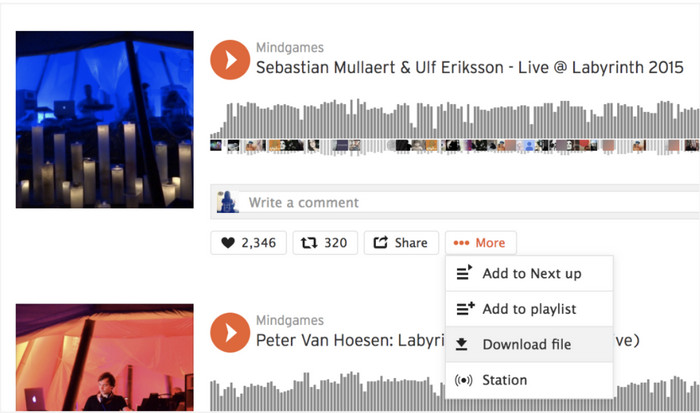
Not all SoundCloud tracks are available for download. If you don't see a download button, it just means the artists didn't want it to be downloadable.
You can only download individual SoundCloud tracks; playlists can't be downloaded as a whole.
You can't download free songs from SoundCloud on a mobile device. Only with a paid SoundCloud Go or SoundCloud Go+ account can you save content for offline listening.
If you're frustrated with SoundCloud's restrictions, try NoteBurner SoundCloud Music Converter, also known as NoteBurner Music One. It can easily convert SoundCloud playlists into unencrypted formats like MP3, AAC, FLAC, etc. You can record your whole SoundCloud library while listening and save all tracks offline.
The important is, SoundCloud provides high-quality music streaming at 256kbps AAC (equivalent to 320 kbps MP3), while NoteBurner can also keep that sound quality after conversion. You can enjoy the offline SoundCloud playlists right from your computer's local drive, and the audio quality is just as good as the SoundCloud source.

Step 1 Select the SoundCloud Port
Open up NoteBurner Music One, scroll down, find "SoundCloud", and click it.

Step 2 Choose MP3 Output Format
On the bottom, you can choose output format, output quality, etc. Just remember to select MP3 output format.
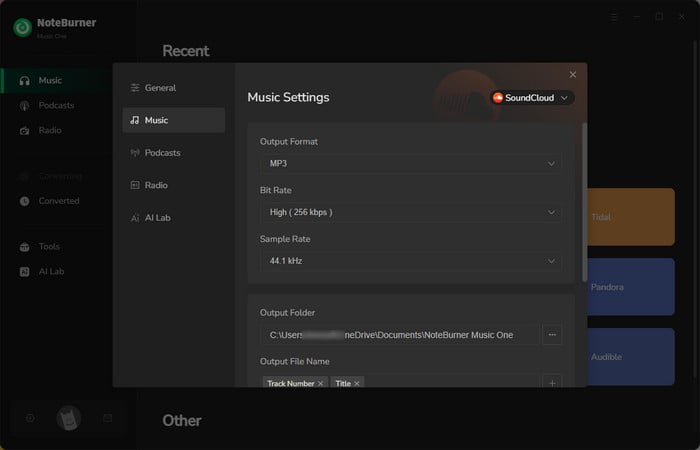
Step 3 Add SoundCloud Song
In the SoundCloud web player window, find the SoundCloud playlist you want to save as MP3s, and hit "Add" to add it to NoteBurner.
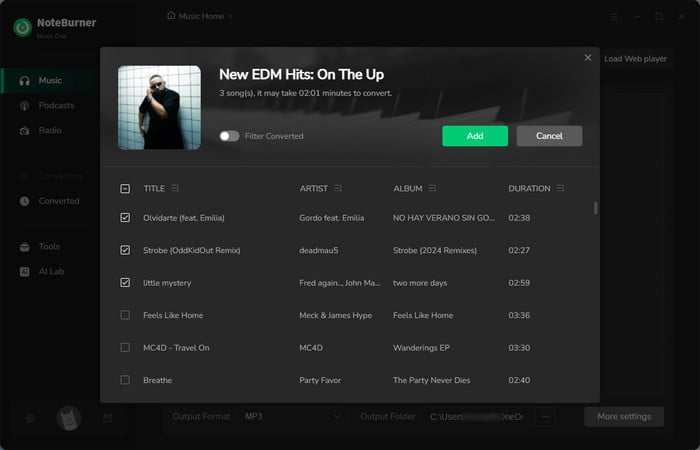
Step 4 Download SoundCloud Music to MP3
Choose your SoundCloud from the task list, then hit "Convert" to start download all your SoundCloud tracks to MP3.
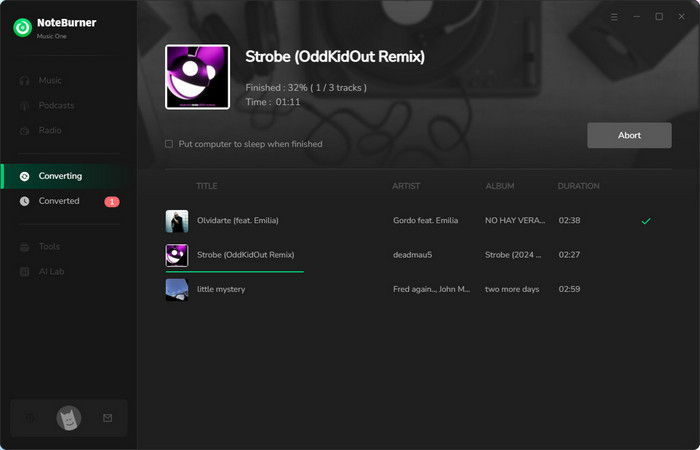
Step 5 Find Your SoundCloud MP3 Files
Just hit the "History" button, and all your offline SoundCloud songs will be there, saved in MP3 format.
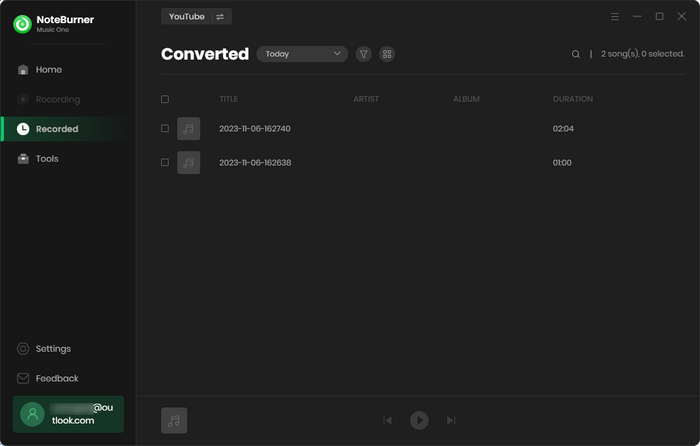
In recent years, a bunch of online tools have popped up for downloading MP3s from SoundCloud. They're free to get the job done. Plus, you don't have to install any extra app to get SoundCloud MP3s saved on your desktop, mobile, or tablet.
Here, we have collected some free SoundCloud to MP3 online downloaders that are still working now. And will take one of them as an example to show how it works.
And we will take the SoundCloud MusicVerter Online Downloader to show you how to use such a tool:
Step 1 Visit SoundCloud website and copy the URL of the public song.
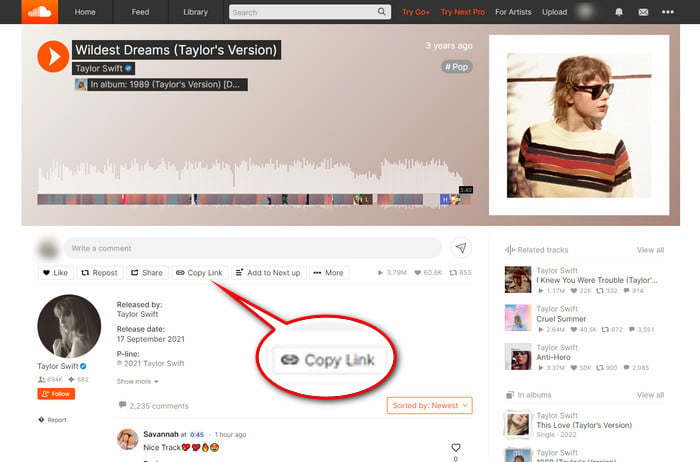
Step 2 Then go to SoundCloud MusicVerter Online Downloader on the browser, then 'Paste' your SoundCloud music link to the box.
Step 3 Click "Download" then this online SoundCloud song downloader will help you download your target SoundCloud track as MP3s.
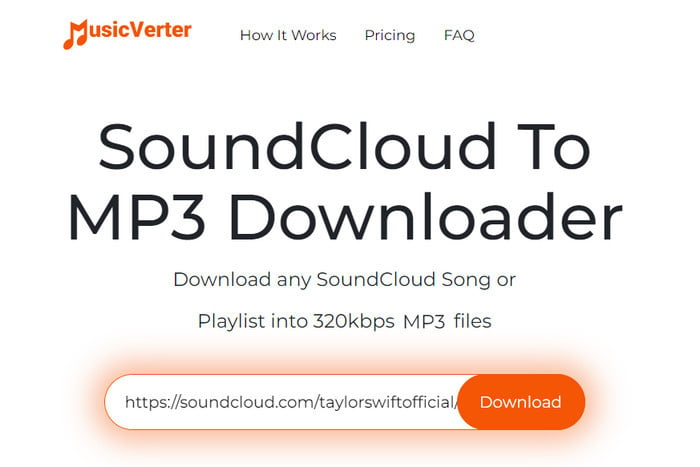
The last method is to use a free audio recorder like Audacity to capture SoundCloud tracks. It's a professional multi-track audio editor and recorder that lets you record computer audio in MP3 format, import audio files, remove noise, cut and combine clips, add special audio effects, and more.
Step 1 Open up Audacity, head over to Edit > Preferences, and set your recording device to Windows WASAPI (if you're on Windows) or Core Audio (if you're using a Mac).
Step 2 Click on Transport > Transport Options and make sure Software Playthrough is turned off. Then just hit that red Record button and play the SoundCloud audio you want to capture as MP3s.
Step 3 When you're done, just click the yellow Stop button.
Step 4 Go to File > Export > Export as MP3, pick where you want to save SoundCloud songs, name your file, and hit Save.
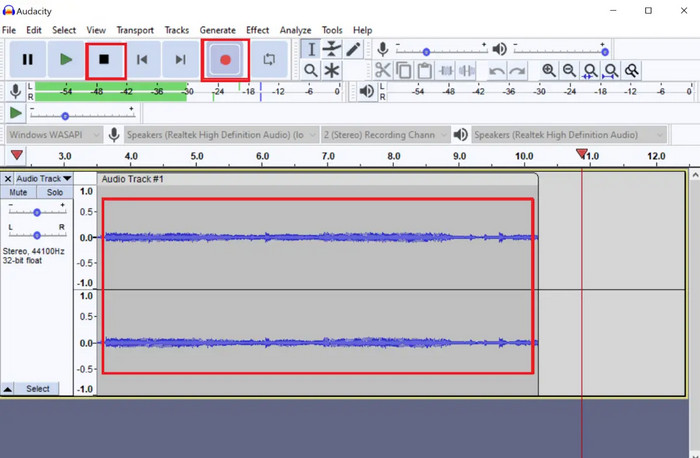
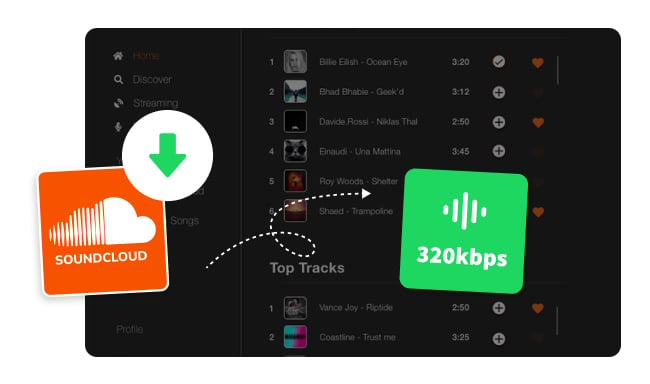
While SoundCloud’s Premium features let you save music for offline listening, free users don’t have the same option. Fortunately, there are safe SoundCloud downloaders that allow you to...
Downloading music from SoundCloud to MP3 is pretty easy with a few different methods shown above. Whether you like direct downloads of free SoundCloud tracks, using SoundCloud music converters like NoteBurner for great quality, or going for online SoundCloud downloading tools and recording software like Audacity, each option has its advantages.
It's suggested to use NoteBurner Music One, it not only allows to record SoundCloud to MP3, but also converts other all streaming services, like Spotify, Apple Music, Amazon Music, etc.
Note: The free trial version of NoteBurner SoundCloud Music Converter is limited to convert the first 1 minute of each song. You can buy the full version to unlock the limitation.