

This article will show the best alarm ringtone and how to free download the morning alarm tones to MP3.

Lots of people set alarms to meet the perfect plan for the day. However, when the alarm tone rings, they may still find themselves struggling to get up as scheduled. As a result, some heavy sleepers set motivational alarm tones to force themselves to get shocked and stay awake, while others prefer hearing funny alarm songs to prevent waking up on the wrong side of the bed. In either case, selecting a morning alarm tone is crucial to waking up at the beginning of a new day.
But choosing a perfect alarm ringtone is not an easy job. You may not be satisfied with the default alarm tones on your smartphone. And the most disappointing thing is that the songs you want to set as alarm sounds are offered by streaming music services only, like Spotify. This may make it difficult and complicated to set the streaming music as an alarm tone.
Things will change after you finish reading this article! Here we'll list the top 15 best morning alarm ringtones on Spotify and share a simple way to download the morning alarm tones from Spotify Free as MP3 files.
Spotify is a streaming music service offering a large library of popular songs in various genres (including the best songs for alarm ringtone). The following are the top 15 morning alarm tracks for your reference. You can also select the sweet, loud, or motivational songs on Spotify and set them as your alarm sound.
As we all know, all the music tracks on Spotify are encoded with protection. To download morning alarm songs from Spotify Free to MP3, NoteBurner Spotify Morning Ringtone Downloader is an indispensable tool. It's a 100% safe & clean program, capable of downloading any Spotify playlist to MP3, AAC, FLAC, WAV, AIFF, and ALAC format at 10X faster speed with lossless audio quality retained.
In the following, we will adopt this well-known NoteBurner Spotify Free Music Downloader for Windows as an example to show you how to download Spotify morning alarm ringtones to MP3 format step by step. For Mac users, please refer to How to Download Music from Spotify to MP3 on Mac for detailed steps.
Choose to download songs from "Spotify App", then click the "+" button and there will be a pop-up window prompting you to copy & paste or drag & drop the morning alarm ringtone URL from Spotify to NoteBurner.

Click the "Settings" button on the bottom left. Here you can choose the output format (MP3 / AAC / WAV / FLAC / AIFF / ALAC), output quality, and output path. Please choose "MP3" as the output format here.

Click the "Convert" button and the morning ringtones you selected in Step 2 will soon be downloaded to the output path you customized in Step 3.

When the conversion is done, you can find the downloaded alarm ringtone MP3 songs by clicking the "History" button on the left side or directly going to the output path you set in the previous step.
Now you've got the songs in MP3 format, and you can simply connect your smartphone to your computer and then transfer MP3-format Spotify morning ringtone music to mobile easily. After that, you can set Spotify Free songs as your morning alarm tones limitlessly.
Note: The free trial version of NoteBurner Spotify Music Converter enables you to convert the first 1 minute of each song. You can buy the full version to unlock the limitation.
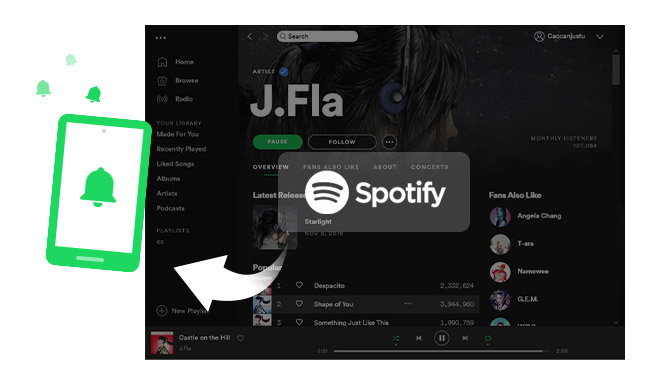
Wanna use a lovely Spotify track as your phone ringtone? This article provides you with an easy way to record Spotify music and set it as your phone ringtone. Learn More →
 What's next? Download NoteBurner Spotify Morning Ringtone Downloader now!
What's next? Download NoteBurner Spotify Morning Ringtone Downloader now!

One-stop music converter for Spotify, Apple Music, Amazon Music, Tidal, YouTube Music, etc.

Convert Apple Music, iTunes M4P Music, or Audiobook to MP3, AAC, WAV, AIFF, FLAC, and ALAC.

Convert Amazon Music to MP3, AAC, WAV, AIFF, FLAC, and ALAC with up to Ultra HD quality kept.

Convert Tidal Music songs at 10X faster speed with up to HiFi & Master Quality Kept.

Convert YouTube Music to MP3, AAC, WAV, AIFF, FLAC, and ALAC at up to 10X speed.

Convert Deezer HiFi Music to MP3, AAC, WAV, AIFF, FLAC, and ALAC at 10X faster speed.