

DJs love Spotify because it's like a treasure chest of songs with lots of different styles. It's perfect for making mixes that suit all kinds of moods at parties. In this guide, we'll share three easy ways for DJs to grab their favorite songs from Spotify and put into DJ software. Now, you can still create fantastic Spotify mix effortlessly.
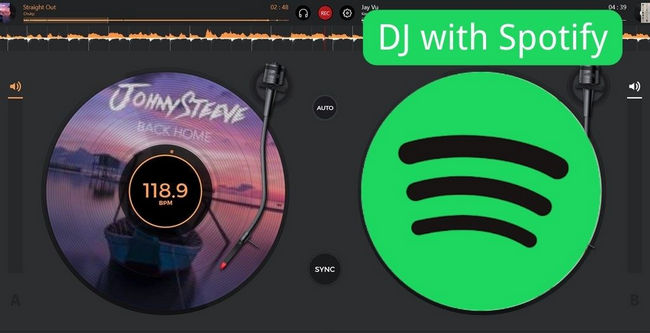
You usually can't directly add Spotify music to DJ software because it doesn't allow it. Since July 2020, Spotify no longer supports third-party DJ programs like Serato DJ, Traktor DJ, Rekordbox, Virtual DJ, Djay Pro, and more.
Why did Spotify make this decision? Obviously, Spotify wants to make sure artists get paid for their music, and also prevent unauthorized sharing of music. Now that, there's less and less DJ software still running with Spotify. It's a bad news for most DJs.

Just a few Spotify DJ apps are still available in 2025. But now, you can use NoteBurner to download Spotify songs for adding to any DJ software easily.
Spotify's AI DJ Mode is not designed for DJs to mix music songs.
Spotify's AI DJ Mode is like having a smart helper for your music playlists. It makes sure your songs blend together smoothly, so there are no sudden stops. It uses technical tricks to figure out the best times to switch from one song to the next. It's not for DJing songs, it just makes your listening experience feel nice and continuous.
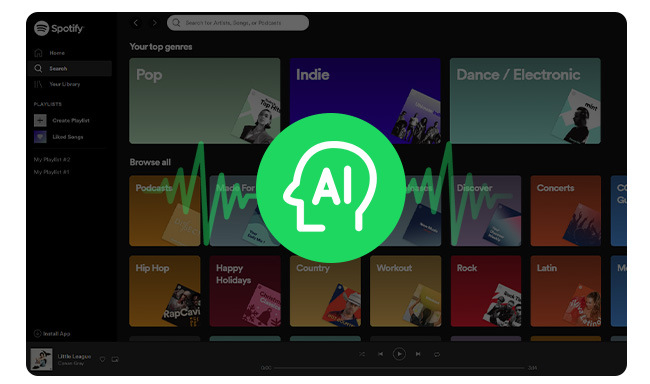
Spotify has added AI DJ mode to bring a more personalized listening experience for its users. Come to this page and learn more about Spotify AI DJ mode.
Though Spotify hasn't had direct integration with most DJ software till now, you can still use some tricks to DJ with your Spotify songs today.
The first and most suggested workaround is to use NoteBurner Spotify Music Converter. It helps you download all your Spotify songs in high quality (320 kbps) as MP3 files. Once you have these MP3s on your device, you can easily add them to any DJ software without any restrictions.
Moreover, this NoteBurner tool supports downloading songs from both Spotify Free and Spotify Premium accounts. You can batch convert various Spotify songs at 10X faster speed. After minutes, your music titles will be offline.

Step 1Drag and drop Spotify playlist to NoteBurner tool. Select the music songs you want to DJ and "Add".

Step 2 Go to its settings window, then select "MP3" output format, and "320 kbps" bit rate.

Step 3 Click "Convert" to start downloading Spotify music offline.
Step 4 Open your DJ software, then import these local Spotify audios to it.
Some streaming music services work with DJ software, but Spotify isn't one of them. The solution is to move your playlist from Spotify to a music service that does work with DJ apps. This way, you can add your collected Spotify content to DJ library easily.
Check if your DJ software supports the target streaming music platforms you want to move to:
| DJ Software | Compatible Music Services |
| Serato DJ | Tidal, SoundCloud, Beatsource, Beatport |
| Rekordbox | Tidal, SoundCloud, Beatsource, Beatport |
| Traktor DJ | Beatsource, Beatport |
| Virtual DJ | Tidal, Deezer,SoundCloud, Beatsource, Beatport |
| Djay | Tidal, SoundCloud, Beatsource, Beatport |
| Engine DJ | Amazon Music, Tidal, SoundCloud, Beatsource, Beatport |
Once you've chosen a music service compatible with your DJ program, let's explore the process of transferring Spotify playlists to it. In this guide, we'll use Soundiiz, a third-party music transfer service, as an example.
Step 1 Go to Soundiiz official site, then log into your account.
Step 2 Connect both your Spotify account and the music service that works with your DJ software.
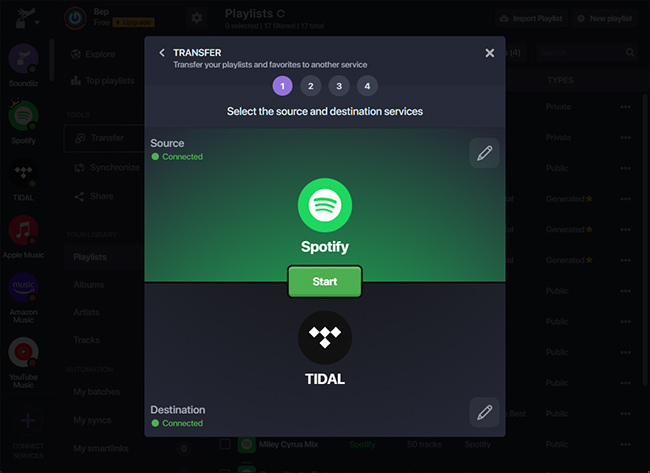
Step 3 Select the Spotify playlists you want to transfer, then start the process.
Note: You are required a paid subscription to these music services to access their full library for DJing.
Another way to DJ Spotify songs is to match and download Spotify audio from YouTube, then import the music files to DJ's desk for mixing. Well, there's some DJ software that can finish this task, for example, DJ.Studio. Here's the how-to:
Step 1 On DJ Studio, start a new mix, and choose "YouTube" mode.
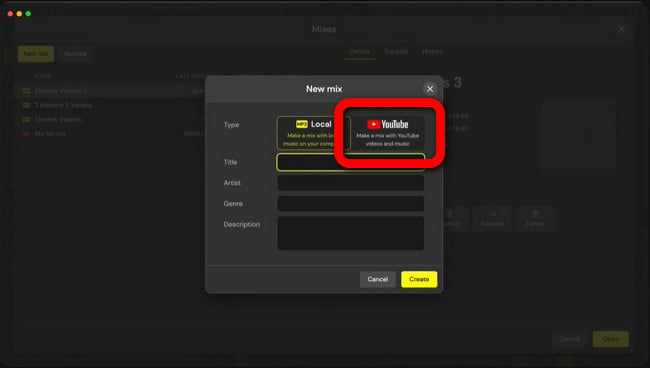
Step 2 Select "Spotify" from the list, and copy & paste your Spotify playlist link here, then "Search".
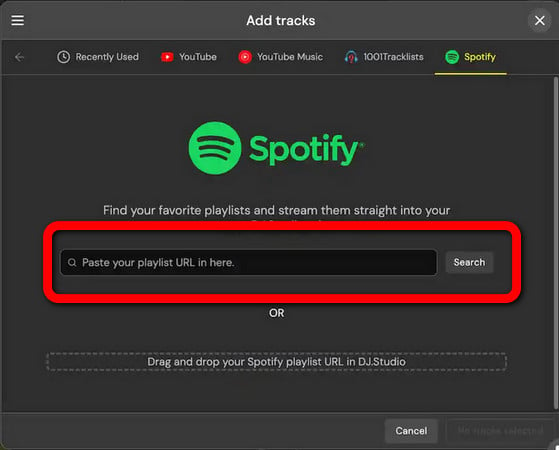
Step 3 DJ Studio will scan your Spotify songs and find them from YouTube.
Step 4 Tick your favorite songs from the list, then add to DJ Studio for mixing.
Disclaimer: For personal/educational use only. 🚫 Do not distribute downloaded music/video for commercial use.
In 2025, DJing with Spotify remains possible through alternative methods. While direct integration is restricted, options include transferring Spotify playlists to compatible services or matching and downloading Spotify music from YouTube using software like DJ.Studio.
Notably, NoteBurner Spotify Music Converter allows high-quality (320kbps) MP3 downloads for seamless integration with any DJ software. This should be the best way to DJ with your Spotify content.
Note: The free trial version of NoteBurner Spotify Music Converter allows you to convert the first 1 minute of each song. You can buy the full version to unlock this limitation and enable all its features.