

If you're a fan of podcasts, downloading episodes to listen offline is a great idea. There are several free apps or websites that make it easy to do just that.
Today, we'll go over the best free podcast downloaders that work with popular podcast platforms. We'll highlight their key features, discuss the pros and cons, and cover any details. You can find the best way to enjoy your favorite podcasts whenever you want.
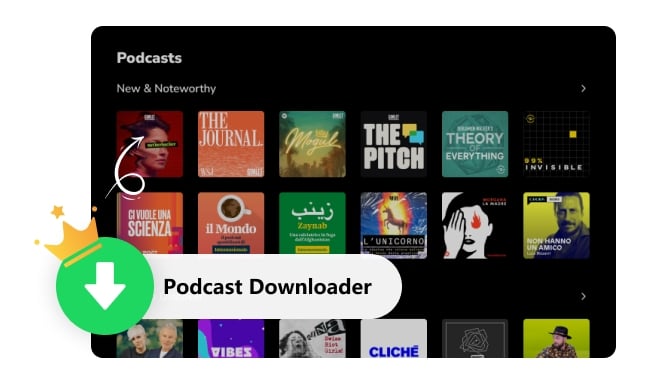
One of the top free podcast downloader apps is NoteBurner Podcast Downloader, also known as NoteBurner Music One. It's available for both Windows and macOS, offering a smooth and easy-to-use experience. With NoteBurner, you can quickly find and download your favorite podcast episodes for offline listening, all at no cost.
The NoteBurner app lets you batch-download podcast episodes directly to your device, so you can listen to them anytime without needing an internet connection. It also maintains the original audio quality, ensuring that your offline podcasts sound just as good as they do online.
While the free version of NoteBurner Podcast Downloader covers a limited podcast library, you can upgrade to the paid version for more. The premium version allows you to download podcasts from other services like Spotify, Apple Music, Amazon Music, and more.

Step 1 Download and install NoteBurner on your Windows or Mac computer.
Step 2 Open NoteBurner and go to the "Podcasts" section to browse available shows.
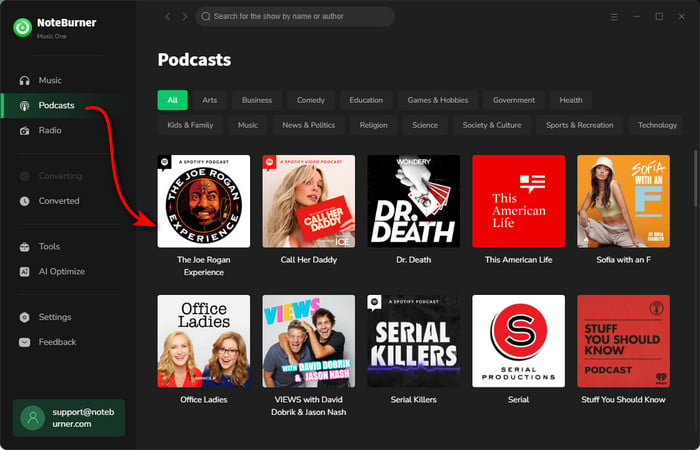
Step 3 Choose a podcast and either download all episodes or select specific ones, then hit "Download".
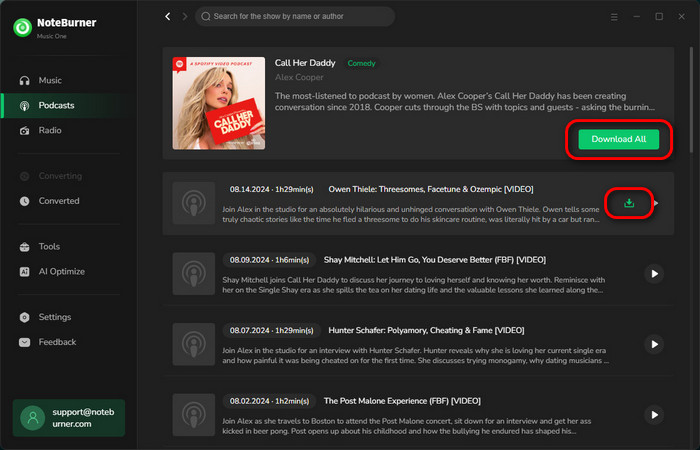
Step 4 Enjoy your downloaded podcasts offline on any device.
BBC Sounds (link: https://www.bbc.co.uk/sounds) is an audio streaming service from the British Broadcasting Corporation (BBC) that offers a range of content, including live radio, music, and podcasts. It's designed to give you access to BBC's extensive audio collection, featuring both live and on-demand content. You can use it through their website or mobile app to stream and download your favorite BBC podcast and audio.
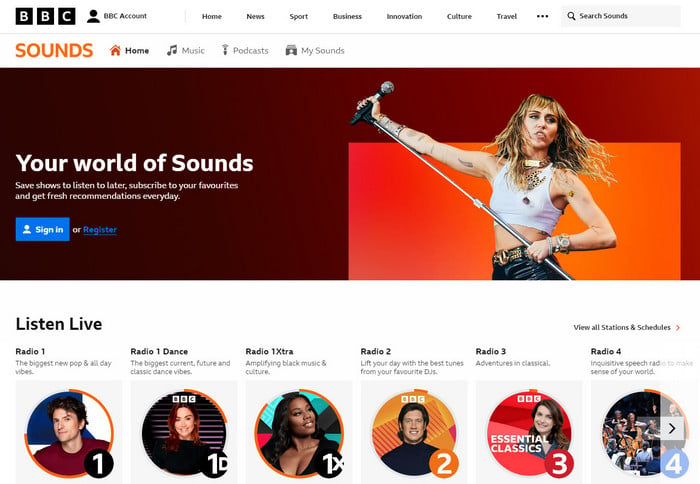
Step 1 Go to the BBC Sounds site and locate the podcast episode you want to download. If it starts playing, click the 'Programme website' button below the program info and playback screen.
Step 2 On the episode's page, click the 'Download' button.
Step 3 Pick either Higher Quality or Lower Quality for your download. Then the podcast will be saved to your device's Downloads folder.
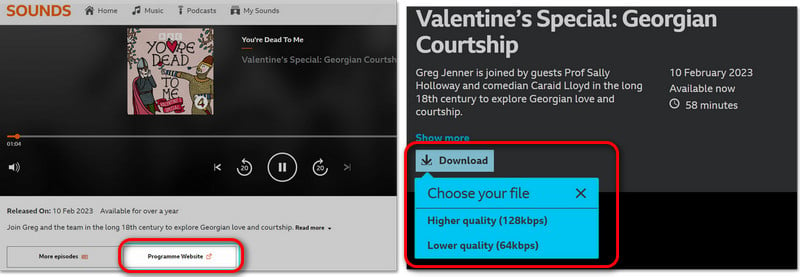
Podcast Addict (Link: https://podcastaddict.com/) is a great app for Android users who are into podcasts. It's user-friendly and includes handy features like a car mode for safer driving and various customization options for your listening experience. With Podcast Addict, you can easily find and organize your favorite podcasts. Plus, it also lets you access live radio, YouTube, and RSS feeds all in one place. You can use the free version with ads, which offers excellent value for its features.

Step 1 Launch Podcast Addict on your Android device.
Step 2 Use the search bar to find the podcast you want to download. Tap on the podcast from the search results to view its episodes.
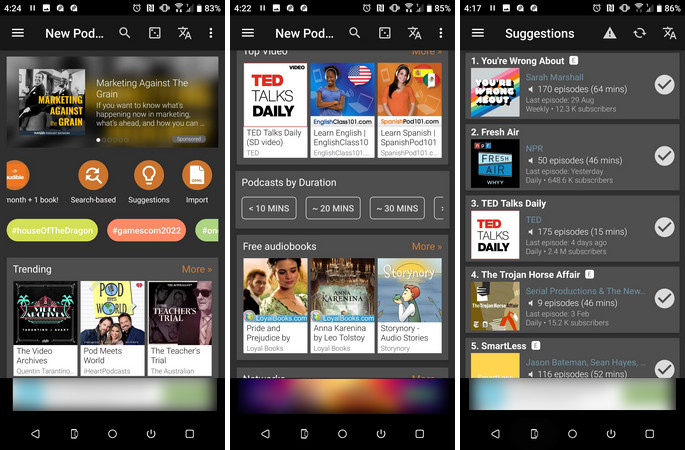
Step 3 Tap the download icon next to the episode. The episode will start downloading to your device.
Step 4 Once downloaded, you can find the episode in the "Downloads" section of the app, where you can listen to it offline.
To automatically download new episodes, go to Settings > Download and check the Automatic Download box.
By default, Podcast Addict only downloads and streams when connected to Wi-Fi. To change this, go to Settings > Network and adjust the settings as needed.
gPodder (Link: https://gpodder.github.io/) is a free open-source podcast client and media aggregator that has been around since 2005. It provides a straightforward and user-friendly free way to download episodes. gPodder works on various platforms, including Windows, macOS, and Linux.
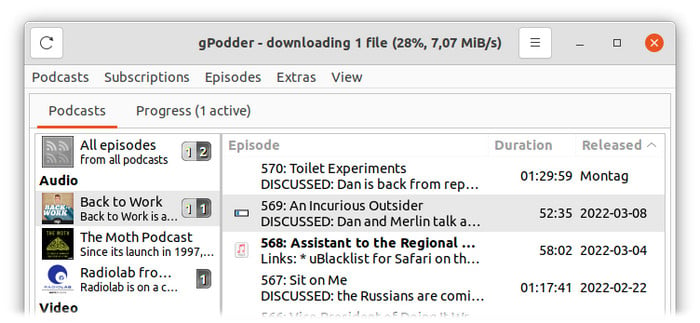
Step 1 Download and install gPodder from its official website.
Step 2 Click on 'Subscriptions', then 'Add podcast via URL'. Enter the podcast URL and click 'Add'.
Step 3 After adding the podcast, you'll see a list of available episodes. Select the episodes you want to download, and click the 'Download' button to start downloading the selected episodes.
Step 4 The downloaded MP3 podcast files will be saved in your designated download folder, which you can set in the preferences.
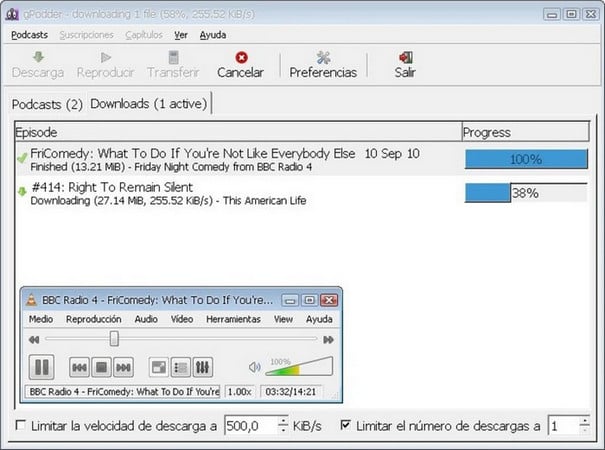
Podbay.fm is a online web-based podcast player that stands out for its speed and simplicity. You can listen to and download podcasts directly from your web browser, so there's no need to download extra software. It's designed to offer a smooth and easy listening experience, making it a great choice if you prefer streaming podcasts.
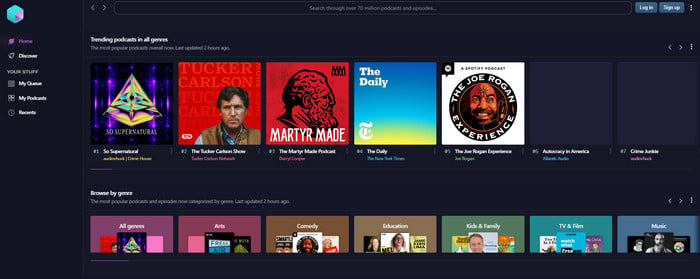
Step 1 Go to podbay.fm and log into your account. If you haven't, create a new one.
Step 2 Search for the podcast you want to get offline, then open its detailed page.
Step 3 Click the three-dot icon and "Download file", then you are ready to download free podcasts to computer or any other device.
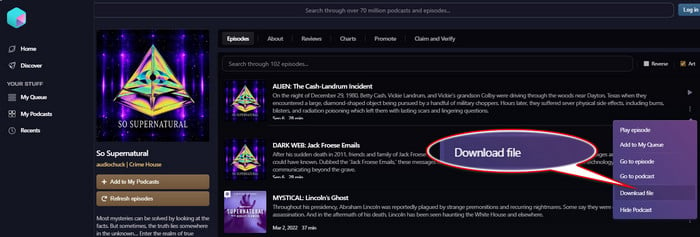
In 2025, you have 5 great free options for downloading podcasts to listen offline.
NoteBurner Podcast Downloader is great for downloading many episodes at once and keeps the audio quality high.
Podcast Addict is perfect for Android users with its lots of features and customization options. Podbay.fm lets you download podcasts easily right from your web browser. BBC Sounds offers BBC's wide range of content, but it's mostly available only in the UK. gPodder is a simple, free tool that works on many devices.
Try these options to enjoy your favorite podcasts anytime, anywhere. To download as many as popular podcasts you want, it's suggested to try NoteBurner Podcast Downloader, which even allows to extract MP3 podcasts from Spotify, Apple Music, and more other services.
Note: The free trial version of NoteBurner Music One is limited to convert the first 1 minute of each song. You can buy the full version to unlock the limitation.