

Spotify Free comes with several limitations. However, by using the xManager Spotify app, you can access all the Spotify Premium features free easily. This includes benefits such as unlimited skips, ad-free listening, and more. Still wonder how to install and use Spotify xManager on your device, here's all you need to know.
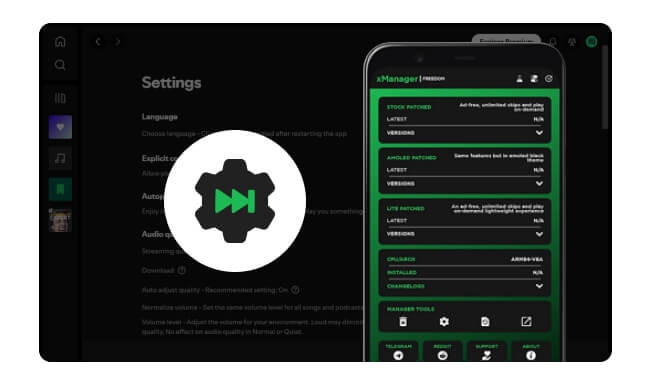
xManager is an app designed to manage different versions of Spotify, offering users free access to Premium features like ad-free listening and unlimited skips without a subscription. It works like Spotify++ APK.
1. Ad-Free Experience: Enjoy Spotify music without any ads.
2. Unlimited Skips: Skip as many Spotify songs as you like, without any restrictions.
3. High-Quality Audio: Access high-quality Spotify audio streaming for a superior listening experience.
4. Offline Downloads: Download your favorite Spotify songs and playlists to listen offline.
5. Multiple Versions: Install, upgrade, or downgrade to different versions of Spotify as per your preference.
6. Easy Management: Clear cached data and manage app settings effortlessly.
| Feature | xManager (Android) | Spotify++ (Android/iOS) |
| Premium Features | Unlocks ad-free listening, unlimited skips, and on-demand playback | Unlocks Premium features plus extra customizations and tweaks |
| Offline Downloads | Some versions allow downloads. | Offline mode is glitchy sometime. |
| Sound Quality | Max 128kbps (lower than real Premium's 320kbps) | Usually gets low quality |
| Ad Blocking | Blocks most ads, but some may slip through | Blocks ads well, but using it risks account bans |
| Safety Risks | Not official; may trigger antivirus warnings or bans | Not official; may include malware, privacy leaks, and bans |
| User Experience | Powerful but buggy; missing features like AI DJ and lyrics | More customization but unstable updates and support |
💡 Want to unlock Spotify Premium for free on Android? Try this next-level Spotify xManager APK:
Learn More >> How to use NoteBurner Spotify Downloader APK to download Spotify songs onto Android phones.
You can use the xManager App on most Android smartphones and tablets. Here are the requirements:
Note: xManager is not available for iOS devices like iPhones or iPads, nor for Windows or Mac computers.
Read Also: ReVanced Spotify - Tutorial, Review, and Best Safe Alternative
You can download the latest version of the xManager Spotify Mod APK from several sources. Here are some available options:
Here's a step-by-step guide to install the xManager Spotify Premium APK on your Android phone:
Step 1 Enable Unknown Sources
Go to Settings on your Android device, select Security (or Applications, depending on your device), and find and enable the "Unknown sources" option. This allows you to install apps from outside the Google Play Store.
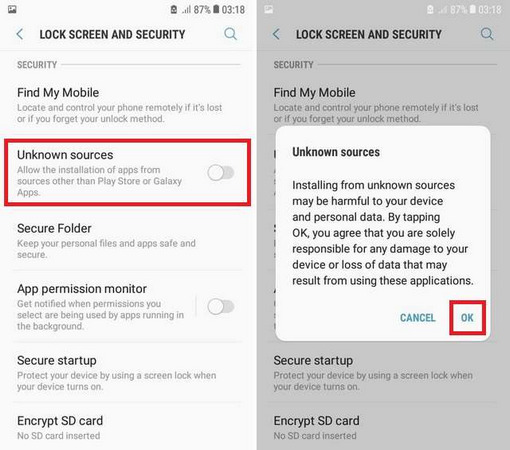
Step 2 Download the Spotify xManager Mod APK
Visit an xManager official website or GitHub site to download the xManager Spotify APK, which is listed above. Click "Download" to get the latest version of the APK file to your device.
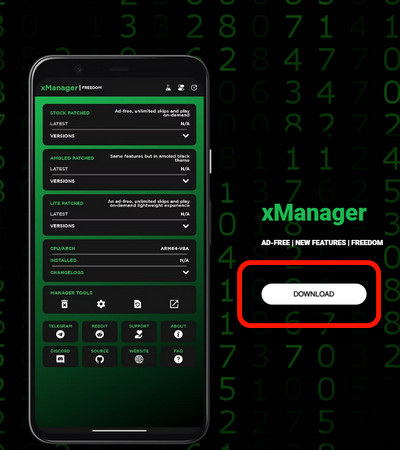
Step 3 Install the xManager APK
Open the File Manager on your Android device, and navigate to the Downloads folder (or wherever you saved the APK file). Tap on the xManager APK file to start the installation process.
Step 4 Install Patched Spotify Version
Once the xManager app is installed, open it up. You'll see a list of different Spotify versions that you can patch. Just tap the "install patched" button to get the modified Spotify app. This version will give you all the Premium features and no ads.
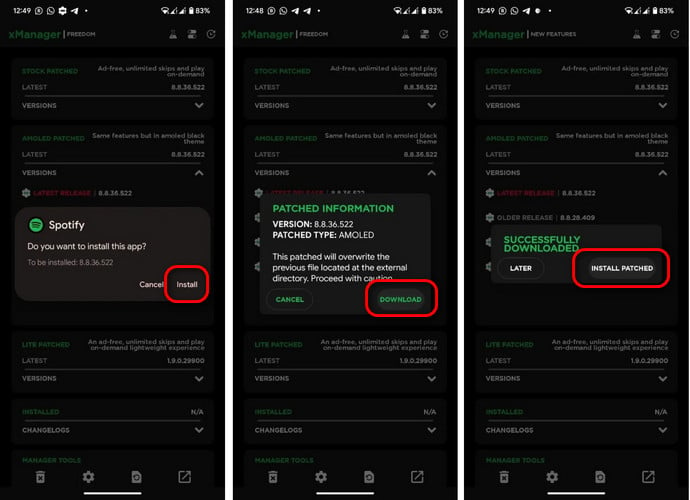
Step 5 Enjoy Free Spotify Premium Features
You've now successfully downloaded and set up the xManager Spotify Premium APK for free. Just log in to your Spotify account within the app and enjoy endless music, podcasts, and songs without any ads.
xManager Spotify is primarily designed for Android devices and does not natively work on iOS devices or Windows/Mac computers.
There is no specific version of xManager dedicated to Spotify Lite. xManager is primarily designed to manage and provide various versions of the regular Spotify app, focusing on offering Premium features without a subscription.
Using Spotify mod APKs like xManager can be risky. These APKs might have malware or spyware that could steal your data or harm your device. Be sure to use antivirus software to scan for any potential risks.
If you experience issues, try reinstalling the APK or consult the troubleshooting guides available on the xManager website or community forums.
The best option is Spotify Premium, which offers ad-free listening, offline downloads, and high-quality audio.
But if you don't want to pay for the Spotify Premium fee, there's an ultimate alternative way - use NoteBurner Spotify Music Downloader to capture all Spotify songs offline while saving as MP3 open-source audio files. After that, you don't need to subscribe to Spotify Premium anymore.
Using xManager can be risky because it might install malware on your device. If you want a safer way to download Spotify songs without needing Premium, try NoteBurner Spotify Music Recorder. It's a reliable tool that lets you download songs, albums, playlists, and podcasts even with a free Spotify account.

Step 1 Download and install NoteBurner Spotify Downloader on your computer. Choose "Spotify App" as the download mode.
Step 2 Open the Settings window and select your preferred output format, quality, and other options.
Step 3 In the Spotify app, choose the playlist you want to download, then drag and drop it into NoteBurner.
Step 4 Click the Convert button to start downloading Spotify songs for offline listening.
Disclaimer: For personal/educational use only. 🚫 Do not distribute downloaded music/video for commercial use.
xManager Spotify offers a way to access Spotify Premium features for free. This includes unlimited skips, ad-free listening, high-quality audio, and offline downloads. However, using xManager may lead to security risks.
For a safer alternative, NoteBurner Spotify Music Recorder allows downloading Spotify songs without Premium, ensuring risk-free offline listening.
Note: The free trial version of NoteBurner Spotify Music Converter allows you to convert the first 1 minute of each song. You can buy the full version to unlock this limitation and enable all its features.