

SoundCloud, set up in 2007, has empowered the excellent audio creators with the best tools and resources to build their music careers. With over 200 million tracks from 20 million creators heard from 190 countries, SoundCloud is now one of the largest online distribution platforms with original music and audio recordings in the word. In the meanwhile, SoundCloud has unique monthly visitors and over 12 hours of total audio in every minute (uploaded by contributing artists). Just imagine that if a social network is Pinterest or Instagram as sharing the world in pictures or videos, then SoundCloud is sharing the world in sounds.

When talking about the music streaming service, Spotify is also the popular one. Similar to SoundCloud, Spotify also pays attention to build a community between users. But the difference is that Spotify users can only stream their tracks within the app, and they can not directly transfer their Spotify collections to other music streaming app, including SoundCloud. Luckily, this page will guide you a new way to move Spotify music to SoundCloud easily -- Use NoteBurner Spotify Music Converter to convert your Spotify audio to MP3/AAC/WAV/FLAC/AIFF/ALAC and transfer these plain music to SoundCloud.
NoteBurner Spotify Music Converter is born to help you easily convert Spotify music or playlist to common music format like MP3, FLAC, AAC, AIFF, WAV, or ALAC at 10X faster speed with lossless quality kept. After conversion, you will be able to transfer all of your Spotify tracks to SoundCloud, stream them without the Spotify app, and keep them on SoundCloud forever.

Launch Spotify Music Converter for Windows and then pick up the "Spotify App" conversion mode. Click the "+" button, then you will see a pop-up window that indicates you to copy and paste the playlist link from Spotify. You can copy and paste the link on the URL window and click "Parse". Then you can click "Add" to finish adding tracks.

Click the  button to choose the output format. In Convert settings, you can choose output format (MP3, AAC, FLAC, AIFF, WAV, or ALAC), output quality. In the output settings, you could change the output folder as you prefer.
button to choose the output format. In Convert settings, you can choose output format (MP3, AAC, FLAC, AIFF, WAV, or ALAC), output quality. In the output settings, you could change the output folder as you prefer.

When finish customization, click the "Convert" button to start downloading. After downloading, you can get offline Spotify music.

Step 1 Open SoundCloud in a web page.
Step 2 Click the Sign-In button in the upper right bottom and log in to your SoundCloud account.
Step 3 Click the Upload button.
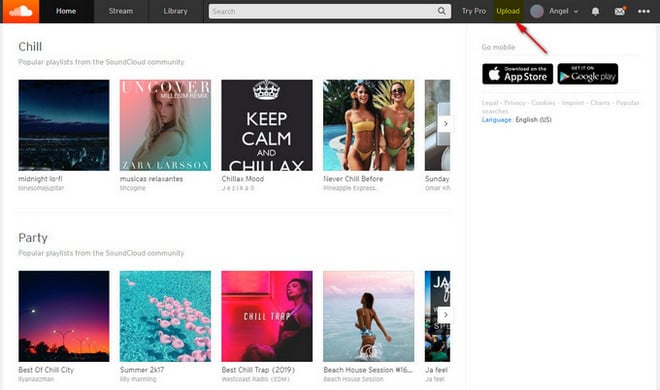
Step 4 Drag and drop your converted Spotify tracks/playlists/albums to the rectangular box of the main interface or click the "choose files to upload" button to upload your converted Spotify mmusic. After your Spotify songs have been uploaded, please click the "Save" button to finish this step.
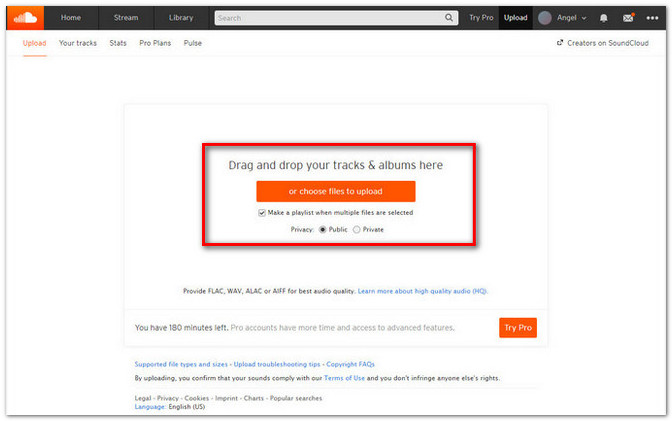
Now, all of your Spotify collections have been transferred to SoundCloud by clicking Your Tracks button.
Note: The free trial version of NoteBurner Spotify Music Converter enables you to convert the first 1 minute of each song. You can buy the full version to unlock the limitation.
 What's next? Download NoteBurner Spotify Music Converter now!
What's next? Download NoteBurner Spotify Music Converter now!

One-stop music converter for Spotify, Apple Music, Amazon Music, Tidal, YouTube Music, etc.

Convert Apple Music, iTunes M4P Music, or Audiobook to MP3, AAC, WAV, AIFF, FLAC, and ALAC.

Convert Amazon Music to MP3, AAC, WAV, AIFF, FLAC, and ALAC with up to Ultra HD quality kept.

Convert Tidal Music songs at 10X faster speed with up to HiFi & Master Quality Kept.

Convert YouTube Music to MP3, AAC, WAV, AIFF, FLAC, and ALAC at up to 10X speed.

Convert Deezer HiFi Music to MP3, AAC, WAV, AIFF, FLAC, and ALAC at 10X faster speed.