

Telegram Spotify bots are automated tools created by third-party developers using Telegram's open API and Spotify's streaming interface. These bots allow you to interact with Spotify services through Telegram, enabling functions like song searches, playback, and in some cases, downloading. By simply chatting with the bot on Telegram, you can access and enjoy Spotify's music content without needing to open the Spotify App.
Regardless of your Spotify subscription plan, these bots let you download Spotify songs without Premium. In the following sections, we will introduce 10+ best Telegram Spotify Bots, along with easy-to-follow steps on how to download Spotify music from Spotify Telegram bots.
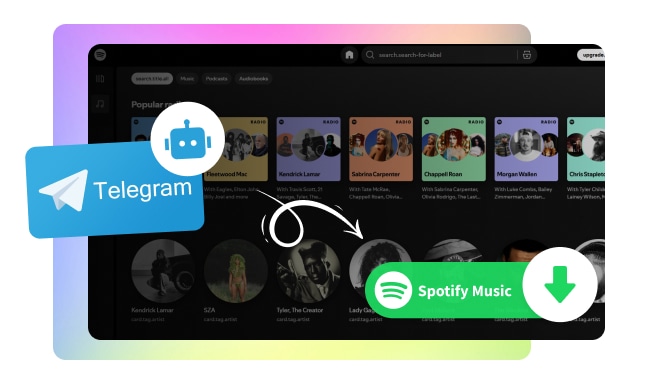
These Telegram Spotify bots work on any device that supports Telegram, including Windows, Mac, Android, iOS, and web browsers. Each bot has its unique features. In the following, we’ve listed 10+ Best Telegram Spotify bots to help you download Spotify songs, along with generic step-by-step tutorials. Let’s dive in.
🔗https://t.me/spotifysavebot
@SpotifySaveBot is a useful Telegram Spotify bot designed to help users download Spotify songs, playlists, and albums. Simply search for the bot in Telegram and start a conversation, then you can easily download the Spotify music you want. Additionally, the bot is highly responsive and allows you to download Spotify music as 128 kbps audio files in M4A or AAC format. In some cases, SpotifySaveBot also includes album artwork with your music downloads.
🚀 Spotify Telegram Bots Not Working? Try this Next-Level Bots!
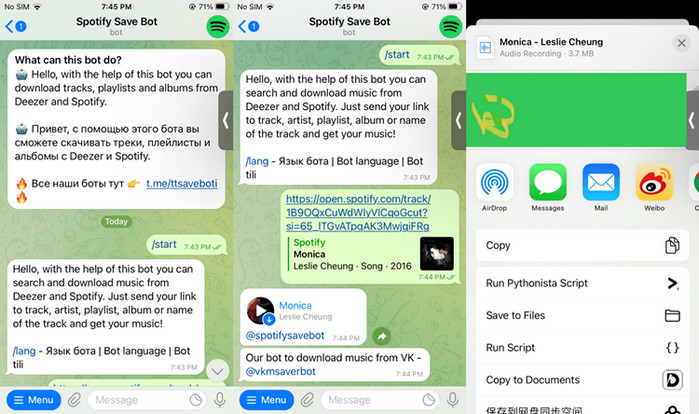
Tutorial: How to Download Spotify Music with Telegram Spotify Bots
Step 1 Open Telegram on your device and click on the "Search" button.
Step 2 Type "Spotify Music Downloader" or other bots in the Search field, and then locate and select the required one. Or you can copy the link offered and paste it into your browser.
Step 3 Once you access the bot's page, simply type "/start" in the message box to begin the interaction.
Step 4 Share the Spotify track link you want to download.
Step 5 The bot will show related tracks, just select the one you want.
Step 6 Tap the three dots next to the track and select "Save to Files".
Step 7 Go to your music storage in your app or the Files app, you will find the downloaded song.
🔗https://t.me/SpotifyMusicDownloaderBot
@SpotifyMusicDownloaderBot is a free Telegram bot to download Spotify songs. Simply send it the URL of a song, album, or playlist, and it will automatically download the music in high-quality MP3 format. The bot also enables users to search for music by artist, album, or track name. Additionally, it supports downloading from YouTube Music and Shazam Music.
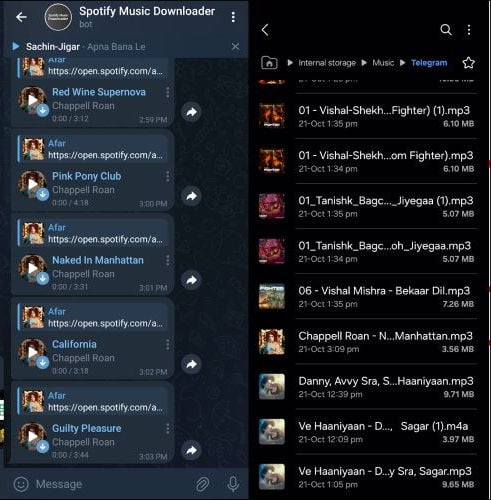
🔗https://t.me/Spotify_downloa_bot
@Spotify_downloa_bot is a Spotify Telegram Bot that allows you to download Spotify songs in FLAC and MP3 format with various quality options, including 320 kbps. Simply send the link to a song, album, playlist, or artist, and the bot will handle the rest. It also preserve lyric and metadata such as cover art. But the sound quality and metadata integrity may vary depending on the source.
🚀 Free Try Next-Level Spotify Telegram Bots by Clicking the Button Below:

Here you will find some top OnlyFans Telegram bots to download videos and photos safely. Also, you will get a premium OnlyFans downloader.
🔗https://t.me/spotify_music_downloader_tg_bot
Although @spotify_music_downloader_tg_bot doesn't support downloading Spotify playlists, it makes it easy to get Spotify individual tracks and albums in MP3 format. It's a handy option when you need to download an album quickly. Note, however, that it may be slower than other Telegram bots due to factors such as file size and processing time.
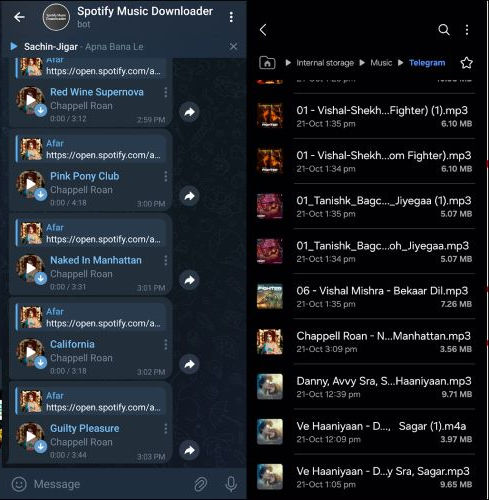
🔗https://t.me/SpotSeekBot
@SpotSeekBot Telegram bot stands out by offering 320 kbps MP3 downloads. It's quick and efficient for downloading individual tracks. Simply paste the link, and the song will be downloaded along with the album art. But there's a catch: you must join the creator's Telegram channel to access the downloads. If you leave the channel, you lose the ability to download. While it’s a great option for fast MP3 downloads, the channel membership requirement may become a hassle for long-term use.
🔗https://t.me/ytsongdl_bot
@ytsongdl_bot allows you to search and download Spotify music for free. Simply enter the name of a song, artist, or album, and it will display the search results, then you can choose which songs to download. This bot is especially useful for finding regional tracks or songs in your native language, but you may encounter version mismatches when searching for popular classics. It offers 320 kbps MP3 downloads, but you must remain in the Bots by Amit Telegram channel to continue using the service.
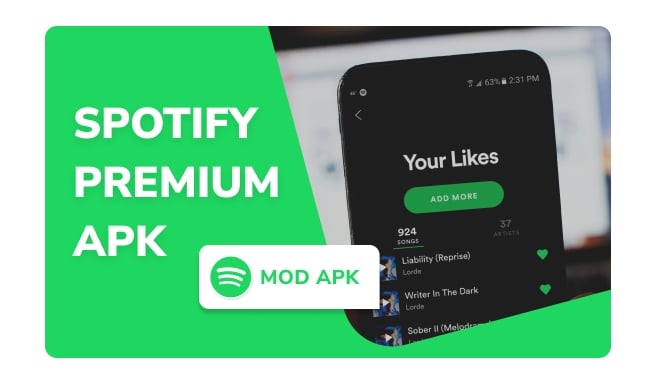
This article shows you some Spotify Premium APK for free, which allows you to access all premium features on Spotify. Enjoy it.
🔗https://telegram.me/MusicHuntersBot
@MusicsHunterBot works with music streaming services like Spotify, Deezer, YouTube, SoundCloud and more. When you send the song name/link and the bot will open a panel with music download options/directly download the music for you. In addition, MusicsHunterBot can download up to 400 songs at a time and supports MP3 and FLAC formats. However, when dealing with a large number of songs, the processing speed slows down significantly.
🔗https://telegram.me/Spotdl_bot
@Spotdl_bot supports downloading songs/playlists from Spotify and other streaming platforms to MP3 format. In addition, it retains metadata such as album art and track information for some songs. However, some tracks may not be supported for download due to copyright restrictions.
🔥Read Also: 10+ Ways to Get Spotify Premium Free - Still Work in 2026
🔗https://telegram.me/DeezLoad2Bot
@DeezLoad2Bot is a popular playlist downloader in the Telegram community, supporting downloads from both Deezer and Spotify. Simply paste the Spotify playlist URL, select your preferred download format, and click to start the download. However, the process tends to be quite slow. You can either download each song individually or opt for a ZIP file containing all the tracks, but the ZIP file option requires a donation.
🔗https://telegram.me/TuneBot
@TuneBot is a great Spotify music downloader, especially for playlist downloads. It offers song previews as well as download options for lyrics. To use it, simply the Spotify playlist link, and the bot will generate a list of tracks available for download. You can choose to download a specific song or download the entire playlist. While it’s easy to use and supports lyrics and song previews, the download quality options are limited for free users.
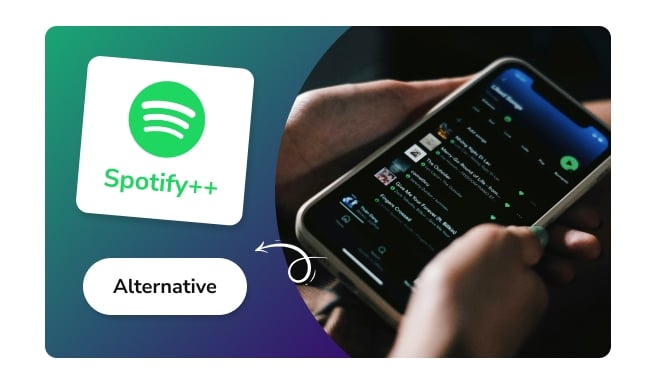
Here will show you detailed guidance to download Spotify++ on iOS or Android devices. It's free to enjoy the Spotify Premium feature.
🔗https://telegram.me/jaybeespotifybot
@jaybeespotifybot supports downloading songs from both Spotify and YouTube, allowing you to quickly search and download singles, albums, or playlists. Simply enter a Spotify song, album, or playlist link, or search for music directly, and it will generate the corresponding download link. Additionally, you can use it to listen to music for free. It also has a feature to compress Spotify playlists by typing "/zip + Spotify playlist link".
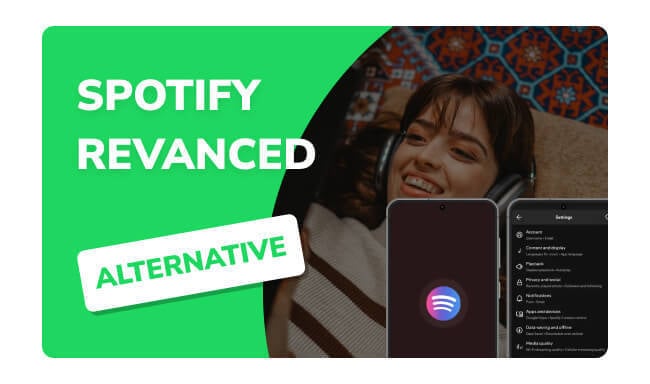
Here you'll learn Spotify ReVanced's features, risks, and the best safe alternatives for ad-free, offline streaming Spotify songs.
Although the Spotify Telegram Bot recommended above is simple and easy to use, you will inevitably feel troubled by poor quality, slow download speed, and the bot not working properly. If you want to have a better experience when downloading Spotify music, you can try this next-level alternative to Spotify Telegram bots - NoteBurner Spotify Music Converter.
NoteBurner Spotify Music Converter is a professional Spotify music downloader that allows you to download Spotify songs, playlists, albums, podcasts, and audiobooks to MP3, AAC, FLAC, WAV, AIFF, or ALAC. While downloading songs at 10X faster speed, it can also retain the original sound quality, offering up to 320 kbps MP3. What's more, the downloaded music can be transferred to any other device for offline playback.

Step 1Download and open NoteBurner Spotify Music Converter
Download and open the latest version of NoteBurner Spotify Music Converter on your computer. Then choose the "Spotify Web Player" download mode.
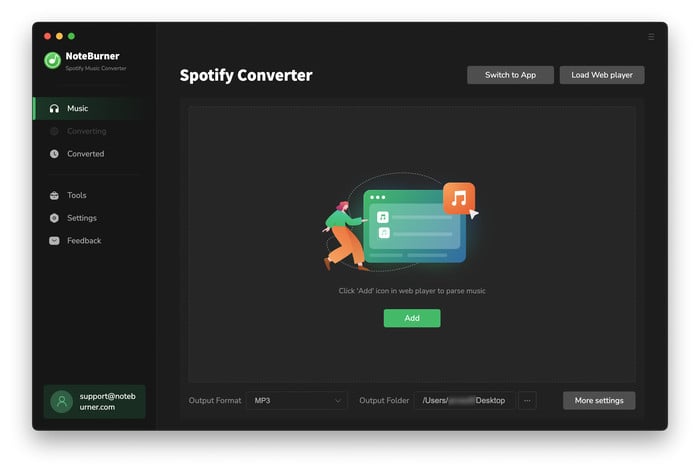
Step 2Add Spotify Songs or Playlists
Navigate to the Spotify playlist you want to download, click the "Add" button, and then select all the specific audios you would like to convert.

Step 3Set the Output Format as MP3
Tap on the "Settings" button on the left interface to set the output format, output quality, conversion speed, and output path. Please choose "MP3" as the output format here.

Step 4Convert Spotify tracks to MP3 Format
Press on the "Convert" button to start converting Spotify to MP3. After converting, the output folder will open automatically. Or you can go to the "History" section on the left side to find the converted music.

To help you better understand the functional and user experience differences, the table below presents a detailed comparison of their core features.
| NoteBurner Spotify Music Converter | Spotify Telegram Bot | |
|---|---|---|
| Compatible OS | Mac, Windows, Android | Mac, Windows, Android, iOS, web |
| Success Rate | 100% | Not sure |
| Supported Content | Spotify songs, albums, playlists, (video) podcasts, music video, etc. |
Spotify songs, albums, etc. |
| Supported Output Format | MP3, AAC, FLAC, AIFF, WAV, or ALAC | MP3, AAC, FLAC |
| Output Audio Quality | Lossless | Low |
| Conversion Speed | 10X | 1X |
| Batch Conversion | ✔ | ❌ |
| Keep ID3 Tags | ✔ | ❌ |
| Price | $14.95/month; $44.95/year; $89.95/lifetime | Free |
| Easy to Use | ✔ | ❌ |
In summary, different users have varying needs and usage scenarios, and the following suggestions can help you choose the tool that best fits your situation:
A: A Telegram Spotify bot may stop responding or get blocked due to server issues (the bot could be down or undergoing maintenance), being banned (if Telegram or Spotify blocked it for violating policies), or rate limiting (excessive requests may temporarily disable it). If this happens, try again later or switch to a different bot.
A: Yes. You can also download music from Spotify Telegram bots like @SpotiBot, @SongLyricsBot, @MusicFinderBot, and @SpotifyToMP3Bot.
A: Spotify does not officially support Telegram bots, but some third-party bots use Spotify’s API legally.
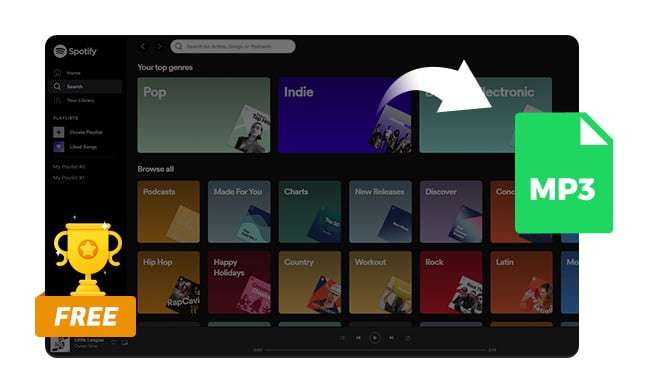
On this page, you'll get the most popular free Spotify to MP3 converter to use. Besides that, you'll also get the best Spotify to MP3 320 kbps downloader from NoteBurner. Learn More →
Disclaimer: For personal/educational use only. 🚫 Do not distribute downloaded music/video for commercial use.
Telegram Spotify bots offer a convenient way to download music without Spotify Premium, but they come with limitations like poor sound quality, slow speeds, and potential instability. For a more stable, high-quality, and efficient solution, you can consider professional tools like NoteBurner Spotify Music Converter, which ensures lossless audio, 10X faster downloads, and metadata preservation.
Note: The free trial version of NoteBurner Spotify Music Converter allows you to convert the first 1 minute of each song. You can buy the full version to unlock this limitation and enable all its features.