

There are many reasons for duplicate songs in Spotify playlists. For example, different versions of a song (e.g., single, album, or live versions, etc.) may be recognized by Spotify as different songs due to differences in their ID3 tags or other metadata. In addition, Spotify may also treat the same song as different when importing playlists from other platforms. Additionally, when you're logged into Spotify on multiple devices, there could be synchronization delays, leading to duplicates being added.
Duplicates in Spotify playlists can negatively impact your listening experience. Although playlists don't have a storage limit, duplicates can make you feel cluttered and harder to manage. In the following section, we'll outline two methods to remove duplicates from Spotify playlists - either by using Spotify Dedup or removing them manually in the app.
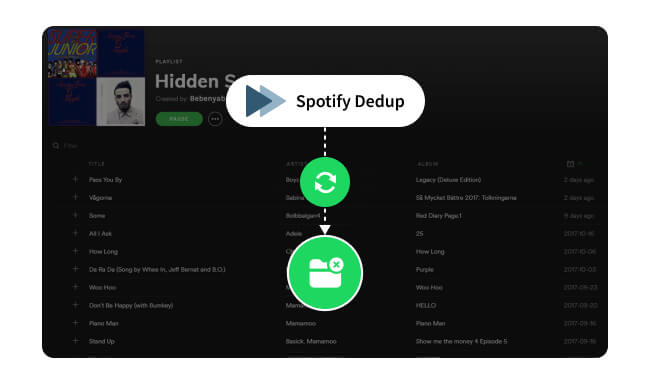
Spotify Dedup is a free online tool that specializes in finding and removing duplicate songs from Spotify playlists. After logging into your Spotify account, Spotify Dedup will fully recognize all duplicates in your playlists, automatically keeping the best versions and removing the rest. Additionally, Spotify Dedup uses advanced criteria such as identifiers, title, artist, and duration similarities to detect duplicates that Spotify's built-in tools might miss. For huge music libraries, removing duplicate songs from Spotify playlists with Spotify Dedup will greatly save your precious time checking each song manually. Let's see the steps to use it!
Step 1: Navigate to the Spotify Dedup website on your web browser.
Step 2: Click on the "Log in Spotify Dedup with Spotify" button to authorize Spotify Dedup to access your Spotify account.
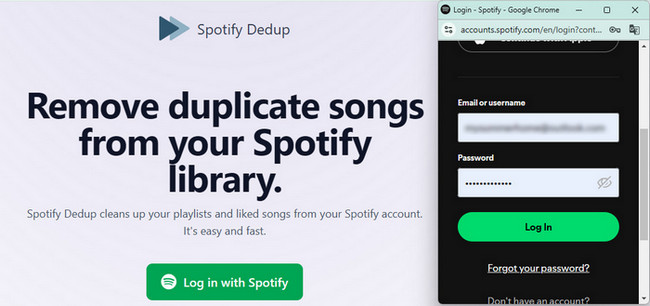
Step 3: Once logged in, Spotify Dedup will automatically detect duplicate songs from your playlists and liked songs.
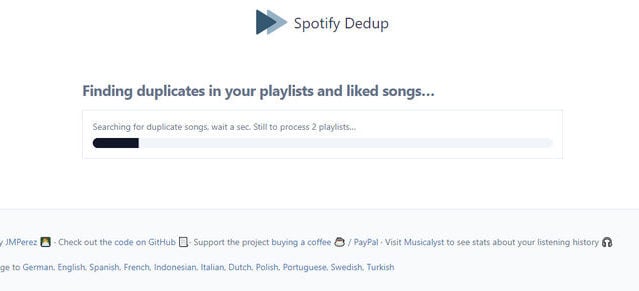
Step 4: Once the analysis is complete, you’ll see a list of all duplicates from your playlists. Simply click the “Remove duplicates from this playlist” button to eliminate them.
If you can quickly find all the duplicate songs in your Spotify playlist, or if you don't want to authorize your Spotify information to a third-party platform, you can delete duplicate Spotify songs directly within the Spotify App.
Step 1: Launch the Spotify app on your Windows/Mac.
Step 2: Go to the playlist containing duplicates.
Step 3: Right-click the duplicate song and select "Remove from this playlist". If you want to remove multiple duplicates, just hold down the "Ctrl" or "Command", click all duplicate tracks, and right-click > "Remove from this playlist".
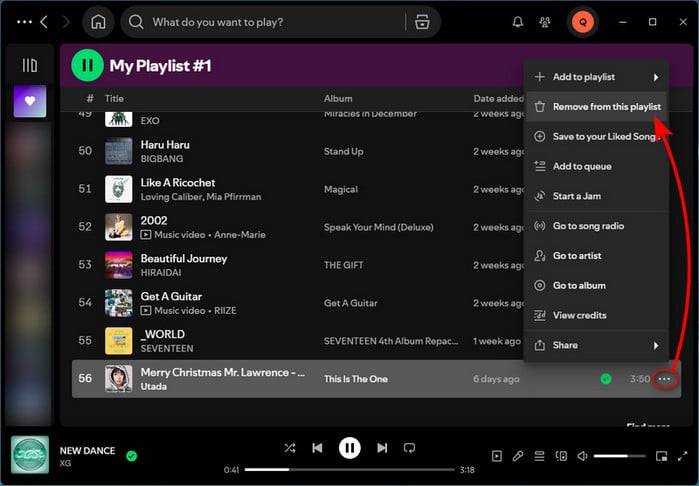
Step 1: Open the Spotify app on your phone.
Step 2: Navigate to the playlist where duplicates are in.
Step 3: Locate the duplicate and tap on the three dots corresponding to it. Then choose "Remove from this playlist".
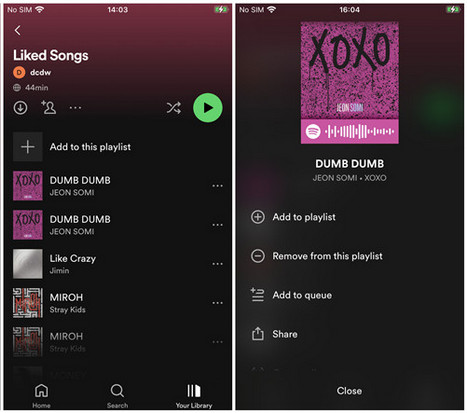
To download Spotify songs, a Spotify Premium subscription is required. However, although you can download Spotify music with Premium, there are some limitations. For instance, you can listen to downloaded music for no more than 30 days before accessing the internet. All downloaded music will be deleted once your premium subscription ends, and you will also lose these tracks if you reinstall the program. Furthermore, you can't copy or move these downloaded files to other music streaming services or devices; you can only access them within the Spotify app.
In addition to subscribing to Spotify Premium, you have a better choice - download Spotify music to MP3 without Premium using NoteBurner Spotify Music Converter. NoteBurner Spotify Music Converter is an excellent Spotify to MP3 Downloader, which is specially designed for any Spotify users to perfectly download Spotify songs and convert them to plain MP3, AAC, FLAC, AIFF, WAV, and ALAC format with 100% original quality at up to 10X speed. What's more, you can keep the downloaded Spotify songs forever and transfer them to any other devices and music services.

Step 1Download and open NoteBurner Spotify Music Converter
Download and then install the latest version of NoteBurner Spotify Music Converter. After installing, click to launch and it's suggested to choose the "Spotify Web Player" download mode.
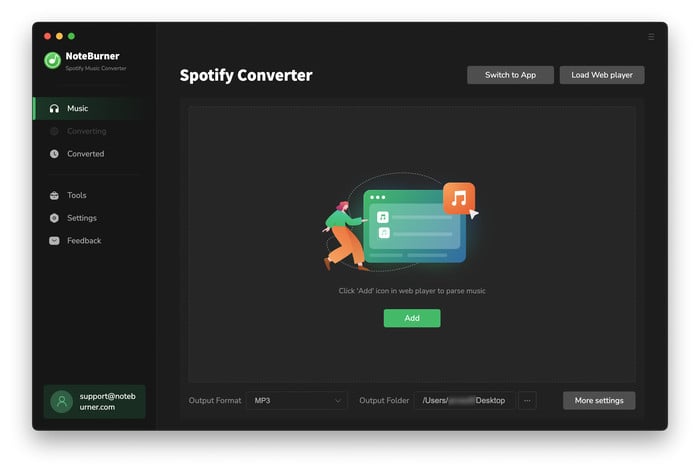
Step 2Add Spotify Songs or Playlists
Navigate to the Spotify playlist you like to download, click the "Add" button, and then select the specific audios you would like to convert and click "Add".

Step 3Set the Output Format as MP3
Tap on the "Settings" button on the left interface to set the output format, output quality, conversion speed, and output path. Please choose "MP3" as the output format here.

Step 4Convert Spotify to MP3 Format
Press on the "Convert" button the start converting Spotify to MP3. After converting, the output folder will open automatically. Or you can click the "History" button on the left side to find the converted music.

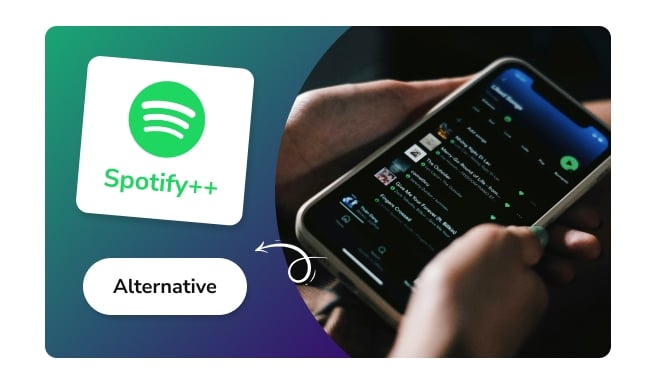
Here we will show you detailed guidance to download Spotify++ on iOS or Android devices. It's free to enjoy the Spotify Premium feature. Learn More →
Disclaimer: For personal/educational use only. 🚫 Do not distribute downloaded music/video for commercial use.
With this guide, you can now remove duplicate songs in Spotify playlist. Whether you use the efficient Spotify Dedup for comprehensive duplicate detection and removal or manually remove duplicate songs directly in the Spotify app, you will reduce the song list clutter and greatly improve your listening experience. Additionally, this article introduces NoteBurner Spotify Music Converter to help you download Spotify to MP3 without Premium, giving you even more freedom to enjoy your music.
Note: The free trial version of NoteBurner Spotify Music Converter allows you to convert the first 1 minute of each song. You can buy the full version to unlock the limitation.