

Many listeners are actively researching ways to delete their recently played data from the Spotify platform, as they might not want their listening history be visible to those who have the same access to their music account.
Steps to remove recently played are quite simple to process among the other streaming music service, however, Spotify's engineers have already deleted this feature after an update in 2022. It is still uncertain if they will add it back in 2025. Read on, and we'll also tell you tips on how to find out Spotify listening history, open the Spotify privacy session, and download & play Spotify tracks more privately.
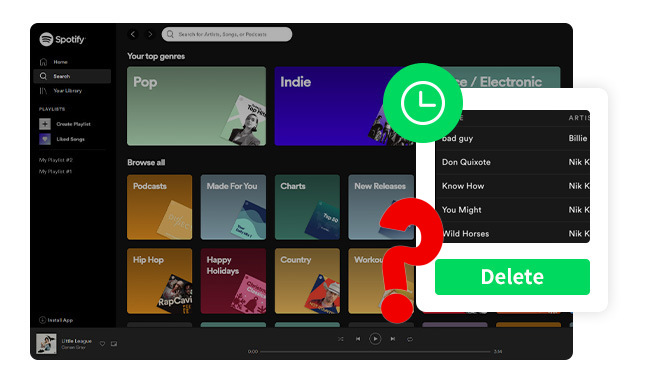
It's great to discover new music and keep up with your favorite artists whenever you want on Spotify. But did you know that you can also look back at the songs you've recently listened to on Spotify? By simply going to the "Recently played" list from the Spotify Home page, you can find a list of some tracks you've ever streamed on the platform. Or you can also follow the steps below to find it out.
Step 1 Open Spotify app on your desktop, and log into your music account.
Step 2 On the bottom right, click the "Queue" icon, then "Recently Played".
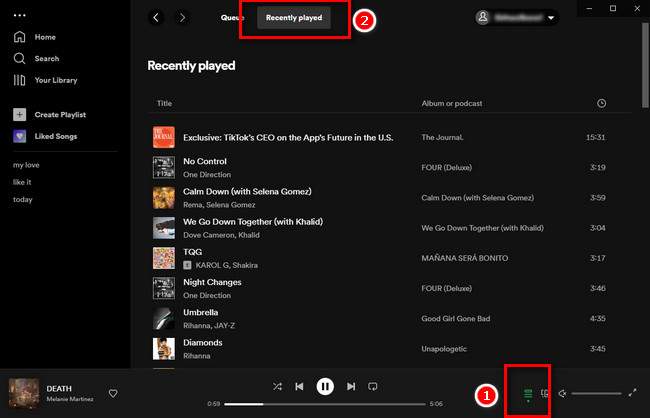
Finding the Spotify playback history on cell phone is much easier. You could just tap the "History" icon (like a clock) at the upper right and it will take you to the recently played list.
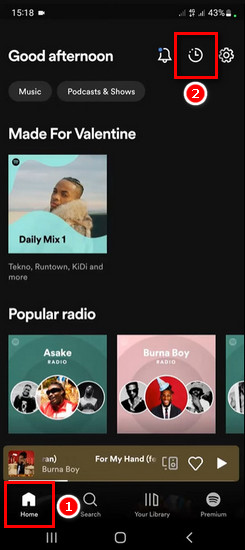
Step 1 Go to your Spotify profile by directly going to https://www.spotify.com/us/account/overview/
Step 2 Click "Privacy settings" on the left, scroll down, and click "Request data" from the box of "Extended streaming history".
Step 3 Then you'll receive an email to confirm your data request, just confirm it. After that, you'll need to wait for up to 30 days to receive an email to download your full listening history on Spotify.
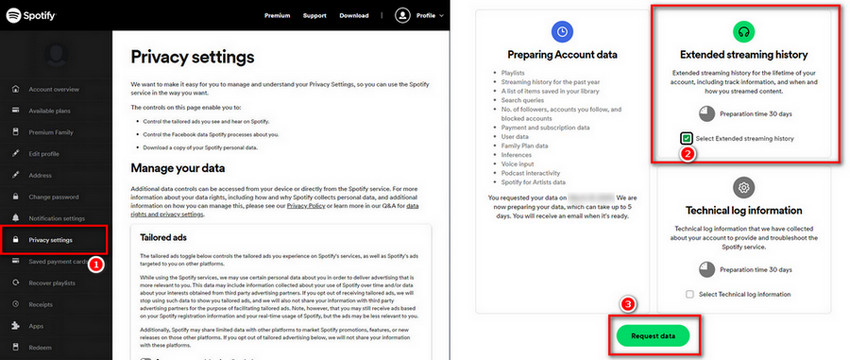
It can be difficult to clear the recently played list on Spotify's latest version, as it has deleted the "Remove" button for some reason. But if you haven't upgraded the Spotify program since 2022, you may have a chance to hide your listening history. Here's the old Spotify UI where you can remove the recently played history.
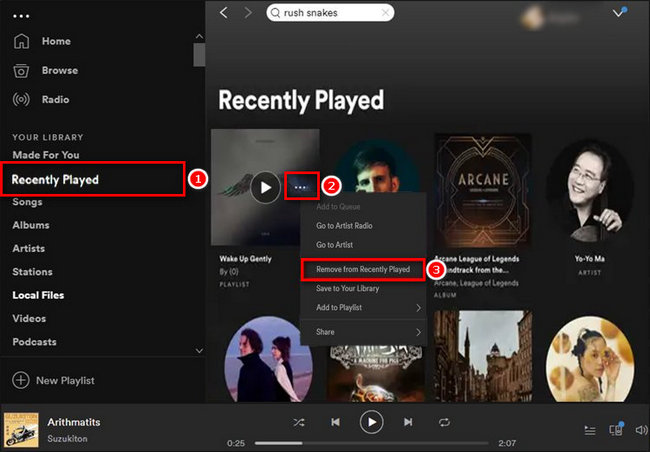
Tips: If you just don't wish your friends to notice what music you're currently playing, you can simply turn on the "Private Session" on Spotify. But it's worth noting that the music content you've played under the Private Session will also appear in Spotify's recently listening list.
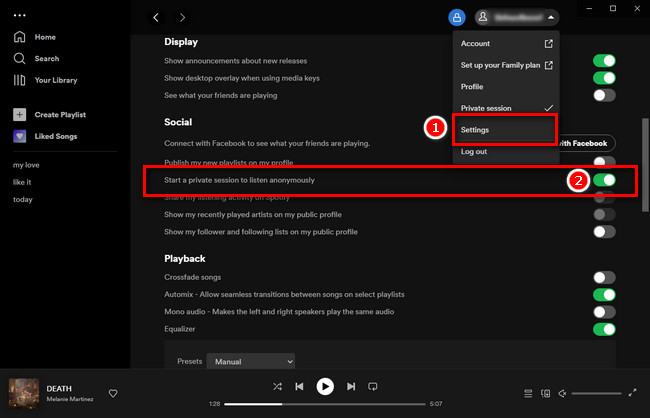
For some people, listening to music is a very personal experience. They don't want their personal preferences, habits, or lifestyle to reveal too much through Spotify's social network. If that also matters for you, NoteBurner Spotify Playlist Downloader will do a favor.
NoteBurner Spotify Playlist Downloader, also called NoteBurner Spotify Music Converter, is used to batch download all Spotify playlists, albums, and audiobooks offline, while saving into MP3, AAC, FLAC, WAV, AIFF, or ALAC format losslessly.
When all your like songs are downloaded from Spotify, you could have a real personalized & private playlist stored on local computer. At this time, no one would know what songs you've ever played recently.

In the following tutorial, you'll know about how to use NoteBurner to download songs from Spotify to computer, so you can play them underground.
Step 1 Open NoteBurner Spotify Music Converter and go to the "Settings" window. Here you are able to select the output format, output path, etc.

Step 2 Simply drag and drop the music song or playlist you like from the Spotify app to NoteBurner.

Step 3 Click "Convert" to start to extract music files from Spotify. This process will be finished soon.

Step 4 When the conversion is completed, you'll get the output folder open automatically by default. Or you could just go to the "History" tab to find them.
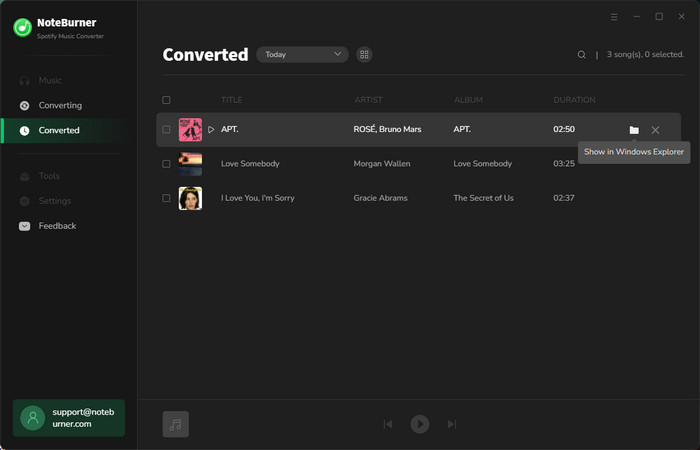
Well, all your favorite Spotify playlists have been downloaded successfully. Now it's time to stream Spotify titles with a sense of freedom.
Disclaimer: For personal/educational use only. 🚫 Do not distribute downloaded music/video for commercial use.
There're still plenty of listeners wondering how to clear songs, podcasts, or shows from Spotify's recently played list, however, the remove button has already been deleted from the update in 2022. If you're still using the old version of Spotify, you're in luck to hide a specific song from the playback history.
For those who want to enjoy Spotify tracks more secretly, it's suggested to use NoteBurner Spotify Music Converter to download your entire Spotify library offline. After this, you can stream Spotify songs in privacy.
Note: The free trial version of NoteBurner Spotify Music Converter allows you to convert the first 1 minute of each song. You can buy the full version to unlock this limitation and enable all its features.