

 > Resources > Spotify Tips >
> Resources > Spotify Tips >
As Spotify streaming services become increasingly popular, users often forget that the music they listen to is only accessible within the app's catalog. This limitation can be frustrating for those who want to listen to their favorite songs on a non-Spotify-supported device. This is where Spotify Music Converter comes in. It is a handy tool that allows you to convert Spotify tracks into various audio formats so that you can enjoy music with no limitations anymore.
Among the available Spotify converters, TuneFab stands out as one of the most popular ones. It runs efficiently on both Windows and Mac operating systems and it's easy to use. In this review, we will take a comprehensive look at TuneFab Spotify Music Converter's basic features, its pros and cons, and recommend an alternative option.
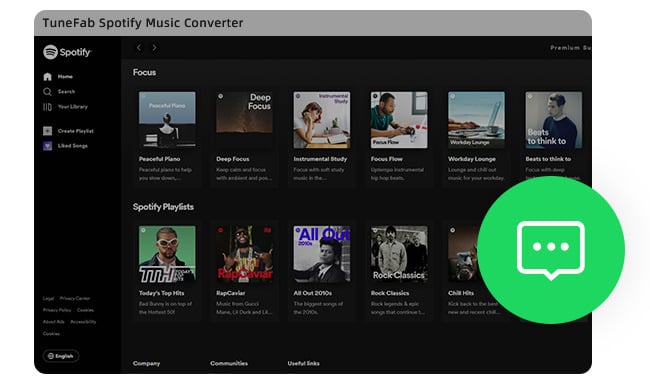
If you are tired of shuffling through endless commercials and limitations while streaming your favorite Spotify tunes, TuneFab Spotify Music Converter is the solution to your problem.
This TuneFab tool allows you to convert Spotify songs, albums, and playlists to various formats like MP3, M4A, WAV, FLAC, AIFF, AAC, and ALAC without losing any quality. Its user interface is easy to navigate, and you don't have to install a Spotify app for music conversion, which is convenient.
How much does TuneFab cost? Currently, TuneFab provides 3 user plans - $14.95/month, $49.95/year, and $89.95 for lifetime. If you're a free user on TuneFab, you can only convert the first 3 minutes of each song, and can only use its trial version for 30 days. Learn more about its main features below:
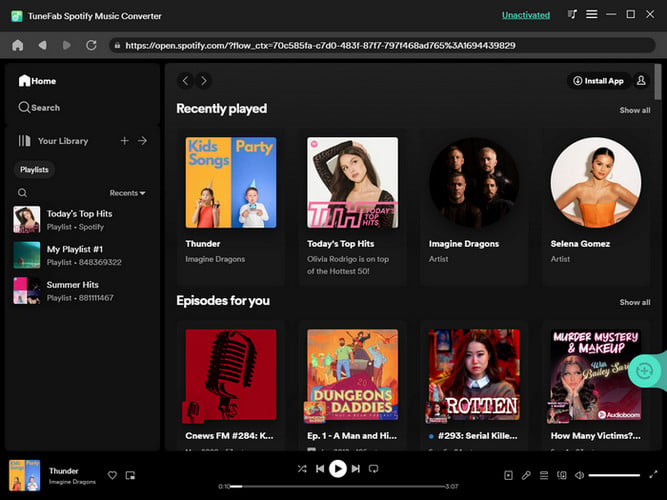
While some praise TuneFab's ability to convert Spotify music to various formats, others have doubts about its effectiveness. As with any software, there are pros and cons to using TuneFab Spotify Music Converter. As a result, here are some merits and demerits for TuneFab after our full test:
For Spotify Premium subscribers, streaming music at very high-quality output is a great perk of their subscription. However, TuneFab falls short in one critical area - unable to download Spotify songs at 320 kbps bit rate. Even though you have chosen 320 kbps on its settings window, theoretically, you can't get 320 kbps songs from the Spotify web player port.
While it is a disappointment for those who want the best quality music tracks, there's still a solution. NoteBurner Spotify Music Converter offers both Spotify app and web player download modes, giving users the option to select the method they prefer. Plus, the good news is that NoteBurner can download songs at 320 kbps through the Spotify app port undoubtedly. All in all, it should be the first alternative to TuneFab Spotify Music Converter you can never miss!

Looking for 320 kbps high-quality music for your DJ? Come here and you'll get the detailed steps to download MP3s from Spotify at 320 kbps bitrates.
For music enthusiasts looking for a powerful alternative to the TuneFab Spotify Music converter, the NoteBurner Spotify Music Converter offers an all-around and one-stop solution.
Whether you're a Spotify Free or Premium user, NoteBurner's advanced technology can convert encrypted Spotify Ogg Vorbis files into numerous popular audio formats such as MP3, AAC, FLAC, WAV, AIFF, and ALAC.
What sets this NoteBurner tool apart is its exceptional batch conversion capabilities- it can convert Spotify playlists at an unprecedented 10X faster speed. What's more, it will preserve the important ID3 tags and 320 kbps audio quality, ensuring high-quality output time and again.
Also, NoteBurner even offers a free toolbox that allows users to burn Spotify music to CDs, upload songs to One Drive, or batch-edit ID3 tags. If you want professional results in a music converter, NoteBurner Spotify Music Converter won't let you disappoint.

When it comes to Spotify music downloaders, finding the right software can make all the difference. Here's the comparison list between NoteBurner and TuneFab.
| NoteBurner Spotify Music Converter
|
TuneFab Spotify Music Converter
|
|
| Price | $14.95/month | $14.95/month |
| Download Mode | Spotify Web Player, Spotify App, and YouTube Download | Spotify Web Player Download |
| Output Format | MP3/AAC/FLAC/WAV/AIFF/ALAC | MP3/AAC/FLAC/WAV/AIFF/ALAC |
| Output Quality | 320 kbps Very High Quality | 256kbps High Quality |
| Conversion Speed | 10X Speed | 2X to 4X Speed |
| Keep ID3 tags and Metadata | Title, Artist, Album, Artwork, Track number, Disc number, Year, etc | Title, Artist, Album, Artwork, Track number, etc |
| Batch Download |  |
 |
| Classify by Artist/Album/Playlist |  |
 |
| Keep Original Music Order |  |
 |
| Free Toolbox |  |
/ |
| Language Support | 48 languages | 5 languages |
| System Support | Windows & macOS | Windows & macOS |
 Winner: NoteBurner Spotify Music Converter
Winner: NoteBurner Spotify Music ConverterWhen it comes to converting Spotify music, TuneFab Spotify Music Converter is certainly a nice option to consider. The software boasts an easy-to-use operation, a concise interface, various output formats, and a smart output organization feature.
However, if you're looking for a tool that goes above and beyond, NoteBurner may be what you need. In addition to offering all of TuneFab's excellent functions, NoteBurner includes 2 Spotify download modes, 320 kbps original quality output, 10X faster conversion speed, more ID3 tags preservation, and a free toolbox, etc. With a long history, high visibility, and a good reputation, NoteBurner is definitely worth a try.
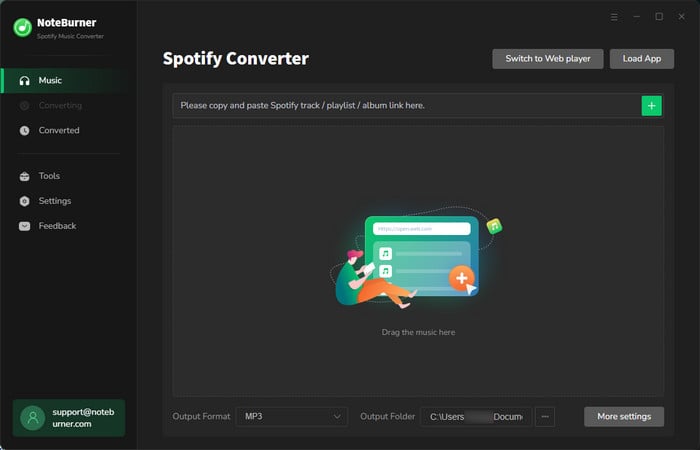
Note: The free trial version of NoteBurner Spotify Music Converter allows you to convert the first 1 minute of each song. You can buy the full version to unlock the limitation.