

Spotify added audiobooks on September 20, 2022, to offer more content and compete with platforms like Audible and Apple Books. Now, it provides 375,000 titles on the list. If you already use Spotify, having audiobooks in the same app is convenient. Dive into this article to learn how to buy and listen to Spotify audiobooks more easily than ever!
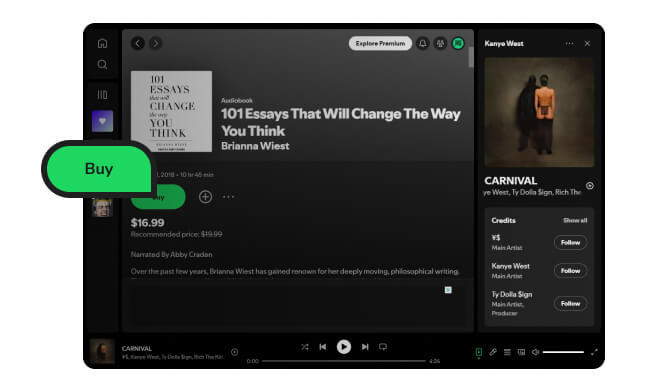
Spotify audiobooks are available in specific regions like the United States, the United Kingdom, Canada, Ireland, Australia, and New Zealand.
Spotify Free users can listen to certain audiobooks without charge, but only if the Play button doesn't show a lock icon. These unlocked audiobooks are accessible to all Spotify users. However, if an audiobook has a lock icon next to the Play button, it means that Free users need to purchase it before you can listen.
For Spotify Premium users, there's a special benefit: each month, you will get 15 hours of free audiobook listening time. This means you can access and listen to a variety of audiobooks without paying extra fee, up to the 15-hour limit. This feature is part of the Premium subscription.
While with the Premium Family plan, only the plan manager has access to audiobook 15-hour listening time. Other plan members do not have this benefit.
To find audiobooks on Spotify, open the Spotify app on your mobile device, desktop, or web browser. Go to the "Search" option and select "Audiobooks". From there, you can explore featured titles or browse by category.
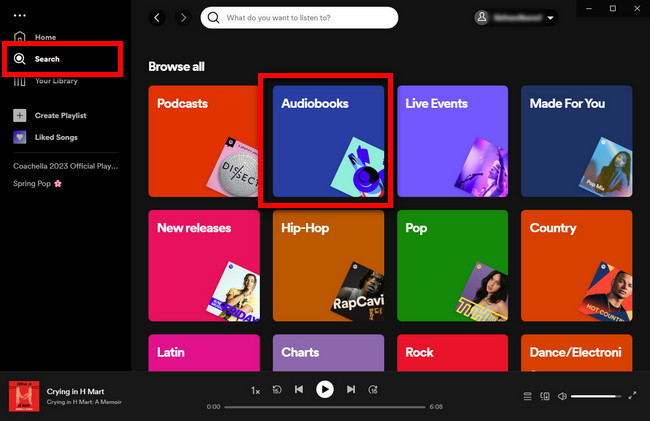
You can definitely find free audiobooks on Spotify. Also go to the "Audiobooks" hub in the search tab and look for the section labeled "free audiobooks". This way, you can enjoy a variety of titles without paying anything extra.
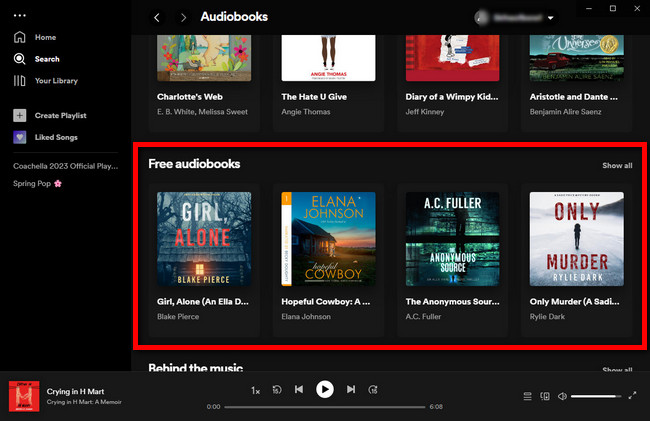
Step 1 You can use the Spotify app on your phone, computer, or web browser.
Step 2 Click the Search icon and select the "Audiobooks" tab.
Step 3 Look through the audiobooks you want to buy and click into the detailed page.
Step 4 Click the green "Buy" button, and enter payment details for this one-time purchase.
When buying audiobooks on Spotify, be aware that Spotify's refund policy for audiobooks - it allows you to request a refund if the payment was made within the last seven days and you've listened to less than 50% of the audiobook content.
After purchasing your Spotify audiobook successfully, follow these steps to enjoy it:
Step 1 In "Your Library", look for a section or tab labeled "Audiobooks". If you don't see it, use the search bar within your library to find the audiobook by its title.
Step 2 Click on the audiobook's cover or title to open its detail page, where you'll see all the chapters and info about the audiobook.
Step 3 Tap or click the play button to start listening. You can also click the "Download" icon to enjoy it offline.
Tips: Spotify syncs your progress across devices, so you can continue listening audiobook from where you left off on any other device logged into your account.
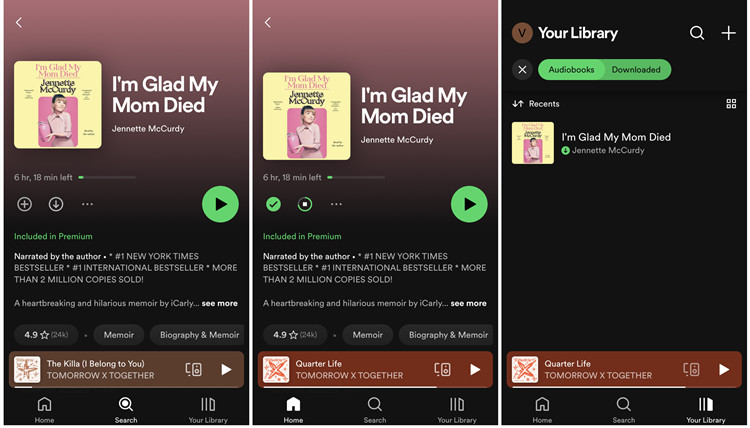
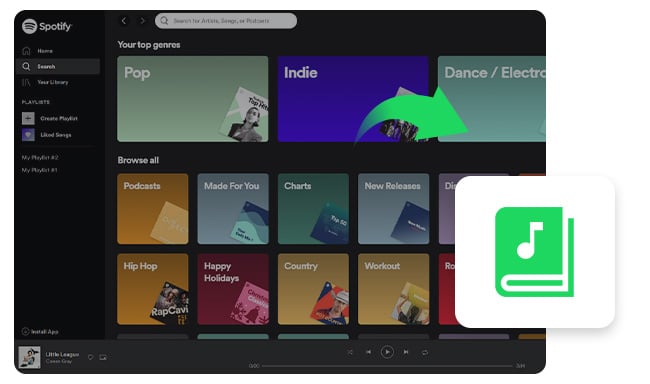
You can now listen to the free audiobooks on Spotify, or choose to purchase the ones prefer. You can also use NoteBurner to download Spotify audiobooks to MP3. Learn More →
Here are some common questions and answers about Spotify audiobooks:
Since October 3, 2023, Spotify lets you freely listen to audiobooks for up to 15 hours each month if you're a Premium subscriber, which becomes a part of your subscription. But note that the unused hours won't carry over to the next month.
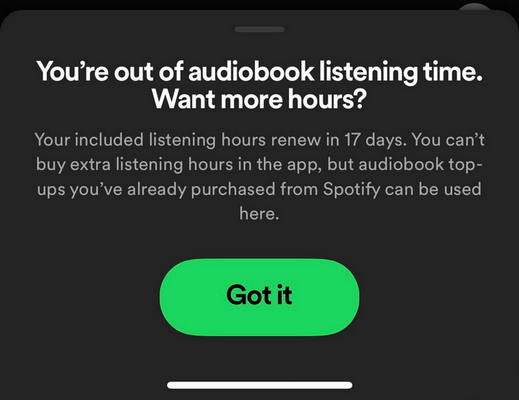
You can buy more audiobook hours if you run out of your monthly allowance. These extra hours, called top-ups, last for 12 months after you buy them. You can add multiple top-ups, each giving you 10 more hours. You must have a Spotify subscription to use these top-up hours.
Spotify has some free audiobooks, including many classic books that are no longer under copyright. This is a great way to listen to a lot of different books for free. Just look for the "Free Audiobooks" list on Spotify to find these titles.
Yes, you can buy audiobooks with a Spotify Free account. Free users don't get the 15 hours of free listening each month like Premium subscribers, but you can only purchase individual audiobooks from Spotify's catalog.
Spotify Premium members do not get discounted audiobooks. Audiobook purchases are separate from your Premium subscription, so you'll need to pay for them individually. The 15 hours of free listening each month is a benefit of the Premium plan, but it doesn't include discounts on purchasing audiobooks.
Spotify audiobook prices usually range from $10 to $30, depending on the title, author, and publisher.
Downloading Spotify audiobooks to MP3 isn't easy due to Spotify's encryption, which prevents direct MP3 conversion. However, if you're the extra tool - NoteBurner Spotify Audiobook Converter, everything is solved.
It's a dedicated Spotify audiobook downloader used to convert any Spotify books to MP3, AAC, FLAC, WAV, AIFF, or ALAC. It supports 10X faster download speed. You can batch-download all the Spotify episodes you love in a flash.

Set Up Spotify Audiobooks Downloader
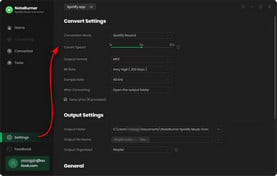
Open NoteBurner and go to the settings. Choose "MP3" as the format you want and adjust any other settings.
Add Your Spotify Audiobook
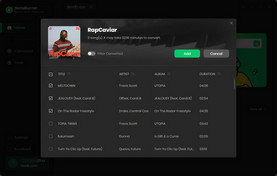
Find your audiobook in Spotify. Drag it into NoteBurner. Pick the chapters you want and click "Add."
Convert the Spotify Audiobook to MP3
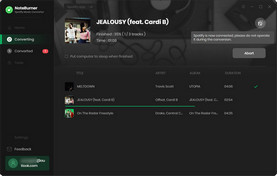
Click the "Convert" button to start download Spotify audiobooks offline, and save them to MP3 format.
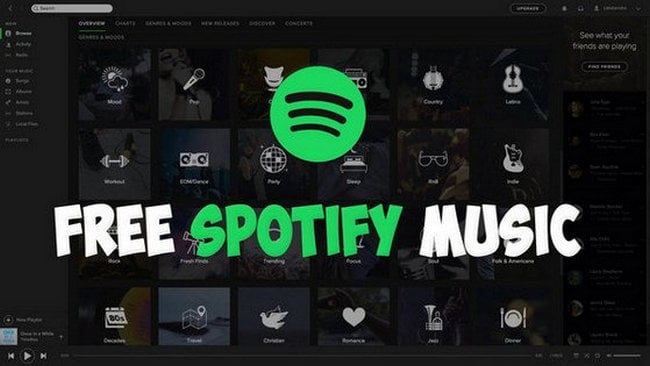
This tutorial guides you to download music from Spotify for free without Premium so that the Spotify Free users can also listen to Spotify songs offline. Learn More →
Disclaimer: For personal/educational use only. 🚫 Do not distribute downloaded music/video for commercial use.
Spotify offers a huge collection of audiobooks for its users. You can easily find and buy Spotify audiobooks, and once purchased, you can listen to them anytime or download them for offline use. If you want to convert your audiobooks to MP3, tools like NoteBurner can help with that.
Note: The free trial version of NoteBurner Spotify Music Converter allows you to convert the first 1 minute of each song. You can buy the full version to unlock the limitation.