

How do I transfer music from Spotify to Sony walkman MP3? I created a playlist on Spotify but I am having problems trying to download the playlist to my Sony walkman.
Spotify provides encoded content from record labels including Sony, EMI, Warner Music Group and Universal. Spotify collaborates with Sony? Not totally.
Currently, only a few Sony Walkman MP3 players work with Spotify, including NW-A105, NW-ZX507, NWZ-A and NW-ZX specific series. Your Sony music player needs to be integrated with Spotify app to work it out. Your Sony player is not on the list? Luckily, here we will introduce an alternative way to convert Spotify music to mp3 and export to your Sony Walkman.
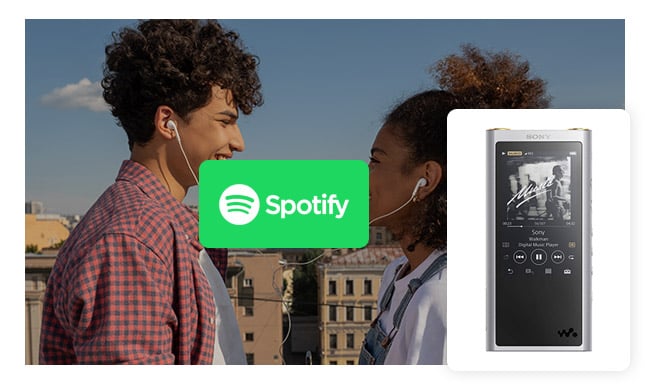
Spotify restricts you from playing tracks on those devices that do not support Spotify app, like the Sony Walkman we talk about above. To play Spotify songs on any music player without limitations, recording Spotify songs to plain format is a must. But how?
NoteBurner Spotify Music Converter is the best Spotify Music Downloader to record any Spotify tracks, playlists, or albums. With such NoteBurner smart tool, you can perfectly convert them to plain MP3, AAC, FLAC, AIFF, WAV, or ALAC format with 100% lossless quality kept. In this case, you will be enabled to stream any of your Spotify audio on Sony Walkman with ease.

The following is a detailed tutorial about how to download and record Spotify music with NoteBurner Spotify Music Converter, then transfer Spotify MP3 songs to Song music player. Please download this useful tool on your computer first before getting started.
Launch NoteBurner Spotify Music converter and choose the "Spotify App" conversion mode. To import your music to NoteBurner, please directly drag and drop the playlist from Spotify to the rectangular box of the main interface or you can copy and paste the link and click the button "+".

Click the  button to choose output format. In Convert settings, you can choose output format (MP3, AAC, FLAC, AIFF, WAV, or ALAC), conversion mode (Intelligent Mode, Spotify Record, WebPlayer Download, or YouTube Download), output quality and more. Remember to select the output audio format that Sony Walkman supports (MP3, WMA, FLAC, AAC).
button to choose output format. In Convert settings, you can choose output format (MP3, AAC, FLAC, AIFF, WAV, or ALAC), conversion mode (Intelligent Mode, Spotify Record, WebPlayer Download, or YouTube Download), output quality and more. Remember to select the output audio format that Sony Walkman supports (MP3, WMA, FLAC, AAC).

When finish customization, click "Convert" button to start downloading. After conversion, you can connect your Walkman MP3 player to computer via USB cable, and then transfer the converted Spotify music to it for streaming.

Note: The free trial version of NoteBurner Spotify Music Converter allows you to convert the first 1 minute of each song. You can buy the full version to unlock this limitation.
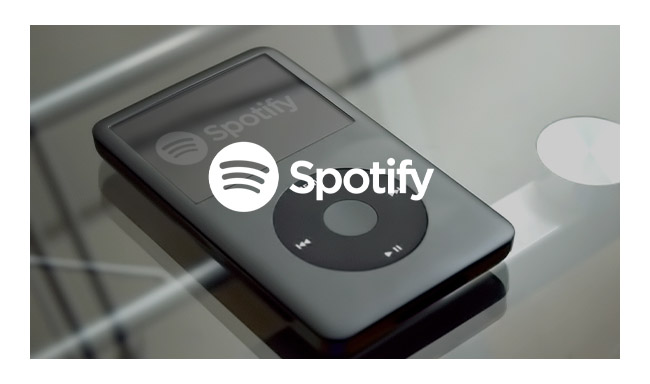
We have listed the 15 best portable MP3 players with Spotify app in this article. Come here and choose the one that suits you most. Learn More →
 What's next? Download NoteBurner Spotify Music Converter now!
What's next? Download NoteBurner Spotify Music Converter now!

One-stop music converter for Spotify, Apple Music, Amazon Music, Tidal, YouTube Music, etc.

Convert Apple Music, iTunes M4P Music, or Audiobook to MP3, AAC, WAV, AIFF, FLAC, and ALAC.

Convert Amazon Music to MP3, AAC, WAV, AIFF, FLAC, and ALAC with up to Ultra HD quality kept.

Convert Tidal Music songs at 10X faster speed with up to HiFi & Master Quality Kept.

Convert YouTube Music to MP3, AAC, WAV, AIFF, FLAC, and ALAC at up to 10X speed.

Convert Deezer HiFi Music to MP3, AAC, WAV, AIFF, FLAC, and ALAC at 10X faster speed.