

"Hey everyone my kids got into music and we have a YouTube premium family account. I am looking for an MP3 player that supports YouTube Music and recommendations." --u/ElderEpidemic asked on Reddit
In today's digital world, it seems like there's always a way to access the music you love. But what if you have a generic MP3 player that doesn't support streaming services, such as YouTube Music? Well, don't worry! if you have no idea about how to transfer your favorite YouTube Music onto your MP3 player, we'll tell you everything you need to know in this article.
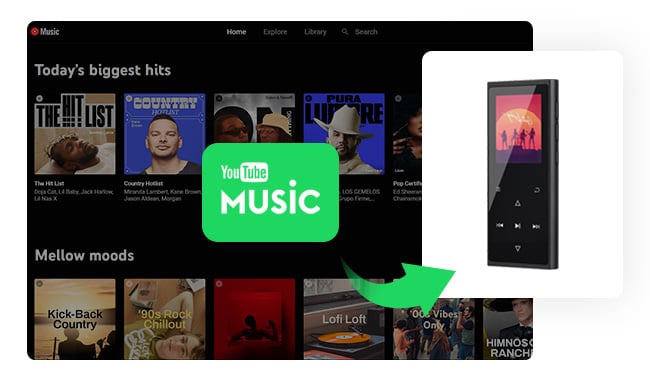
YouTube Music has become one of the most popular streaming services, but unfortunately, there is no MP3 player compatible with YouTube Music. The only devices that can use YouTube Music are mobile devices that support installing the YouTube Music App, such as your Android or iPhone phones and tablets. So, as far as MP3 players go, you're out of luck if you were hoping to use YouTube Music on one.
YouTube Music gives you access to 100 million songs and music videos from artists worldwide. But YouTube Music tracks are DRM encrypted, meaning it's tied to your YouTube Music App and restrict the usage of the music on unsupported devices or players. If you're eager to play YouTube Music on a generic MP3 player, here is a perfect solution for making YouTube Music available on your favorite MP3 player. That is to use NoteBurner YouTube Music Converter to convert encrypted YouTube Music to general MP3 format and then move them to your MP3 player.
NoteBurner YouTube Music Converter, can download or rip any YouTube Music track, album, or playlist to plain MP3 on your Windows and Mac computers. It enables fast-speed conversion and ensures to keep the original audio quality. No matter you are YouTube Music Free or Premium user, you can use NoteBurner to download music from YouTube Music and output the best audio quality after conversion.

NoteBurner YouTube Music Converter is fully compatible with Windows 7/8/10/11 & macOS 11-26. Following we will take the Windows version as an example to download YouTube Music tracks to MP3, and transfer them to an MP3 player with six easy steps.
Install and launch NoteBurner YouTube Music Converter on your computer, then log into your YouTube Music account.
Note: NoteBurner needs to work with a YouTube Music account but it will never take any other information from your account other than the songs.
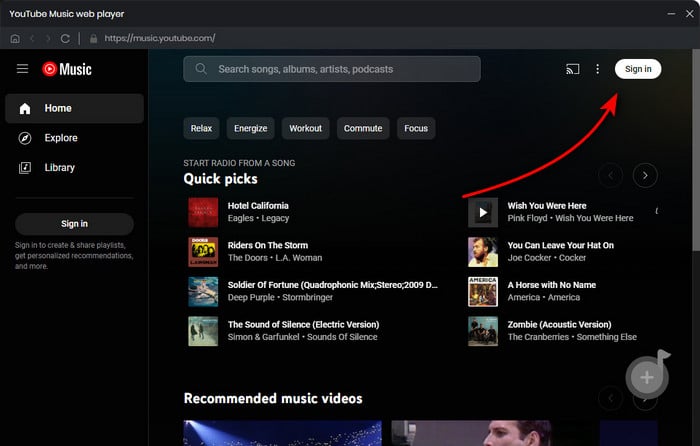
Tap on the Settings gear icon to choose the output format, bit rate (320kbps, 256kbps, 192kbps, 128kbps), sample rate (192kHz, 96kHz, 48kHz, 44.1kHz), output path, etc.

Simply open a YouTube Music playlist, album, or artist on the NoteBurner program, then tap the "Add" icon at the bottom right to select the songs you want to download.

Just click the "Convert" button, and the software will start downloading and converting YouTube Music to a generic MP3 format or other audio formats supported by your music player.

Once the conversion is done, go to the "History" tab to check the downloaded history of YouTube Music. And click the "Folder" icon beside the song to locate the YouTube Music files.
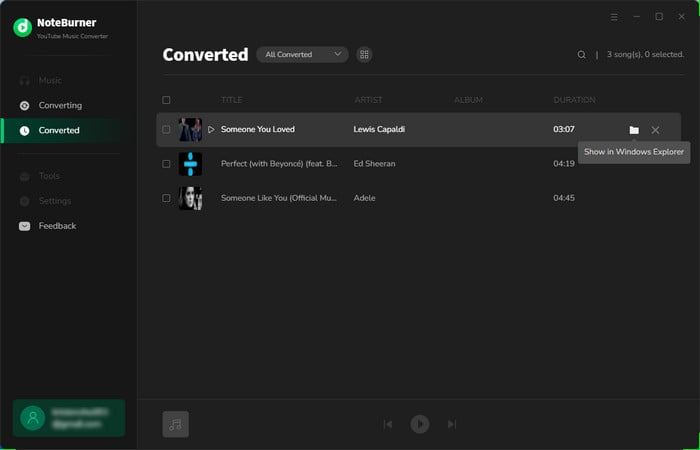
Now, you can easily move these YouTube Music files from your computer to any music player via a USB cable. After that, you can listen to your favorite YouTube Music on the go.
With the help of this article, you now have a better understanding of why can't you play YouTube Music on an MP3 player and how to easily transfer YouTube Music onto any MP3 player. Whether you're looking for an economic way to listen to your favorite songs on the go or an easy way to make sure all your music is in a tiny MP3 player, transferring YouTube Music onto an MP3 player has never been easier. So don't wait any longer and start listening to all your favorite tunes whenever and wherever you want!
Note: The free trial version of NoteBurner YouTube Music Converter allows you to convert the first 1 minute of each song. You can buy the full version to unlock this limitation and enable all its features.
 What's next? Download NoteBurner YouTube Music Converter now!
What's next? Download NoteBurner YouTube Music Converter now!

Free download any video or music from YouTube to MP4, MKV, M4A, WEBM and MP3 format.

One-stop music converter for Spotify, Apple Music, Amazon Music, Tidal, YouTube Music, etc.

Convert Spotify Songs, Playlists, or Podcasts to MP3, AAC, WAV, AIFF, FLAC, and ALAC format.

Convert Apple Music, iTunes M4P Music, or Audiobook to MP3, AAC, WAV, AIFF, FLAC, and ALAC.

Convert Amazon Music to MP3, AAC, WAV, AIFF, FLAC, and ALAC with up to Ultra HD quality kept.

Convert Tidal Music songs at 10X faster speed with up to HiFi & Master Quality Kept.

Convert Deezer HiFi Music to MP3, AAC, WAV, AIFF, FLAC, and ALAC at 10X faster speed.