

You may want to download Pandora Music to a USB drive, so that you can listen to Pandora songs even when there's no internet, play them on different devices when going out for a trip, or just make a local copy for your favorite playlists.
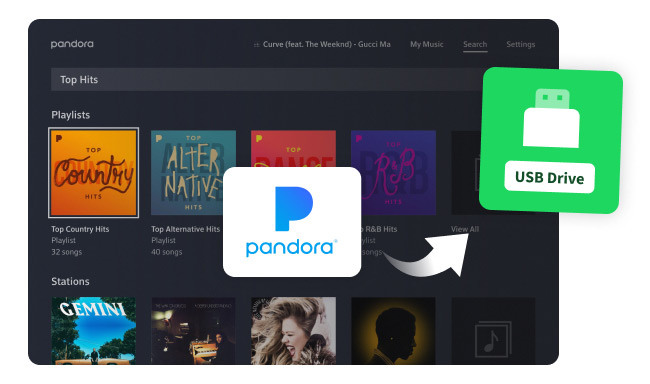
Unfortunately, Pandora doesn't allow direct transfers to USB drives as it's primarily a streaming music service designed to generate revenue. To access additional features like offline listening, you'll need to upgrade to Pandora Plus or Pandora Premium.
If you are seeking a solution, NoteBurner Pandora Music Converter, also known as NoteBurner Music One, offers a practical trick. Designed as a smart audio recorder, it can download Pandora radio songs at a rapid 10X speed. After conversion, you will get a digital copy of your Pandora library, allowing to copy and paste them to a USB drive easily. This tool provides a workaround to enjoy your Pandora Music offline even without Premium account.
NoteBurner Music One is a useful tool allowing you to download and convert songs from various music platforms like Pandora Music, Spotify, Apple Music, Amazon Music, Tidal, YouTube Music, Deezer, and more. It supports converting streaming songs into offline formats like MP3, AAC, FLAC, WAV, AIFF, and ALAC.
After conversion, you'll enjoy the original sound quality of your Pandora radios or other streaming tracks. Whether you use a Windows PC or a Mac, if you wish to download your favorite Pandora music to computer and save onto USB drive without restrictions, this tool makes it all possible.

Now, let's explore using NoteBurner to download Pandora Music for offline listening and transferring it to your external USB drive. NoteBurner is compatible with both Windows and Mac computers, so be sure to download it before you begin.
Install and open NoteBurner Music One on your computer. Then select the Pandora Music as the download port. You will also log into the Pandora web player window.
Note: NoteBurner needs to work with a Pandora Music account but it will never take any other information from your account other than the songs.

In NoteBurner's Settings window, set the output format to MP3. You can also adjust the bitrate, sample rate and other settings as you prefer.
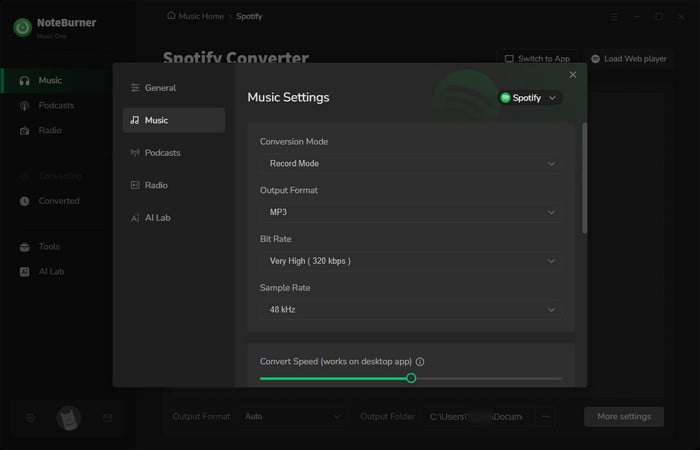
On the Pandora web player window, choose the playlist you want to download, and open it. Click the "Add" icon to add it to NoteBurner.
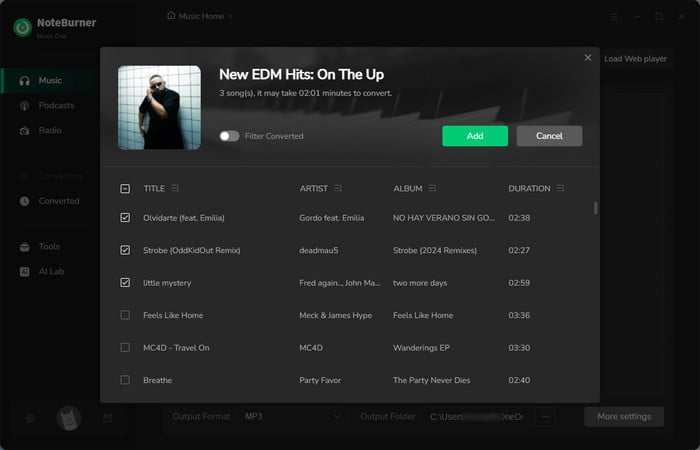
Click "Convert" and NoteBurner will automatically record the Pandora songs as MP3 files. This step will be finished soon.
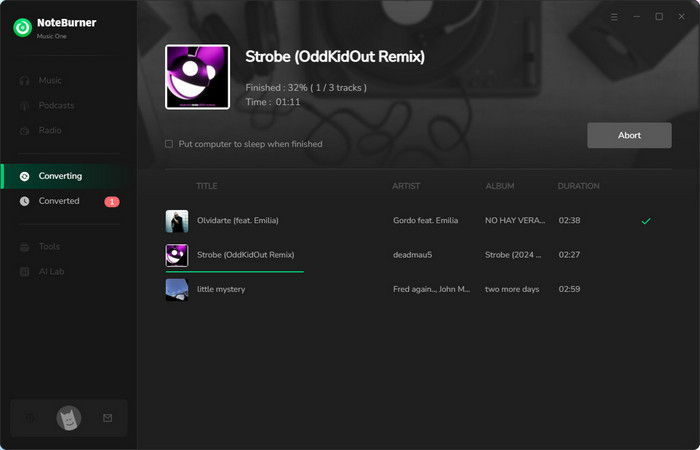
Once the recording is finished, the output folder will be opened by default. Or just go to the "History" window on NoteBurner and you will find all download history. Then it's pretty easy to put Pandora songs to USB stick:
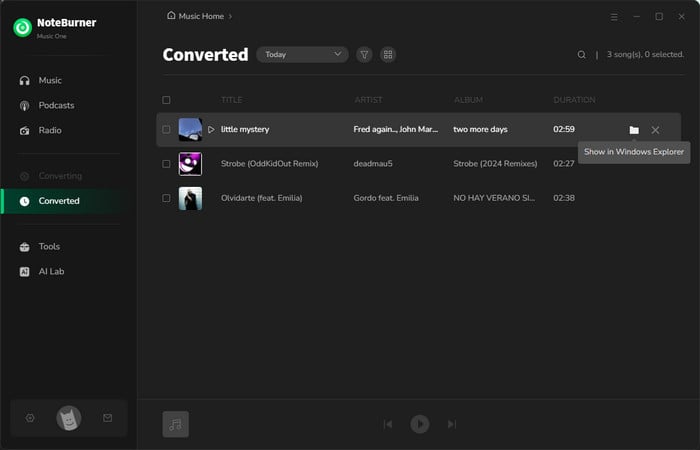
1) Insert your USB drive into an available port on your computer. Wait for the drive to be recognized and appear in your file browser.
2) Select all the Pandora audio files on your computer drive, right-click, and choose "Copy".
3) Navigate to your USB drive in the file explorer and right-click inside the USB drive folder. Choose "Paste" to transfer the Pandora Music to your USB drive.
4) Once the transfer is complete, right-click on your USB drive in the file explorer and choose "Eject".
Now, all your downloaded Pandora Music has successfully moved onto your USB drive, you can plug it into any compatible device and listen to it anywhere.
In conclusion, if you wish to enjoy Pandora music offline and transfer it to a USB drive, the straightforward solution lies in using NoteBurner Music One. NoteBurner allows you to download and save your favorite Pandora songs in different formats. Whether you're on Windows or Mac, this user-friendly tool simplifies the process in 5 steps. After conversion, not only do you preserve the excellent sound quality of Pandora tunes, but you also gain the convenience of offline listening, which is a practical solution for you all.
Note: The free trial version of NoteBurner Music One is limited to convert the first 1 minute of each song. You can buy the full version to unlock the limitation.
 What's next? Download NoteBurner Music One now!
What's next? Download NoteBurner Music One now!

One-stop music converter for Spotify, Apple Music, Amazon Music, Tidal, YouTube Music, etc.

Convert Apple Music, iTunes M4P Music, or Audiobook to MP3, AAC, WAV, AIFF, FLAC, and ALAC.

Convert Amazon Music to MP3, AAC, WAV, AIFF, FLAC, and ALAC with up to Ultra HD quality kept.

Convert Tidal Music songs at 10X faster speed with up to HiFi & Master Quality Kept.

Convert YouTube Music to MP3, AAC, WAV, AIFF, FLAC, and ALAC at up to 10X speed.

Convert Deezer HiFi Music to MP3, AAC, WAV, AIFF, FLAC, and ALAC at 10X faster speed.