

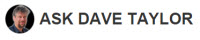
So this reader asks a tricky question, because there are indeed some slick ways to record your protected iTunes music — and I'll step you through NoteBurner iTunes Audio Converter for Mac momentarily — but it's important to highlight that it's for your personal use only. In fact, it's not only likely illegal for you to break the limitation and share music with your friends, it also...

Digital Rights Management (DRM) is a necessary evil and a polarizing topic. Whilst some uphold its virtue of protecting the rights of copyright holders, others argue that it's a hassle for paying consumers to endure. As you don't really own the songs you have downloaded via Apple Music, you still can't enjoy them on other devices which don't have your Apple Music account. This is where NoteBurner iTunes Audio Converter comes in real handy.

What happens if we don't have access to Spotify for whatever reason and want to freely access the music via alternate means? NoteBurner's Spotify music converter is what you require! This software, developed by NoteBurner, is a combination downloader for Spotify songs, playlists, podcasts, and radios.

The NoteBurner iTunes Audio Converter, which is a released software developed by NoteBurner, works as a reliable Apple Music Converter as well as a powerful iTunes audio converter and audiobook converter.

There is various software that claim that they can convert music files into ones that could be copied anywhere and listened to any number of times on any device. All music converters from NoteBurner are such audio converters that stand out in the crowd.

As nice as it is to have all your music in your iTunes library, you may wish to export tracks to your Mac and play them with other applications or on various devices. NoteBurner iTunes Audio Converter is a very simple app that allows you to convert any of the songs in your iTunes library to MP3 or AAC and save them on local storage.

NoteBurner Inc., a leading streaming music converters provider, develops an efficient software Amazon Music Converter that can convert and download Amazon Music to Windows or Mac computers. So now, you can listen to the Amazon tracks offline and save them in any device. Even the Ultra HD output sound will be kept.
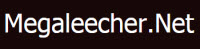
iTunes Audio Converter for Windows is a professional Audio Converter to convert Apple Music files, M4A/M4B/AA/AAX audiobooks, and M4P music to MP3, AAC, and many other formats for playing offline on your iPod, iPhone, Zune, PSP, MP3 player, etc. The easy-to-use, new-user-friendly interface not only allows users to convert Apple Music files, audiobooks, and other audio files within a few clicks. Read More...

Those who use iOS devices often face the problem of having to go through programs like Apple Music and iTunes in order to play them. This does not give them the kind of flexibility that one gets from having MP3 or similar files ready to be played whenever they want to play them and on whatever device they choose. NoteBurner's iTunes Audio Converter is a program that comes to their rescue, and it's available for Windows and Mac both. Read More...

Your new iTunes Audio Converter works amazingly! It is so much faster converting the audio than the Macs Macsome.software, Amazing job guys!
- Brian Stolman
Thanks very much for your quick reply. I've downloaded the trial software of iTunes Audio Converter and it worked great so I have now bought a full license. I've been waiting a long time for some software that would enable me to convert Apple Music files so this is a great early Christmas present for me.
- Andrew Charlan
Your program is otherwise very easy to use, and the conversion results are quite good.
Thanks for your quick response to the previous problem.
Have a great day!
- Stephen Meyers

I wanted to take a minute to write a small review of the software. When I first purchased the software, I have to admit, it was a rocky start- the previous version did not retain the registration key and it had a few hiccups. However, the latest version rocks! It does exactly what it's supposed to do without a hitch. It is awesome software that I use on a regular basis and I do not regret my purchase. I do recommend it to my friends and I am thankful for the bug fixes and for the customer support. Thank you NoteBurner and keep up the good work!!
- Ashley Bolton
I upgraded iTunes back to 12.1, and upgraded to the latest version of NoteBurner from your site. It has worked fine with 12.1. More important, this version is far superior to the prior version of NoteBurner. It is far more stable than any of your prior versions, especially the last one.
- Ned S. Levi
It does exactly what I need it to do. Creates a Virtual drive which makes DRM free versions of my music from iTunes. I'm using a 64Bit Windows 7 system and have had no problems converting my tracks.
- Winter Tang