

"The sound output is turned on, and other apps like YouTube Music work without any issues, but when I click play on the Spotify app, there's no sound. Why could this be?"
Spotify has become the leading streaming service, with over 713 million monthly active users. Though it performs well as a music streaming platform, it still has some annoying issues sometimes, for example, no sound during music playback. If you are facing this problem currently, read the solutions in this article.
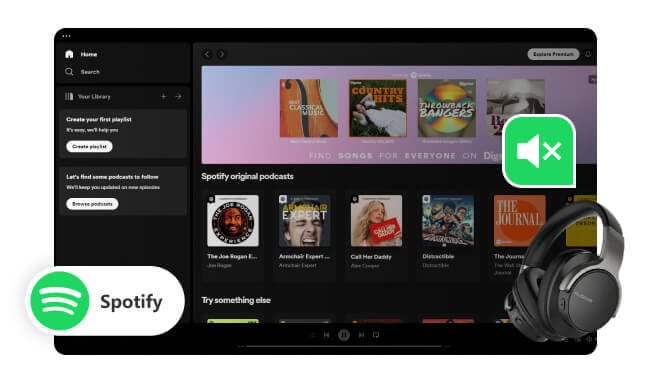
If you can't hear any music on Spotify, the first step is to check if your device's sound is working properly. Just try to open another music player or video player, try playing some content, and check if you can hear anything. If you can't, ask for help from the device's manufacturer for repair.
On a mobile or tablet, you can control the volume for the entire device, the app you're using, or the alarm. So remember to adjust the volume specifically for the Spotify media, instead of the whole device.
Many users only just turn up the whole device volume, but forget to control the Spotify app volume. That should be the main reason why your Spotify app gets no sound.
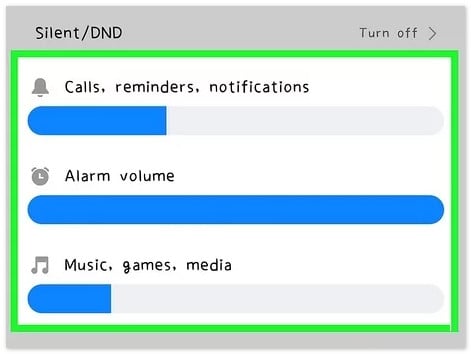
Make sure you have selected the correct audio output speaker, otherwise you can't hear the Spotify sound. For example, if you are wearing headphones, make sure the audio output setting is selected for the headphones. Also, don't forget to check if the volume is turned up.
Step 1 Go Settings > System > Sound.
Step 2 Select the output device that you want to set. This is the device that plays the Spotify sound, like headphones or external speakers.
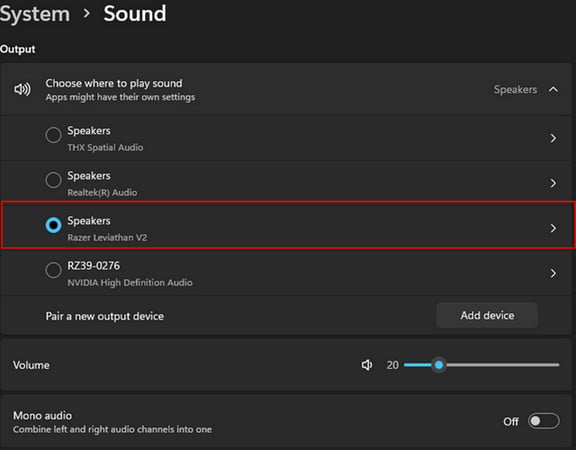
Step 1 Go to Apple menu > System Settings, then Sound.
Step 2 Click Output, then you can select any device as your Spotify sound playback you have connected to the Mac, like USB speakers, AirPlay devices, etc.
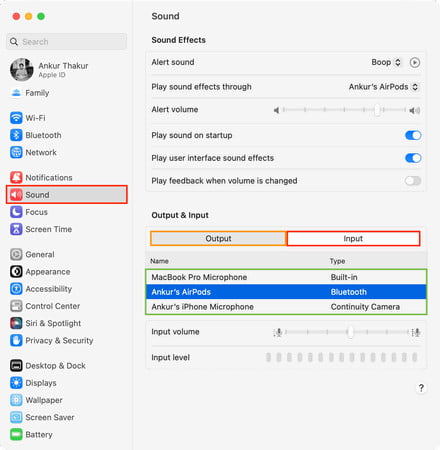
Step 1 Go to Settings, then Audio or Sound.
Step 2 Here you are able to select the output sound device for Spotify listening, like a TV speaker, or an external speaker.
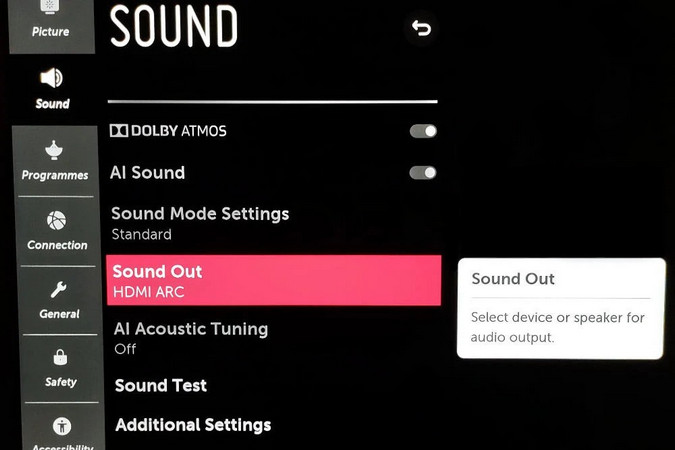
Typically for Windows PC, there's a tool volume mixer, which supports to adjust the volume for each app on computer. This volume mixer tool is pre-installed, and you can find it easily. If you can't hear Spotify playback, also try to check if the volume mixer has been set to mute Spotify app.
Step 1 Right-click the Speaker icon on taskbar at the bottom right.
Step 2 Open volume mixer tool, then find the Spotify app from the list.
Step 3 Volume up the Spotify app, and do not mute it.
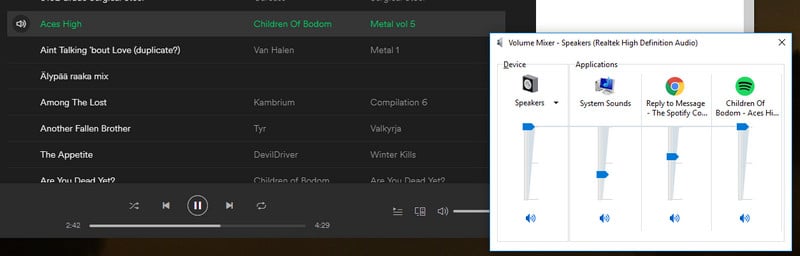
If manually adjusting the Spotify sound on volume mixer cannot help, you can try resetting it to bring all app volume levels back to the original settings. This could be a fix to Spotify no sound problem.
Step 1 Right-click on the Sound icon at the bottom right, select Sound Settings.
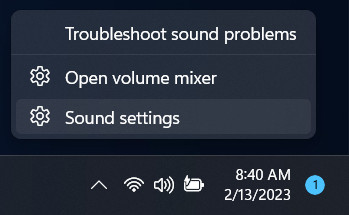
Step 2 Find and choose Volume Mixer.
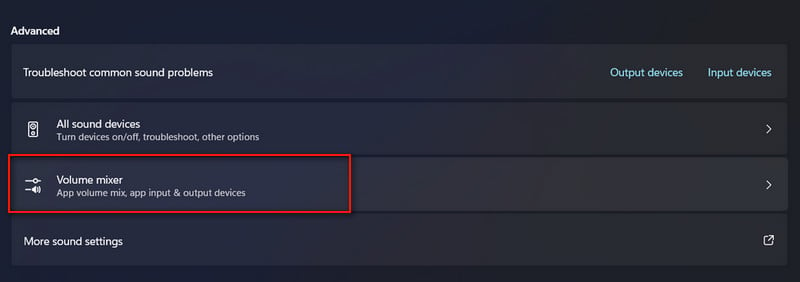
Step 3 Then hit Reset.
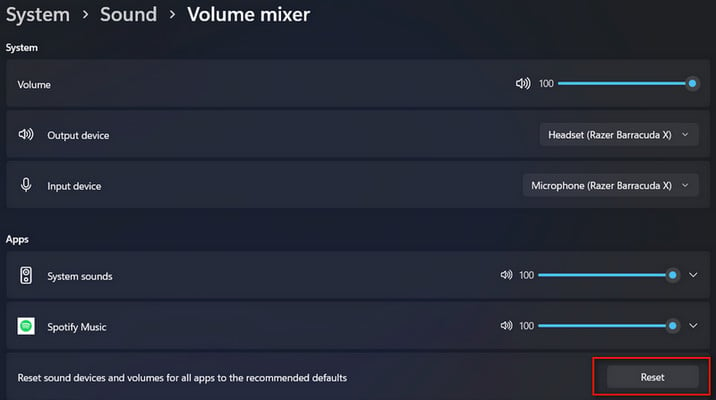
You may have missed the simplest solution - directly adjust the volume on the Spotify app or Spotify web player. Sometimes, it's possible that the volume was accidentally lowered using shortcut keys or voice commands. So try playing a song, and use the volume slider within the Spotify app or Spotify web player to increase the sound.
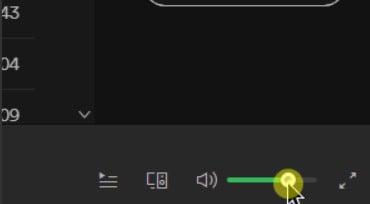
Spotify has a feature called Spotify Connect. It's a useful feature to remotely control the playback on another device. In case your Spotify song is playing elsewhere, you won't hear any sound on the current one. So tap on the Spotify Connect icon, and choose "Listening on the current device".
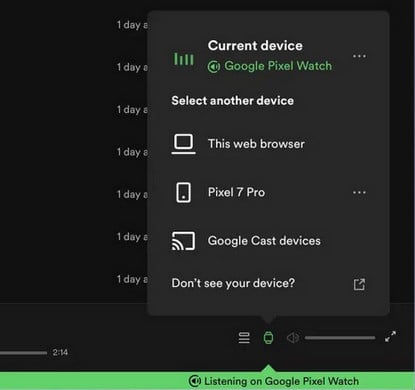
At most times, force quitting the Spotify app, and then restarting it can resolve many issues. This method usually gives a fresh start for Spotify service by cleaning the temporary data or glitches.
If your device doesn't have enough space to run Spotify, you may face some annoying common issues, like can't hear sound. To fix this, clearing the Spotify cache could help troubleshoot problems.
Step 1 Tap the profile icon on Spotify, then Settings and privacy.
Step 2 Scroll down and tap Data saving and offline, then Storage.
Step 3 From there, you can find the button of Clear cache, hit it and confirm.
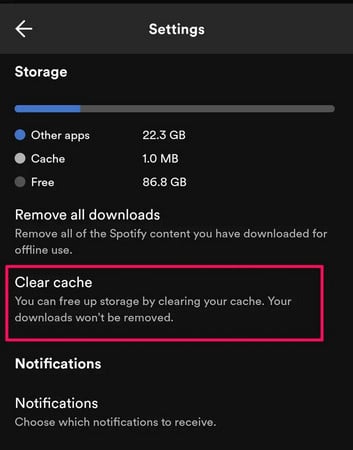

If you are running low on hard disk space, or you've experienced loads of lag in Spotify's App, it might be time to clear Spotify's cache. Here we will show you the complete steps to clear Spotify cache in Windows, Mac, iPhone and Android phone.
If restarting the Spotify app and clearing its cache doesn’t fix the no sound issue, you may need a clean reinstall. That means after uninstalling Spotify app, you also need to manually remove its data on your device. This will give you a fresh start, just like you didn't download Spotify app ever.
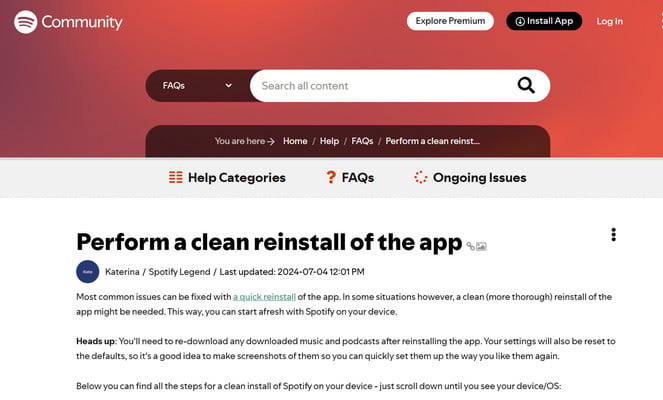
Most common issues can be fixed with a quick reinstall of the app. In some situations however, a clean (more thorough) reinstall of the app might help.
There's a better method to download Spotify tracks with full volume and keep them forever. That is to set Spotify's Volume level to Loud, then use NoteBurner Spotify Music Converter to save your playlists as MP3 files.
What's NoteBurner Spotify Music Converter? It's a unique Spotify streaming music downloader, designed to convert any Spotify title to MP3, AAC, FLAC, WAV, AIFF, or ALAC format. This useful tool can even save original sound quality and ID3 tags. All in all, use NoteBurner to download Spotify MP3s at full volume, so as to enjoy them without worrying about sound issues.

Step 1 Go to Settings on Spotify, then Playback. Scroll down to the Volume level, and then select Loud.
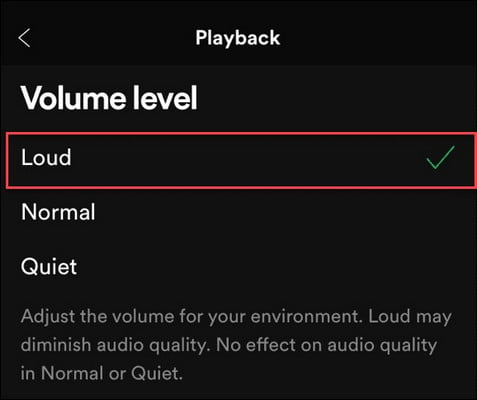
Step 2 Open NoteBurner app, drag and drop songs from Spotify to NoteBurner for adding tracks.

Step 3 Go to Settings on NoteBurner, then select MP3 output format.

Step 4 Hit Convert to start downloading Spotify MP3 songs with loud sound.

Disclaimer: For personal/educational use only. 🚫 Do not distribute downloaded music/video for commercial use.
If your Spotify has no sound, the solutions above should help restore playback. Try them one by one to troubleshoot the issue. If you need a long-term solution, try using NoteBurner to download all Spotify songs offline at full volume. By this, you can listen to your music outside of Spotify, and avoid any playback problems.
Note: The free trial version of NoteBurner Spotify Music Converter allows you to convert the first 1 minute of each song. You can buy the full version to unlock this limitation and enable all its features.
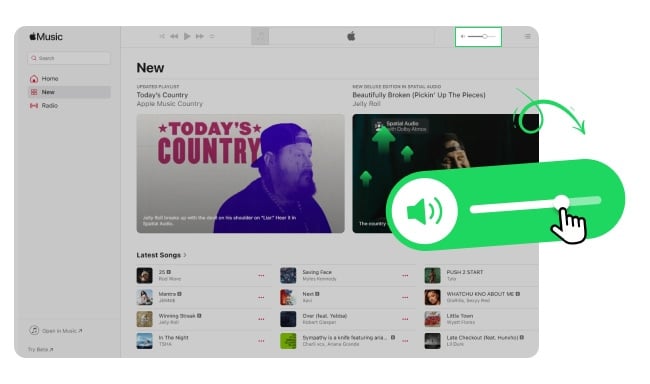
Need useful help to make Apple Music louder? Check out this page to get various methods to deal with it.