

If counting sheep isn’t cutting it, or your baby is refusing to sleep nights, it might be time to put on some deep sleep music. It could make a big difference. On this article, we will collect some deep sleep playlists, and lead you the way to download sleep music to MP3 for streaming anytime.
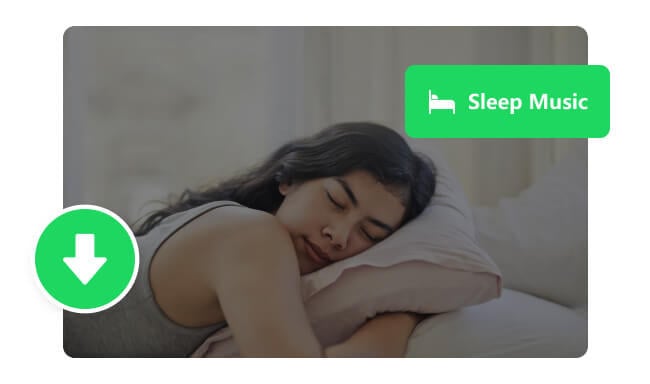
Finding sleepy music is a breeze. With platforms like Spotify, SoundCloud, Deezer, Apple Music, and even YouTube, you can find plenty of playlists for relaxation, deep sleep, and other moods. The challenge is figuring out which ones actually help you unwind at bedtime. We have listened to numerous sites that provide sleepy songs and narrowed it down to the best playlists for sleep as below.
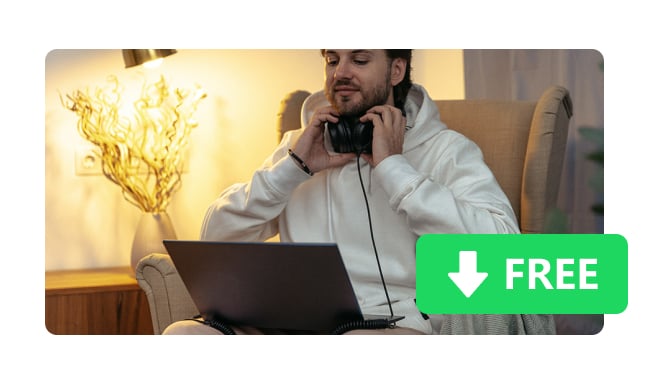
Look for the free MP3 music download sites? Here this article will show you an MP3 song downloader and the free MP3 music download sites! Learn More →
If you're looking for a way to download deep sleep music for personal use, NoteBurner Music One is an excellent choice. You can use this NoteBurner tool to easily download relaxing & soothing tracks from Spotify, YouTube, SoundCloud, or other streaming platforms. It will help to convert relaxing sleep music into MP3 or other audio formats. The most is, it will remove ads for all sleep music.
Now, no sheep counting is required anymore. You can use NoteBurner Sleep Music MP3 Downloader to get all your sleepy tunes to MP3 with no ads.

Step 1 Pick Your Music Service with Sleep Music
Open up NoteBurner Music One on your computer. Choose your streaming source — Spotify, YouTube, SoundCloud, or wherever you prefer. This tutorial will take Spotify as an example.

Step 2 Add Deep Sleep Playlist
Find that deep sleep playlist on the Spotify web player or Spotify app, then hit the "Add" icon at the bottom right. If you like the sleep music playlist we listed above, just copy and paste the URL to NoteBurner directly.
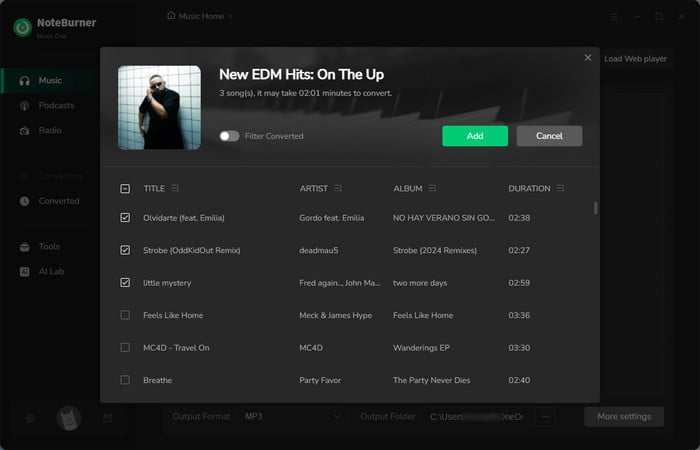
Step 3 Set MP3 as the Output Format
Click the gear Setting icon, and select MP3 as your format. If needed, choose the output quality, output folder, and others. You can select "Playlist" in output organized settings to save all sleep music songs into the same path location.
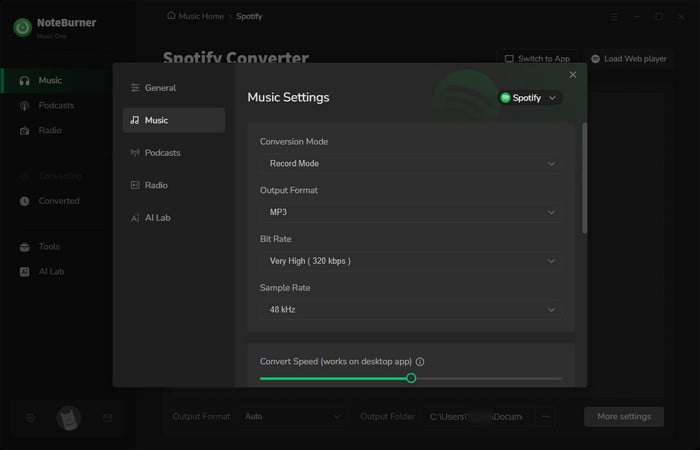
Step 4 Start to Download Deep Sleep MP3
Hit the "Convert" button and let NoteBurner start doing the job. This process will be finished soon.
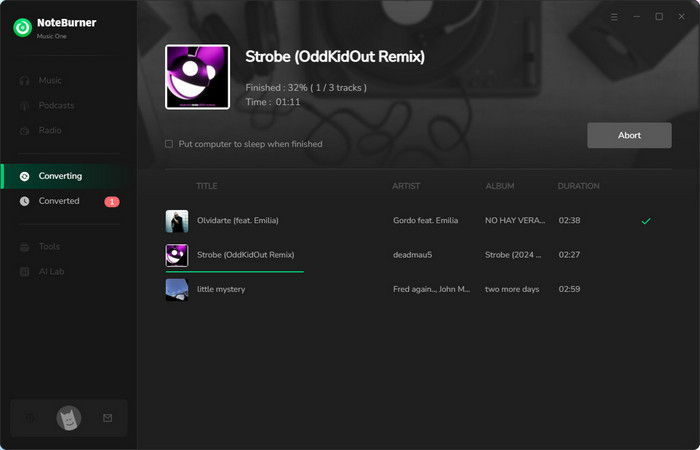
Step 5 Find Your Relaxing Sleep MP3 Songs
Head to the "History" tab (it’s clock-shaped) or check your output folder. Now, you’ve got local MP3 files for all selected sleep music tunes. They are free to listen to.
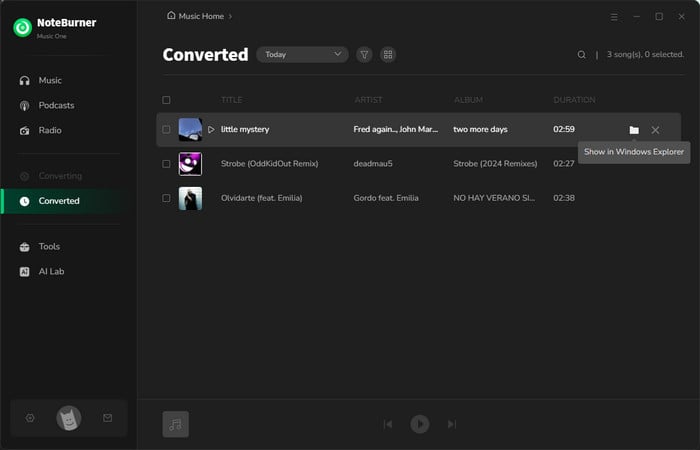
Pro Tip: Transfer these sleep music MP3 files to your phone or copy them to your MP3 player, then you can enjoy a restless night easier than ever - no ads, no buffering, just pure uninterrupted calm. Nighty night!
Listening to sleep songs on platforms like YouTube or Spotify may be disrupted by ads, unless you subscribe to their paid services. Fortunately, now with NoteBurner Sleep Music MP3 Converter, you can block ads from all streaming services, while saving any deep sleep tracks to MP3 easily.
As said above, streaming music platforms have added encryption on their songs. So you need an extra audio recorder, like NoteBurner, to record and save deep sleep tracks from streaming sites as MP3 plain audio files. After that, all your calm sleep music can be moved anywhere, including your generic MP3 player.
Most research shows that relaxing music activates the parasympathetic nervous system, so as to let your body relax and prepare for sleep. It can also shorten the time it takes to fall asleep.
However, its effectiveness depends on your personal preferences, as different genres or frequencies may work better for some than others. Things may change under different factors like tempo, volume, and consistency in using music as part of a bedtime routine. Thus, finding the sleep music playlists that work best for you is the key.
Here we have listed various playlists of sleep music tracks. If you want to download deep sleep music to MP3, NoteBurner Music One make it easy. With it, you can quickly download sleep music MP3 playlists from platforms like Spotify, YouTube, and SoundCloud while removing ads.
No matter whether you need some smooth relax sleep melodies for yourself, or calming sleep tunes for your kids, NoteBurner can cover it all up.
Note: The free trial version of NoteBurner Music One is limited to convert the first 1 minute of each song. You can buy the full version to unlock the limitation.