

Want to convert Spotify music to MP4 format so that you can transfer them to other devices for playback? This guide will show you the way.
As is known, Spotify music is encrypted and sets a lot of limits. For example, Spotify tracks only play within the official app, and, the downloaded Spotify songs are only available offline as long as your subscription is active.
If you could convert Spotify music to MP4, you would no longer meet these restrictions. Because MP4 file works on almost every device, lets you keep your music forever, and supports playing offline. Can't wait to download your Spotify tracks to MP4? Keep reading.
Read Also: Spotify Music Video Downloader
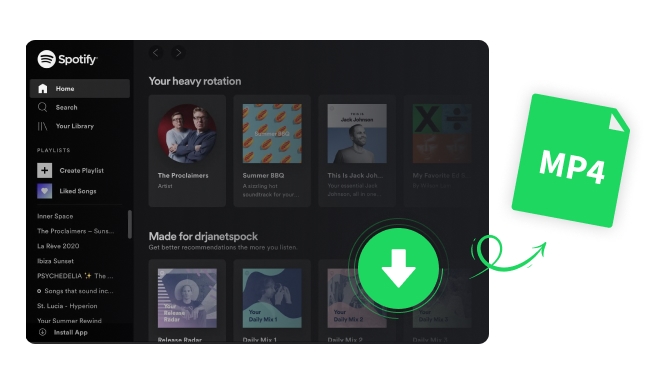
To extract MP4 from Spotify, you need a reliable Spotify music converter. If you're looking for the best Spotify downloader, a few key features to consider — support for popular media formats, fast download speed, high-quality output, free of viruses, and easy to use.
Here this NoteBurner Spotify Music Converter (available for Windows and Mac) covers all these features. This NoteBurner tool mainly helps to convert Spotify playlists, albums, and tracks to MP3, AAC, FLAC, WAV, AIFF, or ALAC formats at 10X faster speed while keeping ID3 tags & original sound quality. After you have got the open-source Spotify MP3 files, it's easy to convert them to MP4 format.

Next, you'll get a tutorial on how to download over 100 million Spotify songs to computer. You will need NoteBurner to download Spotify to MP3, and Any Video Converter Free to download Spotify to MP4.
Install NoteBurner Spotify Music Downloader on your device and open the interface. You can choose to download songs from Spotify app or Spotify web player.
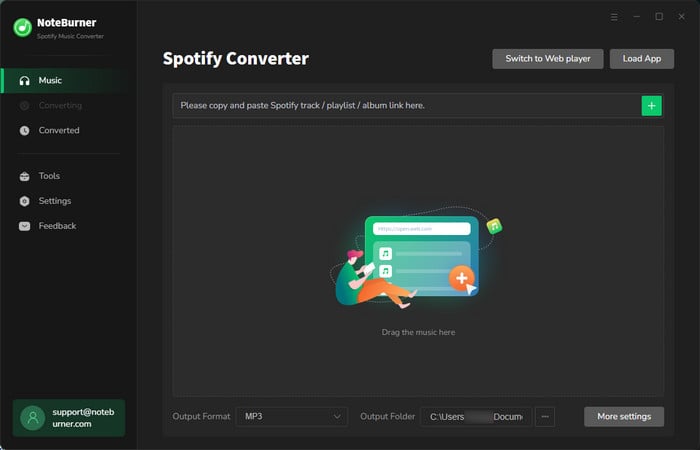
Go to the Settings window on NoteBurner, then choose "MP3" output format for your Spotfy music songs. Also, choose bit rate, sample rate, output file name, output path, and so on.

On Spotify app or Spotify web player, find and open the Spotify playlist you want to download in MP4, and click "Add". You will find all the selected Spotify songs will be loaded on the task list.

Now, everything is set up. Just hit the "Convert" button to start downloading Spotify playlists to MP3 quickly.

Once the conversion is done, the output folder will open automatically by default. You can also click on the "Converted" icon, hover over your download history, and hit the "Folder" icon. Then you can find your offline Spotify Music MP3s.

Now you have got the regular MP3 file type of Spotify tracks, you can use any MP3 to MP4 converter to finish this task. Here we suggest to use Any Video Converter Free, which supports convert between various video and audio formats for free.
Download and open Any Video Converter Free on your computer, then go to "Toolkits", and hit "Format Convert".
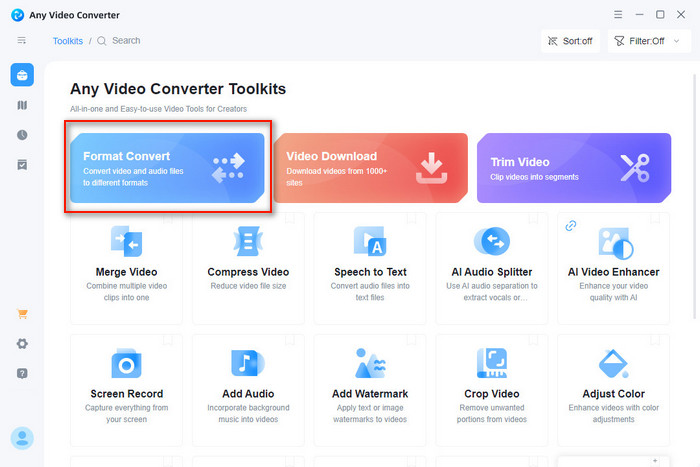
Hit "+Add" and add your Spotify music files. On the right side, choose "MP4" as the output format. Then the last step, hit "Convert Now".
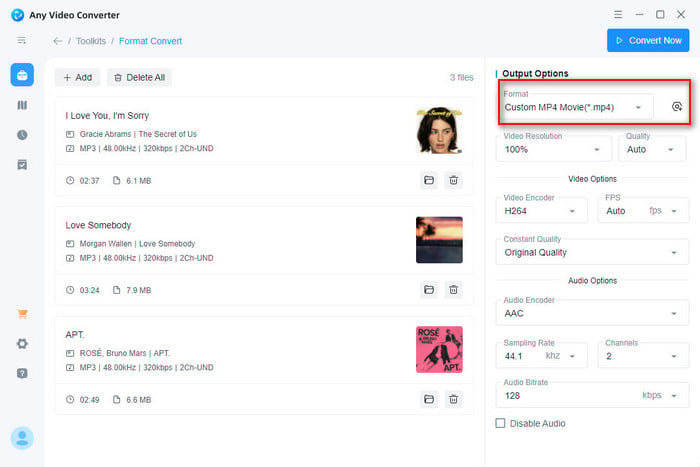
Yes, there are some free online Spotify downloader that supports downloading Spotify videos to MP4, like Keepvid Video Downloader Online, and Pastedownload Video Downloader. Both of them claim that they can download Spotify as MP4s.
Note: Online Spotify downloaders often come with ads and potential malware risks. Additionally, the output quality may not meet high standards.
It depends. If you play the converted Spotify files on your personal computer, it's feasible. NoteBurner is for personal use only.
NoteBurner doesn't come with virus or malware apps. Be sure you are installing NoetBurner on the official Download Center.
Disclaimer: For personal/educational use only. 🚫 Do not distribute downloaded music/video for commercial use.
In order to download Spotify to MP4, you can follow this page with 6 simple steps. To conclude, first, download NoteBurner Spotify Music Converter to download Spotify tracks as MP3 files. Then use a tool like Any Video Converter Free to convert MP3 files to MP4. With all these finished, you will get Spotify MP4 files stored on your laptop for good.
Note: The free trial version of NoteBurner Spotify Music Converter allows you to convert the first 1 minute of each audio. You can buy the full version to unlock this limitation.
 What's next? Download NoteBurner Spotify Music Converter now!
What's next? Download NoteBurner Spotify Music Converter now!

One-stop music converter for Spotify, Apple Music, Amazon Music, Tidal, YouTube Music, etc.

Convert Apple Music, iTunes M4P Music, or Audiobook to MP3, AAC, WAV, AIFF, FLAC, and ALAC.

Convert Amazon Music to MP3, AAC, WAV, AIFF, FLAC, and ALAC with up to Ultra HD quality kept.

Convert Tidal Music songs at 10X faster speed with up to HiFi & Master Quality Kept.

Convert YouTube Music to MP3, AAC, WAV, AIFF, FLAC, and ALAC at up to 10X speed.

Convert Deezer HiFi Music to MP3, AAC, WAV, AIFF, FLAC, and ALAC at 10X faster speed.