

The feature to hide songs on Spotify is incredibly useful for managing tracks you dislike or have overplayed. By hiding these songs, you can avoid seeing them in any of your Spotify playlists and albums, allowing you to customize your listening experience. To hide songs is easy, but to find hidden songs on Spotify is hard for many people. Well, if you're confused about the same problem, read this article and you will get the answer.
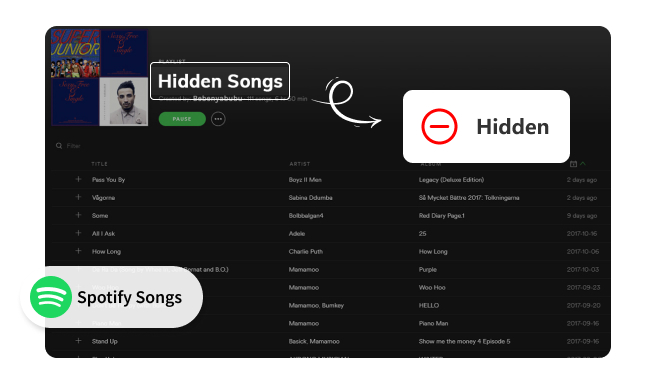
If you've hidden some songs but still wish to see your hidden songs on Spotify, you can serve this purpose by adjusting specific settings on your mobile device.
Tips for hidden/disliked songs in Daily Mix: Spotify updates the Daily Mix every day, so you'll need to do this before your Daily Mix is updated.
1. To access your Spotify preferences, swipe left or tap your profile image.
2. Select "Settings and privacy".
3. Press "Playback".
4. Turn off "Hide Unplayable Songs" in the "Playback" section.
5. Go back to the playlist where the hidden or disliked song is located.
6. Tap on "Ban" again, and the song will no longer be hidden.
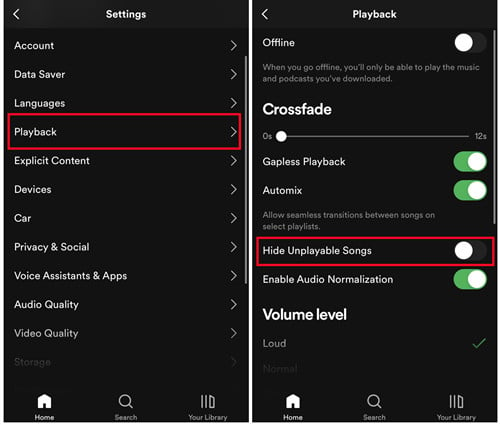
1. Tap on the Gear icon in the upper-left corner.
2. Turn on "Show unplayable songs" under the "Playback" section.
3. Go back to the playlist where the hidden or disliked song is located.
4. Tap on "Ban" again, and the song will no longer be hidden.
"I accidentally banned a song. I can't remember the name of the song or the artist so I would like to see my list of hidden songs."
So far, Spotify doesn't have a playlist collecting songs that users have hidden. Therefore, if you forget the songs' key information and would like to retrieve them, you'll need to use Spotify's "Download your data" feature. With this feature, you can view your personal data, including your extended streaming history, which reveals information about the songs you've hidden. Then let's follow the steps to find hidden songs on Spotify.
Step 1 Tap on your profile picture and select "Account", and a new web page will pop out.
Step 2 Navigate to the "Privacy settings" page.
Step 3 Scroll down and locate the "Download your data" section. Check "Select Account Data" and click the "Request data" button.
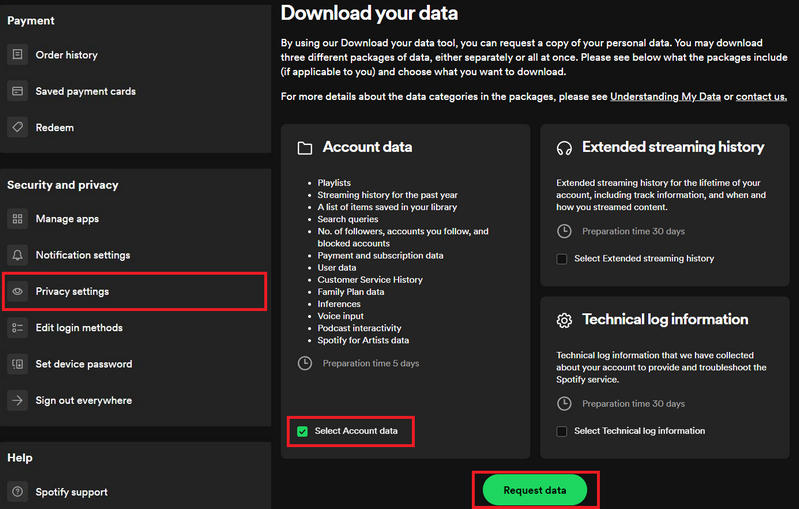
This data plays a vital role in retrieving your Spotify hidden songs. After requesting your data, you'll receive an email notification after about 30 days. This email will provide instructions for how to access and use the data. You may then view your extended streaming history, which contains a list of songs, videos, and podcasts that you've listened to or viewed during the life of your account.
To download Spotify Music, users need to subscribe to Spotify. If you have a free account or your Spotify Premium has expired, this feature will be not available. Even if you have Spotify Premium, you can not get Spotify Music unlimitedly since the format of the downloaded Spotify Music is OGG format. If you want to get Spotify songs permanently or enjoy them on almost all devices, you can download them to MP3 with a reliable Spotify music to MP3 converter.
NoteBurner Spotify Music Converter is a professional Spotify to MP3 Recorder, which is specially designed for Spotify users to perfectly record Spotify songs and convert them to plain MP3, AAC, FLAC, AIFF, WAV, and ALAC format at up to 10X speed. Besides, it is capable of downloading or recording Spotify music without damaging the original streaming audio quality.

Step 1Download and launch NoteBurner Spotify Music Converter
Download and then install the latest version of NoteBurner Spotify Music Converter. After installing, click to launch and it's suggested to choose the "Spotify Web Player" download mode.
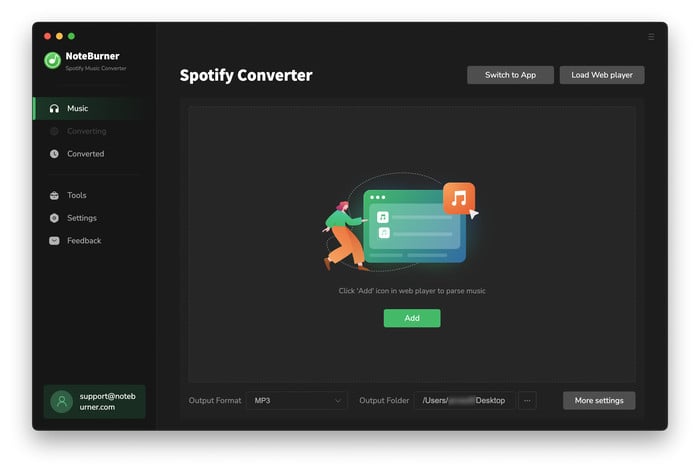
Step 2Add Spotify Songs or Playlists
Locate the Spotify playlist you like to download, click the "Add" button, and then select the specific audios you would like to convert and click "Add".

Step 3Set the Output Format as MP3
Click the "Settings" button on the left interface to set the output format, output quality, conversion speed, and output path. Please choose "MP3" as the output format here.

Step 4Convert Spotify to MP3 Format
Click the "Convert" button the start converting Spotify to MP3. After converting, the output folder will open automatically. Or you can click the "History" button on the left side to find the converted music.

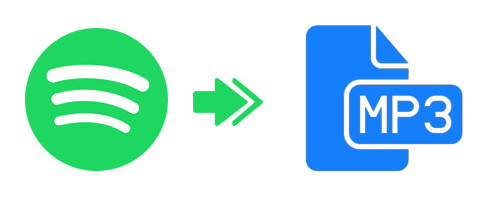
Read this guide to learn how to download MP3 songs from Spotify and put them on your MP3 player or other devices for playback. Learn More →
Disclaimer: For personal/educational use only. 🚫 Do not distribute downloaded music/video for commercial use.
If you don't know how to view hidden songs on Spotify or find hidden songs on Spotify, you can get a detailed tutorial to solve this issue from this article. Additionally, if you are looking to enjoy your favorite Spotify music on various devices, this article also makes good suggestions. You can utilize NoteBurner to convert Spotify music to MP3, then you can enjoy it on any device.
Note: The free trial version of NoteBurner Spotify Music Converter allows you to convert the first 1 minute of each song. You can buy the full version to unlock the limitation.