

"I got 15 hours into a 16-hour audiobook and suddenly it stopped playing and I got a message 'You’ve used up all the included audiobook listening time in your plan this month.'' Why?"
Spotify has rolled out audiobooks since 2023, offering over 200,000 titles. This is good news, but it comes with limitations - you can't keep listening if you have reached the maximum playtime. What's the Spotify audiobook limit? Here this post will answer all your questions.
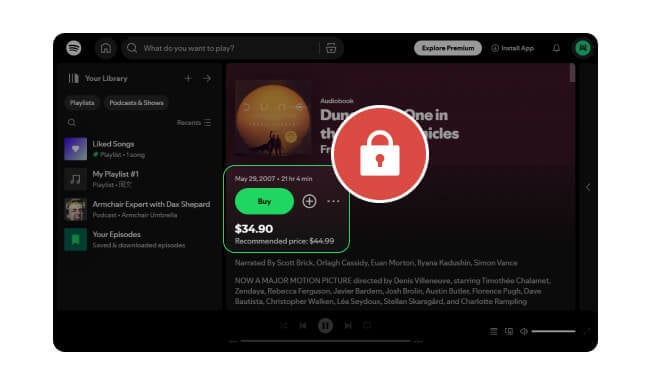
It's necessary to learn about the Spotify audiobook listening limit, especially for the e-book fanatic. On average, an audiobook takes about 11 hours to stream. If you have listened to several books on Spotify, you will certainly get the limitation notice.
Spotify has set playtime limit on its audiobook section - you can only listen to 15 hours of Spotify audiobook every month. While this may be unreasonable, it's part of their licensing agreements with audiobook publishers. So when you are diving into audiobook, take care of the remaining listening hours.
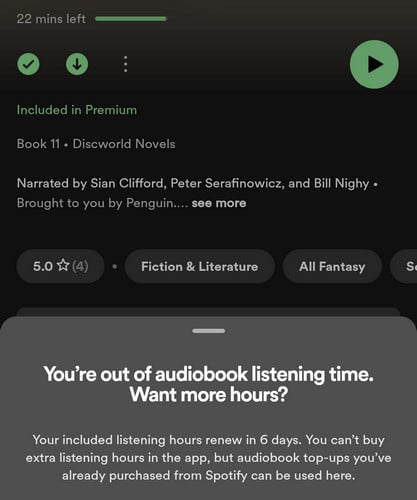
In short, both Spotify Premium and Spotify Audiobook Access Plan can get 15 listening hours on the audiobook library per month.
If you are a Spotify Premium member, though have unlimited access to the entire music catalog, your audiobook playback is limited to 15 hours per month.
Meanwhile, not all Spotify Premium subscribers can access these listening hours without an extra fee. If you're part of a Spotify Premium Family or Spotify Duo plan, but not the main account manager, you won’t receive audiobook playtime.
| Audiobook | Music | Podcast | |
| Spotify Free |  |
 |
 |
| Premium Individual | 15 Hours/Month |  |
 |
| Premium Family | 15 Hours/Month; For Manager Only |
 |
 |
| Spotify Duo | 15 Hours/Month; For Manager Only |
 |
 |
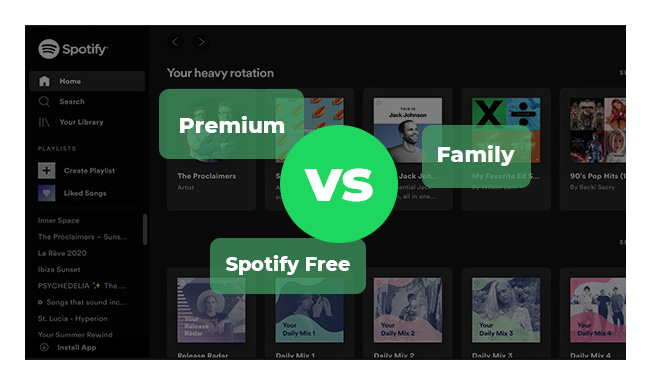
Spotify Free, Premium, and Family, do you still feel confused about which one is the best for you? Here this article will make a detailed introduction to these three ways to help people choose the best fit for them. Learn More →
Audiobook Access Plan is a new subscription tier specifically designed for Spotify Free users to listen to audiobooks. You will be charged $9.99 (less than Spotify Premium $11.99) per month, to access the 15 hours of listening time for audiobook catalog. At the same time, you can also listen to music and podcasts, but with ad interruption.
You can check how many hours you've got left when you've been listening to some books, you can find the answer right on the Spotify app.
Step 1 Click your profile icon, then "Settings and privacy".
Step 2 Click "Account" then hit your Spotify plan.
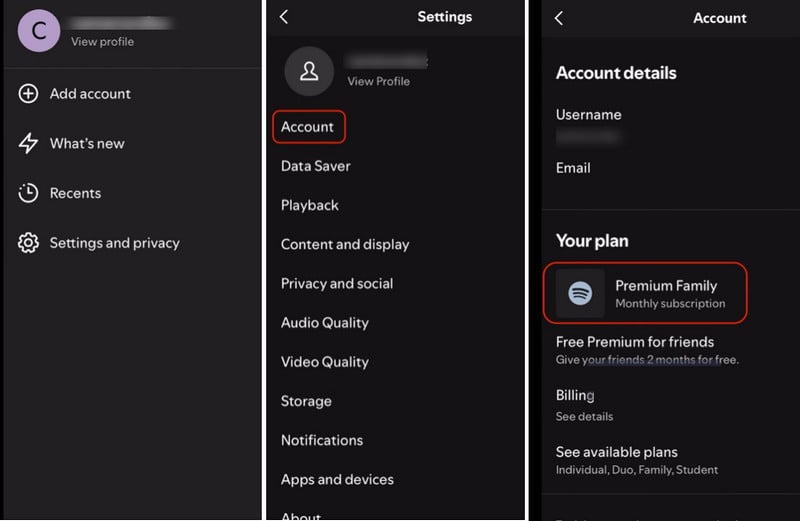
Step 3 From there, you will find the audiobook listening hours, hit it.
Step 4 Now, you will know how many Spotify audiobook hours you have used.
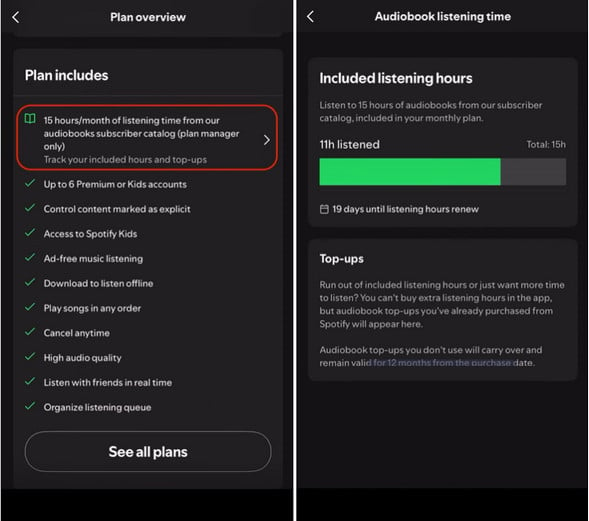
15-hour per month is not enough to listen to Spotify audiobook? You may need to consider buying the top-up hours. $12.99 for an additional 10 hours. This Spotify audiobook top-up hours will be valid for 12 months, you can purchase more than one top-up hours if needed.
Or, you can directly purchase the Spotify audiobook for listening anytime.
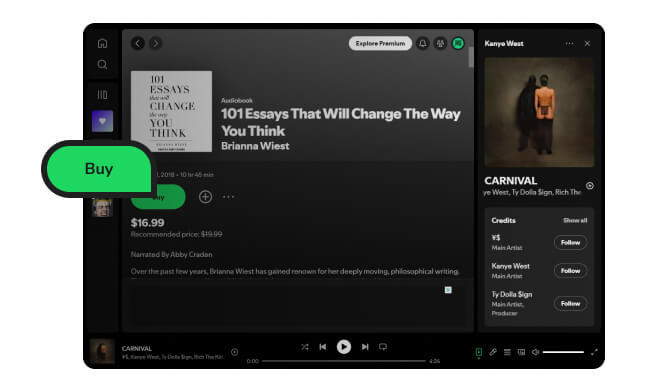
Spotify now offers audiobooks for free and paid. Get into this article and learn how to purchase your favorite audiobooks on Spotify. Learn More →
No. The basic 15 hours of audiobook listening time will not remain until the next month. Your listening hours will be reset on a monthly basis. For example, if you have only used 11 hours of audiobook playtime, the rest of 4 hours will be lost in the next month.
No. The audiobook listening time counts on each playback at normal speed. For example, if you have listened to a 4-hour audiobook, even if you speed up at 2X, your audiobook listening time will subtract 4 hours, instead of 2 hours.
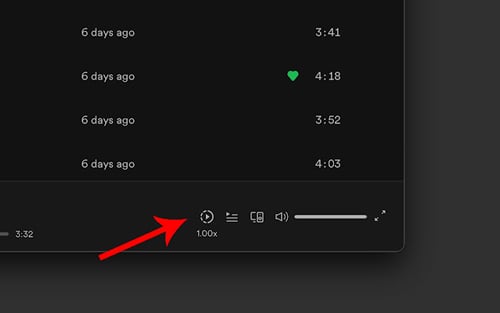
Spotify Audiobook offers 15 hours of listening per month, while Audible has no time limits for paid members. Both Audible Plus and Audible Premium Plus subscribers enjoy unlimited access to the full library at any time. Besides, Audible Premium Plus members can get credits to purchase audiobooks additionally.
| Spotify Audiobook | Audible Audiobook | |
| Price | Free for Spotify Premium User; $9.99 for Spotify Free User; |
$7.95 for Audible Plus; $14.95 for Audible Premium Plus; |
| Listening Time Limit | 15 hours/month | Unlimited for paid members |
| Catalog | Over 35 Thousand | Over 60 Thousand |
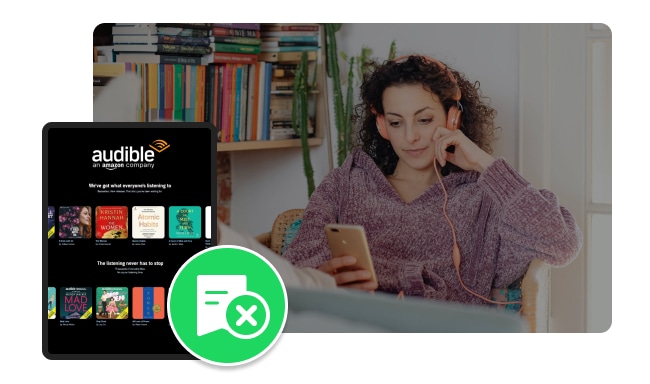
Are you seeking a way to keep Audible after canceling subscription? This article will introduce a program to keep Audible books after canceling membership. Learn More →
Wanna keep Spotify audiobooks forever so that you won't need to concern about the listening limit each month? Here you can try this smart NoteBurner Spotify Audiobook Downloader, which allows to record and save all Spotify books to MP3 regular music format. All ID3 tags for of the audiobooks will be saved after the process.
Even more, you can also use this NoteBurner tool to download Spotify songs and podcasts offline easily. You can keep streaming the offline Spotify content without limitations anymore.

Step 1 Make sure you have added the audiobooks to your Spotify library first.
Step 2 Open NoteBurner software, drag and drop the audiobook from Spotify app to the program for adding task.
Step 3 Go to the Settings window, then select MP3 output format.
Step 3 Hit Convert to start downloading Spotify audiobook to MP3.
Now, all done! Your Spotify audiobooks are saved onto your computer locally. Try listening to them anywhere anytime.

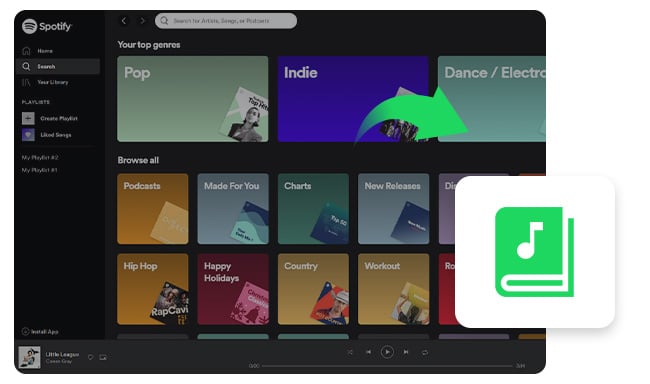
You can now listen to the free audiobooks on Spotify, or choose to purchase the ones prefer. You can also use NoteBurner to download Spotify audiobooks to MP3. Learn More →
Disclaimer: For personal/educational use only. 🚫 Do not distribute downloaded music/video for commercial use.
Spotify Premium gives you 15 hours of audiobook listening each month. This playtime resets every month, and unused hours won’t carry over. If 15 hours isn’t enough, you can buy extra top-up hours.
If you want unlimited listening, it's suggested to use tools like NoteBurner to download audiobooks and enjoy them offline without any restriction.
Note: The free trial version of NoteBurner Spotify Music Converter allows you to convert the first 1 minute of each song. You can buy the full version to unlock the limitation.