

Spotify creates links for its songs and playlists to make sharing and discovering music easier. However, getting direct MP3 links for Spotify songs isn't straightforward. Fortunately, this article will guide you on how to download Spotify playlists as MP3 files with 320 kbps high quality.
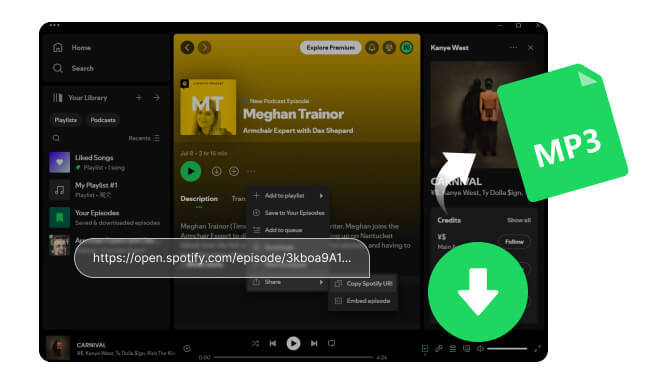
To convert Spotify music links into MP3 files, you can use NoteBurner Spotify Music Downloader. This tool allows you to download Spotify songs, playlists, albums, podcasts, and audiobooks in formats like MP3, AAC, FLAC, WAV, AIFF, or ALAC. By saving Spotify music offline, you can transfer it to any device without limitations.
What makes NoteBurner unique is its two download modes: one for the Spotify app and another for the web player. This flexibility means you can download from both sources more reliably, with a higher conversion success rate, unlike other tools that only work with one.

Step 1 Get A Link to Spotify Song or Playlist
To get a Spotify song or playlist link, start by opening the Spotify app or Spotify web player. Locate the song or playlist you want to share, right-click on the title, and select "Share," then choose "Copy Song Link" or "Copy Playlist Link" to copy the link to your clipboard.
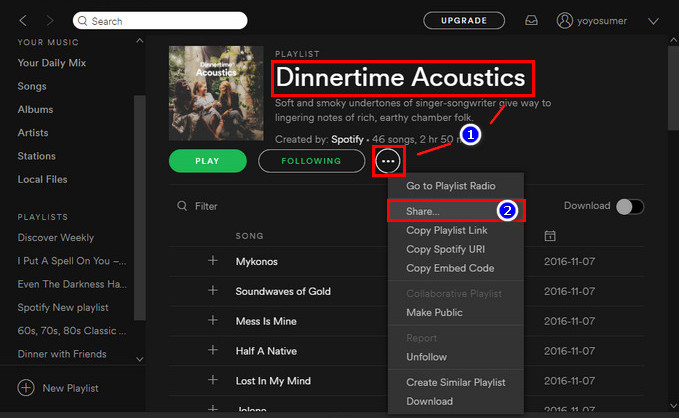
Step 2 Copy Spotify Link to NoteBurner
Open NoteBurner Spotify Link to MP3 Converter. Pick the "Spotify App" mode, which lets it handle Spotify links. Then, paste the Spotify song link or playlist link into the search box. Once analyzed, select the Spotify music songs you want to download.

Step 3 Download Spotify Link to MP3
Go to Settings window, and remember MP3 output format. After that, hit Convert to download all Spotify songs to MP3 quickly.

A: Since Spotify doesn't provide a direct way to download songs in MP3, you'll need third-party software to do this. We recommend NoteBurner Spotify Playlist Downloader.
NoteBurner uses advanced record technology to maintain the original quality of Spotify's music during conversion. You can set it to output files at 320 kbps, which keeps the sound quality very close to what you hear on Spotify. NoteBurner also strives to preserve the audio quality, so the final songs will sound rich and detailed, just like the originals.
A: Only a few Spotify converters can directly analyze a Spotify link and download songs as MP3 files. From our tests, Spotify downloaders that work with the Spotify desktop app allow you to copy and paste the Spotify link to download songs.
| NoteBurner Spotify Music Converter | Sidify Music Converter Free | ViWizard Spotify Music Converter | |
| Price | $14.95/month | $0/month | $14.95/month |
| Spotify Link to MP3 |  |
 |
 |
| Batch Download Playlists |  |
 |
 |
| Output Quality | 128kbps~320kbps, 44.1kHZ~192kHZ |
128kbps | 8kbps~320kbps, 8kHz~48kHz |
| Download Speed | 10X | N/A | 1X |
| Recommend | ⭐⭐⭐⭐⭐ | ⭐⭐⭐ | ⭐⭐ |
A: You can find several free Spotify playlist downloaders online. Here are some options you can extract MP3 with Spotify link for totally free:
| Spotify Downloader | SSpotifyMate | SpotifyDown | |
| Price | FREE | FREE | FREE |
| Spotify Link to MP3 |  |
 |
 |
| Download Playlists |  |
 |
 |
| No App Require |  |
 |
 |
| 320 kbps Quality |  |
 |
 |
| Audio Source | From YouTube | From YouTube | From YouTube |
| Recommend | ⭐⭐ | ⭐⭐ | ⭐⭐ |
Free online Spotify to MP3 downloaders have both advantages and disadvantages. On the plus side, they're free, easy to use, and allow you to quickly download Spotify music as MP3s directly from your web browser without needing to install anything.
However, they can be unreliable, with slow speeds or downtime, and often come with annoying ads. There's also a risk of malware from these ads or downloads. Plus, these tools typically lack advanced features like batch downloads, so you might have to download songs one by one.
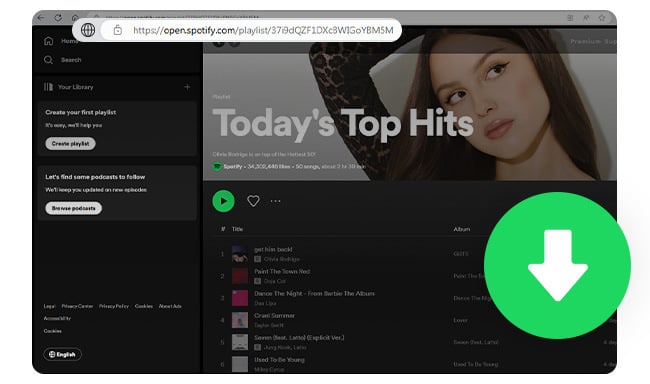
Here are some free online Spotify Music to MP3 Converters that are still usable. And you'll also get a Spotify playlist downloader that supports 320 kbps output.
A: There are several Spotify to MP3 Converter APKs on the Google Play Store, like SpotDown, Spotiflyer, and Spowlo. they claim to convert Spotify links to MP3 on Android. You just copy and paste the Spotify song links into these apps to download the MP3s. However, keep in mind that these free tools often get their audio from YouTube, so the sound quality might not be great.
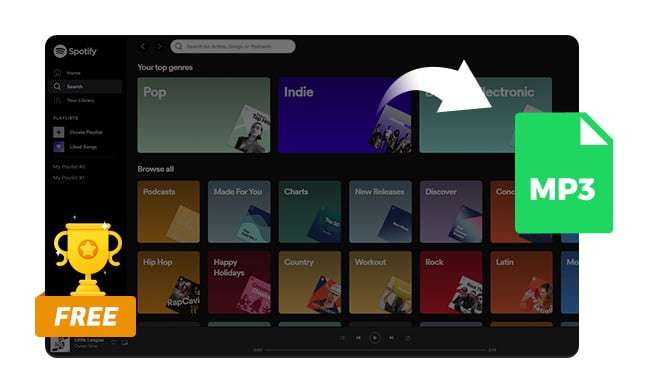
Here this page you'll get the most popular free Spotify to MP3 converter to use. Besides that, you'll also get the best Spotify to MP3 320 kbps downloader from NoteBurner. Learn More →
Disclaimer: For personal/educational use only. 🚫 Do not distribute downloaded music/video for commercial use.
To wrap it up, if you want to download Spotify links into MP3 files, using NoteBurner Spotify Music Downloader is a great choice. Just follow these three steps: get the Spotify link, paste it into NoteBurner, and download your Spotify MP3s at 320kbps.
NoteBurner is helpful because it works with both the Spotify app and web player. While free online tools and apps for Android are available, they might not offer the best quality or could be risky. For the best sound and an easy process, using a tool like NoteBurner is your best bet.
Note: The free trial version of NoteBurner Spotify Music Converter allows you to convert the first 1 minute of each song. You can buy the full version to unlock this limitation and enable all its features.