

Want to mix your favorite Spotify playlists into your DJ sets? Lots of DJs like Spotify because it has a wide range of songs not always found elsewhere. Adding Spotify songs to Engine DJ, gives your audience more music to enjoy. Whether you're a pro DJ or just mix for fun, combining Spotify with DJ can make your performance even better. Read on and you will get the way out.

Engine DJ software is a complete package for DJs, featuring a DJ desktop app and an embedded system for special DJ devices. You use it to organize music, get ready for shows, and perform live without needing an extra computer. It's known for being the first creative platform like this for DJs.
Here's the list of what streaming music platforms, audio formats, and audio quality Engine DJ supports:
| Engine DJ Software | |
| Supported Streaming Music | Amazon Music, Tidal, SoundCloud, Beatsource, Beatport |
| Supported Audio Format | MP3, M4A, AAC, OGG, WAV, AIFF, FLAC, ALAC |
| Supported Audio Quality | MP3: 32 kbit/s - 320 kbit/s + VBR WAV: 16-32 bit, 44.1k - 192k AIFF: 16-32 bit, 44.1k - 192k |
As of now, there's no official support or direct integration of Spotify with Engine DJ software or Denon DJ hardware. Spotify discontinued its support for DJ applications a while back, preventing users from directly accessing Spotify's music library via software or hardware running Engine DJ.
But here's a workaround: you can use third-party software to convert Spotify music into an audio format that works with Engine DJ. This way, even though there's no direct connection, you can still import Spotify songs in your DJ sets.

Just a few Spotify DJ apps are still available in this year. But now, you can use NoteBurner to download Spotify songs for adding to any DJ software easily. Learn More →
The extra tool we talked about for transferring Spotify to Engine DJ is NoteBurner Spotify Music Converter. It's a handy tool that converts Spotify music into open-source formats like MP3, AAC, FLAC, WAV, AIFF, or ALAC. These formats work well with many devices and software, including Engine DJ.
Once you've converted your Spotify songs, you can use them in all your DJ sets, mix Spotify music without needing the internet, organize your Spotify library on your device, and do more things with your music freely. NoteBurner makes it easy to enjoy your Spotify tunes in different ways, giving you more flexibility in how you use your music.

Here this part is showing you how to use NoteBurner to download Spotify songs to computer, so that you can upload them to Engine DJ easily.
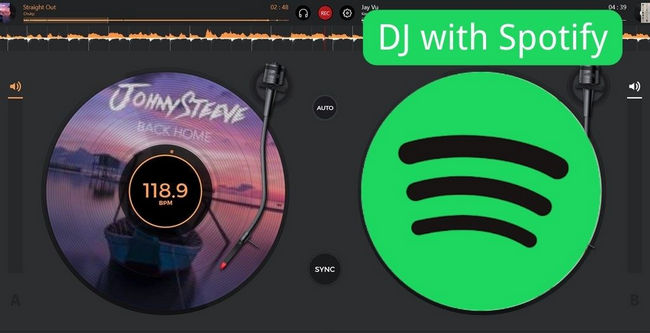
Today, there are still alternatives such as playlist transfers, YouTube matching, and tools like NoteBurner Spotify Music Converter to continue DJing with Spotify. Learn More →
Launch NoteBurner Spotify to Engine DJ Converter, Spotify will automatically open as well. Choose the desired playlist or album in Spotify, and then drag and drop it into NoteBurner.

Head to the Settings window to adjust audio parameters like format, sample rate, and bit rate. Ensure your selected output audio format is compatible with Engine DJ.

Once the settings are adjusted, simply click the Convert button to start the download and conversion process.

Check the History list to view your download history. All your Spotify songs are stored on your computer, ready for offline use.
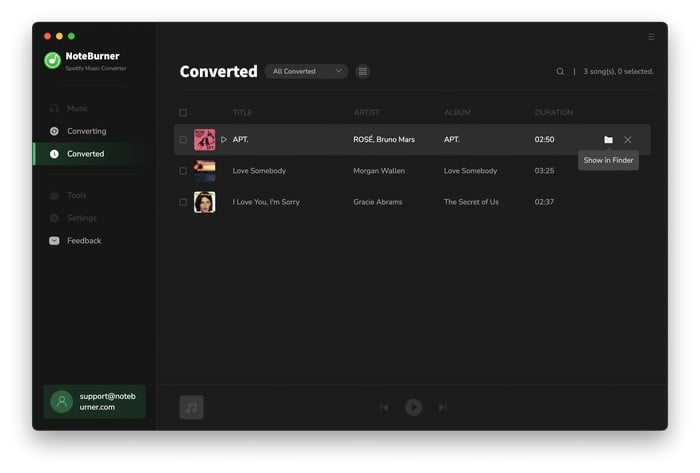
Method 1. To put Spotify music files on Engine Prime, just drag and drop the Spotify songs onto the main collection or into a playlist. The software will check and organize the songs automatically.
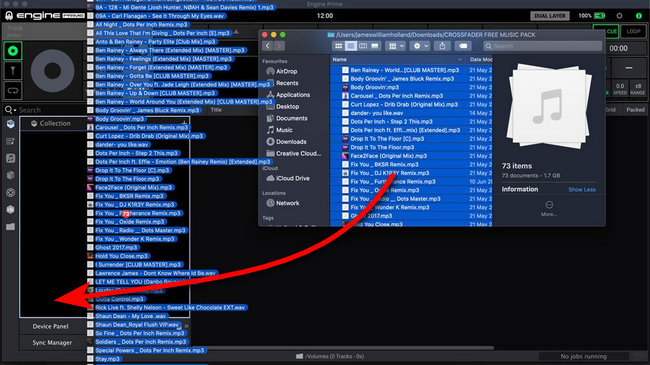
Method 2. Another way to add your own Spotify music is by using the file explorer in Engine Prime. You can find it at the bottom left of the collection pane. Just click there, and you can look through your computer to find the Spotify songs. Right-click on the tracks you want to add, and choose to import them into Engine Prime.
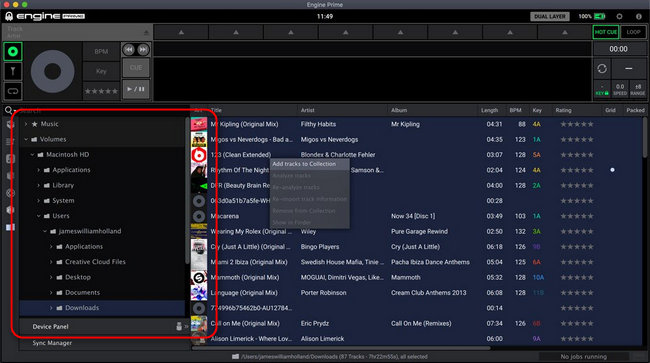
Mixing Spotify playlists with Engine DJ makes DJ sets better. Engine DJ helps organize music and perform without extra stuff. Even though Engine DJ doesn't connect to Spotify directly, NoteBurner Spotify Music Converter changes Spotify songs' format so as to work with Engine DJ. Now, DJs can easily add Spotify tracks to DJ apps, even offline, and manage your local Spotify library easily.
Note: The free trial version of NoteBurner Spotify Music Converter allows you to convert the first 1 minute of each audio. You can buy the full version to unlock this limitation.

Here this article will introduce you a great tool named NoteBurner Spotify Music Converter to assist you add Spotify music to Traktor DJ software for using. Learn More →
 What's next? Download NoteBurner Spotify Music Converter now!
What's next? Download NoteBurner Spotify Music Converter now!

One-stop music converter for Spotify, Apple Music, Amazon Music, Tidal, YouTube Music, etc.

Convert Apple Music, iTunes M4P Music, or Audiobook to MP3, AAC, WAV, AIFF, FLAC, and ALAC.

Convert Amazon Music to MP3, AAC, WAV, AIFF, FLAC, and ALAC with up to Ultra HD quality kept.

Convert Tidal Music songs at 10X faster speed with up to HiFi & Master Quality Kept.

Convert YouTube Music to MP3, AAC, WAV, AIFF, FLAC, and ALAC at up to 10X speed.

Convert Deezer HiFi Music to MP3, AAC, WAV, AIFF, FLAC, and ALAC at 10X faster speed.