

With Spotify raising prices, more of you are looking for free Spotify Premium alternatives, like Spotify ReVanced or xManager. If you are an Android user, and want to use Spotify Premium features for free, Spotify ReVanced is a popular shot. Here, we will break down how Spotify ReVanced actually works, the risks involved, and the best safe alternative to Spotify ReVanced.
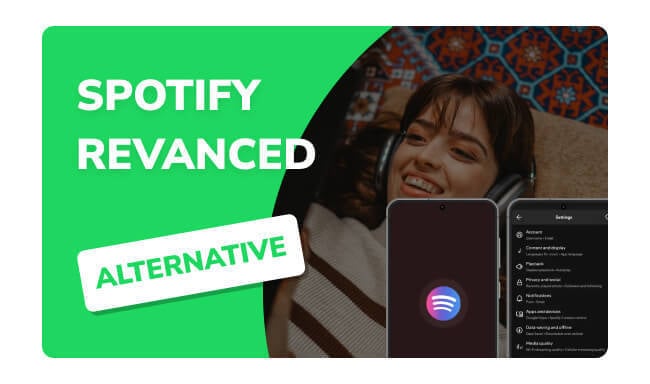
Spotify ReVanced is an unofficial, modded version of the Spotify app that unlocks Premium features for free, like ad-free listening, unlimited skips, and even custom themes. Basically, it's a workaround for people who don't want to pay for a subscription.
💡 Tips: Want to download Spotify songs in 320 kbps and without ads? Try this ReVanced Spotify safe alternative:
📲 Learn More >> How to use NoteBurner Spotify Downloader APK to download Spotify songs onto Android phone.
Lots of users are happy with Spotify ReVanced, especially after following simple guides like the "Spotify ReVanced for n00bs" post.
Some reactions:
However, a bunch of users had some headaches:
There are full of tips from users to show how to install and download ReVanced Spotify, it's indeed a helpful tool to enjoy Spotify Premium for free. However, Spotify's always fighting back (of course), so such apps like ReVanced Spotify, xManager or Spotify ++, keep running into blocks. Meanwhile, you also need to trade off the potential risk.
⚠️ Attention: Spotify updates its app pretty often, and it can break the ReVanced patches. It means the modded Spotify ReVanced app might stop working. If it does, it's recommended to use Spotify ReVanced alternative app - NoteBurner Spotify downloader.
Looking to get the latest ReVanced Spotify mod? You've got a few good places to check, based on how recent they are, if they're official, and what users say:
How to Install?
How to Install?
This part covers the easiest way to install and set up Spotify ReVanced on Android. If you run into any issues, don't worry! There's also a safe alternative to Spotify ReVanced that lets you download songs offline and skip all those annoying ads.
Step 1 Uninstall the original Spotify app on your phone. This is super important to avoid conflicts.
Step 2 Visit Spotify ReVanced Website (revanced.to/spotify/) and download the latest Spotify ReVanced APK.
Step 3 Tap the downloaded Spotify ReVanced installation package, it will ask you to enable the unknown sources option. Enable it to install.
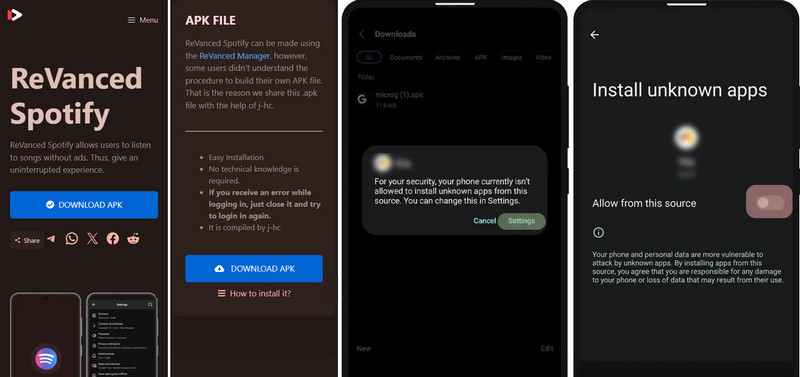
Step 4 Once downloaded, open Spotify ReVanced app, then log in to your Spotify account. Then you can start using ReVanced Spotify to access Premium-like features.
⚠️ Note: If you get an error when trying to log in, close the Spotify ReVanced app completely, open it again, and try logging in one more time.
Manage Updates: Be aware that Spotify updates can break this Mod APK. You will need to be patient and wait for fixes. Or you can also try to get rid of Spotify ads in another way.
This method will take a few steps, and you'll need some experience with modding Android apps. Here's how it works:
Step 1 Install official Spotify app ONLY from Google Play Store; downloading from other sources can cause issues.
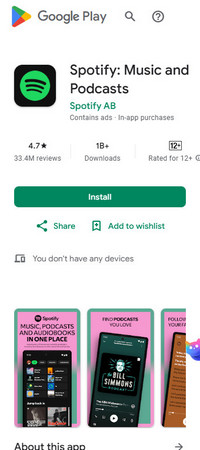
Step 2 Search "Antisplit-M github" on Google, and download & install the latest APK file. This tool helps extract the Spotify APK file.
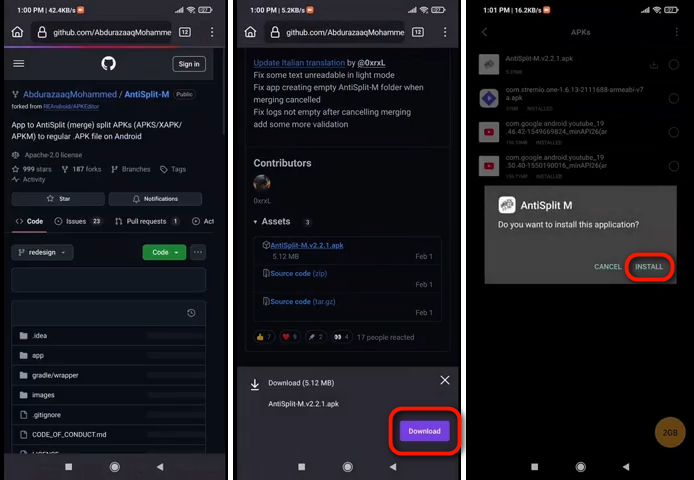
Step 3 Open AntiSplit-M, select Spotify, and save the Spotify APK to your phone.
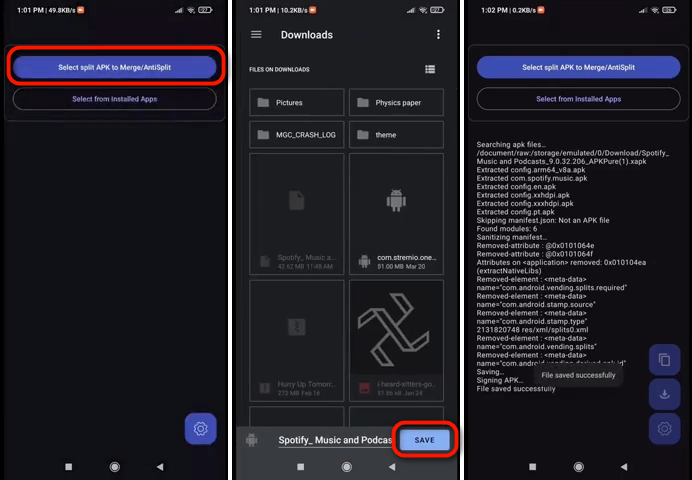
Step 4 Install ReVanced Manager from revanced.app/download Install it.
Step 5 Open ReVanced Manager, go to Patcher, and select the Spotify APK you saved from AntiSplit-M just now (something like com.spotify in the name).
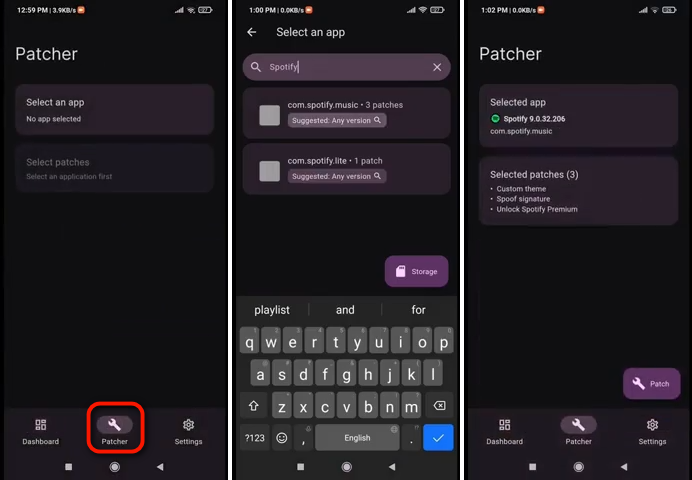
Step 6 Go to the Google Play Store, find Spotify app, and turn off auto-updates. This way, your modified Spotify ReVanced APK will not be replaced.
Note: Every time Spotify updates, you'll have to install a new ReVanced version to keep it working. So, it's not a one-and-done thing; you'll need to stay on top of updates to make sure everything keeps running smoothly.
ReVanced Spotify app won’t install?
1) Uninstall official Spotify first.
2) Enable "Install Unknown Apps" for your file manager.
Login failed on ReVanced Spotify?
Clear app data (Settings → Apps → ReVanced Spotify → Storage → Clear Data); OR try a VPN or a different account.
ReVanced Spotify gets a black screen or crashes?
Update ReVanced Manager or try to use another Spotify APK, like xManager or Spotify++.
| Feature | NoteBurner Spotify Music Converter | ReVanced Spotify | xManager | Spotify++ |
| Offline Playback | ✅ (Save Forever) | ❌ (Not Working Mostly) | ✅ | ❌ |
| Ad-Free | ✅ | ❌ | ❌ | ❌ |
| Safety | ✅ Official & safe | ❌ | ❌ | ❌ |
| Compatibility | Android, Windows, macOS | Android | Android, Chrome OS, Windows 11 | iOS |
| Last Update | 2025 (latest version) | 2025 (approx.) | January 17, 2025 | N/A |
| Cost | Paid ($14.95) | Free | Free | Free |
| Star | ⭐⭐⭐⭐⭐ | ⭐⭐⭐ | ⭐⭐⭐ | ⭐⭐ |
Spotify doesn't want users using hacked or tweaked versions of their app, and makes sure paying users get what they paid for. So using ReVanced Spotify is definitely against Spotify's terms of service.
They've got systems in place to catch these modified apps, like scanning your phone for tampered APK files. If they find out you're using one, they might block your access or even suspend your account. Some users got "login errors or messages saying your access expires in 14 days", this may be blocked by Spotify.
Modifying apps for your own personal use usually isn't illegal in a lot of places. The real legal issue comes when you share those modified versions publicly. Since ReVanced Spotify lets you create your own patched version on your Android device, it might be in a legal gray zone.
But here's the catch: It isn't outright illegal doesn't mean Spotify approves of it. Their terms of service still ban modded apps, and sometimes ban Spotify accounts.
Since Spotify ReVanced isn't an official app, downloading APKs from unofficial sites can be risky; malware or security threats are possible. Though some ReVanced download sites claim their APK is "100% safe," since you have to enable "unknown sources" to install it, that increases the risk.
In the meantime, Spotify updates can always break the ReVanced MOD APK, so you spend more time fixing errors than actually enjoying music, which isn't great.
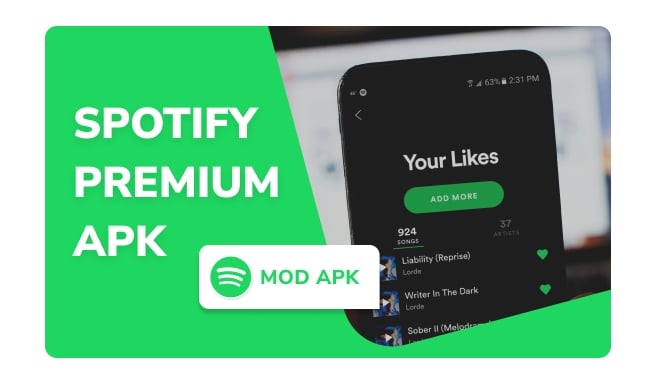
This article shows you some Spotify Premium APK for free, which allows you to access all premium features on Spotify. Enjoy it.
Now, you have got every detail about ReVanced Spotify, right? It's awesome to unlock Spotify Premium features for free, like ad-free streaming, unlimited skips, and personalized settings. But here, we will show you a perfect & safe alternative to Spotify ReVanced - NoteBurner Spotify Downloader. 💡
Here's why: While ReVanced lets you enjoy Spotify's premium features online free, NoteBurner takes it a step further - it lets you download your favorite Spotify songs and playlists as regular audio files, like MP3, AAC, WAV, FLAC, or other popular formats. No more streaming restrictions! It can:
Basically, with NoteBurner, you're not just streaming Spotify music, you own it. Get freedom for your Spotify playlists now!

Step 1 First, download and install NoteBurner Spotify Music Converter. Once it's open, you can choose to download songs either from the Spotify app or the Spotify web player.
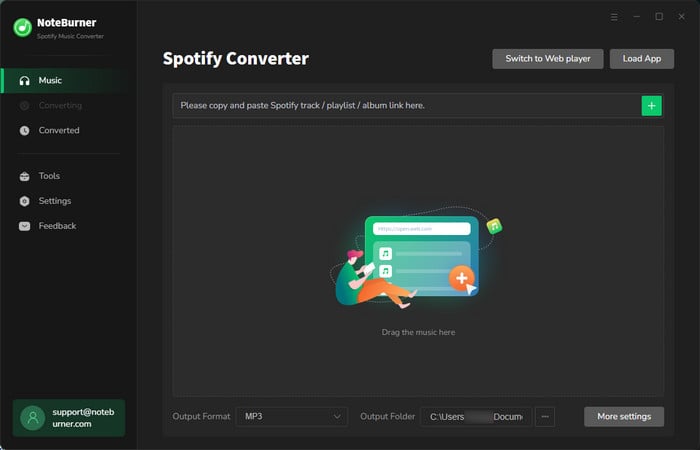
Step 2 Next, go to the "Settings" section on the left side. Here, you can choose things like the audio quality, output path, etc.

Step 3 Now, go to Spotify window. Find the album or playlist you want to download and click on its title. Then, just hit the "Add" button in NoteBurner, it will load all the songs into the download list.

Step 4 Finally, click the "Convert" button. NoteBurner will start downloading your Spotify songs offline. And once it's done, you'll find them saved on your computer. After that, you can easily transfer them to your Android phone and enjoy your music offline!

You can also join the official promotion to get Spotify Premium for free, it's totally legal, even if it's just for a while. Let's break it down for you:
So, keep an eye on Spotify Promotion, and enjoy the premium for free!
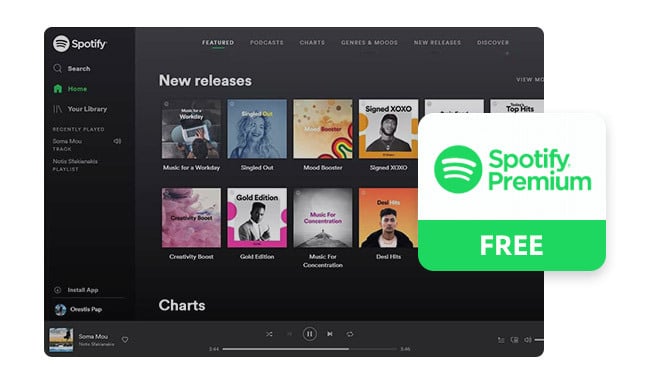
This page has collected various methods to get Spotify Premium free for up to 6 months long, so that you can enjoy the premium benefits without extra fee. Don't miss it! Learn More →
Disclaimer: For personal/educational use only. 🚫 Do not distribute downloaded music/video for commercial use.
Though Spotify ReVanced offers Spotify Premium for free, like ad-free listening, unlimited skips, etc, it comes with safety concerns and legal risks. To keep yourself safer and better listening experience, use Spotify downloader tool like NoteBurner. It can download any Spotify tracks without ads and even with high-quality output. After downloading, everything is at hand and you can enjoy music freely.
Note: The free trial version of NoteBurner Spotify Music Converter allows you to convert the first 1 minute of each song. You can buy the full version to unlock this limitation and enable all its features.