

Spotify offers an offline listening feature for Premium subscribers, so some users are wondering how to download Spotify albums to listen to without an internet connection.
Here this article will explain how to download entire albums from Spotify on computer or smartphone devices. You will also get a popular Spotify album downloader which will help you download Spotify albums as a local audio copy, all while preserving high-quality sound at 320 kbps. Whether you're on a road trip or simply want to save data, downloading your Spotify albums is a convenient way to keep your favorite tracks at your fingertips.

Thankfully, downloading an entire album from Spotify is a fairly simple process that can be completed in just a few clicks. By following a few straightforward steps below, you can easily have all of your favorite Spotify tracks saved to your Windows PC/Mac computer, and Android/iPhone mobile.
Step 1 Open Spotify app on your computer, then log into the Premium account.
Step 2 Select and open the Spotify album you like, then simply click the "Download" icon.
Once you click the download icon, Spotify will help you automatically like the album, add it to your library, and then start downloading it offline.
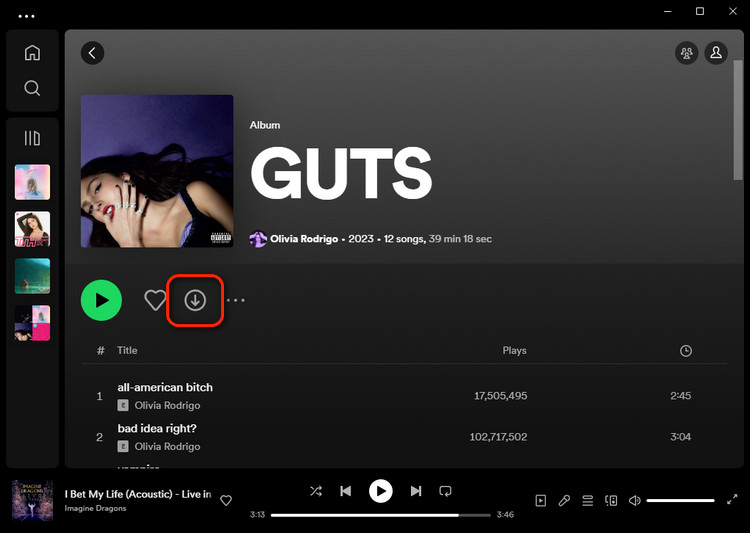
Step 1 Open Spotify app on your portable device, then remember to log into your Spotify paid account.
Step 2 Search and open an album on Spotify, then you will find the "Download" icon, click it.
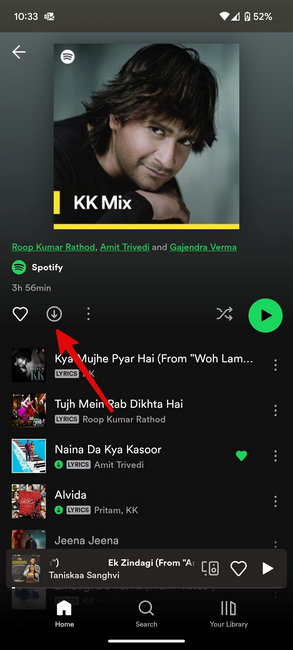
Once completed, go to your Spotify library, and filter to the "Downloaded" list and you should find all your offline Spotify albums.
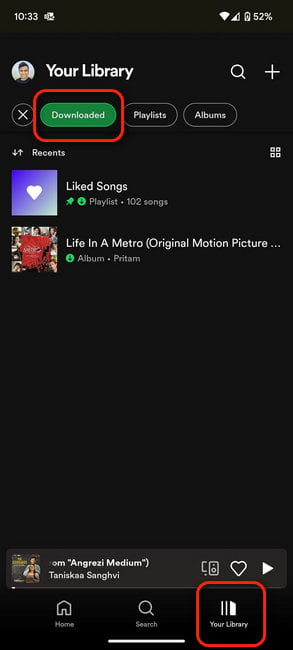
It's no secret that Spotify requires a paid membership to download music for offline listening. Also, it's important to note that downloaded Spotify songs can only be played using the app and your own music account.
For those who want to download Spotify playlists without Premium, or transfer downloaded Spotify songs to other devices freely, you'll need to turn to an extra Spotify music converter to get the job done. With the right tool, you'll be able to enjoy your favorite Spotify albums without an internet connection, even with a Spotify Free account. So, without further ado, let's dive into the best Spotify downloader in the industry.
You might have been searching for the best Spotify playlist downloader. Thankfully, there is now a strongly recommended option - NoteBurner Spotify Music Converter. This powerful software is designed to help you download albums on Spotify all at once.
Unlike other Spotify album downloaders, NoteBurner offers 2 powerful download modes, 320 kbps high-quality output, 10X faster conversion speed, ID3 preservation, and a simple user interface that is easy to navigate. With this tool, you can easily convert your Spotify album playlists to MP3, AAC, FLAC, WAV, AIFF, and ALAC formats, making it easy to listen to your Spotify songs on any device of your choice.

While there isn't a built-in feature on Spotify to download your favorite tracks and albums to MP3, NoteBurner Spotify Downloader comes to help. Currently, it's available on Windows 7-11 and Mac 11-15 systems. Download it before getting started.
Step 1 Choose Spotify Download Port
Open NoteBurner on your desktop, and you'll need to choose whether you want to download albums from Spotify App or Spotify Web Player. Let's choose the "Spotify App" download mode for a try.
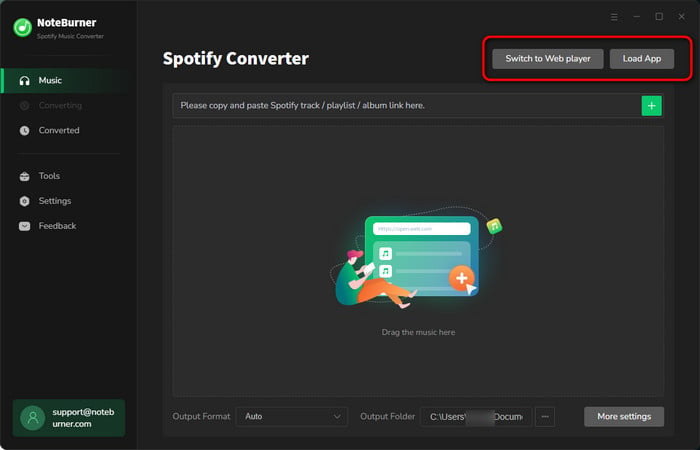
Step 2 Go to Setting Window
Next, just click the gear icon at the lower left corner to get into the Setting window. Here you are able to select output format, output quality, output organization, and so on. Select "MP3" output format at this step.

Step 3 Copy Spotify Album to NoteBurner
On the Spotify app, open the album you want download offline, and click "Share > Copy Link". Then paste the Spotify album link to NoteBurner for adding songs.

Step 4 Download Spotify Album to MP3
In this step, you will just need to click the "Convert" button to start downloading your selected Spotify songs to computer.

Step 5 Find Offline Spotify Album Files
Once completed, go to the "History" tab, and click the "Folder" icon. Following that a window will show you all the Spotify MP3 audio files.
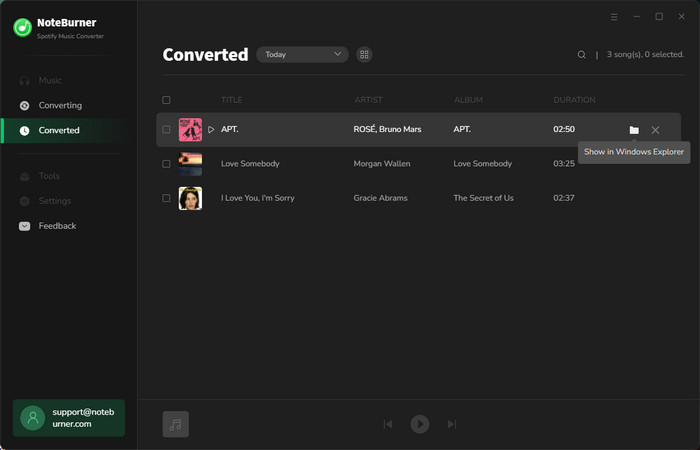
Note: The free trial version of NoteBurner Spotify Music Converter enables you to convert the first 1 minute of each song only. You can purchase a license to unlock the full version.
Spotify has a limit on the number of songs you can download for offline listening. You can only download up to 10,000 songs on up to 5 devices even with a paid subscription.
Fortunately, here is a solution that eliminates this restriction - use NoteBurner to download all Spotify playlists with no limit on the number of songs. With it, you can enjoy your favorite Spotify tracks without worrying about running out of downloads.
Yes. It's necessary to go online and connect your device to Spotify's servers at least once every 30 days in order to verify your subscription, and keep the downloaded content accessible.
Officially, downloading Spotify music for offline listening is a Premium-only feature. Free Spotify users can only stream music online with ads. Luckily, NoteBurner Spotify Music Converter supports to extract audio files even from Spotify Free account.
If a song or album is removed from Spotify, it will also be removed from your downloaded content. Only when you convert Spotify album to MP3, you can keep it on your device for good.
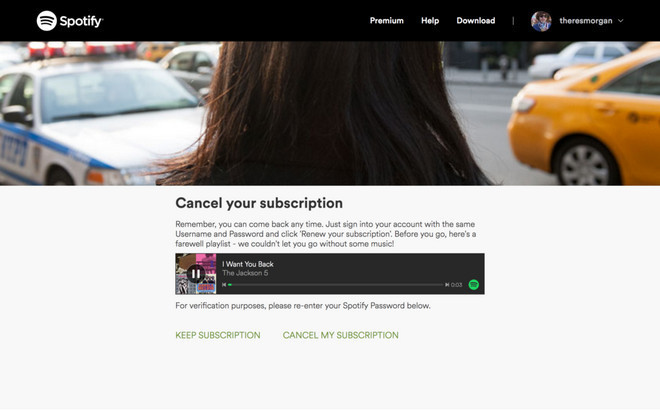
In the post, we will walk you through of how to download and keep Spotify music forever and stream them wherever and whenever you want. Learn More →
Fortunately, there are indeed some free Spotify playlist downloaders and online Spotify music converters available to use. Some Spotify downloaders can even work on iPhone or Android phone. But it's important to note that most of these free Spotify downloaders usually match your Spotify songs and download from YouTube, the output quality is not guaranteed.
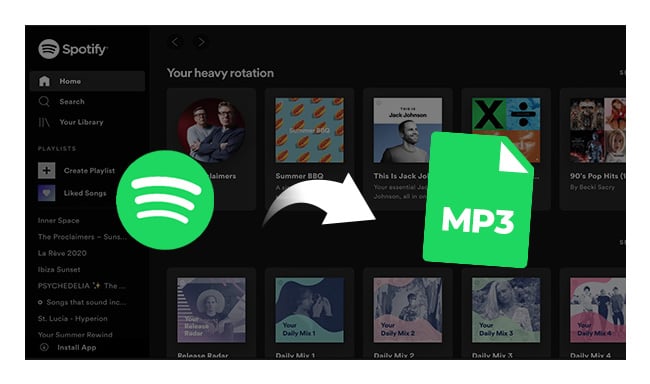
The article lists best 13 powerful Spotify to MP3 Converters to help you download Spotify music easily and convert Spotify music into MP3 format for offline listening. Learn More →
Disclaimer: For personal/educational use only. 🚫 Do not distribute downloaded music/video for commercial use.
From the above, you have got 2 solutions to download Spotify album offline on Windows or Mac computers, as well as on Android or iOS devices.
It's recommended to use the second method - use NoteBurner Spotify full album downloader to download entire Spotify albums all at once. Plus, this tool can even preserve 320 kbps high quality for all your Spotify Premium titles.