

Only a few DJ apps for Spotify are still available currently. Check it out on this page.
Though the music streaming industry is rising rapidly, Spotify is still being the king among online streaming music platforms. Meanwhile, with a large audio library of 100 million tracks, Spotify is always the desired target source for most DJs.
By using various digital DJ software apps, you could create a new remixed music work easily. But it's not that simple to DJ with Spotify songs, in that Spotify has quit third-party DJ programs since July 2020. Luckily, there're still some DJ apps left that work with Spotify. Keep reading and you'll also get an extra tip to download Spotify music for adding to any DJ software without limitations.

Mix Spotify playlists with DJ software, so you can directly make an excellent music job at home. Pick your favorite DJ software below, and start the remixes. Please note that these DJ software may lose connection to Spotify at any time, it's better to check the update on their official website before DJing.
Or you can directly follow the last guidance on this page to convert Spotify music to the audio format that any DJ software supports.
So far, Mixonset is a DJ software that explicitly claims to work with Spotify for free. It's an AI DJ app that allows to auto-mix your playlists, which performed much more smartly than other DJ programs. By going through this AI mixing feature, you'll be inspired with more ideas, especially great for beginners. Except for acting as a Spotify DJ app, Mixonset even works for SoundCloud Free, Apple Music, and Tidal. The only downside is that Mixonset is compatible with iOS App Store for iPhone, iPad, and M1 Silicon Mac only.

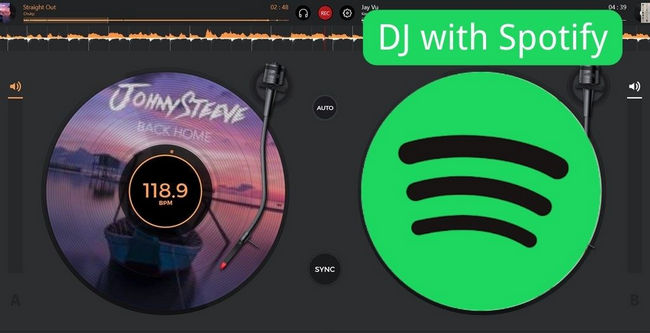
Today, there are still alternatives such as playlist transfers, YouTube matching, and tools like NoteBurner Spotify Music Converter to continue DJing with Spotify.
Another option to DJ with Spotify is Pacemaker With artificial intelligence DJ, Pacemaker will enable you to create a mixed masterpiece easily. After remixing, you can also share your music work on Pacemaker's community. If you haven't updated Pacemaker since 2020 early, your DJ program may be still compatible with Spotify. Otherwise, you have to use the licensed Spotify tracks on Pacemaker. A simple sync to your Spotify playlists could help you identify the Spotify songs you can DJ on Pacemaker.

JQBX is unique DJ software that lets you listen to Spotify Premium music in sync and chat in a chatroom with friends or public groups. Though JQBX has ever supported creating mixes from Spotify, currently the DJ room website for DJing Spotify songs has disappeared. In other words, JQBX hooks into your Spotify account, but only for listening together with your friends, not for DJing.
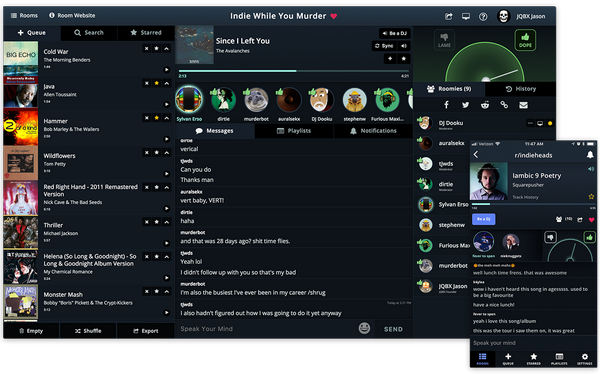
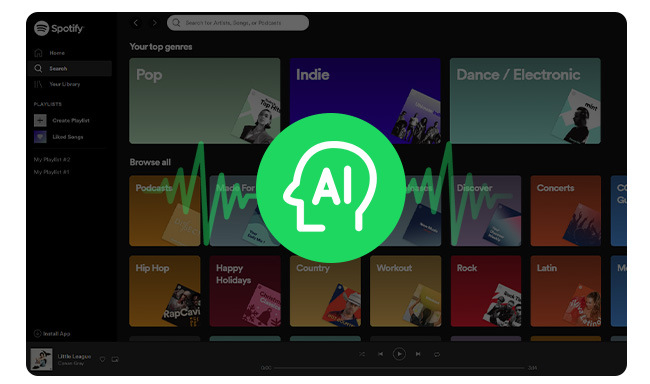
Spotify has added AI DJ mode to bring a more personalized listening experience for its users. Come to this page and learn more about Spotify AI DJ mode.
Still struggling to mix Spotify songs on Virtual DJ, djay, Serato DJ, Rekordbox, or other well-known DJ software? It's time to download your "rental" Spotify tracks into open-source music formats.
NoteBurner Spotify Music Converter is the leading Spotify downloader, empowers you to convert any Spotify songs to plain MP3, AAC, FLAC, WAV, AIFF, or ALAC format type on Windows or Mac computer. After conversion, each Spotify track will be retained the 100% original sound quality, as well as the ID3 tags. Anyhow, owning Spotify music is the only key to taking over your Spotify playlist, and using on any DJ app without limits.

In the following part, we will discuss the best alternative way to mix Spotify music in DJ app - use NoteBurner Spotify music downloader to get Spotify music offline, then import converted Spotify songs to any DJ app with ease.
Step 1 Import Spotify Playlist to NoteBurner
Simply launch the NoteBurner Spotify Music Converter, choose to download songs from Spotify App, and your Spotify will open automatically. Then simply drag and drop a Spotify playlist to NoteBurner.

Step 2 Choose Output Format for DJ App
Go to the Settings window at the bottom-left corner. Here you can choose Output Format (MP3, AAC, FLAC, AIFF, WAV, or ALAC), Output Quality (128kbps, 192kbps, 256kbps, 320kbps), Sample Rate (44.1kHz, 48kHz, 96kHz), etc. Remember to check the support music format on your DJ software first, and choose the correct one on NoteBurner.

Step 3 Start Downloading Spotify Music for DJ Mixing
Once done with the settings, click the "Convert" button to start the download process. This step will be finished soon.

After conversion successfully, you can click the "Converted" tab (like a clock) or directly go to the output folder you customized in Step 2, you can find all the converted Spotify songs. Now, you're ready to import Spotify playlists to any DJ app as your preference.
Disclaimer: For personal/educational use only. 🚫 Do not distribute downloaded music/video for commercial use.
Spotify was supposed to cut support for most DJ apps since July 2020. Currently, just a few DJ software still works with Spotify in 2025. If the above Spotify DJ App doesn't meet your requirement, you're suggested to download Spotify songs to local computer drive by using NoteBurner Spotify music Converter. After that, your Spotify songs will become compatible with any DJ software with no limitations prompt.
Note: The free trial version of NoteBurner Spotify Music Converter allows you to convert the first 1 minute of each song. You can buy the full version to unlock this limitation and enable all its features.

Multiple DJ apps support (purchased) Apple Music. Or you can also use NoteBurner Apple Music Converter to download Apple Music streams for mixing on all DJ programs.