

 > Resources > Topics and Tips >
> Resources > Topics and Tips >
OnlyFans is a subscription-based platform where creators share exclusive content ranging from styles. If you are looking for an OnlyFans downloader to get the video content offline, this article should help you out. We have tested a few OnlyFans downloaders on web extension, Windows or Mac computer, Android or iOS phone, then concluded a list of 10+ proven best OnlyFans downloaders for you. Keep reading.
>>> 🔥Read Also: How to Download OnlyFans Videos Legally?

Actually, OnlyFans hasn't offered a direct way to download OnlyFans videos till now. It always uses the pay-to-access model to let the content creators make money on the platform. However, you can still save videos as MP4 files with some third-party OnlyFans downloader tools. Here you will get some which are still working in 2026.
Official website: https://www.noteburner-video.com/all-in-one-downloader.html
Recommend level: ⭐⭐⭐⭐⭐
Reviews.io ratings: 4.5/5 based on 350+ ratings
If you want to download OnlyFans videos safely, you should try Video One Downloader. It's a clean & perfect tool to batch download any purchased videos from OnlyFans to plain format MP4 and MKV. It also helps keep your OnlyFans videos in high quality, in 1080p.
More than that, you can even download videos from Netflix, YouTube, TikTok, Facebook, X (Twitter), Amazon Video, and more!
Note: You'll need to log in to your OnlyFans account to download videos to MP4.

Step 1 Download and launch this OnlyFans video downloader on your Windows or Mac computer, and select OnlyFans from the list.
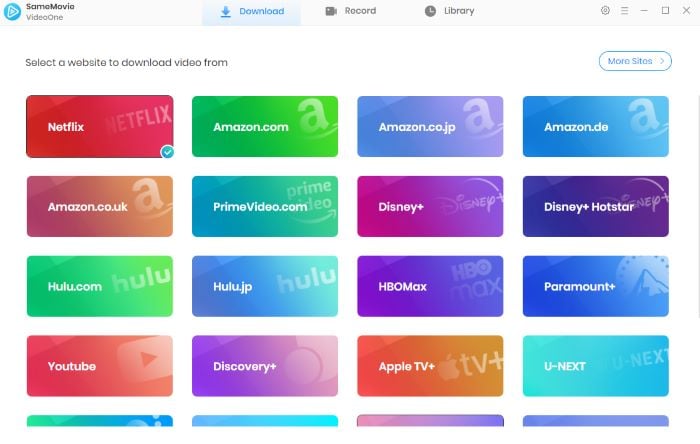
Step 2 Go to the Settings window, and select output format (MP4 or MKV), output path, etc.
Step 3 Find and select a specific OnlyFans video on the video downloader, then hit "Download" at the bottom right.
Step 4 Once downloaded, go to the Library, and you will find all the OnlyFans videos saved as MP4.
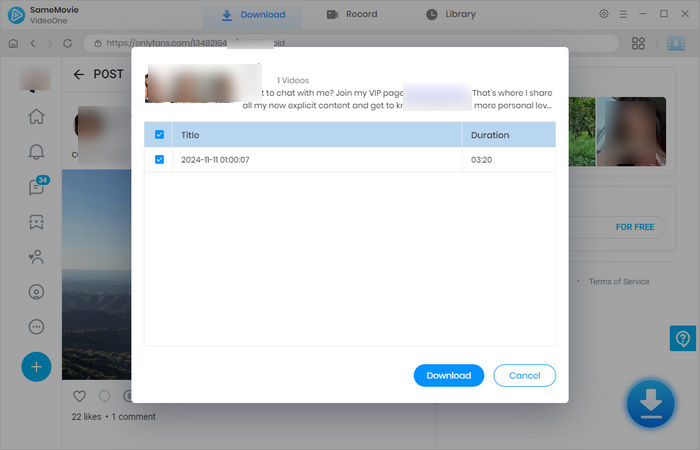
![Best 10 Free Instagram Reel & Video to MP3 Converters [320kbps, Quick, Safe]](/images-new/guide/music/best-free-instagram-to-mp3-converter.jpg)
Here you will find the best free Instagram Reel and video to MP3 converters. You can now download Instagram audio to MP3 with high quality 320 kbps perserve.
Official website: https://github.com/datawhores/OF-Scraper
Recommend level: ⭐⭐
OF-Scraper is a revamped version of OnlyFans scraper. It supports downloading and managing OnlyFans content at scale, including videos, images, and audio.
Note: This open-source tool is not always working, due to OnlyFans blocks. If it can't work, try using the stable Video One Downloader.

Step 1 Download OF-Scraper latest release.
Step 2 Run this command in the OF-Scraper folder: pip install -r requirements.txt
Step 3 Create an auth.json file with your account details.
Step 4 Customize the output settings, for example:
{
"save_location": "Videos/OF_Content",
"file_format": "{model_username}_{post_id}.{ext}",
"filter": ["Videos"]
}
Step 5 Use this command to download OnlyFans video:
ofscraper --action download --posts timeline --active-subscription -sm 100mb
Official website: https://github.com/topics/of-dl
Recommend level: ⭐⭐
OF-DL is a powerful and free tool to download OnlyFans media (videos, images, audio). To use this tool, you need an active OnlyFans subscription. Compared to OF-Scraper, this GitHub source is slightly easier to set up. However, its bulk download feature is not as good as OF-Scraper.
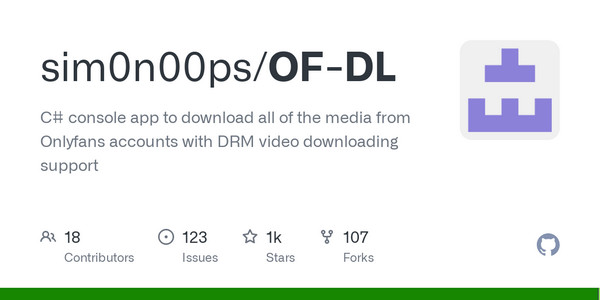
Setup & Usage Guide:

Want to watch YouTube at school in 2026 without a VPN? Here are 5 easy and safe ways that actually work on Chromebooks, iPads, and more...
Official website: https://streamfab.com/onlyfans-downloader.htm
Recommend level: ⭐⭐⭐
Trustpilot ratings: 4.5/5
StreamFab OnlyFans Downloader is a video downloading software tool that allows you to download videos to MP4 or MKV in 480p, 720p, and 1080p. You can even add a collection of OnlyFans videos to it and download them in bulk.
Note: The StreamFab OnlyFans Downloader costs $279.99, which may be a significant budget for most users. 💰
Step 1 Download and open StreamFab on Windows or Mac.
Step 2 Go to "Adult Services", select OnlyFans, and log into your account.
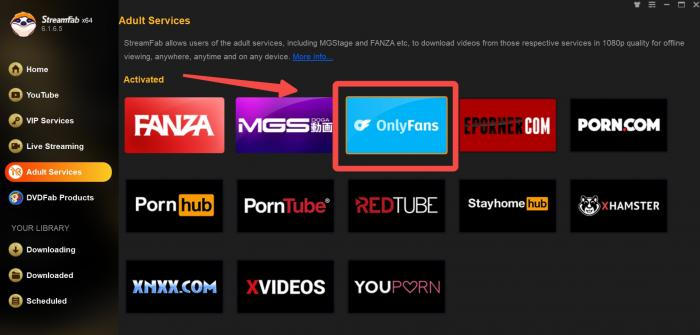
Step 3 Browse and select the OnlyFans video you want to download.
Step 4 Select the output quality and output format to download it offline.
| Method | Quality | Format | Download Bulk | Easy to Use | Price | Star |
| Video One Downloader | 1080P | MP4, MKV | V | V | $79.95 | ⭐⭐⭐⭐⭐ |
| OF-Scraper OnlyFans Downloader (Github) | Unclear | MP4 | V | X | Free | ⭐⭐ |
| OF-DL Desktop OnlyFans Downloader (Github) | Unclear | MP4 | V | X | Free | ⭐⭐ |
| StreamFab OnlyFans Video Downloader | 1080P | MP4, MKV | V | X | $279.99 | ⭐⭐⭐ |
OnlyFans Downloader browser extensions are the easiest way to extract OnlyFans videos offline as MP4 files. Most of these tools are free and work directly in your browser, without extra app installation. However, OnlyFans frequently blocks these extensions, so check regularly to make sure it's still functional.
Note: You may not find any OnlyFans Downloader Extensions on the Web Store, as they have been removed previously. Now, you can only download it on their Official Websites and manually install them onto web extension.
If you worry about the security of these OnlyFans Extensions, try using this safe Video One Downloader for OnlyFans:
Entrance URL:
Chrome: https://chrome-stats.com/d/pdbbabjcnanbkimdgcdfbnghhmchomnh/download
Microsoft Edge: https://microsoftedge.microsoft.com/addons/detail/downloader-for-onlyfansc/kplckeccpcfcpbchoanaoikephhbnkmj
Recommend level: ⭐⭐⭐
User Review Rate: 2.3/5
Downloader for OnlyFans.com, as its name suggests, allows you to download videos and other content from OnlyFans and other streaming platforms (e.g., Twitch). Currently, it supports MP4 video download output.
Step 1 Visit the extension's official website to download the Downloader for OnlyFans.com ZIP file, then unzip it.
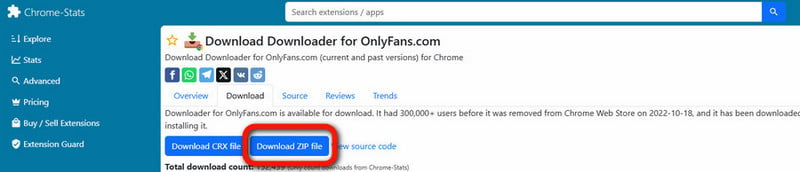
Step 2 Open your Chrome browser, go to chrome://extensions/.
Step 3 On the upper right corner, enable "Developer mode".
Step 4 Drag and drop Downloader for OnlyFans.com ZIP to the browser, and it's done for installation.
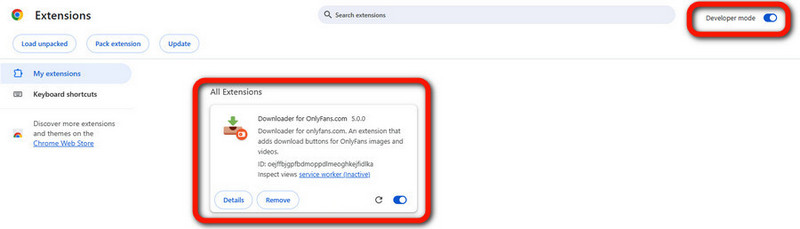
Step 5 Go to OnlyFans and find the video. Below the video, hit "720P" to download the OnlyFans video.

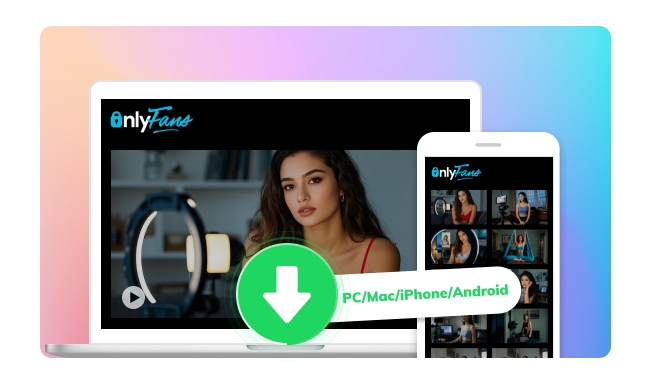
Learn how to safely download OnlyFans videos as MP4 on any device using trusted methods while respecting creator rights.
Entrance URL: https://hlsdownloader.com/how-to-install-onlyfans-downloader-from-a-zip-file
OR
https://github.com/mediadown/Onlyfans-Downloader
Recommend level: ⭐⭐⭐
This OF OnlyFans Downloader aims to download videos and images from OnlyFans, including protected content. The best part is that this OF downloader supports bulk downloading of OnlyFans content with one click. You can also choose different video resolutions, up to 1080p.
Note: Its free version allows downloading 2 videos & 10 photos only. Then you will need to upgrade from $19.95/month to $149.95/year.
Step 1 Go to hlsdownloader.com and find the OnlyFans Downloader section, then download the zip.
Step 2 Open Google Chrome and go to Settings > Extensions, then enable Developer mode.
Step 3 Click "Load unpacked" and select the OF OnlyFans Downloader folder to install.
Step 4 Go to OnlyFans, sign in to your account, and browse to a specific video page.
Step 5 Click the OF OnlyFans Downloader extension icon to view available content, select the OnlyFans video, and Download.
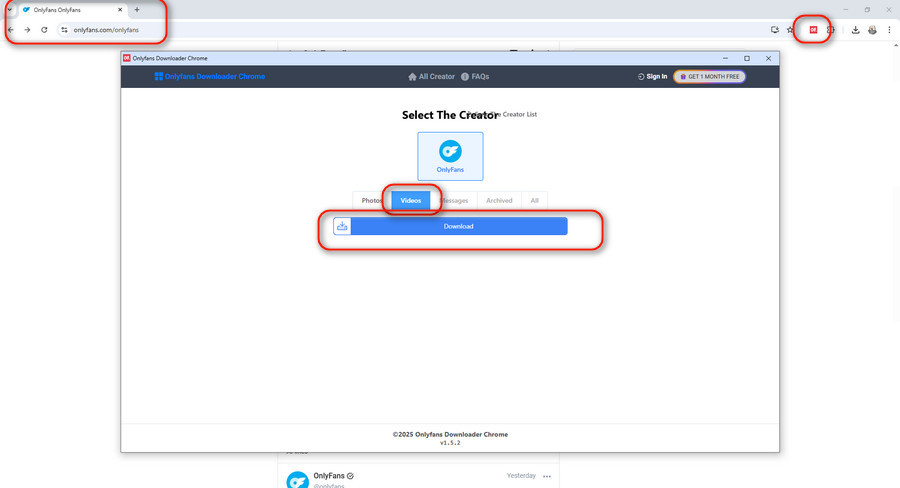
Entrance URL: https://streamfork.com/
Recommend level: ⭐⭐⭐
Trustpilot Rating: 4.0/5
Streamfork OnlyFans Downloader is a handy tool, available as a browser extension (Chrome, Edge, Brave) and mobile app (Android/iOS), that lets you download videos and images from OnlyFans and Fansly. It also supports grabbing multiple OnlyFans videos or pictures and downloading them at once. What makes it better is that Streamfork allows you to customize file names, helping you keep your downloads organized.
Note: Streamfork OnlyFans Downloader price ranges from $10 (Basic Plan), $20 (Professional Plan) to $50 (Unlimited Plan).
Step 1 Go to streamfork.com and download the Streamfork OnlyFans Downloader zip or crx file.
Step 2 Open Chrome/Edge, go to chrome://extensions (or edge://extensions), turn on Developer Mode, then drag and drop the Streamfork package to it.
Step 3 Click on Streamfork OnlyFans Downloader extension icon and log into the account.
Step 4 Go to OnlyFans in your browser, and play any post.
Step 5 Under the video, click the “VIDEO” button, and select video quality (like 720p or 240p) to begin downloads.
Tip: If you can't find the Download icon, try refreshing the page.

Entrance URL: https://chromewebstore.google.com/detail/video-downloader-global-v/olafhgbhkkgkbbonieapkchffalihpic?hl=en
Recommend level: ⭐⭐⭐
User Rating: 4.4/5
This Video Downloader Global Chrome extension is able to download videos and live streams from sites like OnlyFans, Facebook, TikTok, Twitch, Kick, and Instagram.
Note: Video Downloader Global is free to use but with ads. The ad-free version will require a premium fee.
Step 1 Go to Video Downloader Global Chrome Web Store, and install the extension.
Step 2 Go to a supported site, let's try OnlyFans. Then open the video you want and start playing it.
Step 3 On Video Downloader Global extension icon, when it detects the playing OnlyFans video, hit "Download".

| Method | Quality | Format | Download Bulk | Easy to Use | Price | Star |
| Downloader for OnlyFans.com | N/A | MP4 | X | V | Free with Ads | ⭐⭐⭐ |
| OF OnlyFans Downloader | 1080p | MP4 | V | V | Free with Limited; $19.95/month to $149.95/year | ⭐⭐⭐ |
| Streamfork OnlyFans Downloader | 720p | MP4 | V | V | Free with Limited; $10 to $50 | ⭐⭐⭐ |
| Video Downloader Global OnlyFans | Up to 4K | MP4 or WebM | x | V | Free with Ads | ⭐⭐⭐ |

Here you will find some top OnlyFans Telegram bots to download videos and photos safely. Also, you will get a premium OnlyFans downloader.
Don't want to install any app or extension? Try to use this OnlyFans Downloader tool on an online page.
Entrance URL: https://www.locoloader.com/onlyfans-downloader/
Recommend level: ⭐⭐
Chrome-Stats Rate: 2.3/5 (37 reviews)
Next, we will recommend to you this Locoloader OnlyFans Online Downloader. It can only download OnlyFans videos, but also Fansly, TikTok, YouTube, and SoundCloud. During video downloading, you won't get any annoying pop-up ads, which will be great. The most important is, such this online OnlyFans downloader will work on Android, iOS, or computer devices.
Note: Locoloader's free tier only allows downloading up to 2 videos every 6 hours. Or you will need to pay $15 per month for unlimited downloads.
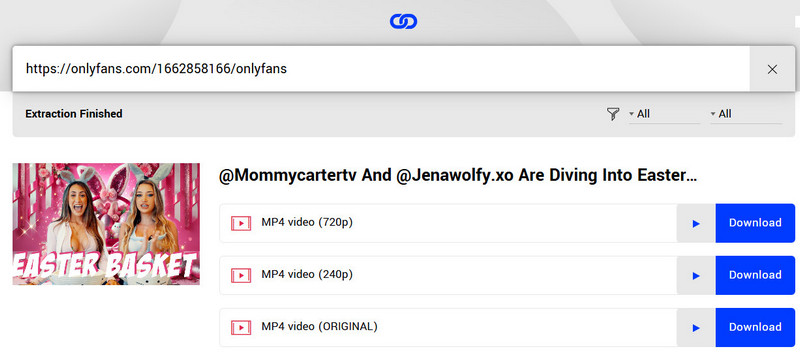
Step 1 Go to Locoloader's website.
Step 2 Find the OnlyFans video you want to save, and copy the URL to Locoloader OnlyFans Downloader.
Step 3 Pick your quality (240p to 720p) and hit "Download".
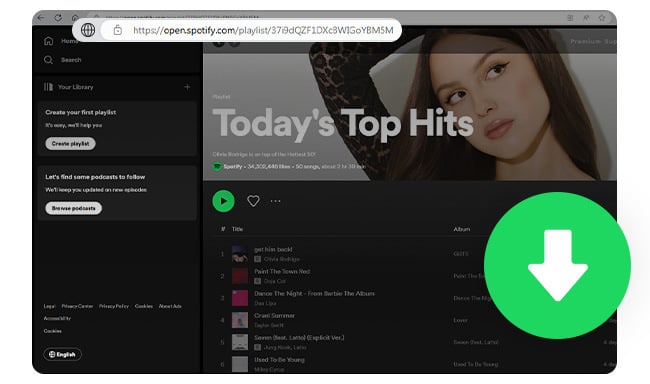
Here are some free online Spotify Music to MP3 Converters that are still usable. And you'll also get a Spotify playlist downloader that supports 320 kbps output.
Entrance URL: https://toolzin.com/tools/onlyfans-downloader/
Recommend level: ⭐⭐
OnlyFans Toolzin Downloader is for those who want to download someone's OnlyFans profile pic or banner. You can get the profile pictures in full quality, not compressed. Best of all, this online OnlyFans downloader is compatible with Android, iOS, and desktop devices.
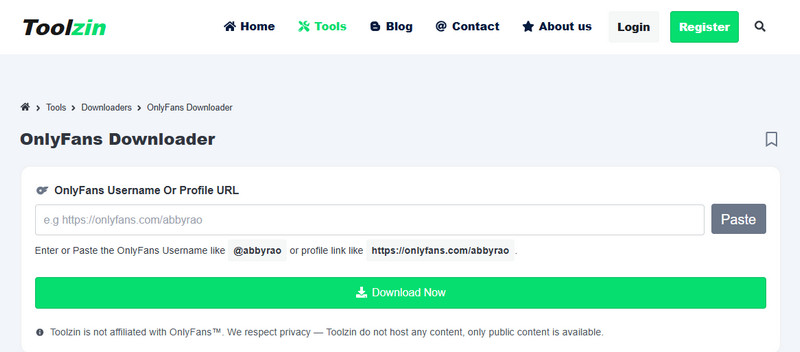
Step 1 Go to Toolzin's website.
Step 2 Copy and paste OnlyFans username or profile URL to it.
Step 3 Click "Download".
A: Yes, downloading OnlyFans videos on Chrome with some OnlyFans Downloader extension, such as Downloader for OnlyFans.com, Streamfork OnlyFans Downloader, and so on. But these extensions have been removed from Google Web Store. So you have to take care of their security risk.
A: Not too much. Online OnlyFans downloaders are not recommended due to safety and security concerns. They often include annoying redirects, suspicious links, and may shut down frequently, posing risks to user data and device security. Instead, you should consider tested and security-checked tools like Video One Downloader.
A: Video One Downloader is considered the best overall OnlyFans video downloader. It supports both free and protected videos, and allows downloads in MP4 or MKV formats. You can customize settings for subtitles, audio tracks, and output paths.
Also, this useful tool supports downloading videos from 1000+ streaming sites, including Netflix and Amazon Prime, and so on. It's an all-in-one video downloader you should never miss.
A: It depends. If you download OnlyFans content for personal use, this should generally not be illegal, as long as you are a subscriber to the creator's content.
However, sharing or distributing the downloaded content without permission is illegal due to OnlyFans' copyright.
in 2026, it's still tricky but possible to download OnlyFans content with the right tool. Whether you're on PC, Mac, Chrome, or mobile, this guide has shown you the most effective OnlyFans downloaders—free, paid, or open-source. Choose the one that fits your needs and start to enjoy!