

Have you ever wished you could enjoy Spotify without ads and without having to pay for a Premium subscription? That's exactly what made Spotube so popular, a Spotify mod APK that offered those benefits for free. However, it was officially banned from using Spotify's API, forcing the developers to work on a new, compliant version. In this article, we'll explain what Spotube is, go over its key features, and weigh its pros and cons. Since the original version is no longer available, the best Spotube alternatives you can use in 2025 will be also explored.
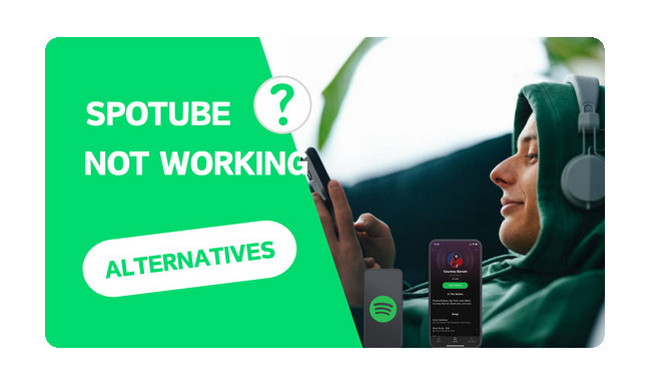
Spotube is an open-source Spotify alternative client based on Flutter, supporting Android, Windows, macOS, and Linux. Instead of playing music directly from Spotify servers, it uses the Spotify public API to get playlists, song information, and artist profiles, and then matches that metadata with audio from free sources like YouTube. That way, you can enjoy ad-free playback, offline downloads, and more in a familiar Spotify-style interface, and you don't need a Premium account at all.

Users generally find Spotube safe and functional, with strong appreciation for the developers. While there are minor issues like occasional mismatched tracks, volume changes, and download quality limits, the overall experience is still positive.
🚀 Spotube Just Stopped Working? NoteBurner is Your Best Backup Plan!
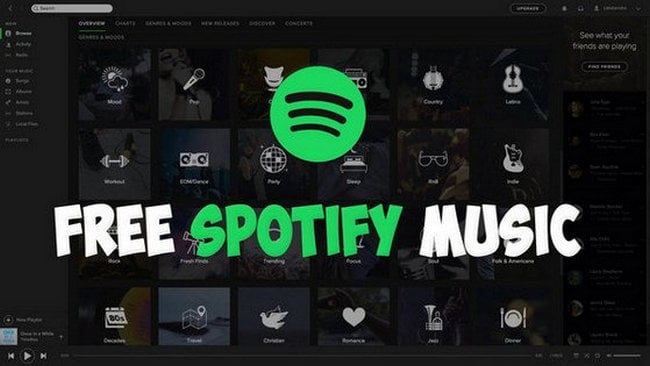
Learn how to download music from Spotify for free without Premium, so that Spotify Free users can also listen to Spotify songs offline.
In this section, we'll discuss both the strengths and shortcomings of Spotube. To start with, its lightweight design and completely free, ad-free experience are truly appealing. Add in offline playback and multi-platform support, and it's definitely a solid choice for anyone who doesn't want to pay for a Spotify Premium subscription. That said, it also has its own limitations. Let's take a closer look at its pros and cons.
Recommend Level: ⭐⭐⭐⭐⭐
Best For: high-quality Spotify downloads, ad-free offline listening, accurate track matching, fast music conversion
If you enjoyed Spotube for its ability to download Spotify songs for ad-free offline listening, then NoteBurner Spotify Music Converter is the closest alternative. Unlike Spotube, which relied on matching audio from YouTube and could sometimes fetch the wrong version, NoteBurner ensures you get high-quality audio (up to 320 kbps) and accurate version. What's more, it supports converting Spotify songs, playlists, and albums to MP3, AAC, FLAC, AIFF, WAV, and ALAC formats at up to 10× faster speed, while preserving ID3 tags for easy organization.

📲 Learn More >> How to use NoteBurner Spotify Downloader APK to download Spotify songs onto Android phone.
Step 1Download and open NoteBurner Spotify Music Converter
Download and open the latest version of NoteBurner Spotify Music Converter on your computer. Then choose the "Spotify Web Player" download mode.
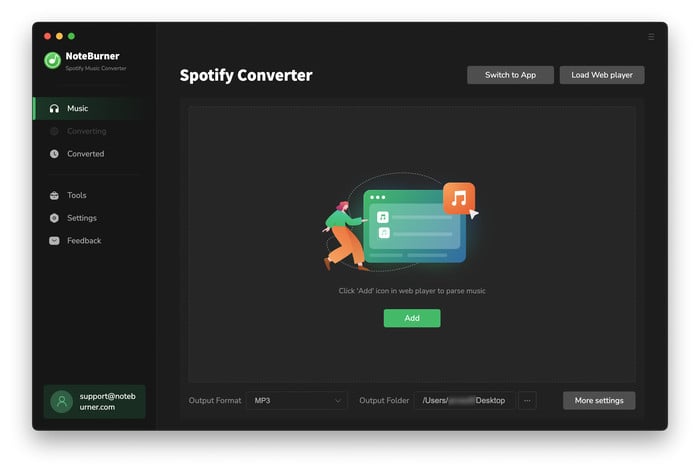
Step 2Add Spotify Songs or Playlists
Navigate to the Spotify playlist you want to download, click the "Add" button, and then select all the specific audio you would like to convert.

Step 3Set the Output Format as MP3
Tap on the "Settings" button on the left interface to set the output format, output quality, conversion speed, and output path. Please choose "MP3" as the output format here.

Step 4Convert Spotify tracks to MP3 Format
Press the "Convert" button to start converting Spotify to MP3. After converting, the output folder will open automatically. Or you can go to the "Converted" section on the left side to find the converted music.

Recommend Level: ⭐⭐⭐
Best For: blocking Spotify ads, unlimited song skips, uninterrupted playback
BlockTheSpot is a free, open-source Spotify Premium mod APK for Windows (64-bit) that blocks all ads and unlocks many Premium-like features, including unlimited skips, uninterrupted playback, and interface customization. Users can also personalize the interface, switching between classic and modern layouts such as the YLX theme, giving a more tailored look than Spotube's fixed design.
Step 1. First, download the latest Spotify for Windows (64-bit) straight from Spotify’s official website. Just make sure you skip the Microsoft Store version.
Step 2. Visit the official BlockTheSpot GitHub page and grab the newest BlockTheSpot.bat file. This little helper will tweak your Spotify app to remove ads and give you many Premium-style features.
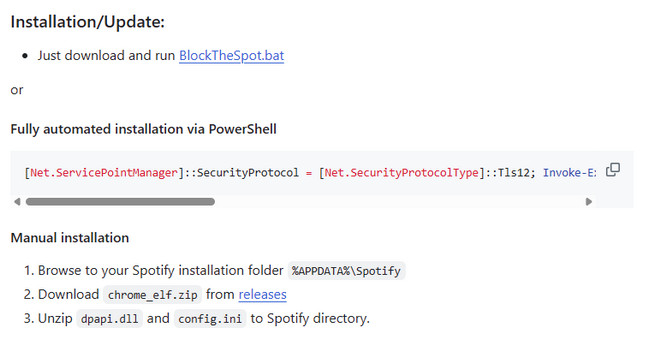
Step 3. Right-click on the .bat file and choose "Run as Administrator". Simply follow the prompts, and let it do its magic.
Step 4. Open up Spotify, log in with your free account, and enjoy ad-free playback, unlimited skips, and a smoother listening experience.
⚠️ Disclaimer: Please note that these are not official Spotify apps. Use cracked tools with caution, and always scan files for viruses or malware before installing to protect your safety.
🚀 Looking for an easier way to enjoy Spotify music without Premium? Try NoteBurner!
Recommend Level: ⭐⭐⭐
Best For: ad-free Spotify listening, unlimited skips, hiding podcasts and audiobooks
If you're looking for the best Spotify mod APK alternative to Spotube, SpotX is definitely worth a try. It retains the features you love in Spotube, such as ad-free listening and unlimited skips. Additionally, SpotX supports hiding podcasts and audiobooks, disabling automatic updates, and blocking tracking to enhance privacy protection.

Step 1. Click to expand the "Full Installation" dropdown menu.
Step 2. Scroll down until you find two PowerShell commands. Select and copy one of them.
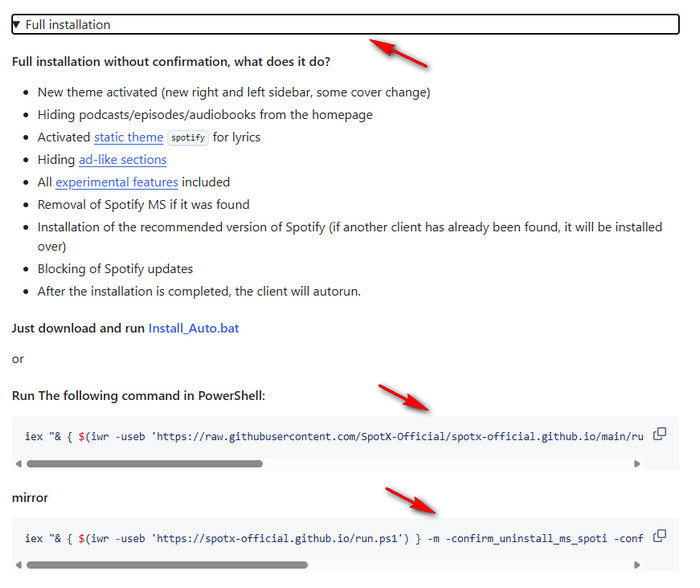
Step 3. Open Windows PowerShell by typing "PowerShell" in the Windows search bar and launching it.
Step 4. Paste the copied command into PowerShell and press Enter. The setup will start, and once finished, you'll see a confirmation message: "Installation Completed".

Want Spotify Premium cracked for free? This guide covers the safest way to get Spotify cracked and 10 cracked Spotify options for PC, Mac, and mobile phone.
A: Spotube has been banned from using Spotify's API after receiving a legal notice (cease and desist) from Spotify USA Inc. and Spotify AB. The letter states that combining Spotify's API with YouTube Music to enable ad-free playback violates Spotify's terms and may infringe on music rights holders' rights.
A: Due to Spotify's legal restrictions, the developers have suspended the official development of Spotube. However, potential alternatives are being discussed within the community, such as a modified version that removes the Spotify integration altogether (relying only on YouTube Music) or even starting an entirely new project under a different name to avoid further legal issues. At the moment, however, there is no exact release date for these potential solutions.
A: Follow the official GitHub or the developer's social media for announcements. If a new version is released, it will likely be under a different name/approach.
A: If you're looking for a reliable alternative to Spotube to enjoy Spotify music without restrictions, NoteBurner Spotify Music Converter is an excellent choice. Here's why it stands out:
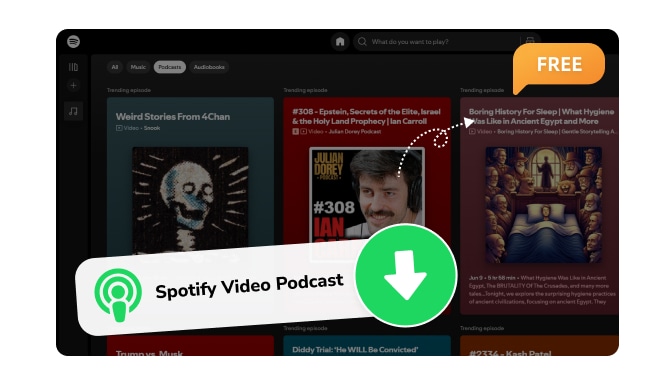
Looking for the best way to download Spotify video podcasts to MP4? This guide shows how to save full Spotify video podcast episodes offline on PC or phone.
Disclaimer: For personal/educational use only. 🚫 Do not distribute downloaded music/video for commercial use.
Spotube once gained a large following by offering free access to Spotify Premium features such as ad-free listening and offline downloads. However, due to legal action from Spotify, it's no longer a reliable option in 2025. If you're looking for a safe, stable, and high-quality alternative to Spotube, NoteBurner Spotify Music Converter stands out as the top choice. Meanwhile, BlockTheSpot and SpotX focus on features like ad-blocking and unlimited skips, allowing you to enjoy parts of the Spotify Premium experience without a subscription.
Note: The free trial version of NoteBurner Spotify Music Converter allows you to convert the first 1 minute of each song. You can buy the full version to unlock this limitation and enable all its features.