

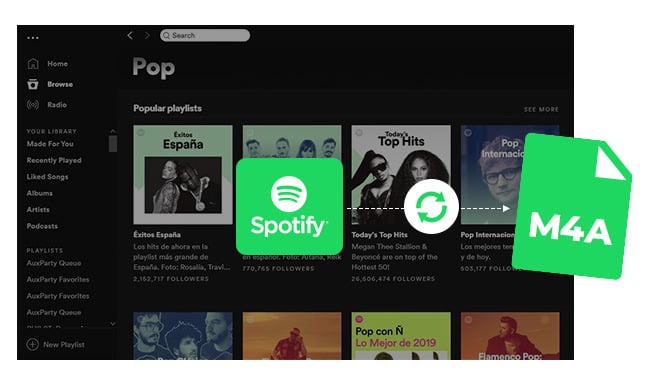
Have you ever considered the possibility of converting Spotify music to M4A format? By doing so, you'll be able to stream Spotify songs offline on most devices with superior listening quality.
However, it's crucial to note that Spotify tracks are encrypted, and as such, you'll need a specialized tool to convert them to M4A plain audio format. Thankfully, the NoteBurner Spotify to M4A converter is here to save the day. Its cutting-edge technology ensures that you can enjoy your favorite Spotify songs with the best 320 kbps fidelity, and without any restrictions.
NoteBurner Spotify to M4A Converter, also called NoteBurner Spotify Music Downloader, is a highly proficient and comprehensive software designed to convert Spotify playlists to regular MP3, AAC, FLAC, WAV, AIFF, and ALAC format while preserving the original audio quality and ID3 tags. So when you select "AAC" or "ALAC" as the output format, NoteBurner will quickly download your Spotify titles as .m4a files.
With NoteBurner, you can enjoy your favorite Spotify music on any device or platform, without the need for an active internet connection or even without a Spotify Premium account. It's a valuable tool for music enthusiasts, DJs, and anyone who values high-quality audio output.

This NoteBurner software is easy to use, and its intuitive interface makes it accessible for users of all skill levels. Let's learn about how to use this reliable tool to download M4A songs from Spotify.
When you open NoteBurner, you will have to firstly choose the "Spotify App" or "Spotify Web Player" download mode. Let's have the "Spotify Webspeler" download mode for a try.
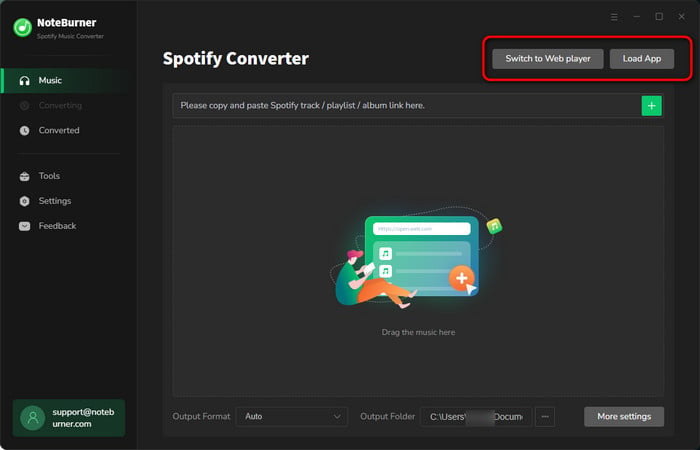
Zoek een afspeellijst in het Spotify-webplayervenster en klik vervolgens onderaan op het pictogram "Toevoegen" rechterhoek.

In the lower-left corner, click the "Settings" gear icon to make changes. On the output format setting, remember to select the "AAC" or "ALAC" option. Then you are also able to select output quality, output path, output file name, etc.

The next step is just to click the "Convert" button, and NoteBurner will quickly start to record and convert your Spotify songs in M4A format.

Once converted, the output folder will be opened by default. Or you can also go to the "History" window on NoteBurner, where you will find all the download history of your Spotify songs. All Spotify music tracks are saved as .m4a files with no quality loss.
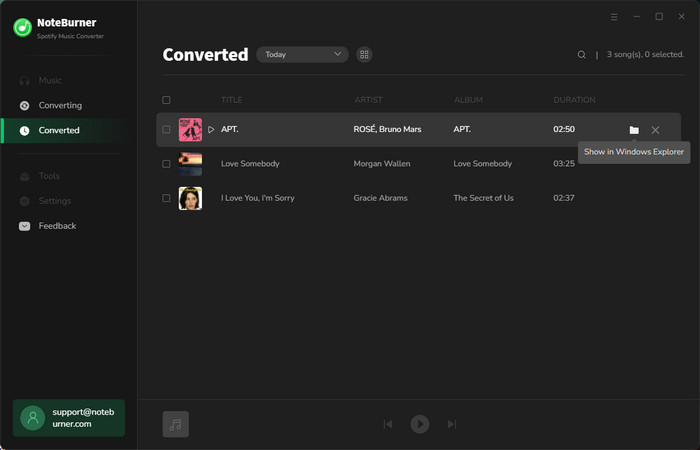
A: When using NoteBurner to convert Spotify tracks to M4A, the quality of the converted files depends on your original Spotify audio sources. If you are a Spotify Free user, the converted Spotify M4A files are typically at 160kbps. While for Spotify Premium listeners, you could get 320 kbps very high quality after conversion.
Tips: It's important to note that converting a file from Spotify's Ogg Vorbis to another lossy format can result in some loss of audio quality due to the compression algorithms used. So NoteBurner created a new technology - the "AUTO" output format. Using this setting, NoteBurner will not convert your music tracks, and directly download Spotify tracks into the .m4a container instead. By this, you won't get any quality loss after conversion.
A: Yes, you can convert local audio files to M4A format. There's a "Format Converter" on NoteBurner's toolbox. You can use it to convert audio files between MP3/M4A/FLAC/WAV/OGG/AIFF format. This tool is totally free to use.
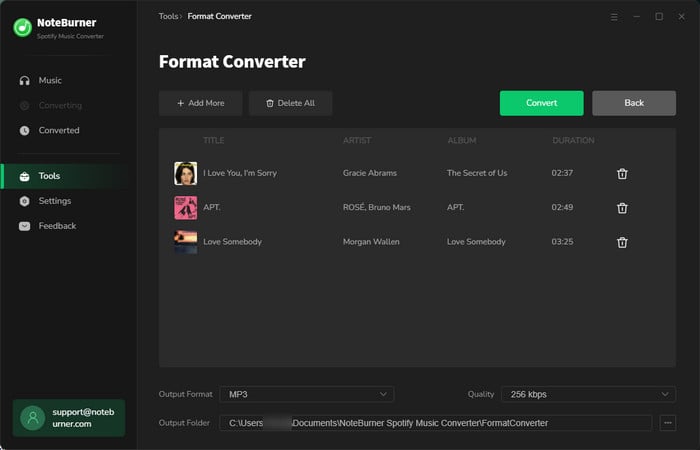
A: There are some Free Spotify to MP3 converters, but they only support the MP3 output format. Generally speaking, you CANNOT find out a free Spotify to M4A converter currently.
A: There are some Spotify converters working on mobile phones, just like SpotiFlyer and RoutineHub. However, some reflect that this kind of Spotify converter seldom updates.
So to effectively download your Spotify content, we still suggest to use NoteBurner to convert Spotify songs on computer, then manually transfer them to your portable devices.
Disclaimer: For personal/educational use only. 🚫 Do not distribute downloaded music/video for commercial use.
M4A files are compatible with a wide range of media players and devices, making it easy to listen to your favorite tunes on the go. So for now, with NoteBurner Spotify downloader, you can even easily burn Spotify M4A files to CDs, input them into Apple Music library, or even use them in multimedia projects. The possibilities are endless.
Note: The free trial version of NoteBurner Spotify Music Converter allows you to convert the first 1 minute of each audio. You can buy the full version to unlock this limitation.
 What's next? Download NoteBurner Spotify Music Converter now!
What's next? Download NoteBurner Spotify Music Converter now!

One-stop music converter for Spotify, Apple Music, Amazon Music, Tidal, YouTube Music, etc.

Convert Apple Music, iTunes M4P Music, or Audiobook to MP3, AAC, WAV, AIFF, FLAC, and ALAC.

Convert Amazon Music to MP3, AAC, WAV, AIFF, FLAC, and ALAC with up to Ultra HD quality kept.

Convert Tidal Music songs at 10X faster speed with up to HiFi & Master Quality Kept.

Convert YouTube Music to MP3, AAC, WAV, AIFF, FLAC, and ALAC at up to 10X speed.

Convert Deezer HiFi Music to MP3, AAC, WAV, AIFF, FLAC, and ALAC at 10X faster speed.