

You are a loyal Spotify user who want to download an entire playlist for offline listening? Just try to some free-to-use websites that allow you to easily download and convert Spotify music to MP3 online.
Just read on and we have collected various free online Spotify downloaders that still work in 2025. The best part is, we will also recommend a reliable Spotify playlist downloader that could even support 10X faster download speed & lossless high-quality output.
Read Also: 6 Best Free Spotify Album Downloaders in 2025 [Online & Desktop]
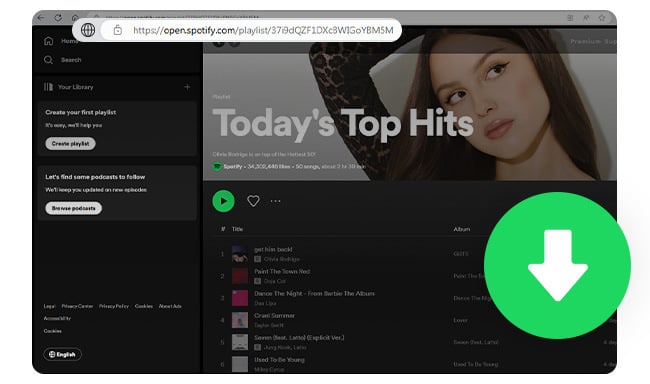
 Note: Free online Spotify downloaders often get your songs from YouTube videos, so the output quality is not guaranteed. It's a good idea to use the NoteBurner Spotify to MP3 320 kbps Downloader mentioned later, for better audio quality.
Note: Free online Spotify downloaders often get your songs from YouTube videos, so the output quality is not guaranteed. It's a good idea to use the NoteBurner Spotify to MP3 320 kbps Downloader mentioned later, for better audio quality.
 Recommend: NoteBurner Spotify Playlist Downloader (lossless audio & 10X Faster)
Recommend: NoteBurner Spotify Playlist Downloader (lossless audio & 10X Faster)Webpage Link: https://www.noteburner.com/sp-music-converter-windows.html
Recommend level: ⭐⭐⭐⭐⭐
Why we like it: Batch download multiple Spotify playlists all at once with high audio quality kept.
Compatible OS: Windows, macOS and Android
Download Output: MP3, AAC, WAV, FLAC, AIFF, ALAC files in 320 kbps.
| Songs | Playlists | Albums | Podcasts | Audiobooks | Radios | |
| Support Spotify Downloads |  |
 |
 |
 |
 |
 |
It's a good idea to download Spotify songs as local files, so as to get around the limitations of it. Why not have a try on NoteBurner Spotify Playlist Downloader.
Not only does this NoteBurner software offer 320 kbps audio download quality, but it also boasts a 10X faster download speed. More importantly, this NoteBurner tool provides 2 download ports - Spotify App & Spotify web player download mode, which is super to most other Spotify downloaders. It's easy to use and supports batch downloads, meaning you can get your entire Spotify playlist offline all at once. Compared to the online free Spotify downloader, NoteBurner provides a more stable, faster, and comprehensive performance.
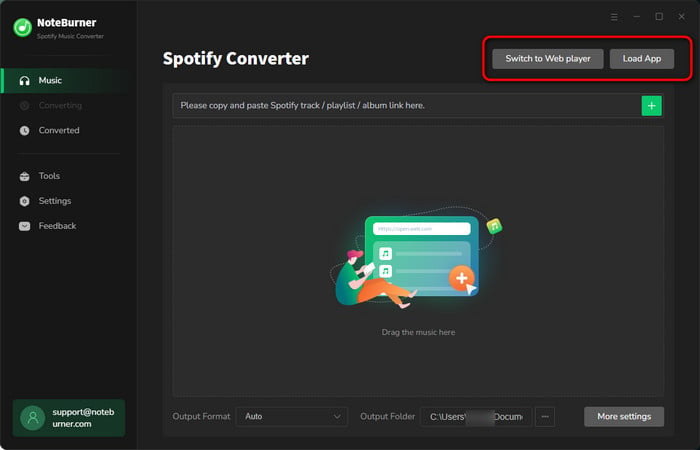
Add Spotify Playlists
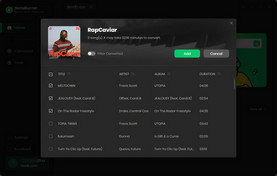
Click the "+Add" icon on Spotify App or Webplayer to add playlists to NoteBurner.
Select Output Format
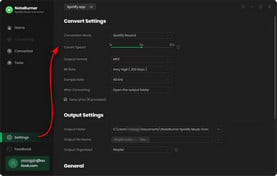
On NoteBurner settings window, select MP3 output format and auto to get lossless audio.
Download Spotify Music 320 kbps
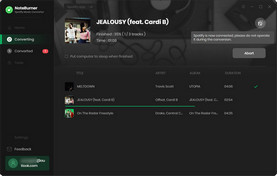
Click "Convert" to start downloading Spotify Music songs offline. After seconds, you will get local Spotify files.
📲 Learn More >> How to use NoteBurner Spotify Downloader APK to download Spotify songs onto Android phone.
It's handy to use an online tool to download Spotify playlist to MP3. You don't even need a Spotify account or an extra app to download your whole library offline. Before choosing your tool, there are 2 questions you might be asking:
Yes. Online Spotify playlist downloaders can be used on both Android and iPhone. You can find these tools as websites that work in your phone's browser.
The answer may be no. There's no free Spotify music downloader that supports real 320 kbps output.
Why? It's because these online free Spotify downloaders usually don't capture the music straight from Spotify, but from other places like YouTube instead. Thus, the output quality is not good enough.
For a better listening experience, it's better to use NoteBurner Spotify Music Converter, which supports 320 kbps bit rate, and 44.1kHz to 192kHz sample rate.
👉👉 Differences between NoteBurner and online Spotify downloaders
Next, let's dive into some best free online Spotify to MP3 converter, available till today.
Webpage Link: https://spotidownloader.com/
Recommend level: ⭐⭐⭐⭐
Why we like it: Allows to download Spotify playlists at once. Easy to use, and free.
Compatible OS: Windows, macOS, Phone
Download Output: MP3 files in 128kbps.
| Songs | Playlists | Albums | Podcasts | Audiobooks | Radios | |
| Support Spotify Downloads |  |
 |
 |
 |
 |
 |
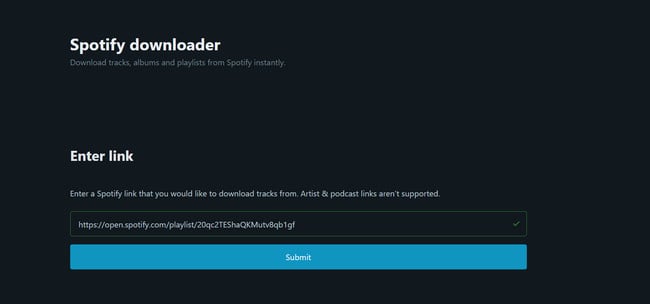
With this online Spotify downloader, you can download any Spotify song to your device. Just enter the link of the Spotify item, and just start to download. You can even batch-download entire albums or playlists in a zip file. It's a truly free online Spotify playlist downloader free you guys are looking for.
Unfortunately, Spotify show, Podcast and artist page links aren't supported at the moment, but this tool is still an incredible help for music lovers everywhere.
Read Also: How to Download Entire Spotify Album All at Once
Step 1 Search for a Spotify song, album, or playlist, and tap on the "three dots" icon, choose "Share", then tap "Copy link".
Step 2 Insert the copied link in the space provided in spotidownloader and hit "Submit". Also allow some time for the process to complete.
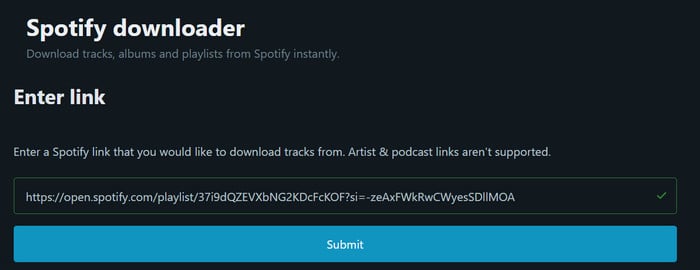
Step 3 To save a particular song, hit the "Download" button next to it. For downloading an entire album or playlist at once, select the "Download ZIP" option.
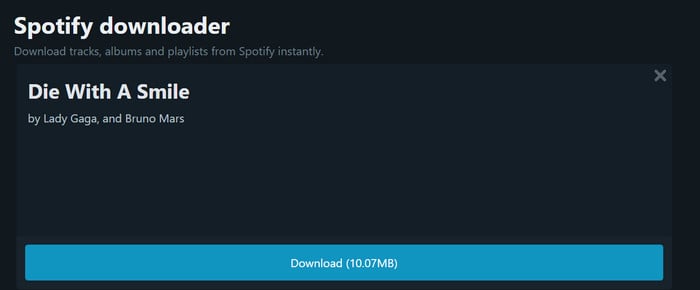
Webpage Link: https://spotmate.online/en1
Recommend level: ⭐⭐⭐⭐
Compatible OS: Windows, macOS, Phone
Download Output: MP3 files in 128kbps.
Why we like it: You can download both Spotify MP3 music songs as well as the cover photo.
Read More: spotmate review
| Songs | Playlists | Albums | Podcasts | Audiobooks | Radios | |
| Support Spotify Downloads |  |
 |
 |
 |
 |
 |
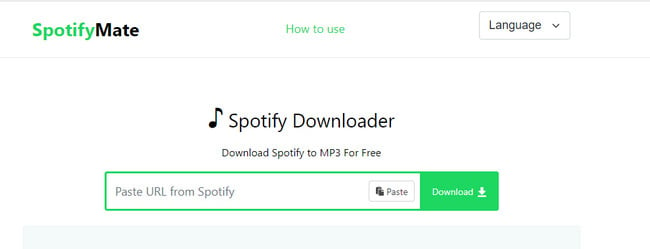
Want to download your favorite Spotify songs and listen offline without paying for Premium subscriptions? This SpotifyMate Spotify Downloader is here to help.
This free Spotify download tool allows you to effortlessly download songs from Spotify in MP3 file format, with no additional software needed. Its website is compatible with all devices and browsers, and its PWA feature ensures the best experience possible.
Read Also: How to Convert Spotify Songs to MP3 for Offline Use
Step 1 Browse and find the Spotify playlist or album that catches your eye, and select the particular song.
Step 2 Click on the icon marked with Three Dots, then choose the Share function. From there, select "Copy Song Link".
Step 3 Navigate to spotmate.online's Spotify, and copy the song link into the designated field that reads "Paste URL from Spotify".
Step 4 Hit the Download button on the right to start converting Spotify songs to MP3 files.
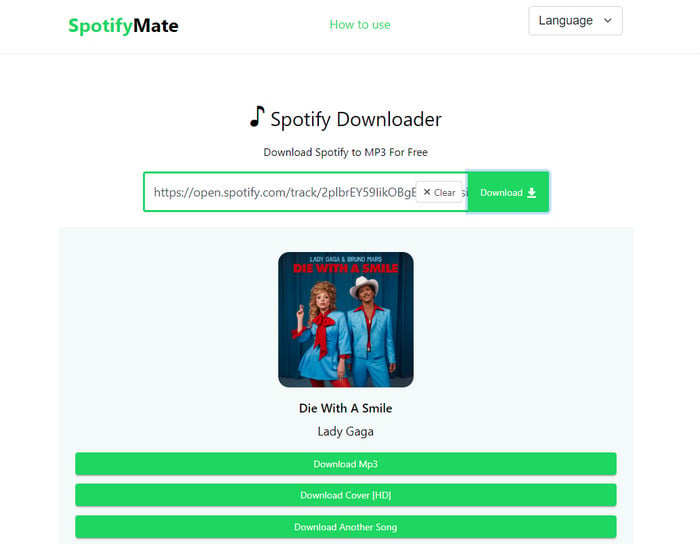
Webpage Link: https://spotidown.com/
Recommend level: ⭐⭐⭐⭐
Why we like it: Extract MP3s from Spotify songs with cover art retained.
Compatible OS: Windows, macOS, Phone
Download Output: MP3 files in 128kbps.
| Songs | Playlists | Albums | Podcasts | Audiobooks | Radios | |
| Support Spotify Downloads |  |
 |
 |
 |
 |
 |
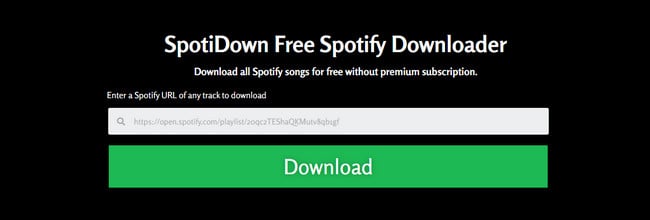
This Spotify Downloader is here to make your life easier and seamless by allowing you to download your favorite tracks from Spotify with a free account. Like other online Spotify song downloader, just simply enter the album or track link, or even a playlist link on its webpage, and it will load all your Spotify songs available to download as MP3s.
Step 1 Find the "3 Dots" icon at the bottom of the song you like to dowload and click it. Hit "Share" and then "Copy link".
Step 2 Go to spotidown.com and paste that link into the box that says something like "put your link here".
Step 3 When it's ready, you'll see a "Download" button. Click it to start downloading your song.
Read Also: How to Transfer Music from Spotify to MP3 Player

Webpage Link: https://spotdown.org/
Recommend level: ⭐⭐⭐
Why we like it: No need to log into your Spotify account to download Spotify songs to MP3.
Compatible OS: Windows, macOS, Phone
Download Output: MP3 files in 320kbps.
| Songs | Playlists | Albums | Podcasts | Audiobooks | Radios | |
| Support Spotify Downloads |  |
 |
 |
 |
 |
 |
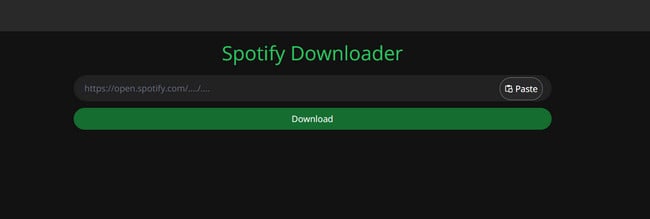
With SpotDown, you can convert Spotify tracks to MP3 efficiently, all while preserving the ID3 tags automatically. Plus, this Spotify music downloader will remove ads from the Spotify Free tracks as well. If you prefer streaming or owning your favorite Spotify songs, this free online Spotify converter is your perfect tool.
Read Also: How to Stream Spotify Music for Free without Ads
Step 1 Open Spotify and search for the track or album you wish to save offline. Tap on the icon represented by three dots. Select "Share" followed by the option to "Copy Link".
Step 2 Insert the link you just copied into the designated field and hit "Submit".
Step 3 Allow the process to complete, then proceed to click on the "Download" option.
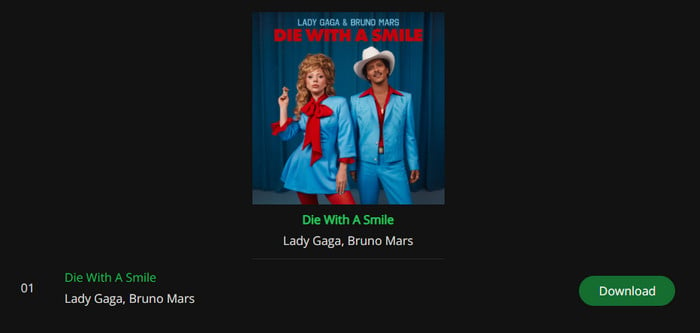
Webpage Link: https://spotisongdownloader.com/en1/
Recommend level: ⭐⭐⭐
Why we like it: Analyze Spotify music URL and list the music songs in a quick speed.
Compatible OS: Windows, macOS, Phone
Download Output: MP3 files in 128kbps.
| Songs | Playlists | Albums | Podcasts | Audiobooks | Radios | |
| Support Spotify Downloads |  |
 |
 |
 |
 |
 |
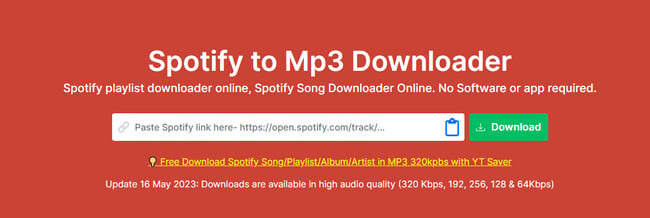
To help you enjoy your favorite Spotify tunes offline, SpotifyDownloader is a great online Spotify track downloader to check out. It's totally free, and it also allows you to conveniently get any Spotify songs download in MP3 format and export them to all your devices, no matter PC or mobile phone. By this, you can listen to Spotify content without any restrictions, even when you don't have internet access.
Step 1 Obtain Spotify URL by selecting the three dots, hitting "share", and then "copy link".
Step 2 Enter the copied link into the designated area on spotisongdownloader.to and "Download". On the following, choose to download a whole playlist or a certain song by clicking "Download ZIP" or "Generate Download Links".
Read Also: How to Download Music from Spotify to Android Phone
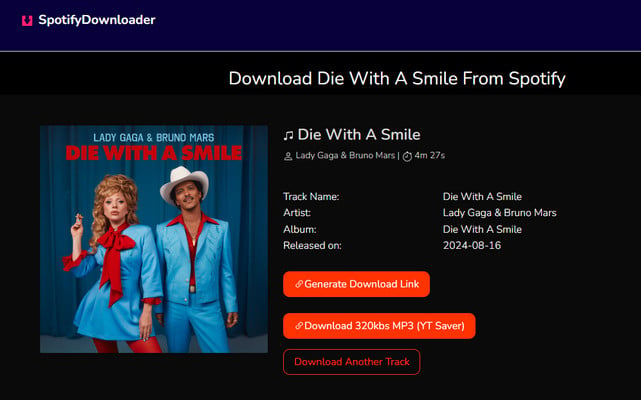
Webpage Link: https://spodownloader.com/
Recommend level: ⭐⭐⭐
Why we like it: Supports to download Spotify playlist and album for free.
Compatible OS: Windows, macOS, Phone
Download Output: MP3 files in 128kbps.
| Songs | Playlists | Albums | Podcasts | Audiobooks | Radios | |
| Support Spotify Downloads |  |
 |
 |
 |
 |
 |
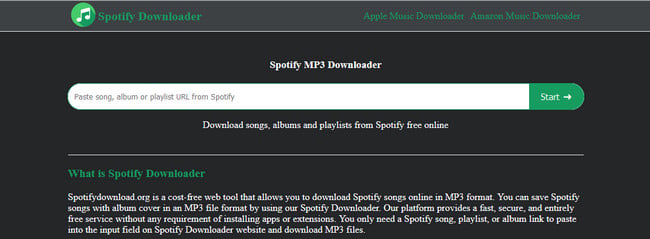
spodownloader.com is a free online tool designed for downloading Spotify songs in MP3 format effortlessly. With this free Spotify playlist downloader online, you can easily save your favorite tracks, complete with album covers, as MP3 files. Also, just simply paste the Spotify song, playlist, or album link into the provided input field on it, and then you can effortlessly download your MP3 files.
Read Also: How to Create, Share and Download Your Spotify Playlist
Step 1 Access the specific Spotify playlist or album, choose the track, and hit "Share", followed by "Copy Song Link".
Step 2Insert the link you've copied into the designated text box, then press "Start" followed by "Get Download".
Webpage Link: https://www.noteburner.com/noteburner-music-one.html
Recommend level: ⭐⭐⭐⭐
Why we like it: You can download Spotify playlist to MP3 at Lossless audio at no cost.
Compatible OS: Windows, macOS, Android
Download Output: MP3 files in 320kbps & Lossless.
| Songs | Playlists | Albums | Podcasts | Audiobooks | Radios | |
| Support Spotify Downloads |  |
 |
 |
 |
 |
 |

NoteBurner Music One helps to download your favorite Spotify songs, albums, or playlists for free & paid. You can also explore new songs there. It downloads songs fast and will keep a good sound output. Plus, you don't need to download any apps or sign up for anything.
Read Also: How to Get Spotify High Audio Quality Streaming
Step 1 Look for the Spotify song, album, or playlist you want to download, then copy the URL on Spotify Downloader.
Step 2 Hit "Search". Give it a moment to do its thing.
Step 3 Finally, just click "Download", and your Spotify MP3 downloads will begin right away.
Recommend level: ⭐⭐⭐
Why we like it: Available on Google Chrome, Microsoft Edge, and Mozilla Firefox.
Compatible OS: Windows, macOS, Phone
Download Output: MP3 files in 128kbps.
| Songs | Playlists | Albums | Podcasts | Audiobooks | Radios | |
| Support Spotify Downloads |  |
 |
 |
 |
 |
 |
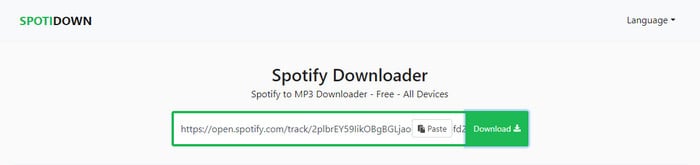
Wish you could listen to your favorite Spotify songs as MP3s? This free Spotify Downloader turns that wish into something real. You have two easy ways to get your music. You can use the straightforward website or the neat Google Browser Extension. Both make downloading MP3s from Spotify smooth and easy.
Read Also: How to Upload Spotify Music to Google Drive
Step 1 Launch the web version of Spotify. Seek out your go-to playlist or that album you can't get enough of. Hit 'Share' and grab the link.
Step 2 Press 'Share', then 'Copy Link'. And there you have it!
Step 3 Head over to the free Spotify Downloader site. Insert the copied link into the search field. Then directly download your song in high-quality MP3 format.
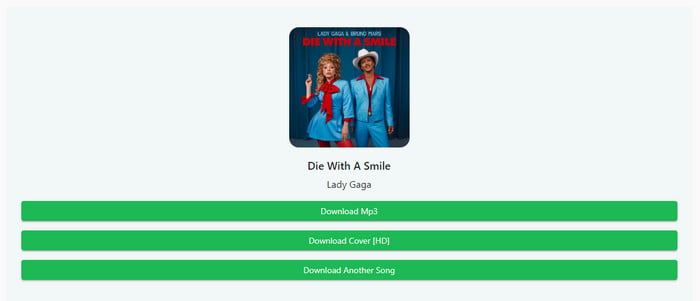
Webpage Link: https://keepvid.ch/spotify-download-new12
Recommend level: ⭐⭐⭐
Why we like it: You can download MP3s from not only Spotify, but also Apple Music, Amazon Music, etc.
Compatible OS: Windows, macOS, Phone
Download Output: MP3 files in 128kbps.
| Songs | Playlists | Albums | Podcasts | Audiobooks | Radios | |
| Support Spotify Downloads |  |
 |
 |
 |
 |
 |
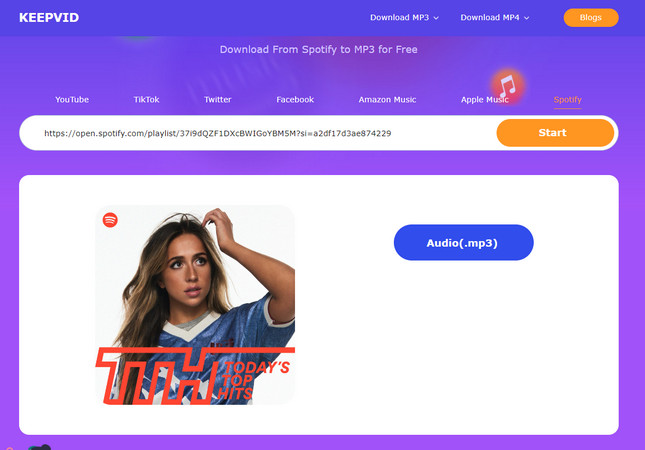
KeepVid Spotify to MP3 Converter lets you turn Spotify songs into MP3s easily. Besides, KeepVid also has tools for downloading and converting videos and music from many websites. These tools are simple to use, so you can enjoy your Spotify songs and videos offline on the device you want.
 If you want to download songs from Apple Music, Spotify, Amazon Music, Tidal, YouTube Music, Deezer, Pandora, and other streaming services, try NoteBurner All-In-One streaming music recorder.
If you want to download songs from Apple Music, Spotify, Amazon Music, Tidal, YouTube Music, Deezer, Pandora, and other streaming services, try NoteBurner All-In-One streaming music recorder.
Step 1 Navigate to the Spotify playlist and select "Share" and "Copy Link".
Step 2 Insert the URL you've copied into the search field and press “Start” for the link analysis.
Step 3 Select your preferred format to begin converting the file.
Webpage Link: https://soundloaders.app/
Recommend level: ⭐⭐⭐
Why we like it: Design with a fashion interface, free to capture Spotify MP3 files.
Compatible OS: Windows, macOS, Phone
Download Output: MP3 files in 128kbps.
| Songs | Playlists | Albums | Podcasts | Audiobooks | Radios | |
| Support Spotify Downloads |  |
 |
 |
 |
 |
 |
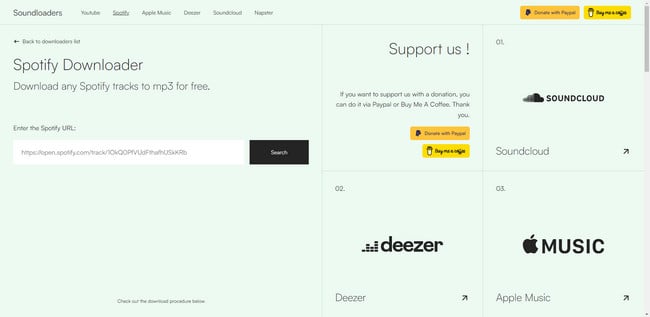
soundloaders.app is a website that lets you download music from Spotify, Apple Music, YouTube, etc. It downloads MP3s from music sites so you can keep your favorite tunes to listen offline, all without needing to pay for a premium streaming subscription.
Read Also: How to Download Spotify Playlists without Premium on Windows/Mac/Phone
Step 1 First, open Spotify on your computer or go to their website. Find the album or playlist you like, click on the three dots, pick "Share," and then "Copy link."
Step 2 Next, visit the Soundloaders Free Spotify Downloader website and put the link you copied into the box.
Step 3 Lastly, click on "Find track" to make sure it's the right song. Then, click "Download" to start downloading your song right away.
Webpage Link: https://keepvid.to/700
Recommend level: ⭐⭐⭐
Why we like it: You can match Spotify songs and download them from YouTube to MP3 and MP4 files.
Compatible OS: Windows, macOS, Phone
Download Output: MP3 files in 128kbps.
| Songs | Playlists | Albums | Podcasts | Audiobooks | Radios | |
| Support Spotify Downloads |  |
 |
 |
 |
 |
 |
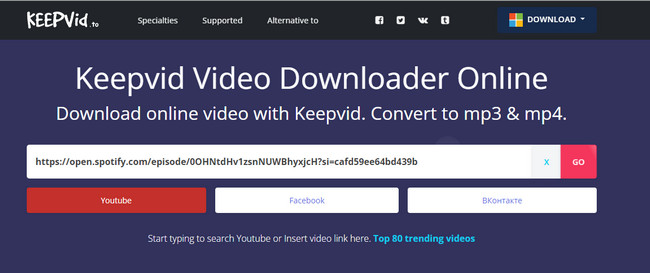
Keepvid also makes downloading videos from Spotify super easy. You don't need to know anything techy. Just copy the link of the video from Spotify, paste it into Keepvid, and press GO. Keepvid will show you the Spotify video results from YouTube. By that, you can download the same content from YouTube.
Read Also: 10+ Best Free YouTube to MP3 Converters [Safe & Fast]
Step 1Simply copy the Spotify video link you want to download, paste it into Keepvid, and hit GO.
Step 2 It will then present you with download options from YouTube.
Webpage Link: https://pastedownload.com/29/
Recommend level: ⭐⭐⭐
Why we like it: This is the only online Spotify downloader that claims to download Spotify podcasts.
Compatible OS: Windows, macOS, Phone
Download Output: MP3 files in 128kbps.
| Songs | Playlists | Albums | Podcasts | Audiobooks | Radios | |
| Support Spotify Downloads |  |
 |
 |
 |
 |
 |
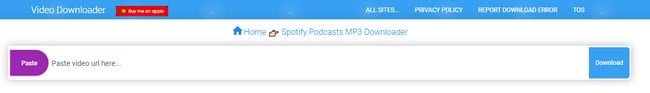
PasteDownload lets you easily grab and save videos, audio, and pictures from Spotify Podcasts to MP3. This means you can watch or listen to your favorite Spotify podcasts offline, whenever you want, without needing the internet. Just make sure the link you're using is right.
Read Also: How to Download Spotify Podcast without Premium
Step 1Copy the video link and put it into the download box given.
Step 2 PasteDownload will then take that link. After that, a download button will pop up with info about your Spotify podcast. Just right-click on it and select save to keep it for later.
Webpage Link: https://www.spotmate.net/
Recommend level: ⭐⭐⭐
Why we like it: Also supports to keep 320 kbps quality for Spotify music.
Compatible OS: Windows, macOS, Phone
Download Output: MP3 files in 320kbps.
| Songs | Playlists | Albums | Podcasts | Audiobooks | Radios | |
| Support Spotify Downloads |  |
 |
 |
 |
 |
 |
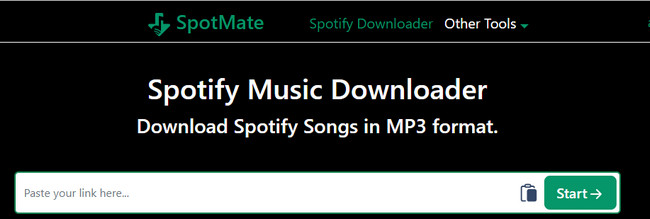
spotmate.net is a fast and simple tool for downloading Spotify songs. You can also try it to save your favorite songs to listen to offline, anytime you want. Just copy the Spotify song URL, paste it into our site, and click a button to convert it into a high-quality MP3. It's that simple!
Read Also: How to Download High Quality 320 kbps Songs to MP3
Step 1Copy the URL of your selected track or playlist from Spotify.
Step 2 Paste the copied URL into our converter and click "Download". After the conversion is complete, download your MP3 file.
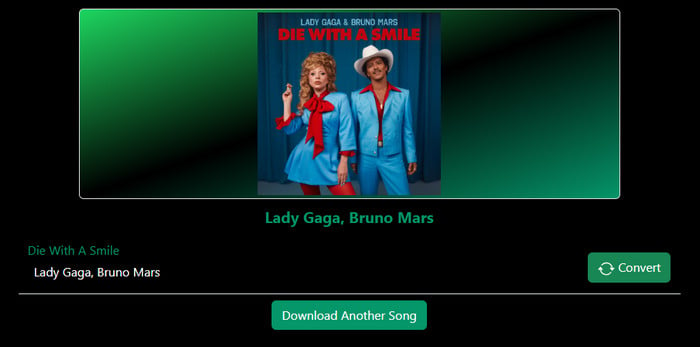
When it comes to downloading music from Spotify, two popular choices you can choose from - NoteBurner Spotify Playlist Downloader (Desktop App) and Free Online Spotify Downloader (Web Page). While both options allow you to download and listen to your favorite tracks offline, there are some obvious differences to consider.
| NoteBurner Spotify Playlist Downloader | Spotify Downloader Online Free | |
| Price | $14.95/month | Free |
| Output Format | MP3/AAC/FLAC/WAV/AIFF/ALAC | MP3 |
| Audio Source | Get songs from Spotify app, web player, YouTube | From YouTube |
| Download Spotify Playlists |  (Keep Music Order) |
 (Support: spotidownloader.com spotisongdownloader.to) |
| Keep Original Quality |  (320 kbps/ Lossless) |
 (320 kbps Available: spotidownloader.com spotifyplaylistdownloader.com spotmate.online) |
| Conversion Speed | 10X Faster | N/A |
| Keep Complete ID3 Tags |  (title, artist, album, artwork, track number, disc number, and year) |
 |
| Classify by Playlist/Artist/Album |  |
 |
| Free Toolbox |  (CD Burner, ID3 Editor, Format Converter) |
 |
Are online free Spotify playlist downloaders any good? It depends. Though they are user-friendly, free-to-use, and more convenient to download Spotify songs, it doesn't support preserving the original Spotify audio quality. Strictly speaking, they don't extract songs from Spotify in fact. If that does not matter to you, using these free tools is enough.
 Winner: NoteBurner Spotify Playlist Downloader (Keep Spotify Lossless)
Winner: NoteBurner Spotify Playlist Downloader (Keep Spotify Lossless)But if you pay attention to sound quality, ID3 tags preservation, and music organization ability, NoteBurner Spotify Playlist Downloader is your better choice. As you have known above, NoteBurner aims to record any Spotify playlists, while saving them to various audio formats.
The important is, this NoteBurner tool will preserve 100% quality, lyris and ID3 tags. Besides, you will also get free extra tools, like CD burner, ID3 tags editor, local audio converter, iTunes Uploader, etc. All in all, NoteBurner should be your preferred choice to convert Spotify music for more freedom.

Want to download Spotify podcasts to MP3 permanently, so you can listen anywhere without app restrictions or subscriptions? We've tested the 6 best options ... Learn More →
Yes, the online Spotify playlist downloader is completely free. They typically make money by showing ads that users can see or click. Some also accept donations.
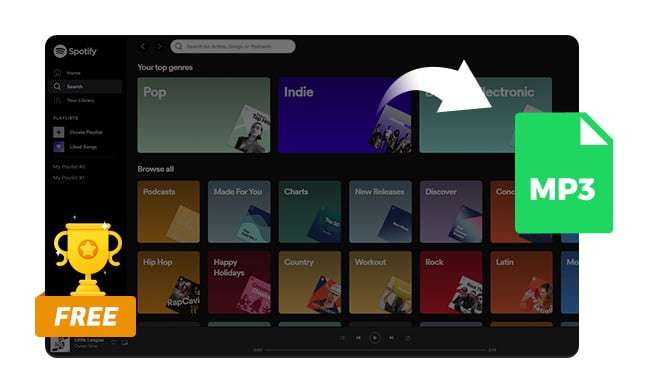
Here this page you'll get the most popular free Spotify to MP3 converter to use. Besides that, you'll also get the best Spotify to MP3 320 kbps downloader from NoteBurner. Learn More →
You will only get MP3 output files using these online Spotify downloader. If you want a higher quality file (like FLAC), it's suggested to use NoteBurner. It's used to convert Spotify songs to MP3, AAC, FLAC, WAV, AIFF, or ALAC lossless.
Sure, there are tons of free MP3 download sites on Google. Some of them support to directly MP3s from their own server, while others download from YouTube site.
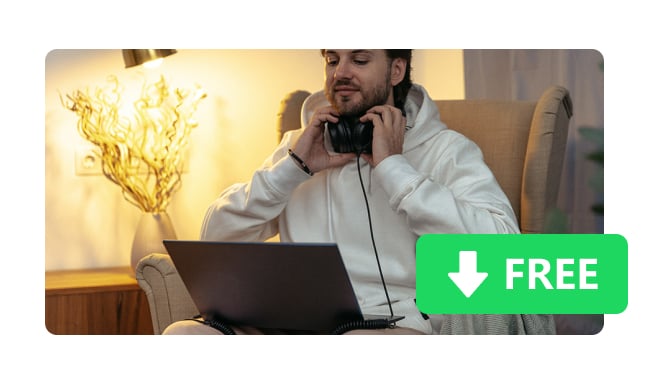
Look for the free MP3 music download sites? Here this article will show you an MP3 song downloader and the free MP3 music download sites! Learn More →
It depends on how you use the downloaded Spotify MP3 files. All kinds of Spotify playlist downloaders are just for personal use only.
Using online Spotify playlist downloaders can be risky. Watch out for websites that might include malware or viruses with the song downloads.
If you're concerned about safety, it's highly recommended to use NoteBurner Spotify Music Downloader. This tool is 100% safe and clean for recording Spotify playlists, and it's certified by millions of users.
Disclaimer: For personal/educational use only. 🚫 Do not distribute downloaded music/video for commercial use.
Thankfully, you will find some free online Spotify downloaders above. Try them out to download your Spotify library directly on web page.
But if you want a better sound quality, or a more stable way to download Spotify songs, NoteBurner is the best option.
Note: The free trial version of NoteBurner Spotify Music Downloader is limited to convert the first 1 minute of each song. You can buy the full version to unlock the limitation.