

Each year during the handover, Spotify always provides users with an opportunity to look back at their top-listened songs from the past 365 days. And now, they launched a new game - Spotify music time capsule, called Spotify Playlist in a Bottle. Let's keep reading, and learn what is it, and how to make your Spotify Playlist in Bottle.

Spotify Playlist in a Bottle is like a time machine or time capsule to give listeners a unique experience. Here's the playing method:
1. Every Spotify owner can answer the personal question to pick certain songs that reflect your current mood or music vibe, then put them into a "bottle". This bottle can be an old-fashioned phone, or a trash can.
2. After that, Spotify will hide the bottle, to be opened again after 12 months. You will not hear these songs during this year.
3. When the time is over, you can unlock your playlist and revisit the music that captured your mood from a year ago. It’s like your past self sending you a message through the songs that meant something to you along the way.
Note: Spotify Playlist in Bottle is usually launched at the beginning of each year, and you will get only 30 days at most to seal your Spotify time machine. Keep a close eye on the Spotify News in January each year.
You can create a Spotify Playlist in a Bottle on your mobile device or computer. The steps are simple. Here's how:
Step 1 Visit the official Spotify Playlist in a Bottle page before the end of January of the current year.
Step 2 Click on "Let’s Go".
Step 3 Select the object you would like to "place" your Spotify Playlist in, and then click "Next".
Step 4 Answer the Spotify Playlist in a Bottle questions by searching for a song, clicking "Random" or selecting "New Question". You should answer 3 questions at least.

Step 5 Write a note to your future self, something you can look back on later and reflect on.

Step 6 Review your completed list, and click "Lock In" when everything is done.
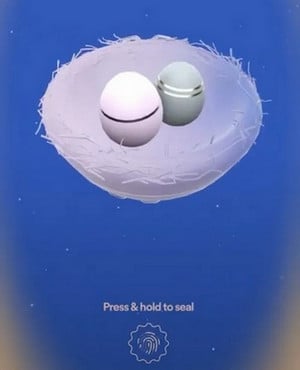
Step 7 Press and hold the button to seal the Spotify playlist bottle.
Note: The Spotify Playlist in a Bottle feature isn't available everywhere. It's currently supported in Australia, Argentina, Brazil, Canada, Chile, Colombia, Czech Republic, Denmark, Egypt, France, Germany, Indonesia, Italy, Japan, Mexico, Morocco, New Zealand, Philippines, Poland, Portugal, Saudi Arabia, Spain, Sweden, Turkey, UAE, UK, and US.
Spotify Playlist in a Bottle needs to be created in January each year. So if you have already made the Spotify music time capsule during this period last year (2024), you can unlock your "Spotify Bottle Playlist" next year (2025).
Step 1 Visit spotify.com/playlistinabottle on your device's browser. Or you may get the notice on Spotify Home screen.
Step 2 Hit "Claim Your Playlist" to get the music time capsule you sealed last year.
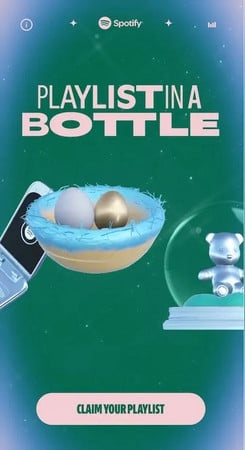
Step 3 Save the playlist to your Spotify library to enjoy your complete music list. Just remember that you can only get this bottle playlist until January 31! Get it quicker.
A: If you have already made a Spotify Playlist in Bottle in 2024, you can find your time capsule of last year at the beginning of 2025.
But if you want to create a new Spotify music time capsule in 2025, it's a sad story that Spotify won't launch this activity this year.
A: If you can't find your Spotify music time capsule, you may not submit any songs in the Spotify playlist bottle last year.
If you remember that you have made it for sure, try the following tips to troubleshoot:
A: No. You can only visit your own Spotify Playlist in a Bottle, you can't view others. It's a unique feature designed for personal.
A: If you want some features similar to Spotify Playlist In a Bottle, you can try Spotify Wrapped. It provides your personalized list of the listening habits for your past 365 days. At the end of each year, Spotify Wrapped will collect your top songs, artists, and genres, and then make an annual review of your whole year listening action. You can use this to look back at your past.
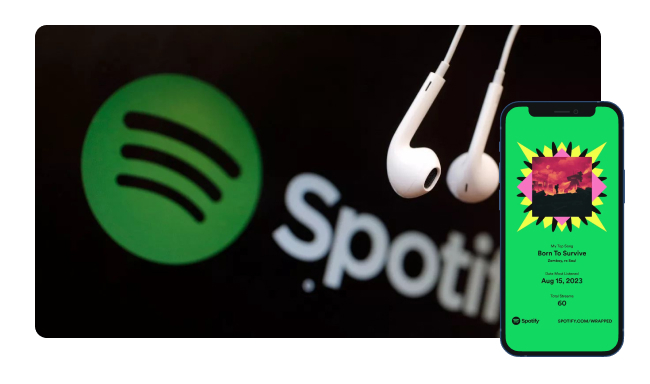
Spotify Wrapped 2024 arrived! When does it stop tracking? How to find your top Spotify artists? This page answers all your questions! Learn More →
You should have already regained your Spotify music time capsule. Would you like to save your unlocked Spotify playlist to MP3? It's a nice shot to use NoteBurner Spotify Music Converter to download any Spotify music, podcast, or audiobook to MP3, AAC, FLAC, WAV, AIFF, or ALAC regular music format. When your Spotify playlists downloaded, you can transfer them to any device for streaming forever.

Step 1 Open NoteBurner app, then drag and drop songs from Spotify to the tool.
Step 2 Go to the Settings window, and select "MP3" output format.
Step 3 Hit "Convert" and you will get all Spotify playlists offline. They will be saved as MP3s on your computer local drive.

Disclaimer: For personal/educational use only. 🚫 Do not distribute downloaded music/video for commercial use.
Spotify Playlist in a Bottle is a fun way to record your current mode through music, and then regain the playlist the next year to look back yourself.
For those who want to save any Spotify playlists offline forever, it's a good idea to use NoteBurner Spotify Playlist Downloader to record and download any Spotify titles to MP3 open-source format. You can even use the downloaded Spotify MP3 files on any media player or DJ software.
Note: The free trial version of NoteBurner Spotify Music Converter allows you to convert the first 1 minute of each song. You can buy the full version to unlock this limitation and enable all its features.