

Spotify podcast is getting popular all over the world - now it has over 100 million listeners. Want to get Spotify podcast transcripts, so that you can recreate more engaging content, or just follow along with the text while listening? Keep reading and we will walk you through the steps to download transcripts from Spotify episodes.

Spotify has already offered the automated transcripts on its own platform. When you open the transcript window, you can view the text content of what episode is currently playing on Spotify.
Step 1 Open Spotify app and start playing a podcast episode.
Step 2 Beside the episode description button, you will find "Transcript", hit it.
Step 3 Now, you can view Spotify podcast transcripts while playing. You can also scroll through the text to sync which part you want to listen to.
Note: Not all Spotify podcasts get auto-generated transcripts, depending on Spotify's decision. And podcast creators cannot manually upload or edit Spotify transcripts either.
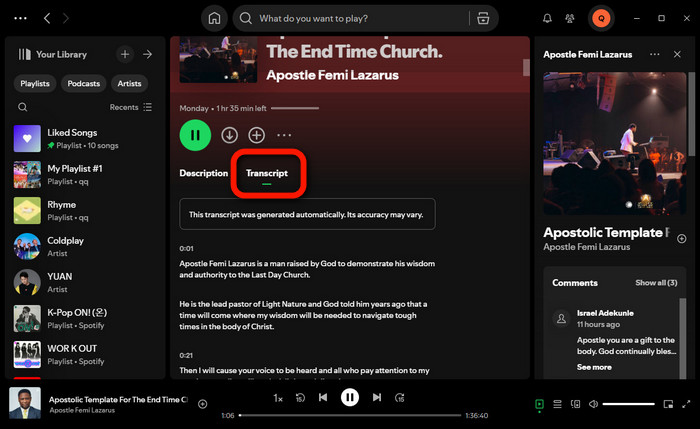
The first step is to record Spotify podcast as audio files, with the tool of NoteBurner Spotify Music Downloader. Then next, you can use the free speech to text tool, to extract transcripts from any Spotify episodes.
💡 Tips: NoteBurner also allows to download lyrics from Spotify songs. 🎼
As talked above, you will firstly need NoteBurner Spotify Podcast Recorder to record and save Spotify podcast show as regular file types, like MP3, AAC, FLAC, WAV, or AIFF. When you get the Spotify titles downloaded, you can even make backup for them on any device (like MP3 player or iPod) freely.

Install and open NoteBurner Spotify Podcast Downloader on your Windows or Mac computer.
On the Spotify app or web player, find out the target podcast you want to get transcripts for, then open it. After that, hit the "Add" icon to add the Spotify podcast items to NoteBurner.

Hit Settings to select output format, output quality, output path, and more for the Spotify podcast episodes. It's suggested to select MP3 output format.

Hit Convert to start downloading Spotify podcasts to your computer as local audio files. This process will be finished soon.

Go to the Converted tab to find all downloaded Spotify podcast files. The good news is that all these podcasts can be transferred to any music player for streaming easily.
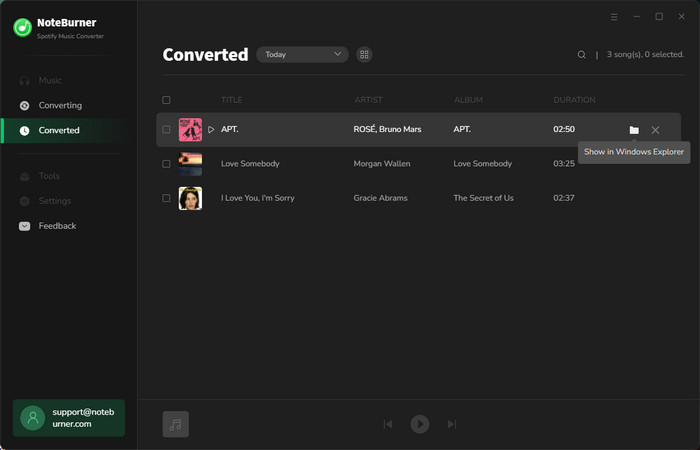
Now, you have got the open-source music files of Spotify podcast. It's time to use a free speech to text tool to generate Spotify podcast transcript text.
Here we suggest to use the toolbox of Free Convert Speech to Text on Any Video Converter. It supports to transcribe video or audio to text. You can just add Spotify Podcast MP3s to it, then generate the podcast transcript as .txt, .srt, .csv, .lrc files.
Install and open Any Video Converter on your computer, you can use the following download button to get it. It's free!
On the main interface, hit "Speech to Text". You can use the free version to download Spotify podcast transcripts, no need to log in.
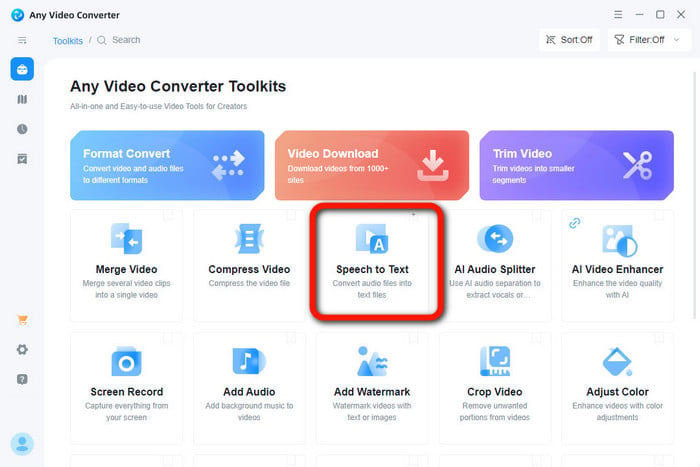
Now, just drag and drop Spotify Podcast MP3s to the transcript generator tool. On the right menu bar, select the transcript format you want to save.
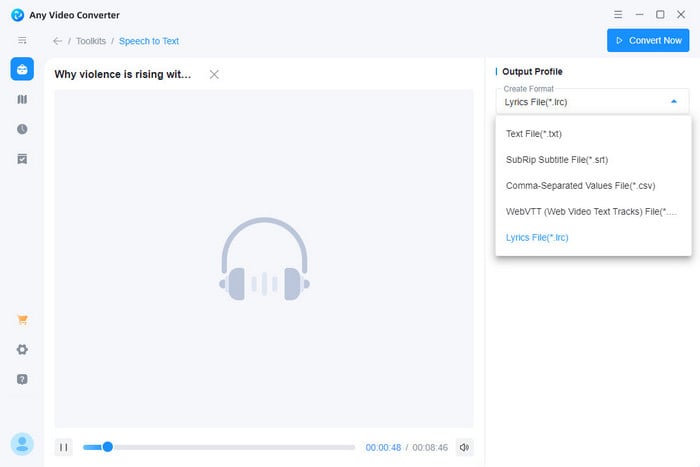
Hit Convert Now and it will quickly convert Spotify Podcast to text, lrc, or the other transcript format you have selected. Now, it's done!
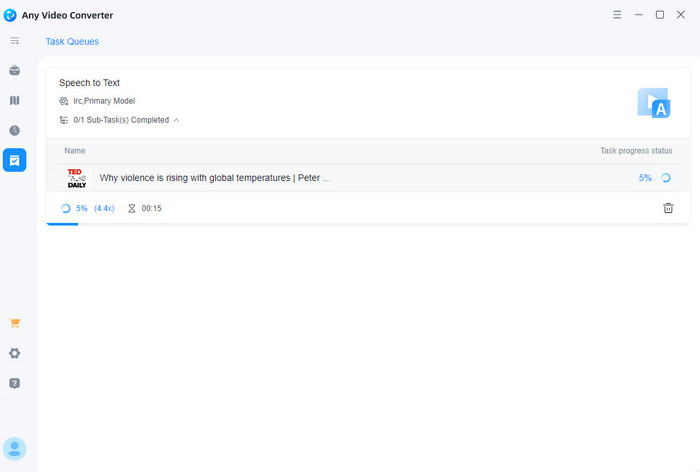
📌 Detailed tutorial: Speech to Text: How to Convert Speech to Text with Any Video Converter
In case you still have some confusion on this article, we have collected some frequently answers to questions you may ask.
It depends on how you use the Spotify podcast transcript. Here's the breakdown 📂.
| Transcript Format | Scenario | Device/App |
| .txt | Quick notes/sharing | Notepad, Google Docs |
| .srt | Video subtitles | YouTube, Premiere Pro |
| .csv | Data analysis/automation | Python, Excel, VS Code |
| .lrc | Music lyrics/karaoke | VLC, Musixmatch, KaraFun |
❌ No. You can't get access to the podcast transcripts via Spotify's Web API. Under Spotify's Web API, you can only receive the meta like episode titles, descriptions, and durations from its API.
So you can only use the third-party tool to extract transcripts from Spotify episodes.
There are some popular Spotify podcast transcript generator AI tools in the market. But they are charged by recording duration 💰. That means, you will need a large budget to generate transcripts, as the podcast audio is always long.
| Cost | Feature | |
| Sonix AI | Starts at $10 per hour of transcription. | Processes a one-hour episode in 6-12 minutes. |
| TranscribeTube | Free plan (40 min); paid plans from $14 to $79. | Paid plans with AI podcst summarization & sentiment analysis. |
| Notta AI | Free plan (120 min); paid plans from $8.17 to $16.67 | 104 languages, as well as screen record. |
| Otter AI | From $8.33 to $20 | Real-time transcription in English, French, and Spanish. |
Have tons of Spotify podcasts need to generate transcripts? The cost-effective way is to use NoteBurner Spotify Podcast Recorder and Free Podcast Speech to Text Tool. You can not only download as many Spotify podcast transcripts as you want, but also keep the Spotify podcast content forever!
Note: The free trial version of NoteBurner Spotify Music Converter allows you to convert the first 1 minute of each audio. You can buy the full version to unlock this limitation.
 What's next? Download NoteBurner Spotify Podcast Converter now!
What's next? Download NoteBurner Spotify Podcast Converter now!

One-stop music converter for Spotify, Apple Music, Amazon Music, Tidal, YouTube Music, etc.

Convert Apple Music, iTunes M4P Music, or Audiobook to MP3, AAC, WAV, AIFF, FLAC, and ALAC.

Convert Amazon Music to MP3, AAC, WAV, AIFF, FLAC, and ALAC with up to Ultra HD quality kept.

Convert Tidal Music songs at 10X faster speed with up to HiFi & Master Quality Kept.

Convert YouTube Music to MP3, AAC, WAV, AIFF, FLAC, and ALAC at up to 10X speed.

Convert Deezer HiFi Music to MP3, AAC, WAV, AIFF, FLAC, and ALAC at 10X faster speed.