

Though Qobuz may not be as popular as Spotify, it definitely stands out with its high-resolution audio quality of up to 24-bit/192 kHz. And as a Qobuz subscriber, you can download songs to enjoy offline without needing data or WiFi. In this article, you'll find 4 easy ways to download music from Qobuz on your Android, iPhone, Windows, and Mac devices.
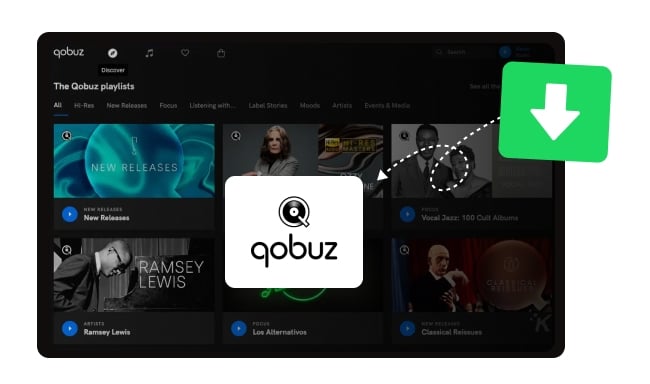
If you've got an active Qobuz subscription like Studio Premier or Studio Sublime, you're in for a great time! Qobuz members can easily download tracks and albums to your laptop or mobile phone, so you can take your whole music library with you wherever you go.
To do this, firstly create a Qobuz account on the official website or mobile app. After that, you can easily pick a plan right from the main interface. Just follow the prompts to get signed into the service.
| Qobuz Studio | Qobuz Sublime | |
| Price | $10.83/month | $14.99/month |
| Features | Hi-res streaming (FLAC 24-Bit up to 192 kHz) Enjoy over 100 million tracks Listen offline |
Hi-res streaming (FLAC 24-Bit up to 192 kHz) Enjoy over 100 million tracks Listen offline Discounts on Hi-Res purchases, up to 60% |
Make sure to connect your phone or tablet to Wi-Fi since it needs a good amount of data to download those high-quality Qobuz tracks. Once you're set up, follow the steps below to download Qobuz tracks for offline listening:
Step 1 Launch the Qobuz app and log into your paid account.
Step 2 Open the Qobuz playlist you want to save offline, then get into its detailed page.
Step 3 Tap the "Download" icon to download the Qobuz playlist or single track offline.
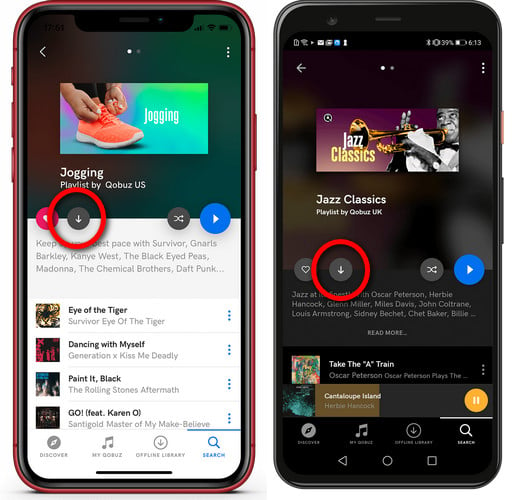
Step 1 Download your Qobuz desktop on its download page, then log into your member account.
Step 2 Locate the Qobuz album you want to download, then hit it.
Step 3 From the above, hit the three-dot icon, select "Import...", then select the audio quality you want. After that, the whole Qobuz album will be downloaded.
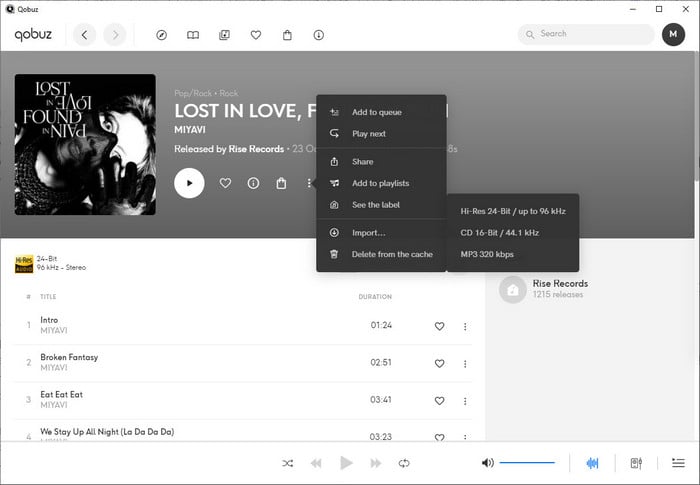
You can find the downloading items by clicking the "Download" icon on the top of the app, then "Download queue".
Note: Downloaded encrypted music is saved as cache and saved in the Qobuz app. So you can only play them on the service. You can't copy Qobuz songs elsewhere.
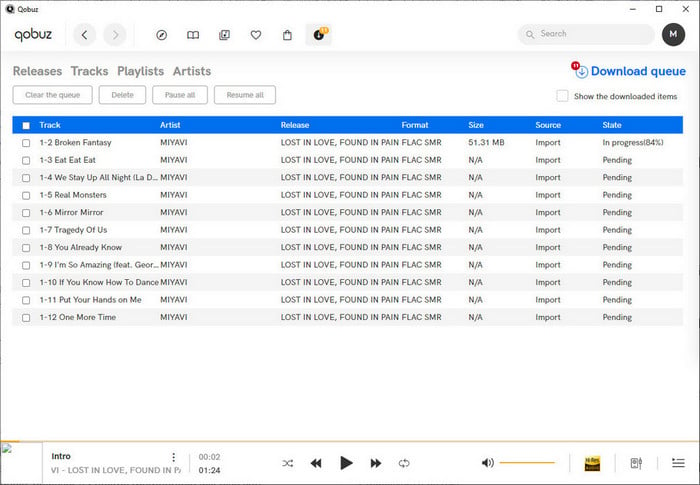
Qobuz launched the Qobuz Downloader on July 19, 2024. These new steps make it easier to download audio files of all sizes. It's especially ready to support future high-quality audio formats like DXD and DSD. Right now, you can use it on Windows and Mac computers.
Step 1 Go to Qobuz download center, scroll down and find the Qobuz Downloader, click to download and install it. You will get the main interface as below.
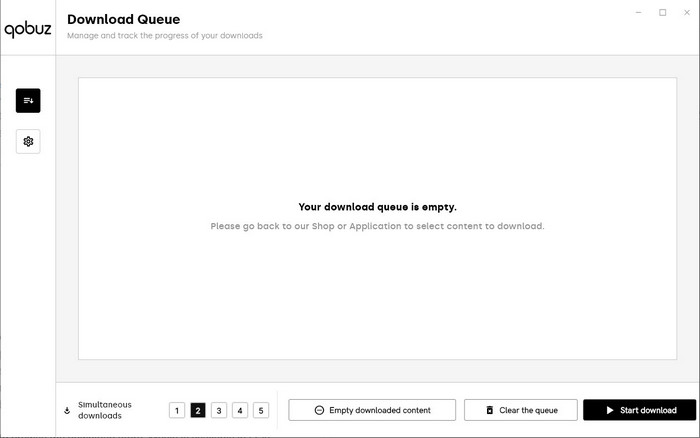
Step 2 Also open the Qobuz app, go to your purchase page and press "Download". Then the items will automatically start downloading on Qobuz Downloader. It will be saved as FLAC files by default.
Tips: You can manually select the output format (audio quality), download location, and so on on its settings window.
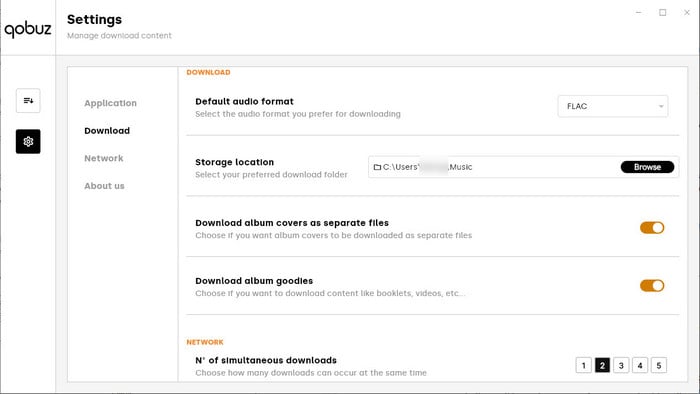
Qobuz is both a streaming service and a place to buy music. You don't have to be a Qobuz subscriber to buy digital songs, but if you have the Qobuz Sublime plan, you'll get some exclusive discounts. Besides, if you have already purchased the album, you can not only use the Qobuz Downloader to download files, but also directly download on the store center website.
Step 1 Go to the Qobuz Shop and search for the music or albums you like.
Step 2 Open the album there, and click "Buy the album". Pick your audio quality and proceed with payment.
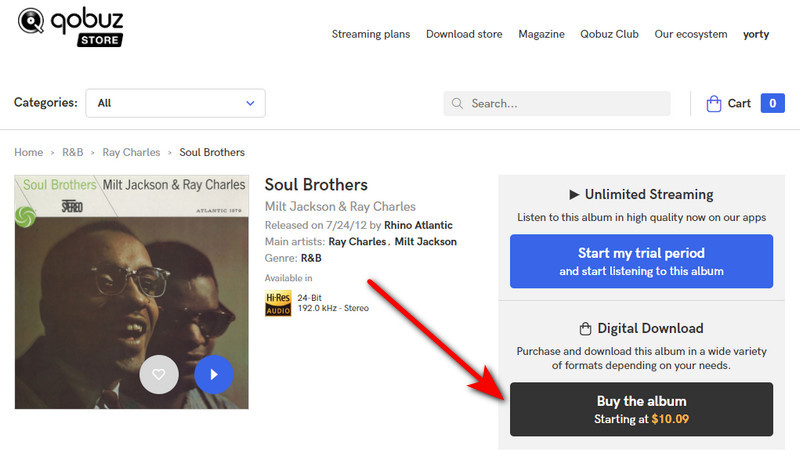
Step 3 Once you've wrapped up the payment, choose the output format and quality you prefer, then "Download with Qobuz for Mac/PC".
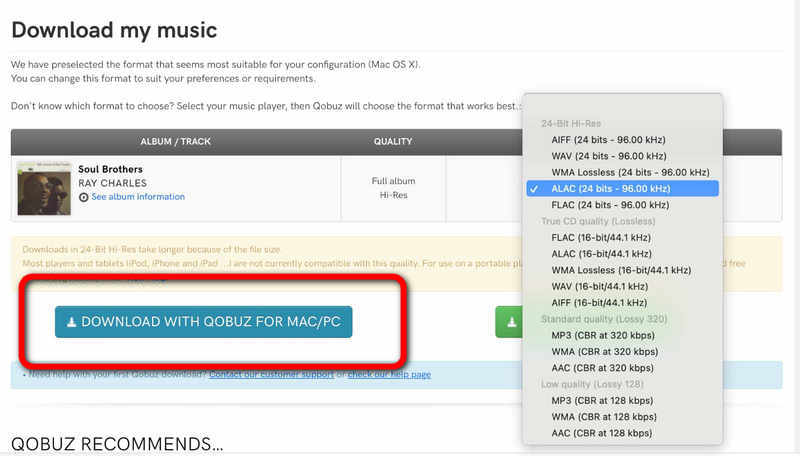
Note: The purchased Qobuz songs are saved in FLAC, ALAC, AIFF, WMA, WAV, MP3 or AAC format. These music tracks are in an open-source file type, which means you can play them on any media player with no limitations.
If you think Qobuz items are a bit expensive to afford, you might want to give this a try: use a third-party tool to record songs from Qobuz and save them as unencrypted audio files. We will explain this in the next part.
Except for the above direct methods to download Qobuz songs offline, you can also try to use this NoteBurner Qobuz Music Downloader, also called NoteBurner Music One.
It's used to download songs from all streaming music services, including Qobuz of course, and save them into regular MP3, AAC, FLAC, or others with no quality kept. Which means, you can use this NoteBurner tool to extract all your Qobuz music (at 4X speed) offline as local files, with no need to pay for the album one by one. It's a more cost-effective way to get Qobuz content out of the service and save forever on computer.

Step 1 Download and launch NoteBurner Qobuz Downloader. Then choose the Qobuz music source.

Step 2 Go to the Settings window, where you can select the output format, quality, and more for your Qobuz songs.
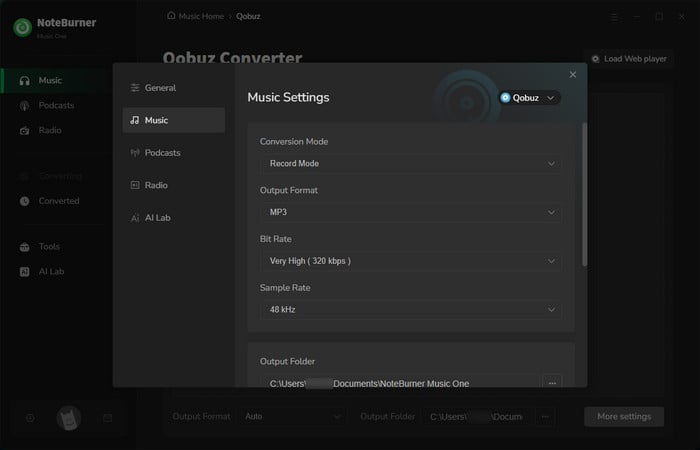
Step 3 Add song from the Qobuz web player. You can find your preferred playlist on the web player, then click "Add".
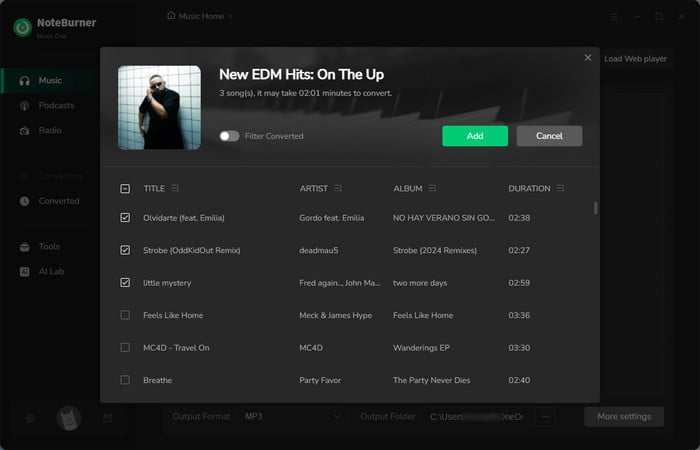
Step 4 Now, it's time th press the "Convert" button. NoteBurner will qucikly download all Qobuz songs offline.
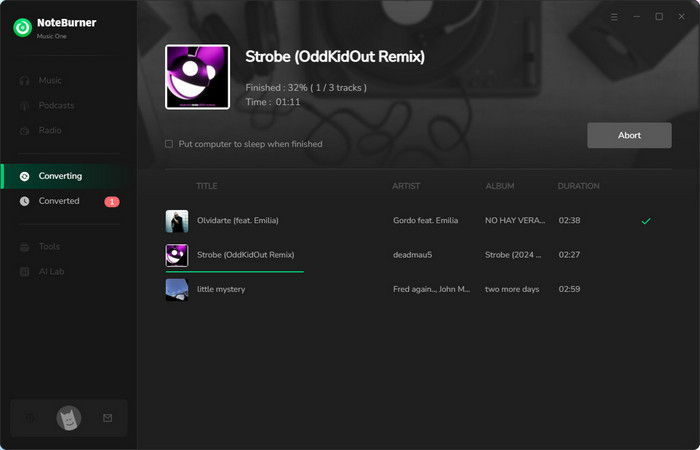
Step 5 When you have already downloaded the Qobuz tracks, go to the History tab and you will find all offline Qobuz music songs. They are saved on your computer drive locally, and they are in open-source audio format as well.
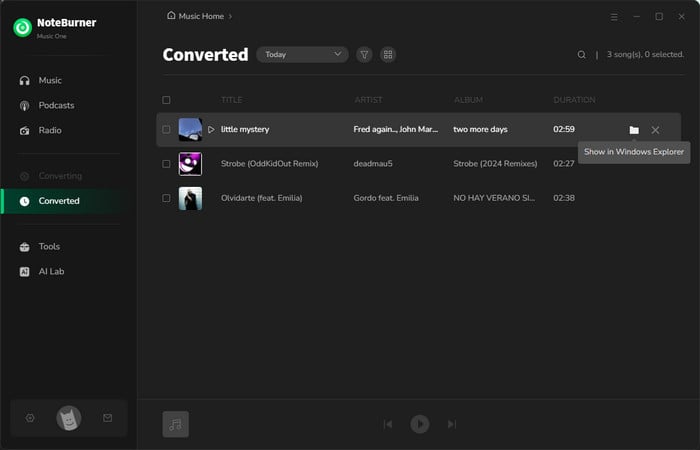
There are several reasons why Qobuz songs can not be downloaded:
Sure. There are 2 possibilities that you can add Qobuz songs to MP3 player:
1. You have bought Qobuz music on the digital store, and downloaded it onto your PC. The purchased Qobuz music is unencrypted and can be used on any device.
2. You have used NoteBurner Qobuz Music Downloader to download Qobuz offline, and save as local files. This NoteBurner tool supports converting the Qobuz tracks into open-source file types.
No, you can't download Qobuz music for free directly (except during the free trial). Only Studio or Sublime subscribers get to enjoy the offline playback feature.
If you're new to Qobuz Studio or Sublime, you can gain a 1-month free trial. During the trial, you'll have all the membership benefits and full access to the entire Qobuz library. So, you'll have 30 days to download Qobuz songs offline for free!
Tips: It's recommended to use NoteBurner Qobuz Music Recorder to download all Qobuz songs offline. You can keep all your downloaded Qobuz tracks on your device even after the trial ends. It's a great way to make the most of the Qobuz free trial!
Qobuz is a reliable option for audiophiles, offering high-resolution audio downloads for offline listening. Whether you're using a Qobuz subscription, or just buying tracks, you can easily download your Qobuz music offline on different devices.
And if you want to keep your Qobuz music forever, tools like NoteBurner Qobuz Music Downloader come to help. It can save your favorite Qobuz tracks on your device, even after your subscription or free trial is up, so you can still continue to enjoy Qobuz music with ease.
Note: The free trial version of NoteBurner Music One is limited to convert the first 1 minute of each song. You can buy the full version to unlock the limitation.