

"I have a large library of music on SoundCloud and want to transfer it to a USB stick. I need high-quality official songs on SoundCloud. How can I do that?"
SoundCloud might not be as big as Spotify, but it's still a great platform with loads of music from up-and-coming artists and creators. If you want to enjoy your favorite songs offline, SoundCloud lets you download certain tracks, mostly through SoundCloud Go+.
But if you want to save SoundCloud music to USB drive, it really depends. You can easily do it for tracks that are up for direct download. But for the official SoundCloud songs, you'll need to use an extra SoundCloud downloader to get the job done. Keep reading, and you will find all explained in this article.

You can directly download original MP3 songs from SoundCloud if your favorite artists have made them available for free.
SoundCloud lets artists upload their music onto the service, and they get to choose whether listeners can have their songs for offline listening or not. So, if you find some free MP3s on SoundCloud, you can download them directly (though it will take some time)!
Step 1 Log into Your SoundCloud Account
Visit SoundCloud.com and log into your account. If you don't have an account yet, just create a free one.
Step 2 Find Your Favorite SoundCloud Songs
Search for your favorite music song on SoundCloud, if you find the "Download" icon next to the song, you can directly download it as local file.
If you find your SoundCloud tracks unavailable to download, you may need to use the third-party tool, NoteBurner SoundCloud Music Recorder, which will be discussed below.
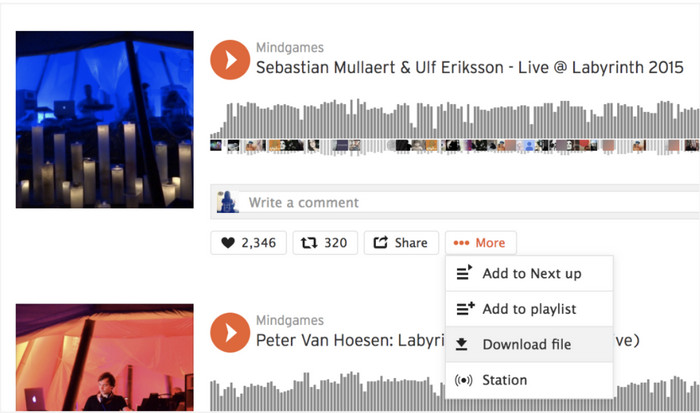
SoundCloud only offers few tracks to download offline freely. So if you wanna download ALL your SoundCloud playlists to USB drive, here this NoteBurner SoundCloud Music Recorder, also called NoteBurner Music One is here to help.
NoteBurner SoundCloud Music Converter is a reliable audio recorder to convert any SoundCloud Free and SoundCloud GO+ streaming songs at 4X faster. You can choose from various output formats like MP3, AAC, WAV, FLAC, AIFF, and ALAC, as well as the quality output. If you're looking to save SoundCloud music to a USB stick, NoteBurner is the perfect helper for the job!
Plus, NoteBurner also supports to download songs from other streaming services, like Spotify, Apple Music, Amazon Music, and all others. If you can't find your song on SoundCloud, you can switch to another steaming service to get it offline.

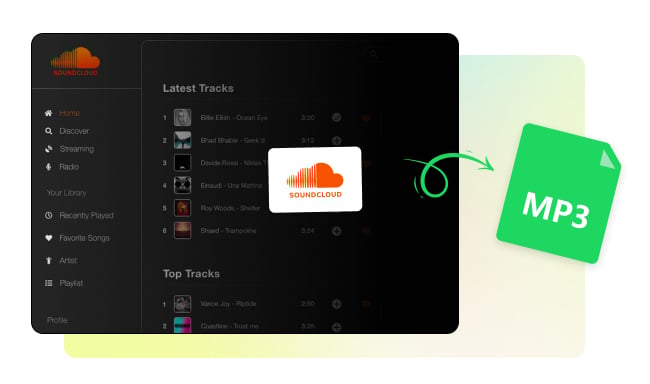
You can easily download SoundCloud music to MP3 using the various methods on this article. Learn More →
Next, let's start downloading those SoundCloud tracks to a USB flash drive using NoteBurner SoundCloud converter. Before we get rolling, just make sure you've got NoteBurner downloaded on your computer (Windows 7, 8, 10, 11, or macOS 11 ~ macOS 26).
Step 1 Install NoteBurner SoundCloud Music Downloader
Download and launch NoteBurner SoundCloud Music Downloader (NoteBurner Music One) on your Windows or Mac computer. Find the "SoundCloud" option and click on it to get started.

Step 2 Customize Your Output Settings
In this step, you'll want to optimize your output settings. Customize the "Output Format", "Output Quality", and "Output Folder".
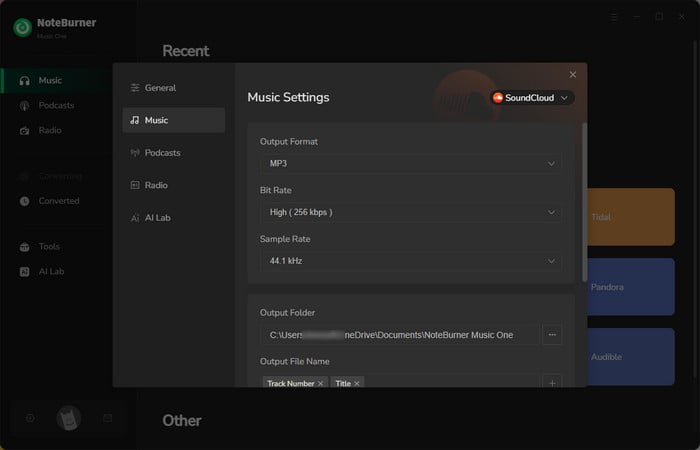
Step 3 Add SoundCloud Track to NoteBurner
Go find your prefer SoundCloud playlist on the web player, click the "Add" button to add SoundCloud songs to NoteBurner.
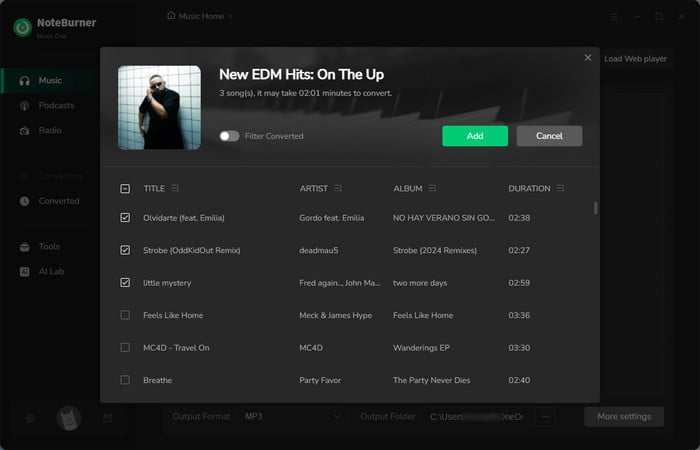
Step 4 Start to Download SoundCloud Music Files
Click the "Convert" button to start converting the SoundCloud songs. This step will be finished soon.
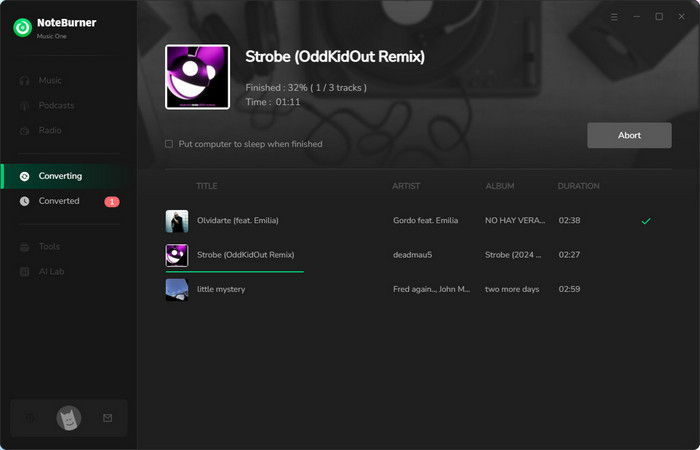
Step 5 Find Downloaded SoundCloud Song
Go to the "History" tab on the left side, then you will find all your downloaded SoundCloud music tracks.
Click the "Folder" icon next to the music, and a pop-up window will be showing you the SoundCloud audio files.
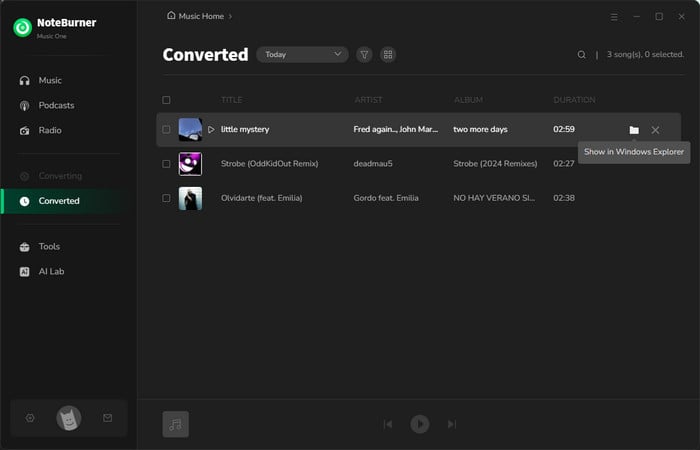
Step 6 Copy SoundCloud Music Songs to USB Stick
Once you've found your downloaded SoundCloud music files, moving them to a USB stick is pretty easy:
1) Plug your USB stick into the right port on your Windows or Mac computer, and a new drive will pop up in your local disk.
2) Just copy and paste the SoundCloud music files straight to your USB stick's folder, and wait.
3) When it's done, simply unplug your USB drive from the computer. Now you can enjoy your SoundCloud songs on any device using the USB stick!
To transfer SoundCloud music to a USB drive, you can either download SoundCloud songs for free directly from the artist or use a tool like NoteBurner SoundCloud Music Recorder to record tracks from both SoundCloud Free and SoundCloud Go+. After you've downloaded the SoundCloud music, it's super easy to copy it to your USB stick.
Note: The free trial version of NoteBurner SoundCloud Music Converter is limited to convert the first 1 minute of each song. You can buy the full version to unlock the limitation.