

As podcasts continue to gain popularity, platforms like Spotify are adapting to meet the diverse preferences of their users. Recognizing the demand for easy access to both music and podcasts, Spotify strategically incorporates podcasts into its platform. Since 2019, Spotify has curated a vast library, now boasting around 7 million podcast titles as of August 2025. Wondering if you can listen to your favorite podcasts on Spotify offline? Absolutely! Spotify allows users to download podcasts for offline listening, ensuring uninterrupted entertainment, education, and information—all conveniently within the app.
In this article, we'll show you how to download podcasts from Spotify for offline listening, and how to download Spotify podcasts to MP3 for free users.
Read Also: Best Way to Generate Spotify Podcast Transcript
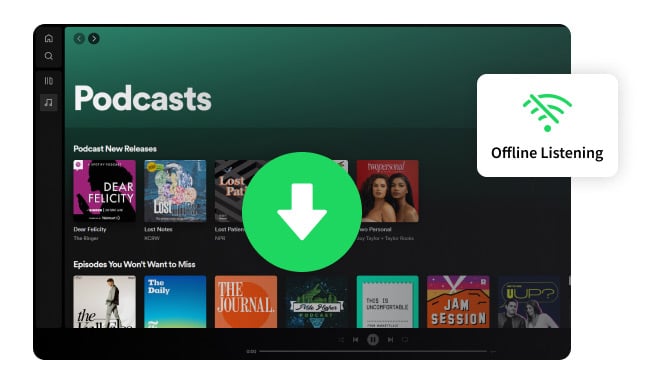
If you want to download podcasts from Spotify and listen to them offline on Windows/Mac/Android/iOS devices, here's how to do it.
Keep in mind that both Spotify Premium and Free users can listen to and download podcasts for offline listening. Premium users can also download albums and playlists, while Free users are limited to podcasts only. Remember to connect online at least once every 30 days to retain access to your downloads.
Step 1 Open the Spotify desktop app.
Step 2 Navigate to the podcast you want to download.
Step 3 Click on the three-dot menu icon next to the podcast episode. Select "Download" from the dropdown menu.
Step 4 The podcast episode will be saved locally on your computer for offline listening.
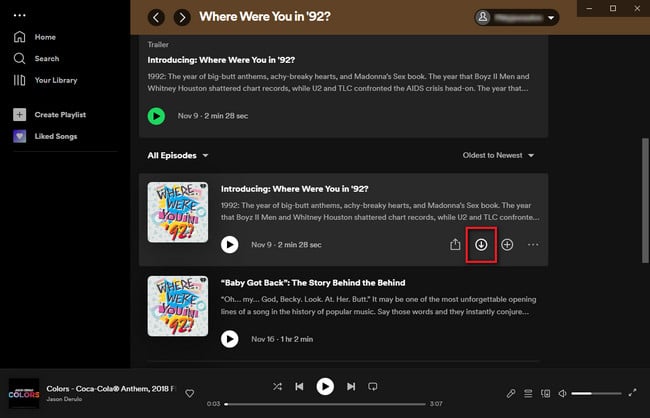
Step 1 Start the Spotify app on your mobile phone.
Tips: make sure you're connected to wifi or mobile data.
Step 2 Find the podcast episode you want to download.
Step 3 Tap the three-dot menu icon next to the episode.
Step 4 Choose "Download" to save the episode for offline listening.
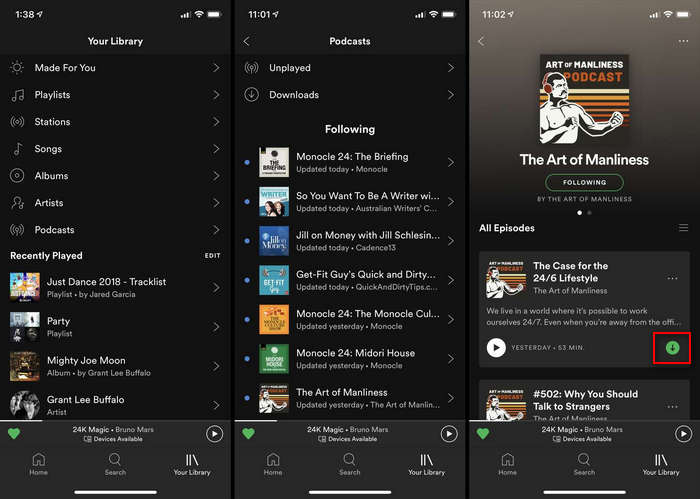
Downloaded episodes can be played from the podcast episode list or through "Your Library > Podcasts > Downloads".
-- Can't download Spotify Podcasts? How to Fix!
-- How to listen to podcasts without Spotify
-- How to listen to Spotify podcasts offline without Premium?
-- Can I record 320 kbps podcast from Spotify
-- Any App to download podcasts from Spotify to MP3 on Computer?
If you're encountering roadblocks or limitations with Spotify's podcast downloads, don't fret! There is a workaround available to improve your listening experience. By using third-party tools like NoteBurner Spotify Music Converter, you can download Spotify podcasts to MP3 locally, allowing you to enjoy them without any restrictions.
NoteBurner Spotify Podcast Downloader, also called NoteBurner Spotify Music Converter, is a powerful tool designed to help you download Spotify music (including podcasts), for offline listening without a Premium subscription and without Spotify App. With this smart tool, both the Spotify Free and Premium users can easily convert Spotify podcasts to MP3 or other audio formats compatible with your preferred devices, allowing you to access to your favorite podcasts anytime, anywhere.
NoteBurner Spotify Music Converter is a professional tool that not only downloads Spotify podcasts to MP3 but also records podcasts from Spotify at 320 kbps. This means you can enjoy your podcasts with crisp audio fidelity, enhancing your listening experience.
Note: Want to download popular podcasts like The Joe Rogan Experience to MP3 or MP4 for free? Try NoteBurner Music One – it's quick and easy!

NoteBurner Spotify Music Converter supports both Windows and macOS. The following is a detailed tutorial on how to download Spotify podcasts to MP3 for offline listening. Please download this useful tool on your computer first before getting started.
Launch NoteBurner Spotify Podcast Downloader. Please choose to download songs from the "Spotify Web Player" download mode. You will see the intuitive interface of Spotify Podcast Downloader as below.

Directly click the Settings button. You can choose the output format (MP3, AAC, FLAC, AIFF, WAV, or ALAC), output quality (320kbps, 256kbps, 192kbps, 128kbps), and also change the output folder here as you prefer.

You can open a Spotify podcast playlist on the web player and add it to NoteBurner. Then choose the podcast you would like to convert.

After customization, click the "Convert" button to start conversion. After conversion, you can find the converted podcast files by clicking the "History" button.

With all Spotify podcast files downloaded to your computer, you can now enjoy them freely and take them with you wherever you go.
Disclaimer: For personal/educational use only. 🚫 Do not distribute downloaded music/video for commercial use.
With the option to download podcasts for offline listening, both Free and Premium users can enjoy uninterrupted podcast enjoyment. For those seeking alternative methods to download Spotify podcasts, tools like NoteBurner Spotify to MP3 Downloader offer a way to download Spotify podcasts to MP3. If you are interested in expanding your podcast listening experience? Just give NoteBurner a try!
Note: The free trial version of NoteBurner Spotify Podcast Downloader allows you to convert the first 1 minute of each audio. You can buy the full version to unlock this limitation.
 What's next? Download NoteBurner Spotify Podcast to MP3 Converter now!
What's next? Download NoteBurner Spotify Podcast to MP3 Converter now!

One-stop music converter for Spotify, Apple Music, Amazon Music, Tidal, YouTube Music, etc.

Convert Apple Music, iTunes M4P Music, or Audiobook to MP3, AAC, WAV, AIFF, FLAC, and ALAC.

Convert Amazon Music to MP3, AAC, WAV, AIFF, FLAC, and ALAC with up to Ultra HD quality kept.

Convert Tidal Music songs at 10X faster speed with up to HiFi & Master Quality Kept.

Convert YouTube Music to MP3, AAC, WAV, AIFF, FLAC, and ALAC at up to 10X speed.

Convert Deezer HiFi Music to MP3, AAC, WAV, AIFF, FLAC, and ALAC at 10X faster speed.