

For many Mac users, figuring out how to download Spotify on Mac isn't always as straightforward as it sounds. Reddit and Quora are full of MacBook Air and Pro owners asking the same questions:
Don’t waste another hour troubleshooting Spotify not installing on Mac errors or settling for laggy playback. This complete 2025 guide walks you through everything — from official installation methods to fixing common M-series Mac issues, downloading older versions, and even saving Spotify music for offline playback. Ready to finally get this sorted? Let's dive in.
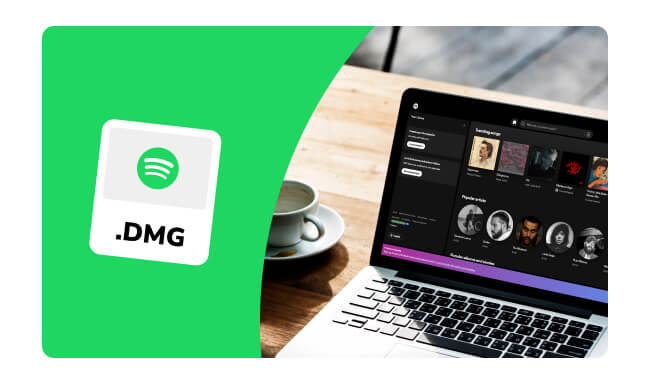
Before learning how to install Spotify on MacBook Air or Pro, it’s worth knowing why the desktop app is better than using Spotify Web Player.
The Mac app connects flawlessly with your iPhone, iPad, and CarPlay, allowing you to start listening on one device and seamlessly continue on another. This is something many iOS users desperately need for their daily commute or workout routines.
Unlike the web version, the Spotify Mac app supports higher-bitrate streaming (up to Lossless audio quality), global keyboard shortcuts, and stable background playback even when you close the browser tab.
The desktop app is more stable and distraction-free than the browser player — perfect for deep work sessions or long study hours.
Read Also: How to Download Songs from Spotify in 2025
| Feature | Spotify App | Spotify Web Player |
| Audio Quality | Up to Lossless audio | Around 256 kbps |
| Lossless Option | ✅ (Premium, supported regions) | ❌ |
| Offline Downloads | ✅ Available | ❌ |
| Local File Support | ✅ Yes | ❌ |
| Performance | Fast startup, hardware integration | Slower startup, browser-dependent |
👉 In short: the Spotify Mac app unlocks higher quality, offline listening, and system-wide integration you can’t get from the web version.
Here’s the official and safest way to install Spotify on any Mac, including M1/M2 models and macOS Sequoia:
Step 1 Open your browser and go to spotify.com/download to download the Mac installer.
Step 2 Open the downloaded .dmg file and drag the Spotify icon into your Applications folder.
Step 3 Launch Spotify from Applications and log in to your account.
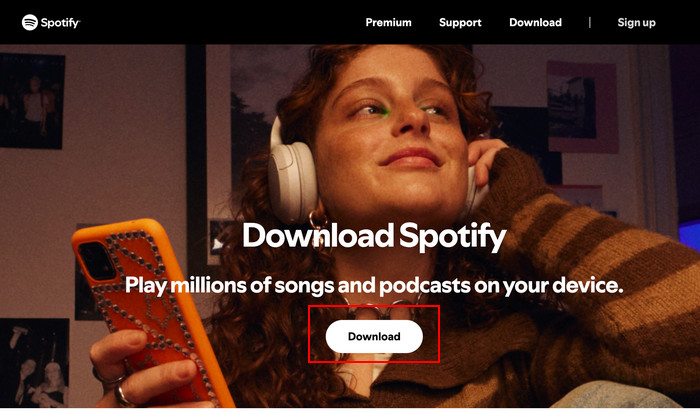
💻 Tested on MacBook Pro M1 (macOS Tahoe 26): installation took under two minutes and worked flawlessly.
💡 Pro tip: If Spotify won’t open or shows “Developer cannot be verified,” go to System Settings > Privacy & Security > Open Anyway to approve the app.
💡 Note: The Mac App Store version is often outdated in 2025 — always download Spotify directly from the official site for the latest stable build.
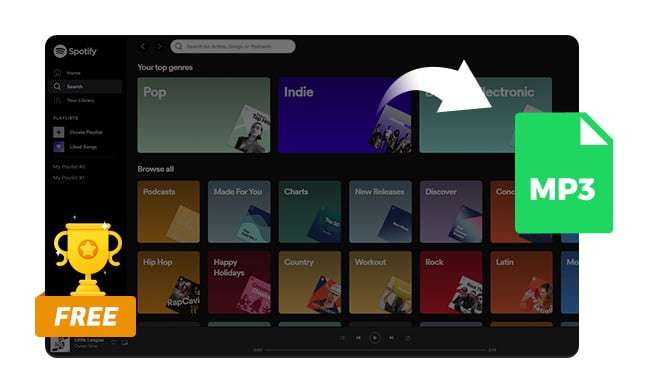
This article will show you the best 10+ Spotify to MP3 converter FREE, pick up the one that suits you most. Learn More →
Sometimes the latest Spotify update causes lag or compatibility issues — especially on older Intel MacBooks. If you’re searching “Spotify not opening on Mac after update” this section is for you.
Many Mac users on Reddit have shared similar frustrations —
⚠️ Disclaimer Using older versions is not recommended long-term due to security risks and missing features. Proceed only if you know what you’re doing.
Step 1 Uninstall your current Spotify app
Drag Spotify from Applications to Trash and empty it.
Step 2 Visit Uptodown’s Spotify Mac page
Go to: https://spotify.en.uptodown.com/mac/versions. Browse the list of older versions and choose the one you want.
Step 3 Download the .dmg file
Click the Green Download button. Wait until the download is complete.
Step 4 Install the old version
Open the downloaded .dmg file. Drag the Spotify icon into your Applications folder.
Step 5 Disable automatic updates (optional but recommended)
Open Spotify → Settings > Advanced → turn off Automatic Updates. This prevents Spotify from forcing an upgrade to the latest version.
If you notice lag or security warnings, reinstall the latest version from the official site.
Now that Spotify is installed, let’s clarify what “Download” means. You can either download Spotify songs for offline listening inside the app (or) convert Spotify songs to MP3 for external use.
Step 1: Open Spotify on your Mac and log in.
Step 2: Find the playlist, album, or podcast you want.
Step 3: Click the Download toggle at the top.
Step 4: Wait until you see a green arrow next to the songs — that means they’re downloaded.
Step 5: (Optional) Go to File > Offline Mode to listen without internet.
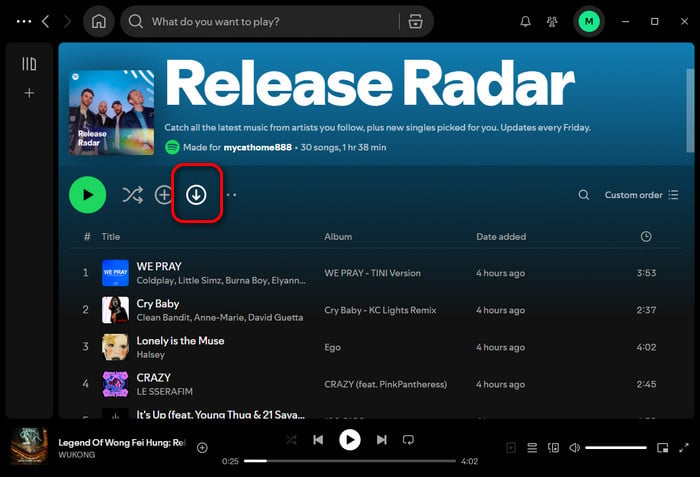
1. You can download up to 10,000 tracks per device on up to 5 devices. You must go online at least once every 30 days to keep downloads active.
2. Make sure you have enough disk space and an active internet connection while downloading. If downloads fail, update or reinstall the app.
3. Spotify downloads are encrypted and only playable inside Spotify — you cannot export them as MP3 files or move them to other players.
If you’ve ever wondered “How to download Spotify songs to Mac without Premium?” — or wanted to transfer your music to a USB drive, MP3 player, or car stereo — NoteBurner Spotify Music Converter for Mac is your go-to solution.
Unlike Spotify’s offline mode (which keeps tracks locked inside the app), NoteBurner lets you convert Spotify music to MP3, AAC, FLAC, or WAV formats while retaining 100% lossless quality and ID3 tags. This means you can save Spotify songs locally and play them on any device — even without Spotify installed.

To convert Spotify to MP3 files, and keep your favorite tracks forever, follow these simple steps:
Step 1 Download and open NoteBurner Spotify Music Converter.
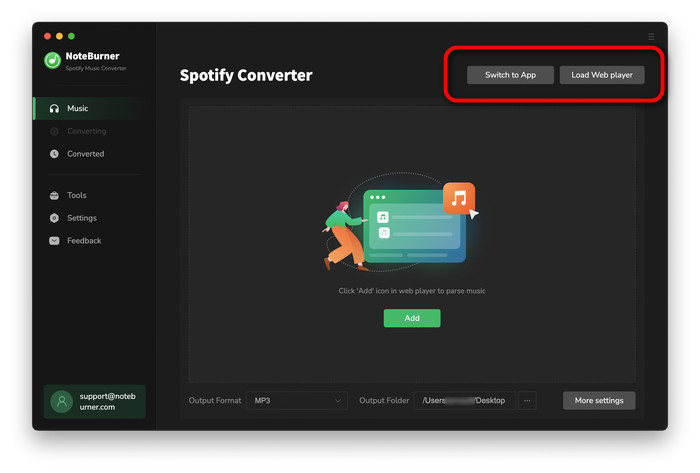
Step 2 Choose the Spotify Web Player and Log in.
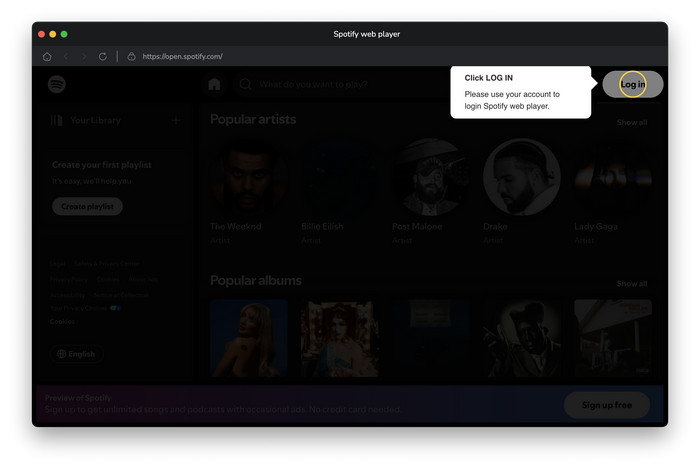
You can either drag and drop Spotify playlists from your Spotify App into the "Add" box on the NoteBurner's main interface, or copy and paste the playlist link into the search panel. Check the music tracks you want to convert and click "Add".

Step 3 Go to the "Settings" window on NoteBurner, then choose the "MP3" output format. You can also adjust other output settings as needed.

Step 4 Click "Convert" and NoteBurner will quickly convert your selected Spotify playlists to MP3 files locally.

Once downloaded, you'll find all the converted Spotify music tracks in the Music section.
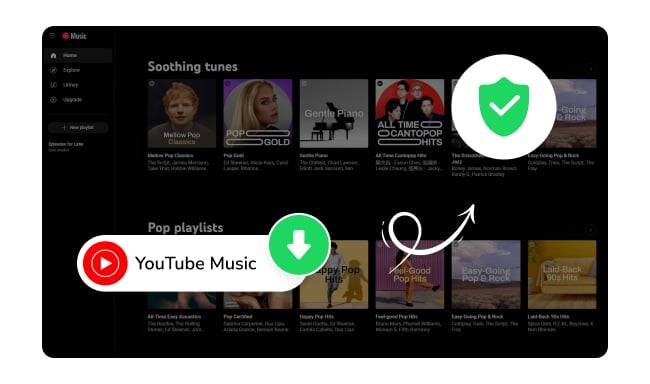
Looking for 100% free & safe YouTube to MP3 sites? Discover 10 virus-free sites with high-quality audio — download quickly without ads! Learn More →
As of 2025, here are the minimum system requirements to run Spotify on Mac:
If you prefer not to install the app, you can also use the Spotify Web Player in any modern browser on any operating system.
Yes, you can use one account on multiple Macs. However, only one device can stream at a time. With Premium, you can also download music for offline use on up to 5 devices.
Downloaded Spotify songs on Mac are stored in a hidden, encrypted cache folder:
~/Library/Caches/com.spotify.client
You can’t move or export these files — they only play inside Spotify.
Read Also: How to Download Songs from Spotify in 2025
Try these fixes: 1) Disable Hardware Acceleration in Settings; 2) Lower streaming quality; 3) Reinstall Spotify or try an older build as shown above.
Disclaimer: For personal/educational use only. 🚫 Do not distribute downloaded music/video for commercial use.
Whether you’re on a new MacBook M2 running macOS Sequoia or an older Intel model, this 2025 Spotify Mac guide covers everything — from installation to offline music downloads and conversion for Spotify for Mac M1/M2. For most users, the official Spotify app is all you need.
For those serious about building a local music library that works across all devices, tools like NoteBurner Spotify Converter offer the flexibility that Spotify's official offline mode cannot provide. 🎧 Ready to get started? Download Spotify on your Mac today and enjoy your music the way it was meant to be — fast, offline, and without limits.
Note: The free trial version of NoteBurner Spotify Music Converter allows you to convert the first 1 minute of each song. You can buy the full version to unlock the limitation.