

The TomTom Spark 3 is the successor to the current top running watch pick, the TomTom Spark. It may not be the best looking, but with built-in GPS, storage for music and additional fitness features available, it's an option worth considering for those who want to and listen to music while working out. TomTom offers 3 different models within the Spark 3 series, the Spark 3 Cardio + Music comes with BL headphones, is the high-end unit in this series. It provides 3GB of internal storage for your music. You could transfer music from computer to the watch through MySports Connect app and beam it via Bluetooth to headphones.
However, it is worth mentioning that the MySports Connect app will not count any offline Spotify tracks as part of the playlist that will be copied to your TomTom watch. Since the TomTom Spark 3 doesn't support any music file with DRM protection, including tracks from Spotify. That is a sad story for Spotify users with TomTom Spark 3. But luckily, here comes a powerful Spotify Music Downloader, called NoteBurner Spotify Music Converter to rescue them. With the help of the smart tool, users are able to record Spotify music with few clicks, then they can sync these DRM-free Spotify songs to TomTom Spark 3 and enjoy during runs, hikes, and trips.

NoteBurner Spotify Music Converter is the best Spotify Music Downloader and Converter. With its help, you can perfectly strip DRM from Spotify songs and convert its DRM-ed music to plain MP3, AAC, FLAC, AIFF, WAV, or ALAC format at up to 10X speed. Besides, NoteBurner Spotify Music Converter is also well-known for its lossless converting quality. It is capable of downloading or recording Spotify music without damaging the original streaming audio quality.
Seeking a way to transfer Amazon Music Unlimited and Prime Music songs to any devices or media players? NoteBurner Amazon Music Converter is all you need to download any Amazon songs to MP3/AAC/WAV/FLAC/AIFF/ALAC format losslessly.

The music GPS watches can play the MP3 and Advanced Audio Coding (AAC) files. So the following is a detailed tutorial about how to convert Spotify music to MP3. Please download this useful tool on your computer first before getting started.
Launch NoteBurner Spotify Music Converter for Windows, then choose the "Spotify App" conversion mode. Directly drag and drop the playlist from Spotify to the rectangular box of the main interface or you can copy and paste the link and click the button "Add".

Click the  button to choose output format. In Convert settings, you can choose output format (MP3, AAC, FLAC, AIFF, WAV, or ALAC), conversion mode (Intelligent Mode, Spotify Record, WebPlayer Download, or YouTube Download), output quality and more.
button to choose output format. In Convert settings, you can choose output format (MP3, AAC, FLAC, AIFF, WAV, or ALAC), conversion mode (Intelligent Mode, Spotify Record, WebPlayer Download, or YouTube Download), output quality and more.

When finish customization, click the "Convert" button to start downloading. Once the conversion finishes, the DRM will be removed completely from Spotify tracks, and you can import them to TomTom Spark 3.

The music GPS watches can play the MP3 and Advanced Audio Coding (AAC) files. So the following is a detailed tutorial about how to convert Spotify music to MP3. Please download this useful tool on your computer first before getting started.
Step 1: The Watch only supports to accept complete playlists of music from iTunes and Windows Media Player on your computer, not individual files as there is no folder system on it. So you need create a playlist in iTunes or WMP first, and then import the converted Spotify music to it.
Step 2: Using the USB cable, connect the watch module to your computer. Then, download and install TomTom Sports Connect on your computer.
Step 3: Launch TomTom Sports Connect, and click the MUSIC icon, which will take you to the Music screen where it will list all playlists on the computer. Find the new-created Spotify music playlist, click on it to add it to the watch.
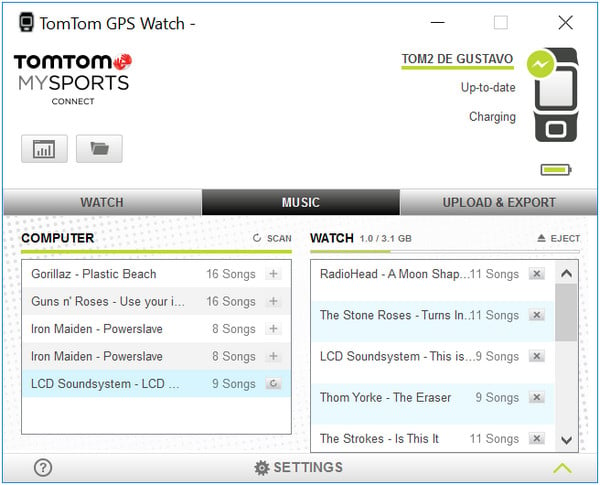
Wait for some minutes, after the syncing is completed, you can now play the Spotify music playlists on your TomTom Spark 3 watch.
 What's next? Download NoteBurner Spotify Music Converter now!
What's next? Download NoteBurner Spotify Music Converter now!

One-stop music converter for Spotify, Apple Music, Amazon Music, Tidal, YouTube Music, etc.

Convert Apple Music, iTunes M4P Music, or Audiobook to MP3, AAC, WAV, AIFF, FLAC, and ALAC.

Convert Amazon Music to MP3, AAC, WAV, AIFF, FLAC, and ALAC with up to Ultra HD quality kept.

Convert Tidal Music songs at 10X faster speed with up to HiFi & Master Quality Kept.

Convert YouTube Music to MP3, AAC, WAV, AIFF, FLAC, and ALAC at up to 10X speed.

Convert Deezer HiFi Music to MP3, AAC, WAV, AIFF, FLAC, and ALAC at 10X faster speed.