

How to record Spotify and burn Spotify to a CD? My friend's birthday will come soon, I just made a playlist of his favorite tracks in Spotify, I want to burn this Spotify playlist to a CD and send them to him as a personalized gift.
It is well-known that all Spotify music is protected to restrict digital tracks from being transferred to many devices for enjoying. Even the Premium subscription limits to transfer songs. And as paid users on Spotify, except playing songs on unlimited devices and downloading songs offline, we are still limited in most cases, for example, we can not burn our favorite album & playlist to CD or convert Spotify to MP3. If you are one of us, it's suggested to continue reading this article, which will exactly teach you how to record Spotify and burn music from Spotify to CDs.

NoteBurner Spotify Music Converter is a professional Spotify music to CD converter, which can help users legally record Spotify songs and playlists, and convert Spotify songs and playlists to plain MP3, AAC, FLAC, AIFF, WAV, or ALAC format with 100% original quality. In this way, you can freely stream Spotify music on MP3 player, car player, or burn Spotify to CD. The following tutorial will be about how to burn Spotify to CD. Please download this useful tool on your computer first before getting started.
Open NoteBurner Spotify Music Converter, choose to download songs from "Spotify App", and Spotify application would be opened automatically with it. Then add Spotify music or playlist to it. You can customize output format as MP3, AAC, FLAC, AIFF, WAV, or ALAC format by clicking the Settings button interface.
After the above setting, click the "Convert" button to start converting Spotify music. After converting, the output folder will be open automatically. Or you can click the Convert button to find the converted music.
Related article: Detailed Tutorial on How to Record Spotify Music

Please open NoteBurner, and choose "Tools" >> "Burn CD", a window will pop up to indicate you to add music from your computer, insert CD, and rename the CD's name. All you need is to follow its indications. It only takes several minutes, your songs will be burned to a CD successfully.
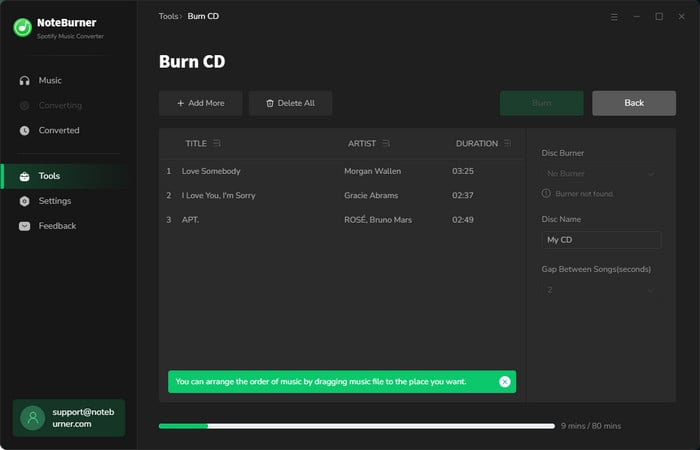
After completing the above steps, your Spotify music CD will be successfully made; you can enjoy the music of it freely and send to your friend as a special gift.
 What's next? Download NoteBurner Spotify Music Converter now!
What's next? Download NoteBurner Spotify Music Converter now!

One-stop music converter for Spotify, Apple Music, Amazon Music, Tidal, YouTube Music, etc.

Convert Apple Music, iTunes M4P Music, or Audiobook to MP3, AAC, WAV, AIFF, FLAC, and ALAC.

Convert Amazon Music to MP3, AAC, WAV, AIFF, FLAC, and ALAC with up to Ultra HD quality kept.

Convert Tidal Music songs at 10X faster speed with up to HiFi & Master Quality Kept.

Convert YouTube Music to MP3, AAC, WAV, AIFF, FLAC, and ALAC at up to 10X speed.

Convert Deezer HiFi Music to MP3, AAC, WAV, AIFF, FLAC, and ALAC at 10X faster speed.