

"I used to use some online YouTube downloader, but that website is down. Is there any program that can stably convert YouTube Music to MP3 on my Mac system? Any idea?"

YouTube Music is a music streaming service that provids a tailored platform to browse through official songs and music videos on YouTube, based on genres, playlists, and recommendations. Any listener could quickly access the YouTube Music library on Mac - just go to https://music.youtube.com/ on the browser Safari.
However, that's far from enough for daily use. For instance, a fatal downside is that there's no dedicated YouTube Music Mac or PC desktop app, so you can't get YouTube songs offline on Mac either. Worse than that, you're not allowed to freely use YouTube Music streaming songs anywhere, because of the encryption tech.
As such, you'll need a YouTube Music Converter to settle all matters. To save you the hassle, we'll list the best YouTube Music Downloader for Mac version below. With this smart tool, you can efficiently convert YouTube Music to MP3 on your Mac.
Since you cannot freely listen to YouTube Music anywhere you want, it's suggested to change YouTube Music encoded AAC to plain MP3 format. Only by this way, you could manage and use your favorite YouTube Music playlists in an easier manner.
In this part, we'll highly recommend the NoteBurner YouTube Music to MP3 Converter (Mac | Windows), which is especially used to convert any YouTube Music song, playlist, or artist to MP3/AAC/FLAC/WAV/AIFF/ALAC at up to 10X faster speed. What's more, this YouTube downloader even supports to get YouTube music videos offline.
Differ from other online YouTube downloaders, this YouTube Music to MP3 Converter is especially made for those who prefer a stable solution to extract MP3 files from YouTube Music streaming service, instead of grabbing MP3s from YouTube videos. After conversion, you can add YouTube Music to PowerPoint, burn YouTube Music to CD, transfer YouTube Music to MP3 player, and more other possibilities.

NoteBurner YouTube Music Converter has the independent ability to download songs from YouTube Music as MP3 files, so you don't have to install any extra app. Before getting started, don't forget to download this best YouTube Music to MP3 Converter on your Mac computer.
Download, install and open NoteBurner YouTube Music Converter on macOS system. Then you'll need to log into your YouTube Music Free or Premium account.
Note: NoteBurner needs to work with a YouTube Music account but it will never take any other information from your account other than the songs.
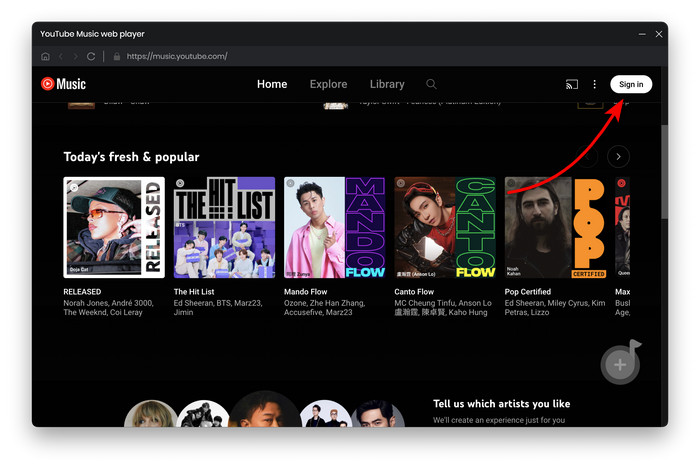
Click the button "Settings" in the bottom left (like a gear icon), where a new window will let you choose output format (MP3, AAC, FLAC, AIFF, WAV, or ALAC), bit rate (320kbps, 256kbps, 192kbps, 128kbps), sample rate (192kHz, 96kHz, 48kHz, 44.1kHz), and more.
Tips: To save the same music order as the original YouTube Music playlist, choose "Playlist Index" in the Output File Name setting.
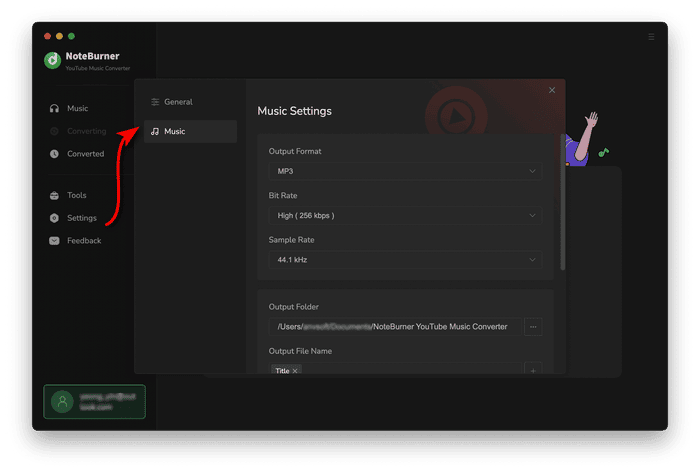
Simply choose your favorite playlist on the main interface of NoteBurner, then click the "+ Add" icon suspending on the right side. A pop-up window will let you choose the YouTube Music songs you want to export in MP3 format.
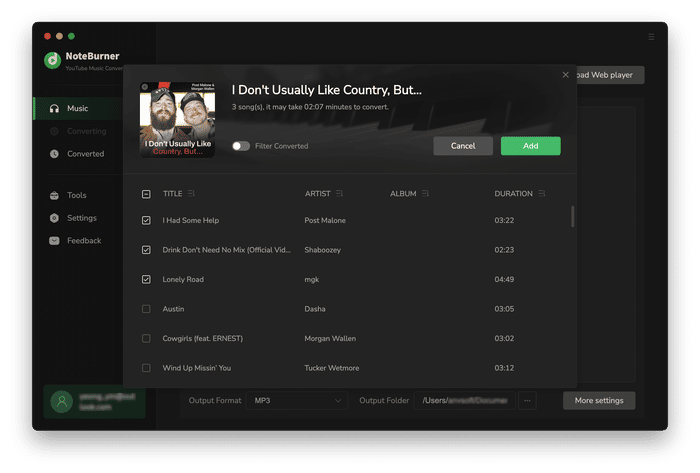
When you finish selection, click "Convert" to start downloading MP3 songs from YouTube Music. After minutes, the YouTube Music titles will be saved to your local Mac drive.
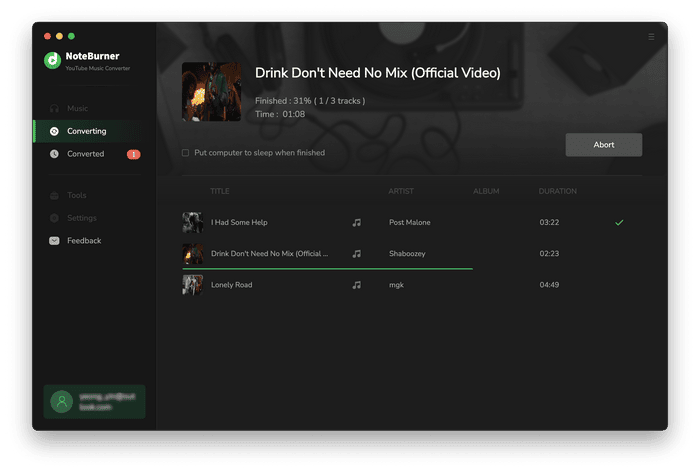
Once done, click on the "History" button in left, hover to the converted list, and click "Folder". Then a pop-up Finder window will show you all the offline YouTube Music MP3 files.
Then, it's time to enjoy offline YouTube Music on any device anywhere anytime, and without any limitation.
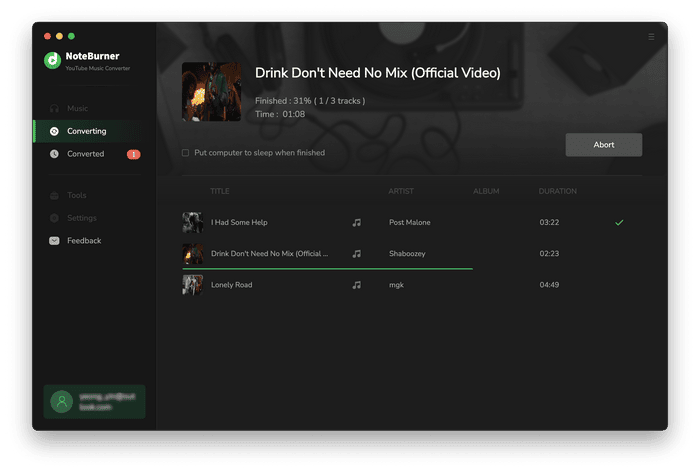
YouTube Music is one of the most popular streaming services, it allows you to easily find what you're looking for and discover new music. However, just like other audio streaming platforms, YouTube Music also encrypted its content to prevent from copy or pirate.
In order to freely enjoy your YouTube Music playlists, you'd better use NoteBurner YouTube Music Converter, perfectly compatible with Mac and Windows systems. It's a professional audio converter used to convert YouTube Music to MP3, AAC, FLAC, WAV, AIFF, and ALAC with 100% original sound quality and ID3 tags kept.
Note: The free trial version of NoteBurner YouTube Music Converter allows you to convert the first 1 minute of each song. You can buy the full version to unlock this limitation and enable all its features.
 What's next? Download NoteBurner YouTube Music Converter now!
What's next? Download NoteBurner YouTube Music Converter now!

Free download any video or music from YouTube to MP4, MKV, M4A, WEBM and MP3 format.

One-stop music converter for Spotify, Apple Music, Amazon Music, Tidal, YouTube Music, etc.

Convert Spotify Songs, Playlists, or Podcasts to MP3, AAC, WAV, AIFF, FLAC, and ALAC format.

Convert Apple Music, iTunes M4P Music, or Audiobook to MP3, AAC, WAV, AIFF, FLAC, and ALAC.

Convert Amazon Music to MP3, AAC, WAV, AIFF, FLAC, and ALAC with up to Ultra HD quality kept.

Convert Tidal Music songs at 10X faster speed with up to HiFi & Master Quality Kept.

Convert Deezer HiFi Music to MP3, AAC, WAV, AIFF, FLAC, and ALAC at 10X faster speed.